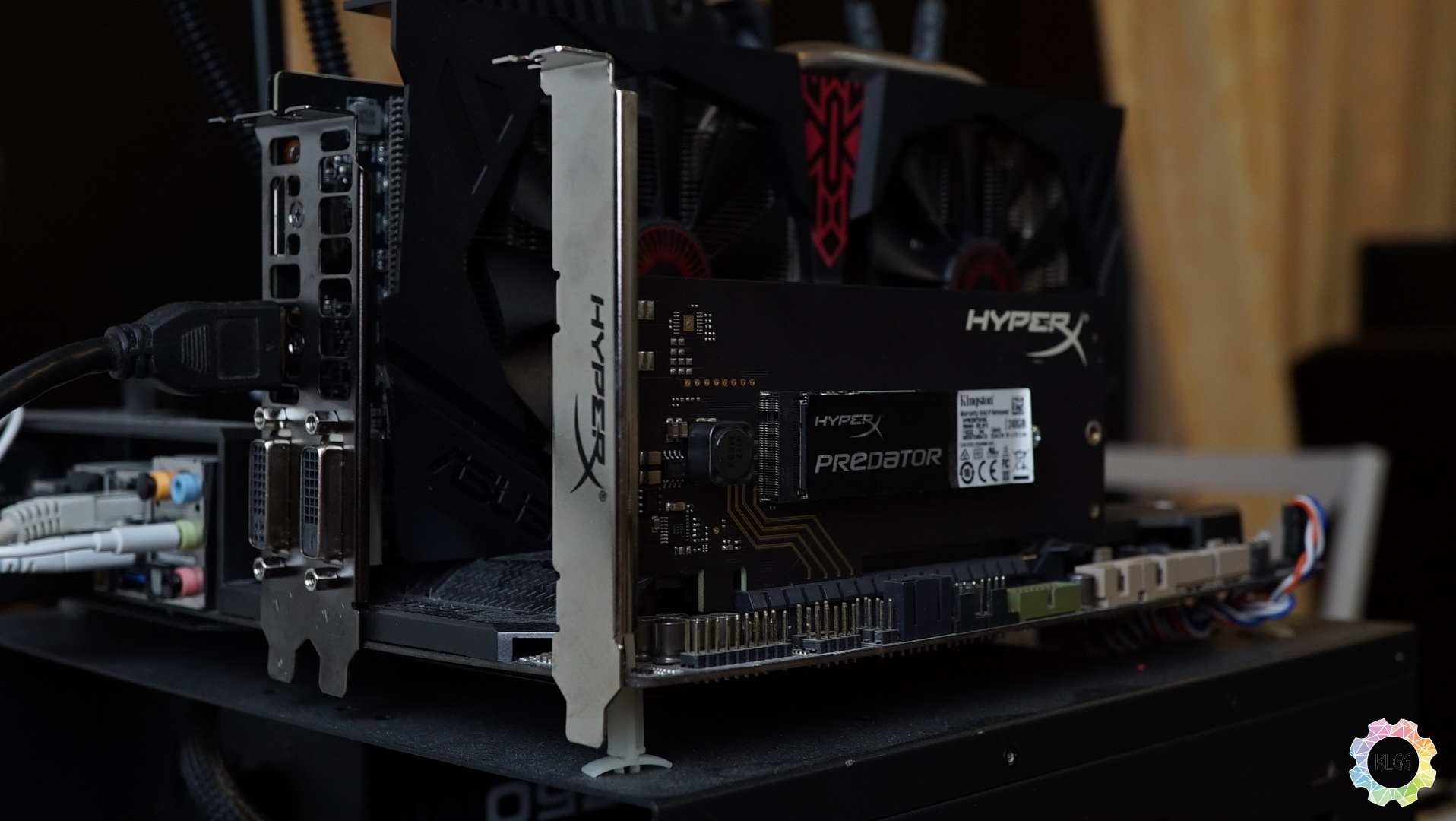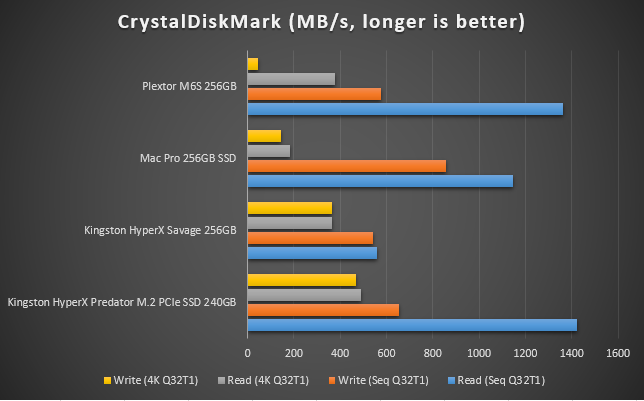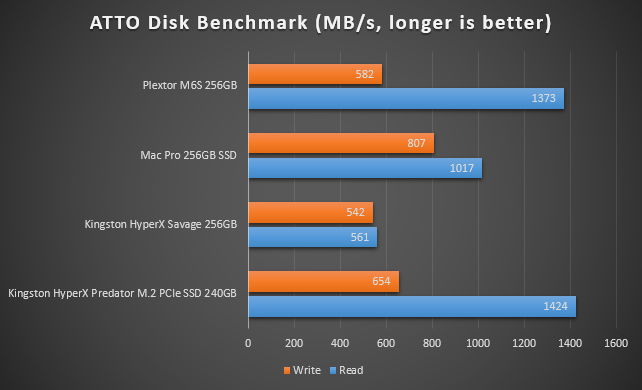Solid state drives have come a long way, they have come from a premium product to becoming mainstream these days in most modern computers, and I do highly recommend that you have one installed in your computer because they do really help save precious computing time. As we move on with the times, PCI-E M.2 SSDs are starting to become the norm of storage for high performance computers, since these slots have been powering GPUs, it made a lot of sense for flash storage to eventually use them as a power source for its speedy bandwidth, I’ve seen the performance on the Mac Pro and it delivers a crazy 1000MB/second of read and write speeds, and when I received the Kingston HyperX Predator in the labs, I know I’m in for a crazy fast journey on storage.
Design and Build
There’s nothing classy about the hardware itself, because it simply looks like a normal looking PCI-E expansion card, but the PCB of the HyperX Predator is coated with a smooth black finishing, it merely features a standard M.2 slot that will let you swap out the memory module should you ever think of upgrading to a larger storage, which is very considerate of Kingston so you can actually save a little bit of cash over the years while waiting for prices of M.2 SSDs to drop.
The HyperX Predator uses a PCIe 2.0 4x interface and is powered by a Marvell 88SS9293 controller, which is one of the fastest chips that you can find in the market, Kingston has officially claimed that this device could deliver speeds up to 1400MB/s read and 1000MB/s write, which is about 2-3 times faster than a common SATA powered SSD, and the great thing about it is the built in OROM that allows most motherboards to boot an operating system from the device itself.
Installation
Like most storage devices, our HyperX Predator 240GB comes preformatted and I installed it onto our test bench without any challenges. If you are upgrading from an existing storage device, Kingston has been really kind to include a complimentary license key for Acronis True Image HD for cloning your existing drive, however in my case I used EaseUS’s ToDo Backup Free, a straightforward freeware that will get a simple clone disk job done.
If you have a smaller chassis or intending to use it for rack servers, a half-height back plate is also included in the package.
One thing you may want to take note if you already have a GPU installed on your main PCIe slot, as installing the HyperX Predator might set the main PCIe slot speed back to 8x so you might expect some drops in graphics performance, otherwise it is always great to ensure that you are on a high end motherboard that will have a third PCIe slot that can be set to 4x speed.
Test Bench Specifications
CPU: Intel Core i7-4790K 4.4GHz
RAM: Kingston HyperX Fury DDR3-1866 8GB x 2
Motherboard: ASUS Sabertooth Z97 Mark I
SSD: Plextor M6S 256GB/Western Digital Blue 1TB 7200RPM
Chassis: CoolerMaster Test Bench v1.0
PSU: CoolerMaster G750M Modular
Operating System: Windows 10 Pro 64-bit
Performance Test Results and Benchmarks
Our review unit is a 240GB model, which Kingston has stated sequential read and write speeds of up to 1400MB/s and 600MB/s respectively on the packaging. Our tests on CrystalDiskMark and ATTO Disk Benchmark showed results that exceeds the marketed results. One thing to note in our comparison charts, the Plextor M6S is also pretty close in benchmarks however falls short in the 4K write test.
In real world performance, there’s really nothing to complain about the performance of a SSD, but man, the HyperX Predator is fast, startup and app launch speeds are blazingly fast with very minimal delays. Bootracer also shows very decent Windows boot speeds and there are no startup items disabled on our test bench, which leads to the remaining lengthy desktop load speeds.