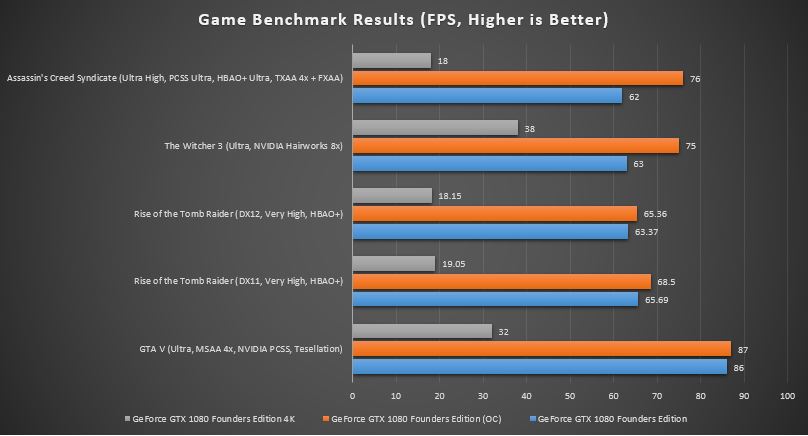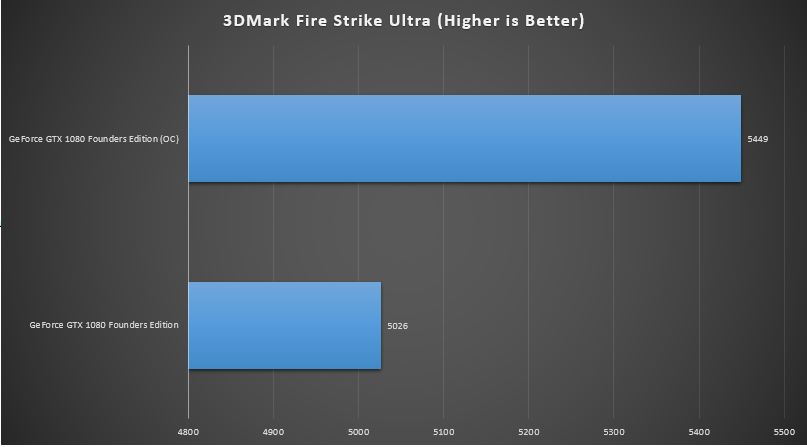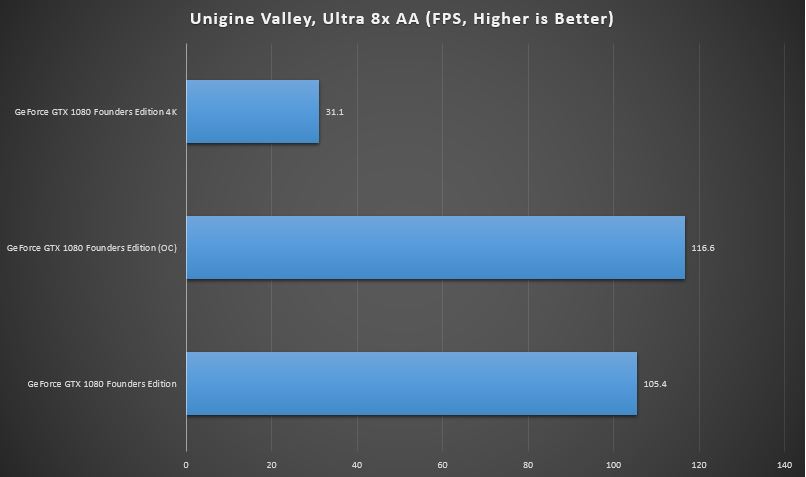Two years ago, NVIDIA showed us how well the GTX 980 could perform with the efficient Maxwell architecture, we are impressed with the significant improvements in performance and power efficiency, we then witness the unveiling of the GTX TITAN X which is claimed to be the most powerful GPU ever made, and finally on how the company wanted to make MOBA gaming better with the entry-level GTX 950 GPU. Today, the company has combined what it has learned in two years time and unveiled its most powerful and GPU ever made, the company claims that it has gotten gaming perfected with the new GeForce GTX 1080. The GTX 1080 Founders Edition has been installed on our test bench for a while now, and its time to find out how it has worked for us.
Design and Hardware
NVIDIA has done some effort to make the GTX 1080 Founders Edition a really handsome GPU for the sake of calling it a ‘Founders Edition’, the GPU’s metal made shroud has a nice polygonal shaped design that makes it less boring than a reference card. In a nutshell, the GTX 1080 Founders Edition is a very premium looking product with a very satisfactory heavy weight to hold.
The redesigned shroud isn’t made for nothing though, as NVIDIA has also included an advanced vapor chamber built around a radial fan that offers superior cooling performance on the GPU, in my usage the fan has been performing significantly quieter when compared to its predecessor, even at full load, it sounds even softer than your desk fan.
While the PCB backplate doesn’t look any different from the GTX 980, NVIDIA claims that it has installed a new low profile backplate that not only protects the GPU but also draws heat away from the PCB, this explains on how the GPU is able to achieve such reasonably low temperatures when it is idle, not to forget to mention that the Pascal architecture is so efficient that it merely requires 180 watts of power through a single 8-pin power connector. But still, the GPU can get as hot as 80˚C and you really don’t want to touch the card at that time.
In addition, the SLI connectors have also been updated to support NVIDIA’s new HB SLI connector, which is able to deliver double the available transfer bandwidth of its predecessor, the new SLI interface runs at 650MHz as opposed to the previous 400MHz speed, while old SLI bridges may work with the GTX 1080 with some improvements in performance, NVIDIA recommends the HB SLI bridge to achieve the optimal performance if you intend to have a surround monitor set up.
The GTX 1080 Founders Edition has the same amount of ports as the GTX 980, there’s a DualLink-DVI port, one HDMI 2.0b port and three DisplayPort 1.4 ports, the latter will support multiple monitors and a maximum resolution of 7680×4320 @ 60Hz.
Test Bench Hardware Specifications
Motherboard: ASUS Z97 Sabertooth Mark I
Processor: Intel Core i7 4790K
CPU Cooler: DeepCool Gamer Storm Captain 240 White
Casing: CoolerMaster Test Bench v1
RAM: Kingston HyperX Fury 8GB DDR3-1866MHz x 2
Storage: Apacer AS720 256GB SSD, WD Blue 1TB
OS: Windows 10 Pro 64-bit, GeForce Game Ready Driver 368.39 WHQL
Monitor: Philips Brilliance 288P6LJEB 4K Monitor
NVIDIA GeForce GTX 1080 Founders Edition Specification
Source: NVIDIA
Game Benchmark Results
Ever since last year’s GTX 980, we have already seen decently high frame rates in games with maximum graphics settings enabled on a Full HD resolution, the GTX 1080 Founders Edition continues to excels in modern games and have achieved average frame rates of at least 60 fps in the games we tested. If you have a GPU clock speed on screen display enabled, you may actually realize that the GTX 1080 has a rather impressive boost clock speed when gaming, there are times that the GPU exceeds the actual 1734MHz boost speed and the lowest that I’ve ever experienced would be around 1690MHz, which still isn’t too bad, this is all thanks to NVIDIA’s GPU Boost 3.0 feature on the GTX 1080.
Now things won’t be fun if there weren’t a little bit of overclocking effort, by using EVGA’s PrecisionX OC, I was able to easily offset the GTX 1080 Founder Edition’s GPU Clock at 260MHz and Memory Clock at 580MHz, I also applied the maximum allowed voltage to the card at 20% and was thankful that these settings have been really stable on the applications I tested. As you can see in the chart above, the GTX 1080 Founders Edition is able to achieve 8-10 fps more in games with an overclocked speed.
Previously, the Maxwell architecture didn’t do too well in 4K gaming which even the TITAN X struggles to perform properly in games like GTA V with barely playable frame rates. The GTX 1080 Founders Edition may have the power to finally do what the previous Maxwell GPUs can’t do, however our test results indicate that the GTX 1080 might still be far from ready for 4K gaming despite having achieved an average 30 fps in some games with maximum graphics setting, you may want to lower some graphics setting or consider purchasing a second GTX 1080 to create an SLI bridge for better 4K gaming performance.
Benchmarks – 3DMark Fire Strike Ultra and Unigine Valley
The GTX 1080 Founders Edition delivers better scores over the GTX 980 in the 3DMark Fire Strike Ultra as a single card, however when compared to the experience back in our MSI Vortex first look, the GTX 1080 isn’t much better when compared to a dual GTX 980 SLI configuration. After I applied the initial overclocking settings, only the GTX 1080 manage to score better results than the dual GTX 980 SLI setup.
Unigine Valley is a GPU Stress Testing tool that runs on DirectX 11, graphics setting is set to maximum with 8x anti-aliasing and tested in both Full HD and UHD resolution, the average frame rates between two resolutions is a huge difference, even though it still manages to record an average 31 fps on 4K.