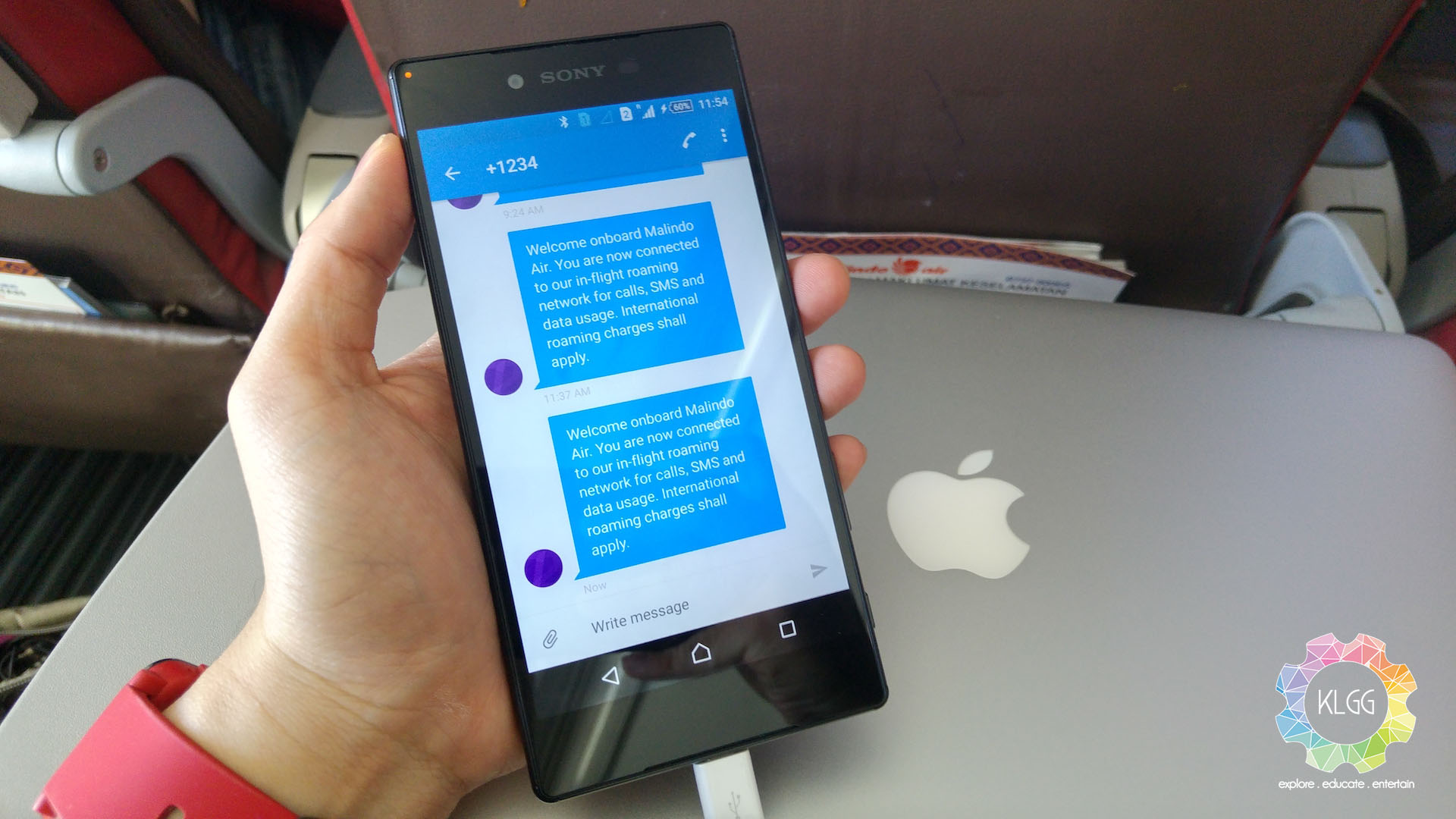Getting on a plane can be really exciting when you are headed for a country you have never been to, at the same time I also wished I can always get connected on the plane instead of spending precious hours watching outdated in-flight movies or sticking to my seat doing almost nothing, hence I was introduced to DiGi’s in-flight data roaming service a couple of weeks back on a sponsored trip to Australia by no other than DiGi themselves. My mind was of course, racing with excitement at that time, getting online at 35000 feet above sea level is becoming a reality for us common people, and download speeds should be fast enough since we should be leveraging on satellite connectivity. DiGi’s in-flight data roaming service is provided by Aeromobile, a UK-based telco that specializes in providing in-flight communication services to many airlines worldwide, Malindo Air is the first Malaysian airlines to utilize the company’s system on its Boeing 737-900ER planes and it is made available to both DiGi and Maxis subscribers, the connection leverages on the KU Band sattelite, which is commonly used for broadcast transmission in Malaysia. In terms of charges, DiGi is offering its subscribers a flat data roaming fee at RM32/day, while voice calls are priced at RM17/min and SMS at RM0.99/SMS, which isn’t really too affordable for the masses.
Welcome back to the 2.5G Era
You read that right – 2.5G, for RM32/day you are only getting EDGE speeds on 35000 feet, which means browsing the web and uploading a simple photo to Facebook is a pain even on the ground. I admit that I wasn’t immediately disappointed, as the folks at Aeromobile told me that I should be able to get a theoretical download speed of up to 256kbps on a best effort basis, so I thought that should be reasonably good for those who wants to get their e-mails and instant messages sent to friends, family and co-workers while on the air, no wonder I was told not to stream videos prior to the trip.
The in-flight roaming service is activated once the plane is on its safe altitude and seatbelt signs turned off, so you are still required to activate Airplane mode when the plane is taking off. My Sony XPERIA Z5 Premium got connected to Aeromobile’s service in about a minute after turning off flight mode, I then toggled the Data Roaming option in the phone’s settings and the data transfer animation started moving, I am connected!
A productive but painful 5-hour journey
I was serious about using the in-flight data roaming service, I immediately fired up WhatsApp and texted my team that I am safely onboard, my first message was successfully delivered in a matter of 10 seconds, which is reasonable on EDGE speeds.
Next, I fired up Instagram to upload a photo that I’ve just taken on the plane, and I was expecting it to be up in about a minute, assuming Instagram uses extremely little amount of data for a photo upload, the EDGE connection then becomes very intermittent, I was so close to the ‘Finishing Up’ process and it decided to gave up on the end, I finally managed to upload my first Instagram photo on air in 3-minutes after hitting the retry button for at least 5 times.
My team on the ground texted me if I could make a WhatsApp call back and so I did, it is the most painful experience ever with a 1 second delay in both parties, both our voices were distorted most of the time, the call kept disconnecting in a moment of seconds and it can’t even reconnect at times. Frustrated, I switched our call to Facebook Messenger, which leverages on Skype’s VoIP technology, it performs slightly better with clearer voices on both ends and lesser disconnects, but still it wasn’t enjoyable. Finally, I decided to make a GSM voice call back to the office with the expectation of crystal clear voice, and the end results weren’t perfect either with delays in calls and broken conversations, the call costs me RM34 for two minutes.
Overall, sending instant messages and e-mails were never an issue on Aeromobile’s network, you just have to try hard not to get used to the speedy 4G LTE connection you have on the ground, I would conclude that my five hour travelling time a productive one but painful at the same time as I wasn’t able to do much with the extremely slow and intermittent 3500ms data connection.