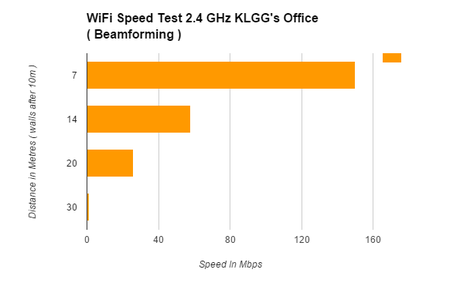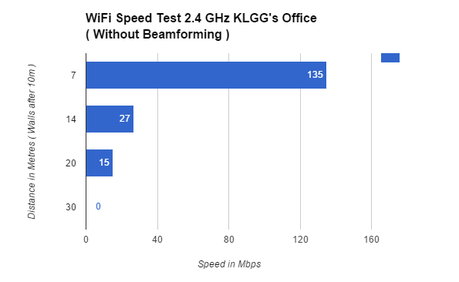ASUS has been standing out with its wireless routers, offering users great wireless performance and unique built-in firmware featuring a lot of functions and a user friendly and easy interface. Their previous router, the ASUS RT-AC68U boasts itself among the other first generation 802.11AC wireless routers.
Although it has been quite some time since the release of that model, it still costs slightly more than other router but users who require such performance and features won’t have a reason not to pay a little extra. With the competitors rising up, ASUS has released another model after that, the RT-AC87U, to keep hold of its throne. It might be a little pricey in our local currency, Malaysian Ringgit (MYR) but it may still be worth it.
The prime feature here in the ASUS RT-AC87U is the four antennas. This renders it capable of 4×4 802.11AC wireless speeds. In fact, its an AC1750 but with the combination of up to 600Mbps 802.11N wireless speeds, its AC2400-compliant as stated by ASUS. Previously, not many devices has in the market has built-in wireless adapter that is able to handle quad-stream 802.11AC but that is a thing of the past since many do support it today. However, the released shortly after quad-stream wireless bridge, EA-AC87, is about the only way to juice out that 4×4 speeds from the RT-AC87U other than investing in a second 4×4 rou+ ter setting it to bridge mode.
Exterior
Now you know its position in the food chain, we’ll start off this review with the exterior. The router is designed elegantly in black, tilting down from back to front. Its best operating orientations are on flat surfaces or mounted to a wall. The mounting holes are deep enough for mounting and the ventilation holes well-designed being on the sides on the router, and on both the sides on its underside.
Over at the rear, we have the four-port gigabit switch, a gigabit WAN port, a USB 2.0 port and a WPS(Wi-Fi Protected Setup) button, a reset button and a power switch. The stunning four removable antennas are also located here.
Now moving over to the front, we have the LEDs indicating the power status, 2.4/5GHz radios, ethernet ports, internet connectivity and WPS. The panel on the right hand side at the front can be removed to reveal a USB 3.0 port.
Although this isn’t that much of a convenient location, it was probably to avoid interference between the USB 3.0 and the router’s 2.4GHz radio. Noise generated by USB 3.0 port in the 2.4GHz range may suppress the router’s performance on that spectrum. USB ports on this router can be used for printers and network-attached storage devices(NAS). We’ve attached this to the WD My Cloud EX2100 which was also covered in an earlier review. You’ll also be able to plug a 3G/4G dongle into the router to share mobile broadband connection. iTunes and UPnP servers for media streaming is present in this router and even FTP & SAMBA servers for file sharing over the internet or LAN.
Features and Performance
The ASUS Smart Sync features allow you to synchronize your USB drive with ASUS’s Web Storage on the cloud. If its capable of doing this, I would have assumed that other cloud-storage service such as Google Drive, Dropbox or OneDrive would be possible too and more useful.
Its adaptive Quality of Service feature could easily recognize the type of client that connects to the router and prioritize network traffic respectively to those in need. Gaming consoles or VoIP devices will automatically allocated higher priority than a PC’s torrenting session.
AIProtection featured on this router is developed by the Anti Virus developer, Trend Micro, promising to prevent network clients from being infected by malicious servers and also offer some basic parental controls for your kid’s devices.
To test out the speed at respective distance and locations, we used the WiFi speed test app on Android. The test on the WiFi was hosted on our MSI GT72s-6QE Dominator Pro G. We test it out with beamforming and without. Beamforming allows for directional signal transmission towards the clients on its WiFi coverage.
The beamforming technology has definitely shown some improvement over distance and beyond walls, focusing its transmission on the device used to benchmark the speeds in the first chart.
To test out the USB storage speed, we used LAN Speed Test. It scored 27MBps for writing and 32MBps for reading. These weren’t as fast as some other routers on the market, even slower than those of the RT-AC68U, but fast enough for most casual needs for data sharing, media streaming and even Time Machine backup.
Happy to say, the RT-AC87U worked well during our testing. The router was just warm and heat shouldn’t be much of a matter here. I would be recommended to leave it at an open area with proper ventilation and not in an enclosed cupboard or surrounding.