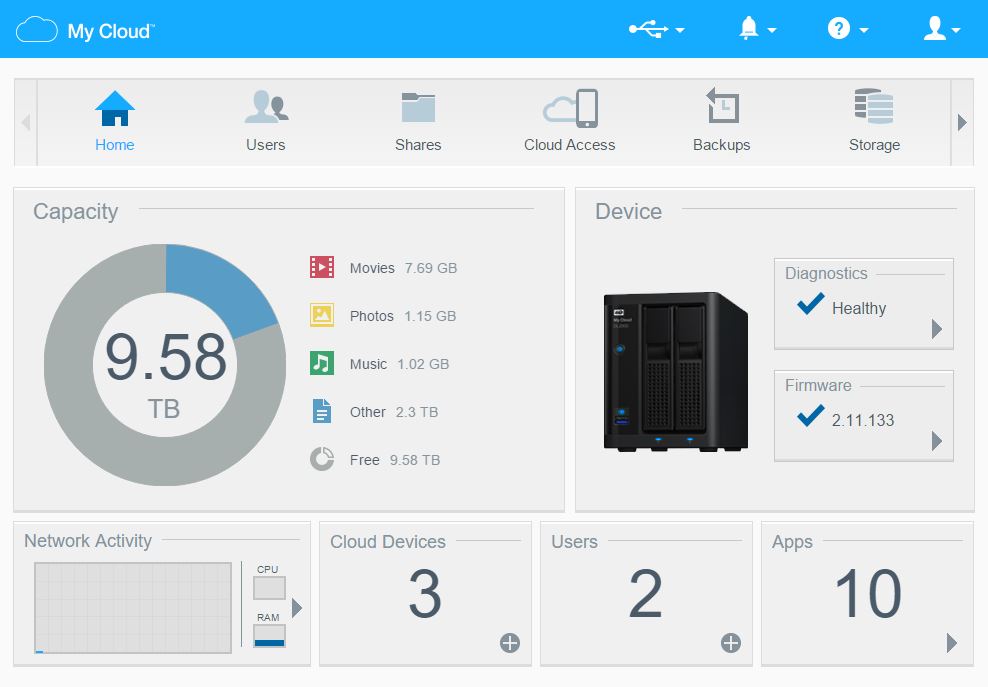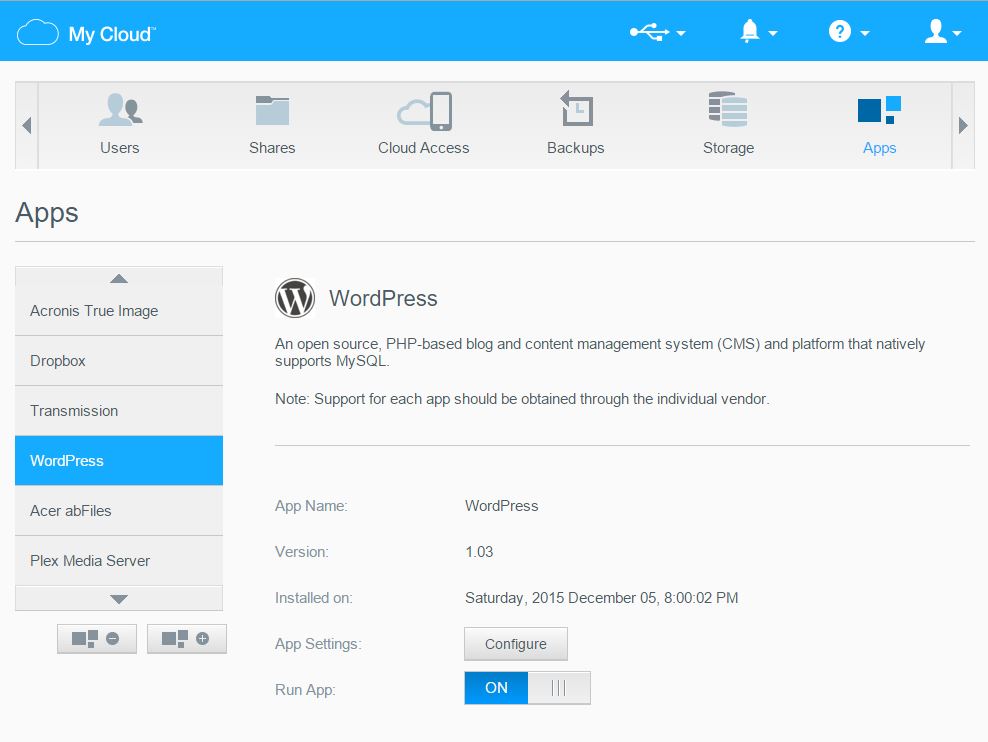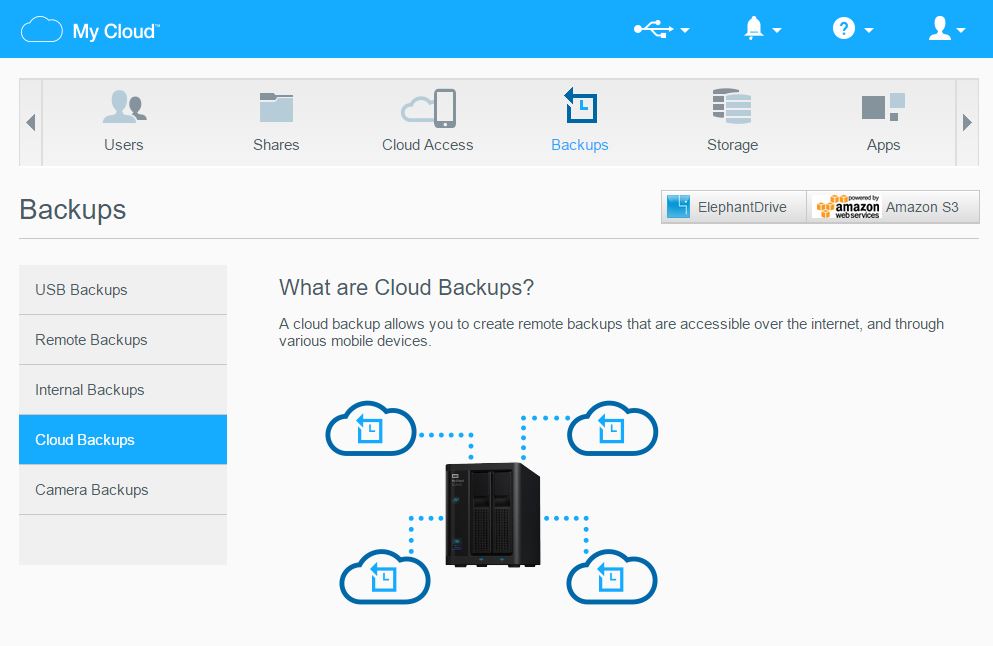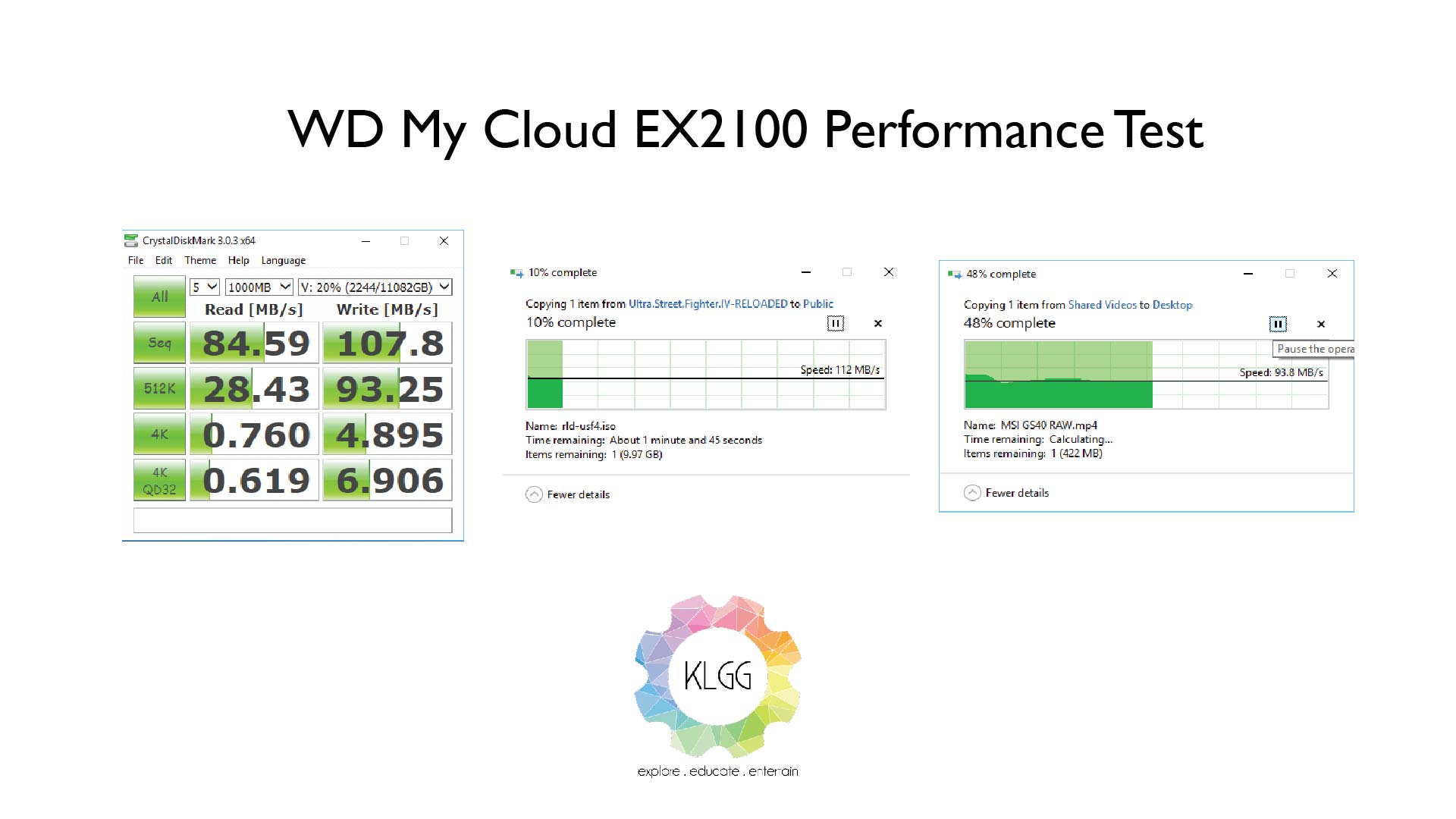I remembered there was a time when our in-house videographer once exclaimed suddenly in the peaceful office, as she isn’t able to access the external Thunderbolt hard drive connected to our video editing Mac Pro, the entire office was devastated as there were many ongoing video projects that is saved on it, thankfully with a couple of system restarts and reinserting the hard drive, the Thunderbolt storage started to worked like a miracle and I finally realize the need to invest into a really good NAS (network attached storage) that could help avoid such disasters, WD has been kind enough to send me its My Cloud EX2100 2-bay NAS a couple of months back, and the device now serves actively as our office’s needy backup storage vault.
Hardware and Built
The My Cloud EX2100 is a solidly made product out of the box, it sports a metal enclosure and looks just like most enterprise grade NAS. In comparison to some other NAS I’ve seen, WD has kept things fairly straightforward with the EX2100, there’s a front USB 3.0 connection which you can either connect an USB storage device or camera and have it copy its content directly into the NAS with a press of a button. I also like the fact that WD has made the access to the hard drives rather straightforward, the latch does requires some amount of strength to lift to pop the hard drive out of the enclosure, and replacing it is easy as positioning it on the tray, no screws or adapters required.
At the back, you find dual Gigabit Ethernet ports which is good for splitting network bandwidth or if you decide to have it used in different networks, there’s also an additional USB 3.0 port if you ever need it to plug in another USB drive to backup your NAS or share the device across the network, there is also a small cooling fan that ventilates heat out of the enclosure, you can’t really go anywhere wrong with the EX2100, the hardware is very straightforward and shouldn’t take up much effort to get familiar with it.
Setup and Software
If you have been using WD’s My Cloud products, you will find the EX2100’s setup no different from it. For starters, it isn’t complicated as well, you will only need to know your EX2100’s IP address otherwise enter http://wdmycloudex2100 on a PC browser or http://wdmycloudex2100.local on a Mac, follow the setup instructions and you will be presented with a very informative graphical dashboard. On a side note, I highly recommend that you head on to System settings and upgrade to WD’s latest firmware to ensure stability.
WD’s software is one of the simpler ones when you compare to its competition, its quite a good thing for those who doesn’t want to take some time to learn on it, the main tab shows the features of the NAS and every one of them feels pretty straightforward, setting up shares and user privileges are even simpler than you do on Windows, the NAS can also perform tasks such as remote downloading from a HTTP, FTP or P2P source, and it is pretty much a server as well as you are able to run applications such as WordPress, Plex Media Server, Acronis True Image and many more, since it runs on a Linux core, it is possible that you might be able to install a Linux package application on to the NAS.
The backup features of the WD EX2100 is pretty comprehensive as well, the useful one includes Internal and Cloud backup, which can be used to backup files to another local NAS and two other external cloud services – Amazon S3 and Elephant Drive – respectively.
Similar to the other My Cloud products, the EX2100 allows you to sign up for My Cloud account to be able to access the NAS from anywhere in the world, I’ve tried streaming a 720p movie from the NAS remotely over a 30Mbps download connection and our office’s 22Mbps internet managed to uphold a very smooth playback experience, not to forget to mention that the EX2100 also handles remote uploads pretty well.
As a mid-range NAS, the WD My Cloud EX2100 is undoubtedly a fully featured product that you really can’t find fault with, you don’t need to hire an IT technician to have it up and running in your enterprise, because all it takes is just 10 minutes of your time to fully understand on what this product can actually offer.
Performance
The EX2100 is a pretty high performance NAS for its class, it sports a 1.3 GHz Marvell dual-core processor with 1GB of DDR3 RAM and it should technically do well for an SME with around 50 staffs accessing the drive simultaneously, while its kind of over powered in the KLGadgetGuy office with 6 users, the EX2100 connected to our office’s ASUS AC87 router was able to deliver an average 103MB/second of write speeds for and 90MB/second of read speeds for a huge file transfer on a Gigabit Ethernet connection, that’s considerably decent if you are thinking to use it as a mini server for hosting a website while being able to handle file transfers.