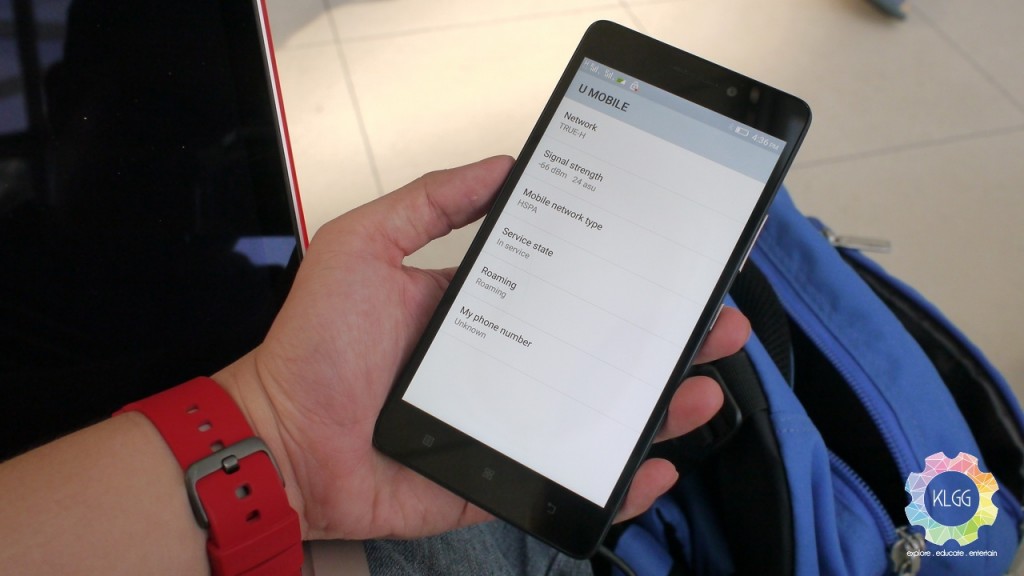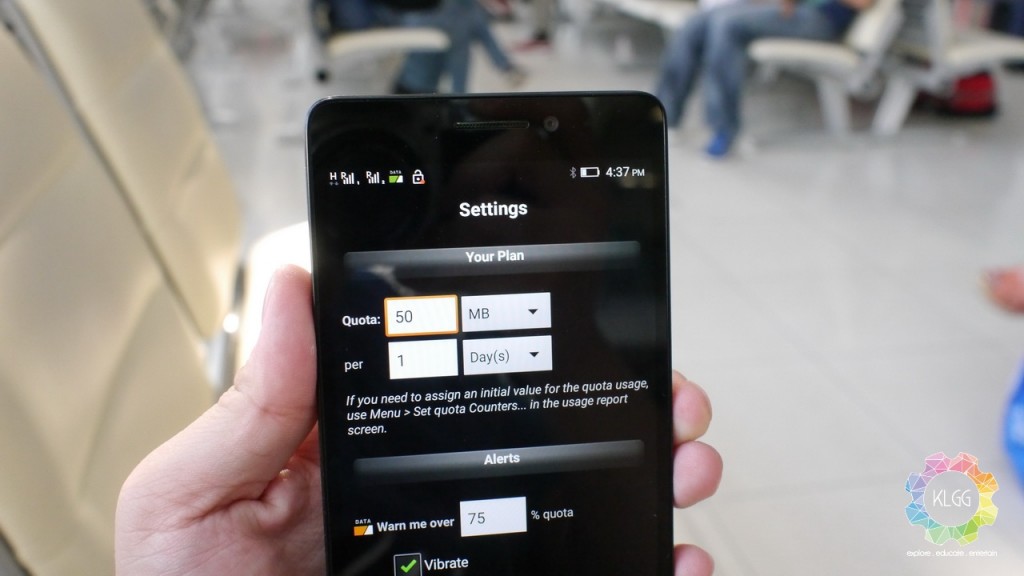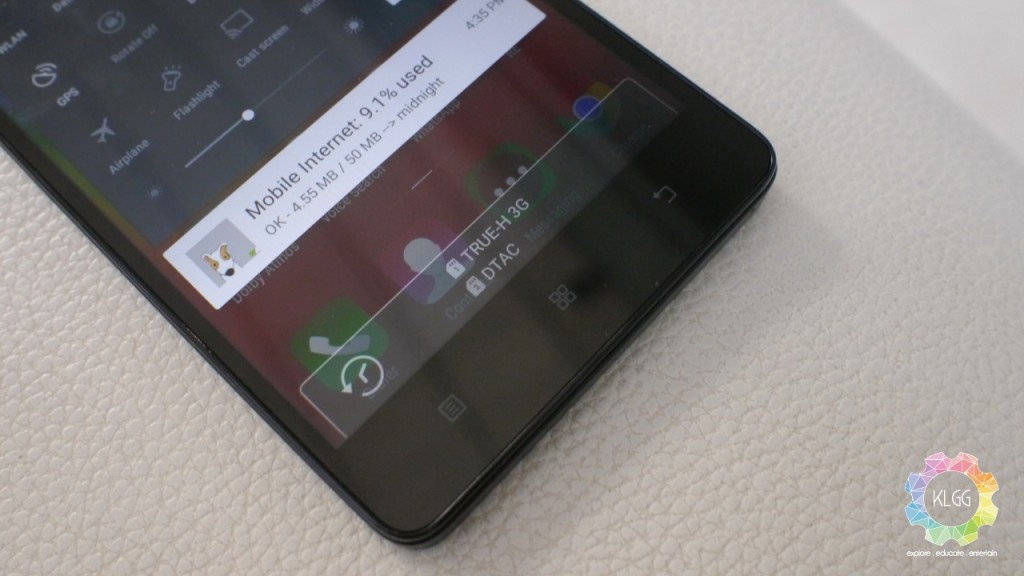Reviewing a telco service isn’t easy as we have to use the service for work and keep track at the same time to ensure everything works fine. Recently, I was required to travel for work and I thought this would be a great opportunity to put U Mobile’s data roaming service to the test.
When U Mobile invited the team over to its event unveiling the service early last year, I exclaimed with disgust when I heard about the 50MB data allowance and started wondering who will actually use the service when they are abroad, given that travelers SIM are always more affordable than roaming services. However, considering the fact that sometimes you just want to skip that long queue at the airport, you would rather be off paying the flat data roaming charges.
In the past two months, I have travelled to Thailand and more recently to Singapore if you have read our Synology event coverage, these trips lasted less than 48 hours and there is totally no point in getting a local traveler’s SIM and most folks would’ve just happily activated data roaming, then pay as much as RM38/day. To get started, I installed a data usage tracker and locked my phone’s network on to U Mobile’s roaming partner upon reaching the country, which in this case – TRUE in Thailand and StarHub in Singapore.
I was careful, but careless at the same time
Its difficult to switch from your casual browsing behavior knowing that the first thing you want to do upon reaching your travelling country is to check in using Facebook or Swarm and probably upload your selfie to inform the world you have safely reached your destination. As a matter of fact, I do have the habit of checking in to places on Facebook, and that doesn’t use more than a megabyte of data, there are times when I checked my Instagram posts and those busy WhatsApp group messages, multimedia files are sometimes downloaded and I accidentally consumed a few short video clips, I then reminded myself that I was on data roaming, and stopped streaming the clips immediately, disable the autoplay and auto download features in the app. I was careful, but careless at the same time.
U Mobile has been pretty smart at the same time, while most other telcos offered 4G data roaming, the company has decided to stay back on HSPA+, speeds are also some how to limited to not more than 8 Mbps so I am still getting some good browsing speeds. If you want to stay within the free 50MB limit, you simply have to stop yourself from using the YouTube app or any other data heavy applications.
At the end of the day, I have enjoyed the service thoroughly despite being given 50MB of free roaming data allowance, though I doubt myself if I have used at least 80% of it, but after checking my unbilled usage, there was no extra charges to my bill and I know I’m safe from the telco’s daily roaming charge, which will cost me RM30 daily.
With that experience on U Mobile’s roaming service, I have to commend on what the telco has done and kept its promise on offering that limited but sufficient quota, while I secretly hope that the telco would at least offer 150MB of free roaming data in its next upgrade, because for that amount you will be able to do much more and be less conservative in how you use data roaming.
Therefore, here are some tips I am sharing based on my experience using the service:
- Download a data tracker to keep track of your mobile data, reset the counter upon reaching the country you travel
- Be sure to check out WiFi hotspots all the time, because that could help you save some data from syncing your phone’s background tasks
- Limit background data on your phone, disable apps such as Facebook, Foursquare and weather apps as they always consume data as you move along.
- Make sure your e-mail clients do not have your attachments automatically downloaded
- Avoid making VoIP calls, or try cutting the conversation short.