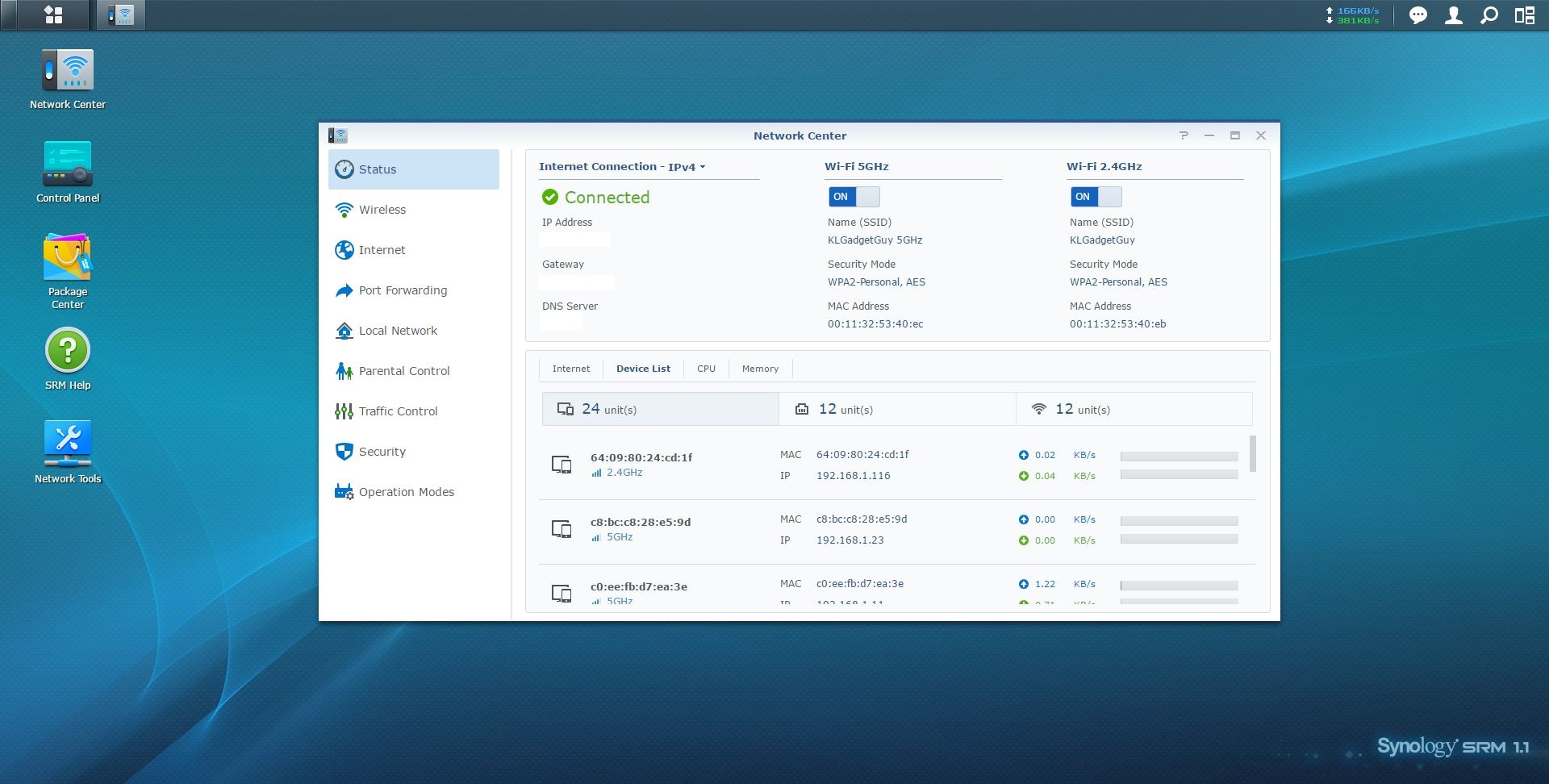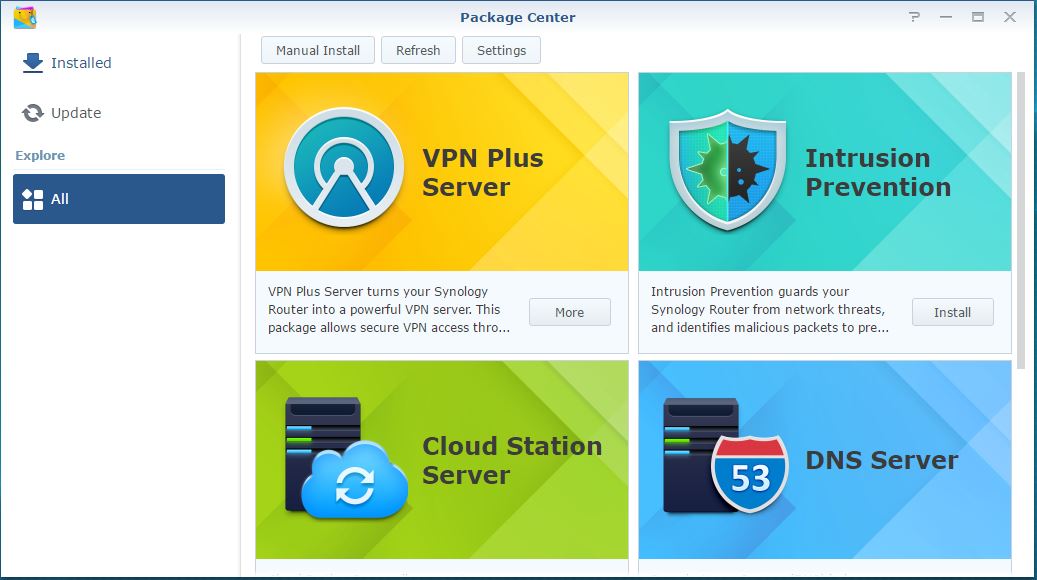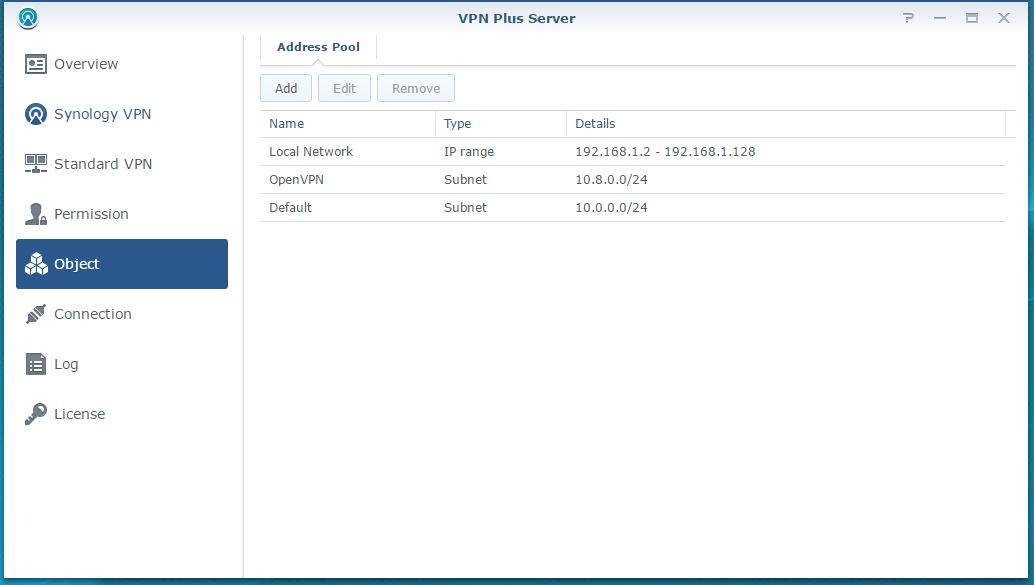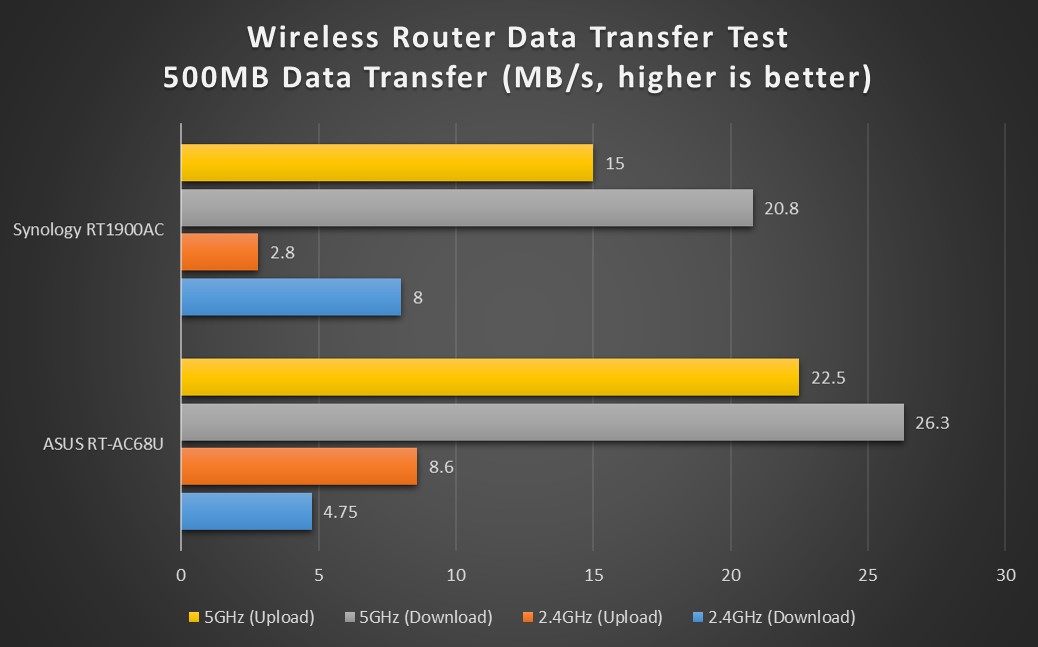When it comes to choosing a NAS, Synology is one of the names that come into a consumer’s mind, but when it comes to a Synology branded router, things start to get a little interesting, you simply wonder why would a NAS maker want to make its own networking product despite of so many available brands around, the answer is really simple, which is to bring its expertise of NAS operating system into a new product and create an ecosystem of its own. The Synology RT1900ac router is the company’s first networking product that I have been dying to try out ever since its introduction in Computex last year, how does it fare with other routers in the market? We find out in this review.
Design and Hardware
If you have seen routers from ASUS and D-Link, Synology’s router design isn’t going to appeal to you as a cool looking product, it has simple black plastic chassis with a row of green LED status lights on the front, however the build quality of the router is thankfully a solid one.
Synology has preinstalled a pair of metal stand that raises the height of the router when laid flat, which is rather good for ventilation purposes. Otherwise, you can use the provided plastic stand to have it standing should there be space constraint. In terms of ports, the RT1900ac has four Gigabit Ethernet ports and one Gigabit WAN port for network connectivity. Interestingly, the router features a standard SD card slot which you can treat it as a storage for the router’s applications or share files across the network.
Unfortunately, it only features a single USB 3.0 port for connecting printers and external hard drives, similar to its NAS appliances, there is an ‘Eject’ button for safely disconnecting the USB devices.
On the left, the router features a rather convenient Wi-Fi On/Off switch and a WPS authentication button.
Like most higher end home routers, the RT1900ac uses three MIMO Omni-directional antennas to broadcast both 2.4GHz and 5GHz frequency with speeds of up to 600Mbps and 1300Mbps respectively. In addition, the RT1900ac is powered by a dual core 1.0GHz processor and 256MB DDR3 RAM, hence Synology claims that it could handle at least 40 concurrent data transfer sessions.
Software
Setting up the RT1900ac is simply effortless, as a standard across all Synology devices, you fire up your web browser and enter http://find.synology.com into the address bar, and the setup will attempt to detect any Synology device within your network, in the case of setting up the router, it doesn’t even require you to be connected to the Internet.
Even though Synology’s router hardware may be common when compared to the rest, what’s truly different here is the top notch software experience. Based on the company’s DiskStation Manager operating system, the Synology Router Manager (SRM) OS looks very similar to the former, it runs on a customized version of Linux that has a very simple to use graphical user interface, apps installed are housed in an app launcher just like your smartphone.
The router’s configuration can be accessed within the Network Center app, if you are experienced in configuring routers, you will feel at home with Synology’s arrangement of the router’s configuration.
The parental controls of the router is rather configurable when compared to other competitor’s offering, it allows you to block certain website categories, create a custom block list and allow certain websites to be accessed by a connected device.
The traffic control feature will allow you to monitor each connected client’s bandwidth usage, set a custom speed to a specific device and ban unauthorized devices. For the advanced users, you can even set the guaranteed and maximum speed per network client for certain apps, now that’s really some cool features that you will never get with the RT1900ac’s competition.
One exclusive feature to the RT1900ac would be the Package Center, Synology’s very own app store for expanding the router’s features. Things are little different in the case of SRM 1.1, you will need to insert a SD card or connect a USB storage device to install apps, there’s also a limited number of Synology apps you can download when compared to its DiskStation products. For instance, there’s no way that you can use the router like a Synology DiskStation, such as hosting a WordPress site or perform video transcoding with the company’s own Video Station app, which is understood considering the router’s hardware power isn’t made for that.
Despite of that, I’m glad that Synology have enabled the router to run some of my favorite apps such as Download Station, which is a great download manager for torrents and large files; Cloud Station Server, a file synchronization tool that ensures the availability of files between the client and server; and Media Server, which turns the router into a DLNA server for supported media devices.
The RT1900ac is a rather impressive VPN Server if you want to have users and devices connected to your network externally. The VPN Plus Server app allows you to have multiple VPN connection methods, Synology has even included its own secure VPN service onboard.
Lastly, you are also able to assign different address pool for different connection method.
Performance
We tested the Synology RT1900ac alongside with one of its immediate competitor that we have in the office, the ASUS RT-AC68U, which has very similar specs sheet compared to the former. I performed a wireless data transfer speed test using LAN Speed Test, a tool that is available for both Mac OS and Windows, and ran it on our MSI GS73 notebook, which comes equipped with a Killer 1535 a/c wireless adapter capable of reaching maximum speeds of 867Mbps. The MSI GS73 is used to transmit a 500MB dummy data to a desktop PC that is connected with a Gigabit connection, distance between the notebook and router is 3 meters.
As you can see in the benchmarks, Synology’s performance isn’t that impressive given that it has a rather powerful hardware, which we assume it to be caused by the router’s operating system, while ASUS’ router software is purely web-based and doesn’t require a lot of system resources to handle its features. In real world usage, we have around 30 wired and wireless devices connected to both routers, and there are times where the RT1900ac isn’t able to deliver consistent Internet speed to most clients, considering that no one was performing any heavy downloads on their devices.