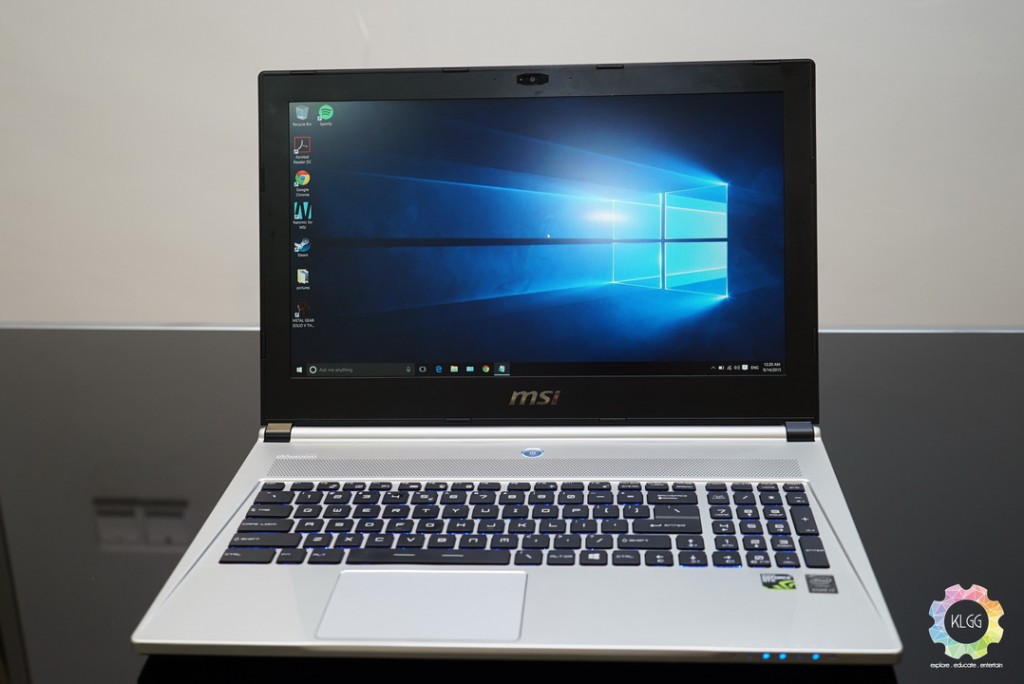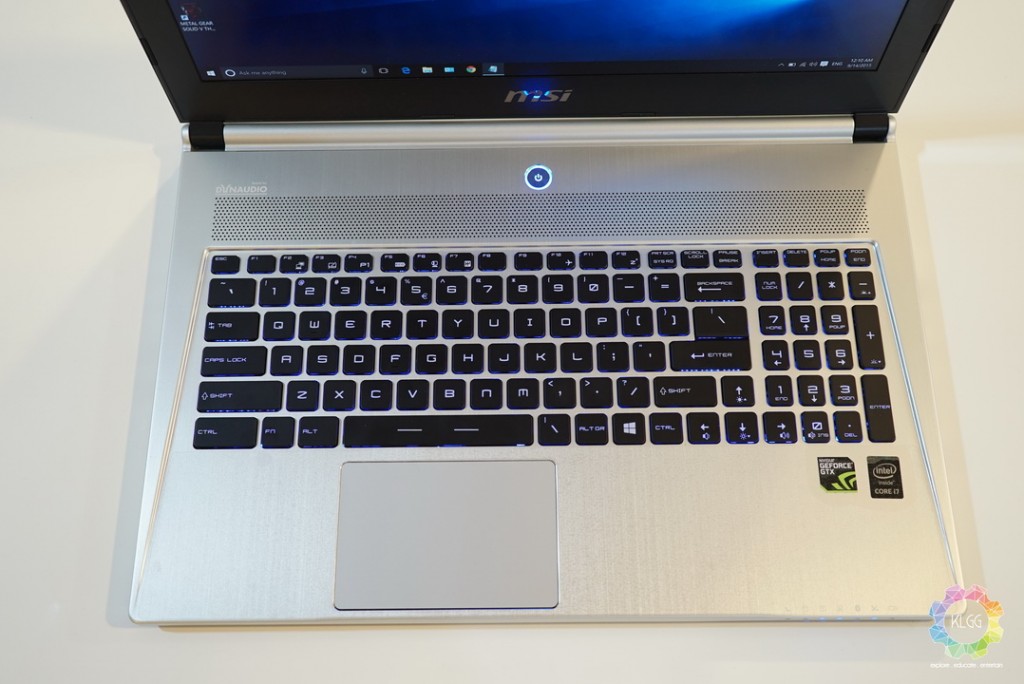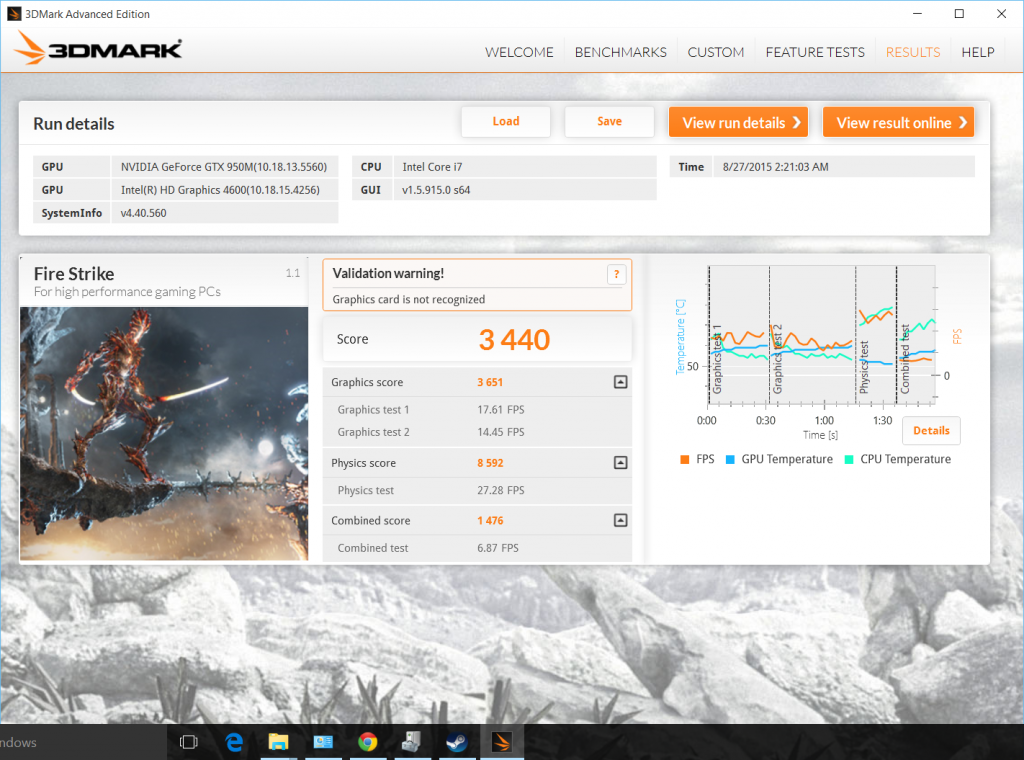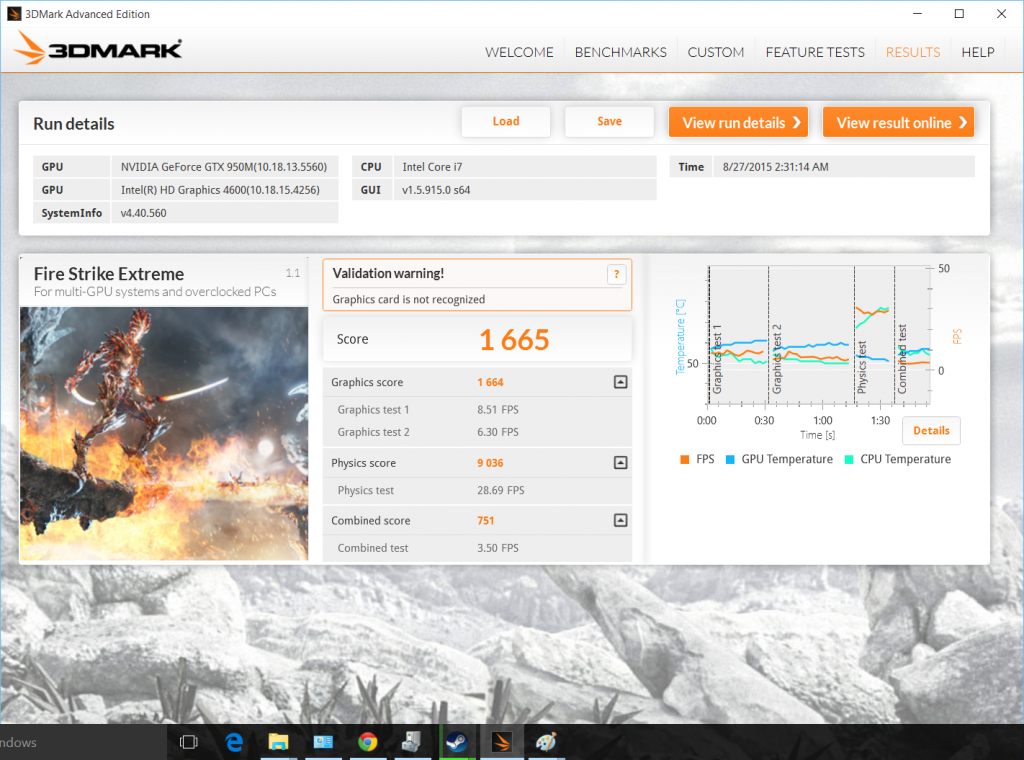There are business notebook users, then there are some that wants to do more with their business notebooks with some decent gaming power. MSI has been one of the leading consumer notebook brands in heavily promoting its wide range of gaming notebooks and back in COMPUTEX this year, the Taiwanese company unveiled its Prestige series notebooks, which targets the business elite users and graphic designers, emphasizing a business-like notebook design and high performance internals to meet the targeted audience requirements. The PX60 is the higher end 15-inch model of the Prestige series notebooks, which sports a performance grade Intel Core i7 processor and discrete NVIDIA GeForce GTX 950 graphics processor, we find out if MSI is doing things right with its non-gaming branded notebook.
Hardware and Design
MSI hasn’t introduced a new design for the PX60, in fact it borrows design cues and the very same chassis from its gaming sibling – the GS60, which means you get the very same high quality aluminum build and a reasonably light weight 1.9kg body and becomes one important aspect to score well in the design segment.
However if we are to talk about portability, MSI still has a long way to go to match the Dell XPS 15 that we’ve reviewed previously, the PX60’s long and wide body isn’t going to make your backpack look less bulky and that heavy brick charger adds on a lot of weight to the entire package. At times, I would rather have the PX60 set up on my office desk and only need to swap the machine with my Retina MacBook Pro only when I need to do some heavy stuff on the go.
On the bright side of things, the MSI PX60 hasn’t compromise on its inputs found back on its gaming sibling, which includes three USB 3.0 ports, a MiniDisplay port that outputs up to 4K 60Hz footage, a HDMI port, a Gigabit ethernet port and a SD card reader.
The PX60 hasn’t left MSI’s gaming notebooks DNA entirely either, as it still features dual cooling vents that enhances heat dissipation, a pair of DYNAUDIO speakers with Nahimic Sound technology, and even if MSI didn’t call it the SteelSeries Engine keyboard, the PX60’s keyboard hardware delivers a solid typing experience.
One of the more commendable features would be the notebook’s display, a 15.6-inch non-touch matte type display with a Full HD resolution coupled with MSI’s True Color technology, it delivers a comfortable viewing experience with its accurate color reproduction, warm temperatures and a great viewing angle. While I would’ve preferred MSI got the screen bezels shrunk as it makes the notebook looks dated, otherwise I’m sure that most users will definitely love it despite not being a 3K display.
User Experience
Out of the box, our PX60 comes with Windows 8.1 Single Language, which was later upgraded by ourselves to Microsoft’s Windows 10 operating system, MSI has fortunately got its Windows 10 Drivers readily available to be downloaded from its website. The PX60 is a really powerful device to work with, the included 256GB SSD has good sequential access speeds that blazes through app launches and its 1TB 7200 RPM hard drive helps to ease storage off the limited SSD space.
At this time of writing, the PX60 already comes with an updated 5th Generation Intel Core i7 5700HQ quad-core processor that is capable of boosting its frequency clock up to 3.5GHz, our unit still uses the last generation processor, which is still widely used in many high performance and gaming notebooks these days. Back in our review of the GS60, I wasn’t fond of its thermal system due to its thin chassis, which leaves the working area of the laptop barely usable as it heats up terribly during heavy load. Fortunately, our PX60 doesn’t seem to have that issue, which I certainly believe is due to the more efficient graphics processor onboard, even when the PX60 is running at its full load, its dual fan system doesn’t whir as loud as it should and the keyboard area maintains fairly warm.
I wasn’t worried with NVIDIA’s lower end GTX 950 graphics processor on the PX60 as its last generation chip performed pretty well on the Dell Inspiron 14 7000 Series we’ve reviewed last time. Using NVIDIA’s GeForce Experience’s game optimization feature, I was able to achieve around 40-50 fps on games like GTA V and Metal Gear Solid V: The Phantom Pain, the game was optimized with a mixture of medium and high graphics setting, with NVIDIA’s GameWorks feature mostly disabled to ensure a smooth gameplay.
The MSI PX60 has gotten me convinced that it is a machine powerful enough to do almost anything you threw at it, and battery life is where MSI has failed to delivered results, as my conservative usage of the device merely lasted me 3.5 hours, considering the hardware power that the PX60 has, you certainly can’t expect too much juice out of its 6-cell battery.