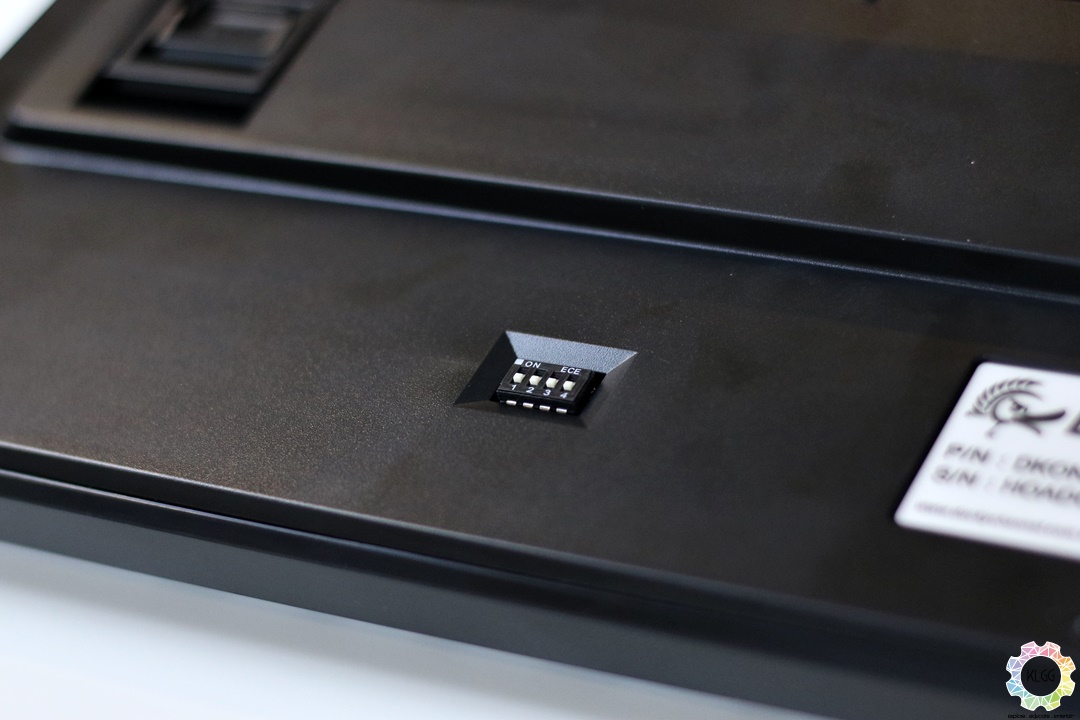A few weeks ago, I reviewed the Ducky Secret, the company’s first attempt at a gaming mouse. Now, I’m taking a look at something the company is much more famous for: a mechanical keyboard. Out of the company’s extensive keyboard catalogue, we’ve received the Ducky One, and after using the keyboard for quite a while, I can safely say that I understand why people like the Ducky keyboards.
A few weeks ago, I reviewed the Ducky Secret, the company’s first attempt at a gaming mouse. Now, I’m taking a look at something the company is much more famous for: a mechanical keyboard. Out of the company’s extensive keyboard catalogue, we’ve received the Ducky One, and after using the keyboard for quite a while, I can safely say that I understand why people like the Ducky keyboards.
Design
The key design philosophy for Ducky products is to keep it as basic as possible. I’ve mentioned this on the Secret review and said philosophy still holds through with the Ducky One. The Ducky One is a standard full-sized no frills mechanical keyboard that uses a micro USB to USB 2.0 cable to connect to your machine. There are no additional macro buttons or anything of the sort; it is just a very standard mechanical keyboard with LED backlights on each key. One thing to note though is that the keyboard uses a single colour LED, so when the manual says that you can toggle the colour of the LED backlight, you are actually unable to do that. Apart from that, the Ducky One features ABS double-shot keycaps, meaning that each keycap was built using two different colours of plastic combined. This material prevents the keycap surface and the character from wearing out. The overall build of the Ducky One is solid and sturdy, making it able to withstand a reasonable amount of punishment.
Performance
Underneath the keycaps, the Ducky One that we have comes with Cherry MX Black switches. The Black switches are a moderately stiff, linear, non-clicky mechanical keyboard switch in the Cherry MX family. Another interesting thing to note is the presence of DIP switch at the backside of the keyboard. These switches allows you to swap positions of certain buttons to a different location on the keybaord, allowing for easier access when you begin programming the keyboard to do certain functions.
Usage
I have very little complaints when it comes to the Ducky One because it performs well. Typing on it is highly responsive and satisfying. Apart from that, the Ducky One also has some special functions that are programmed directly into the keyboard such as backlight toggling. As mentioned earlier, most keys on the Ducky One can be programmed to function as macro keys via the use of the FN key.
To simplify the programming process, the DIP switches located at the back of the keyboard can be toggled to move certain buttons to other locations. That said, if you are serious about setting up macros for the Ducky One, you’re going to want to find an online guide for it because the manual that comes with the keyboard is very barebones.