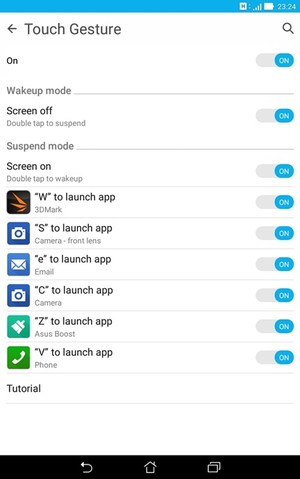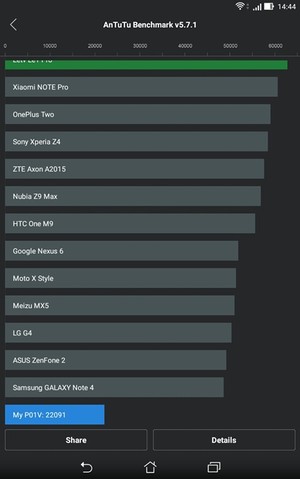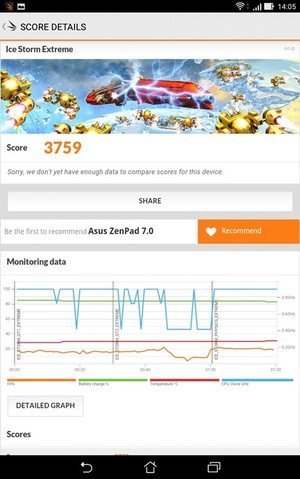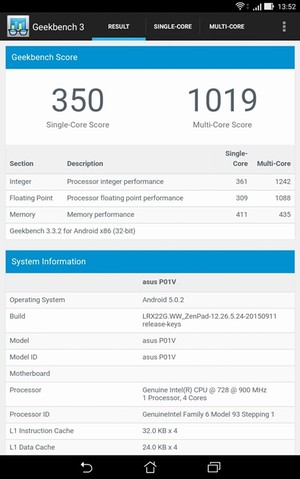ASUS announced the new ZenPad during Computex 2015 and it was a hype due to the specifications plus a price that the tablet can offer. Now that we’ve finally gotten our hands on the device and I have to say that the first impression is pretty impressive. One thing I’m glad of is that the ZenPad comes with a microSD slot, on top of a large range of accessory support.
The device has a luxurious look that features a design possibly inspired by a clutch bag, with switchable back covers. The ASUS ZenPad 7.0 uses Non-Conductive Vapor Metalization (NCVM) materials to let the device look metal and feel like metal, although it isn’t metal. Upon popping out the back cover, you will see a microSD slot, micro sim slot, and a connector for audio cover.
The power button and volume rocker are placed on the right for easy reach for one handed usage, and on the top is the 3.5mm jack for your earphone or headphone; perfect position for the jack.
Overview
The overall look of the tablet is sleek and elegant, and exudes class when you’re carrying it around because of the dual color design at the back. Besides that, you have different color choices to swap depending to your mood.
Moving to the top, that is where the headphone jack is. I feel that this is the best position for it because it will not cluster together with the USB cable when you are trying to charge it.
To the right you will find the volume rocker and power button, which is just too close to each other, hence you tend to press the wrong ones by accident since both buttons don’t feel different to allow you to identify them apart.
The back cover can be easily popped out with a finger tip. Bottom of the tablet also shows the USB port for charging and file transfer. Once you pop out the case, the exposed back shows the connector for audio speaker case, microSD, and microSIM.
Software
One unexpected thing that was included within the device is Android Lollipop, so at least it can run the latest applications. However, the device isn’t butter smooth on my first day of using it but bearable with the lag. ASUS also included ZenMotion with touch and motion gesture for easy access to applications and tasks. One thing though, there is huge number of pre-installed apps on this tablet, leaving you with just 9GB of the original 16GB on-board storage free, but a couple of these apps can be uninstalled or disabled, and can merely be hidden from view if they get on your nerves clogging up the app tray.
Now, the ZenPad runs Android 5.0 Lollipop with ASUS Zen user interface over the top, and this is most obvious in the layout of the Settings menu and in the drop-down editable quick settings menu. ASUS also included some motion and touch gestures such as shaking the tablet twice to make a screenshot or, when you’re in Do It Later, create a new task. There’s double-tap to wake the screen, and you draw letters on the screen (when switched off) to launch an app of your choice.
Battery Life and Benchmarks
Battery life is one of the most important function that every user will want to know. For the ASUS ZenPad 7.0, with the 3,500mAh in capacity, it lasted almost 10 hours without having to charge. For the benchmark, here are the results using Antutu, 3DMark, and GFXBench GL. The score might be low but at least you can do most of the basic work stuff, although I faced a superb lag when playing Dragonica Mobile.