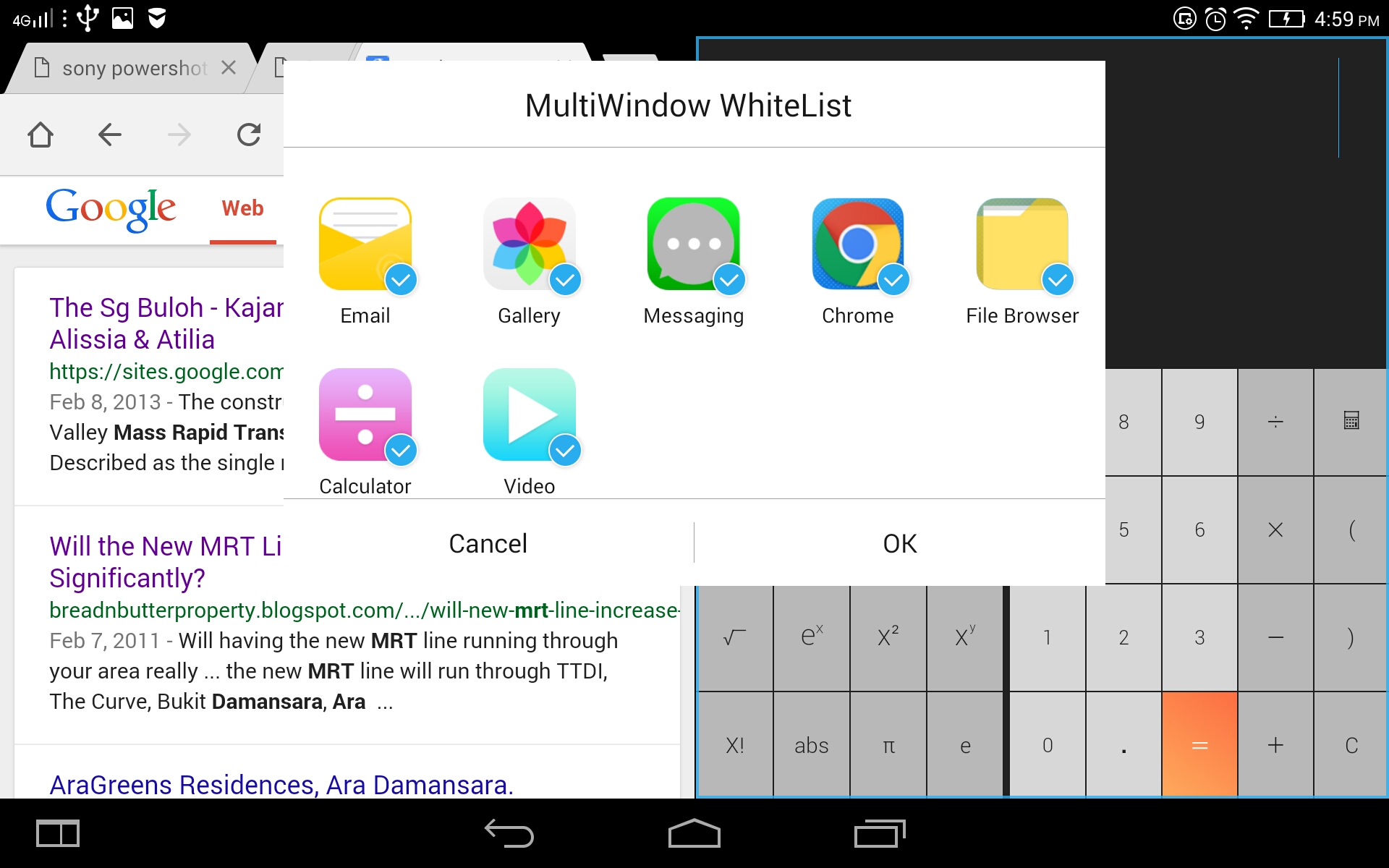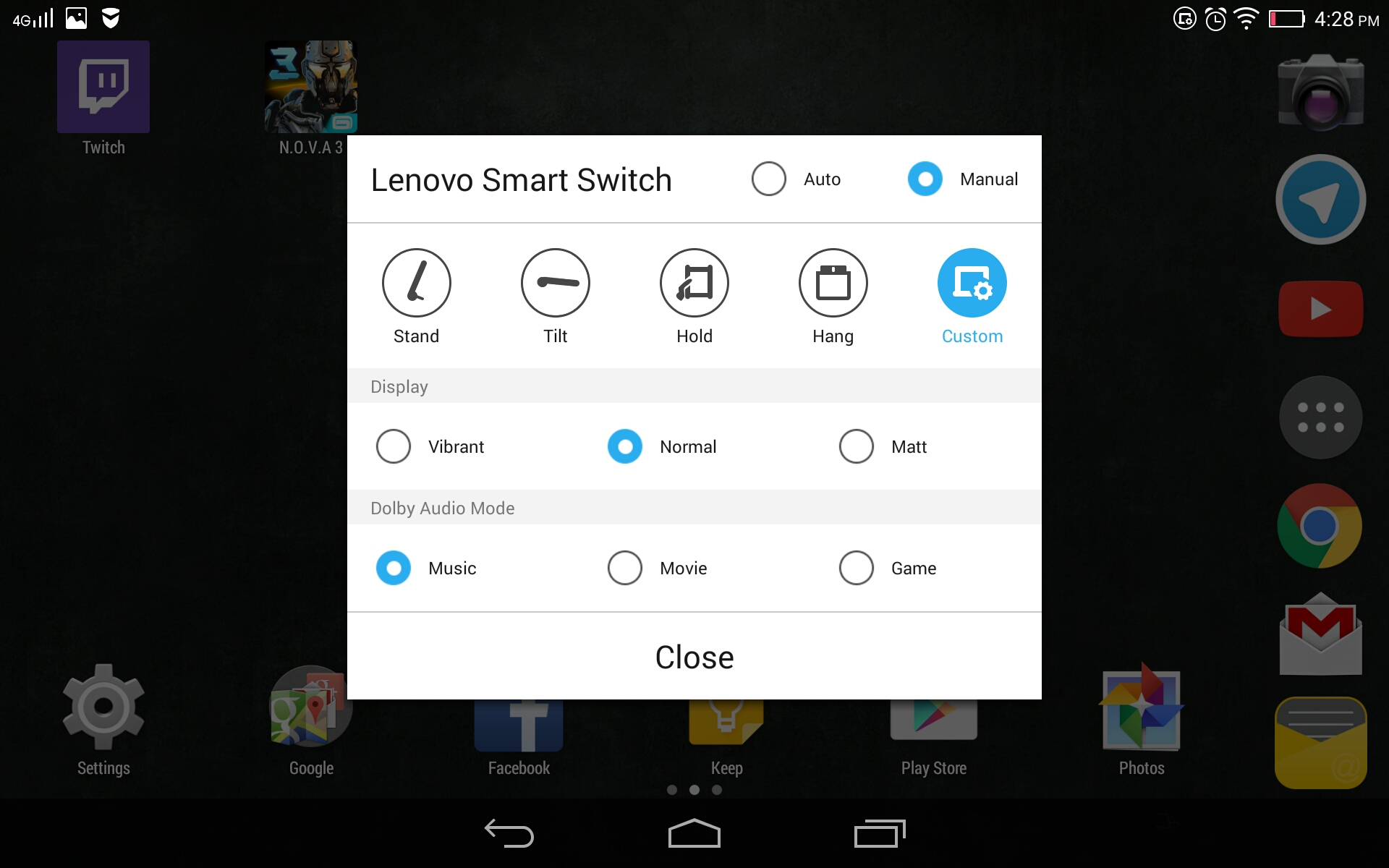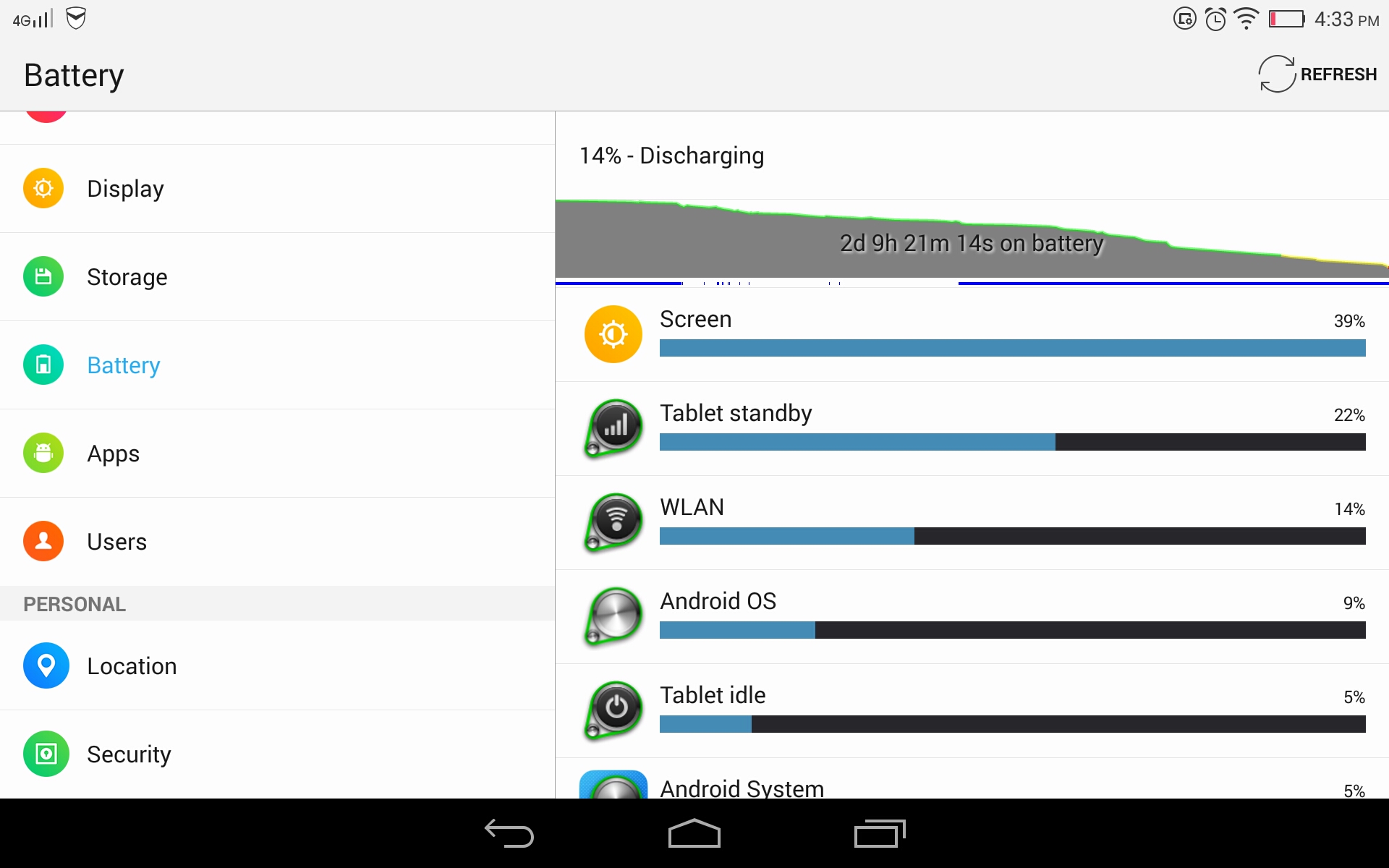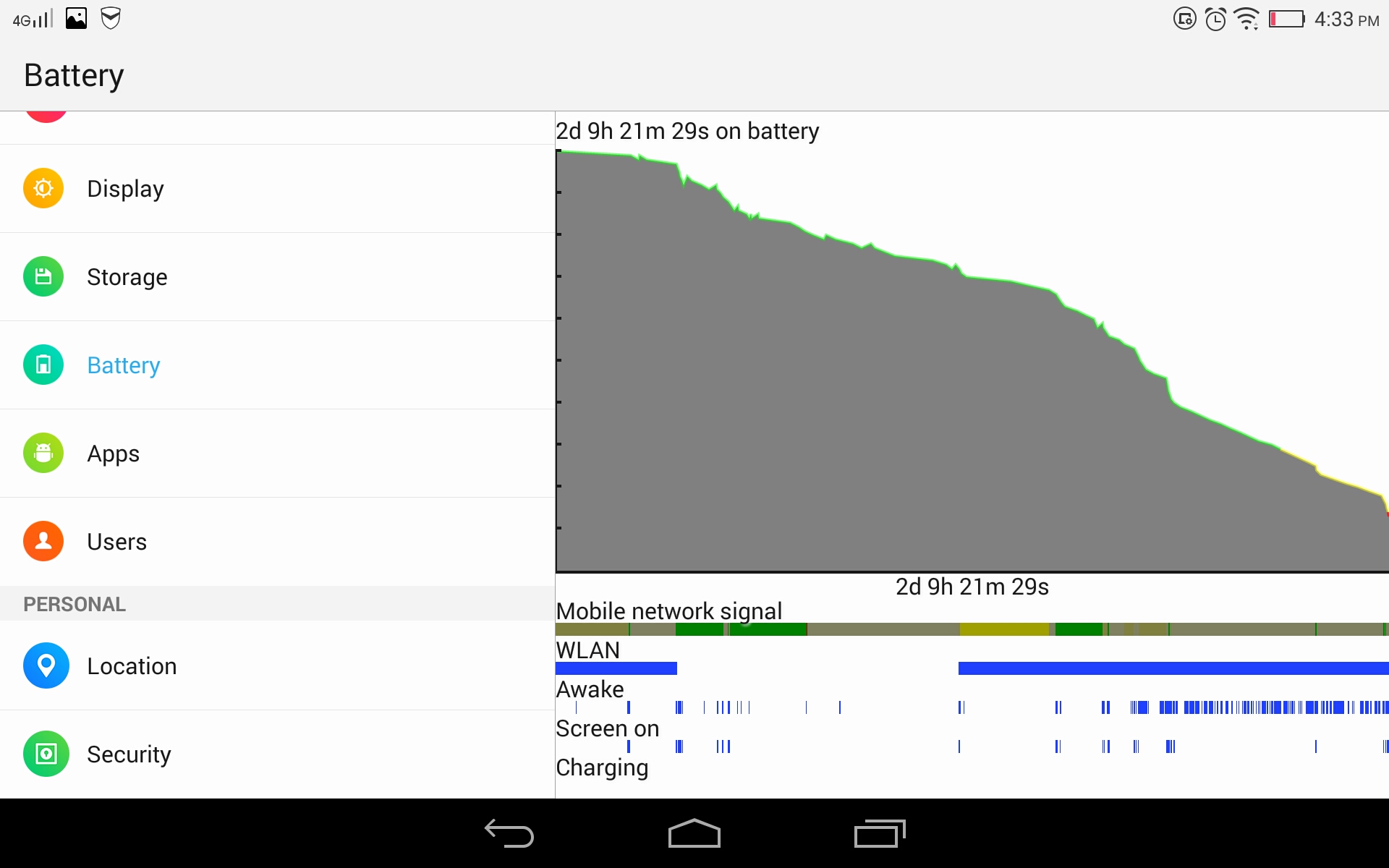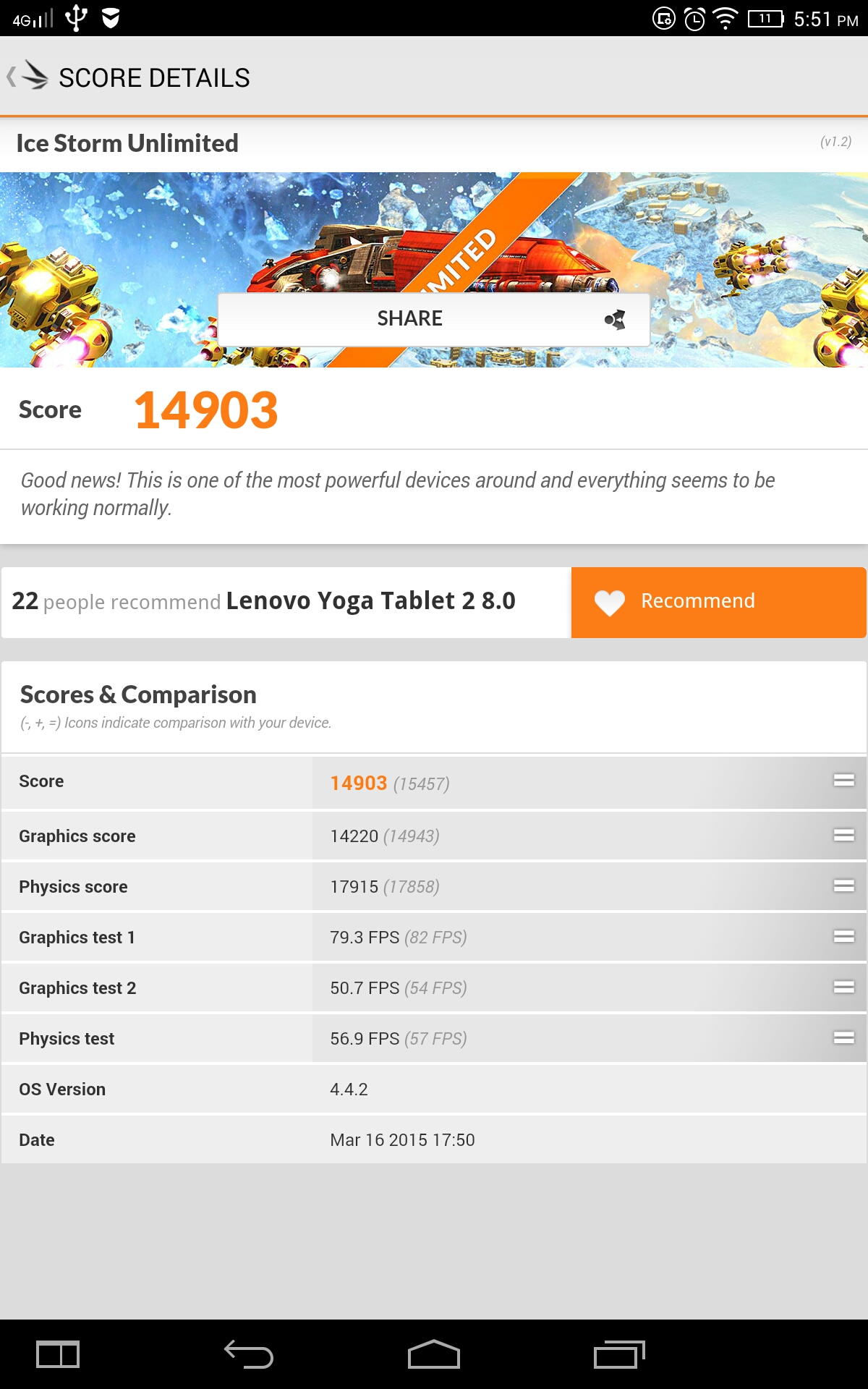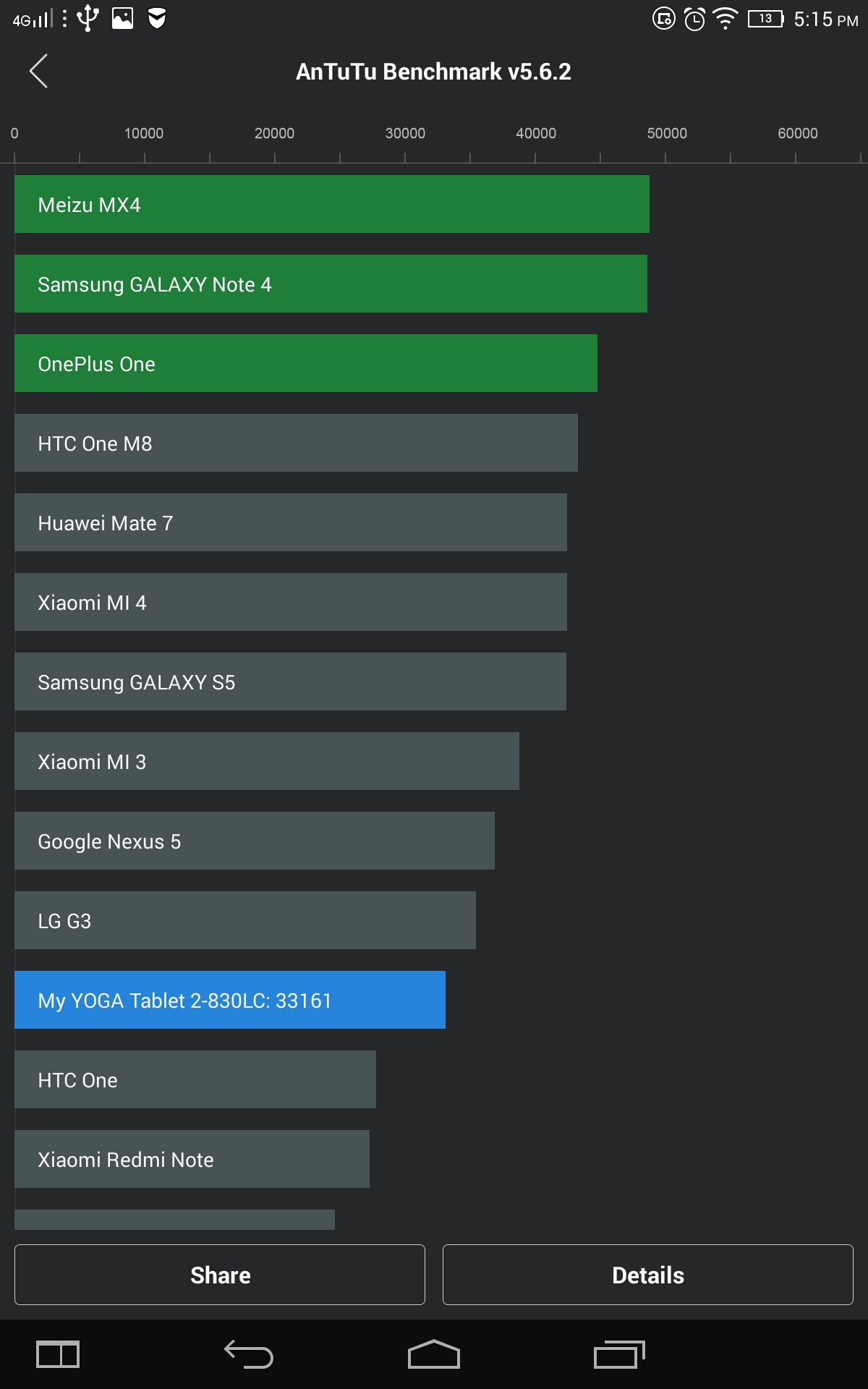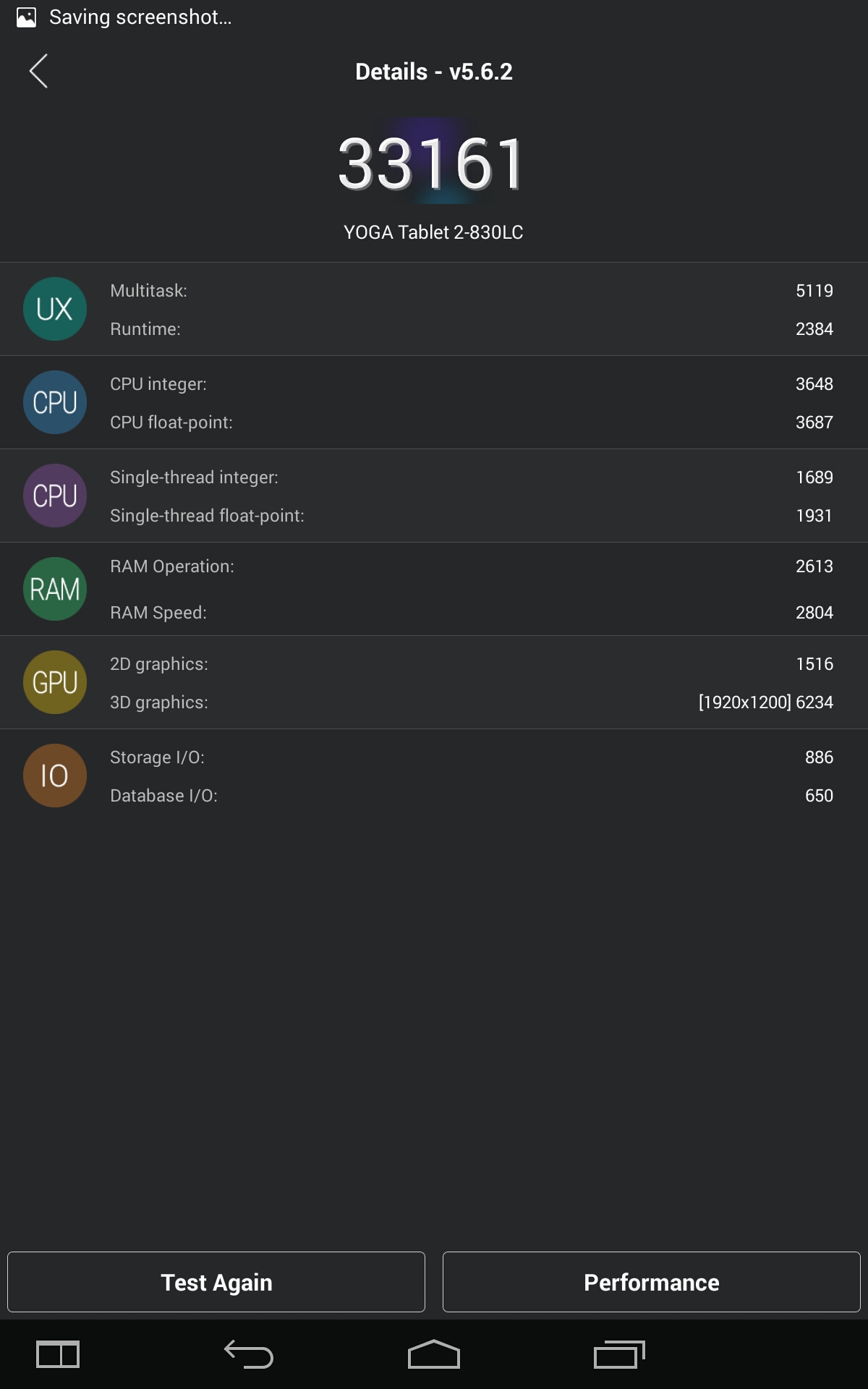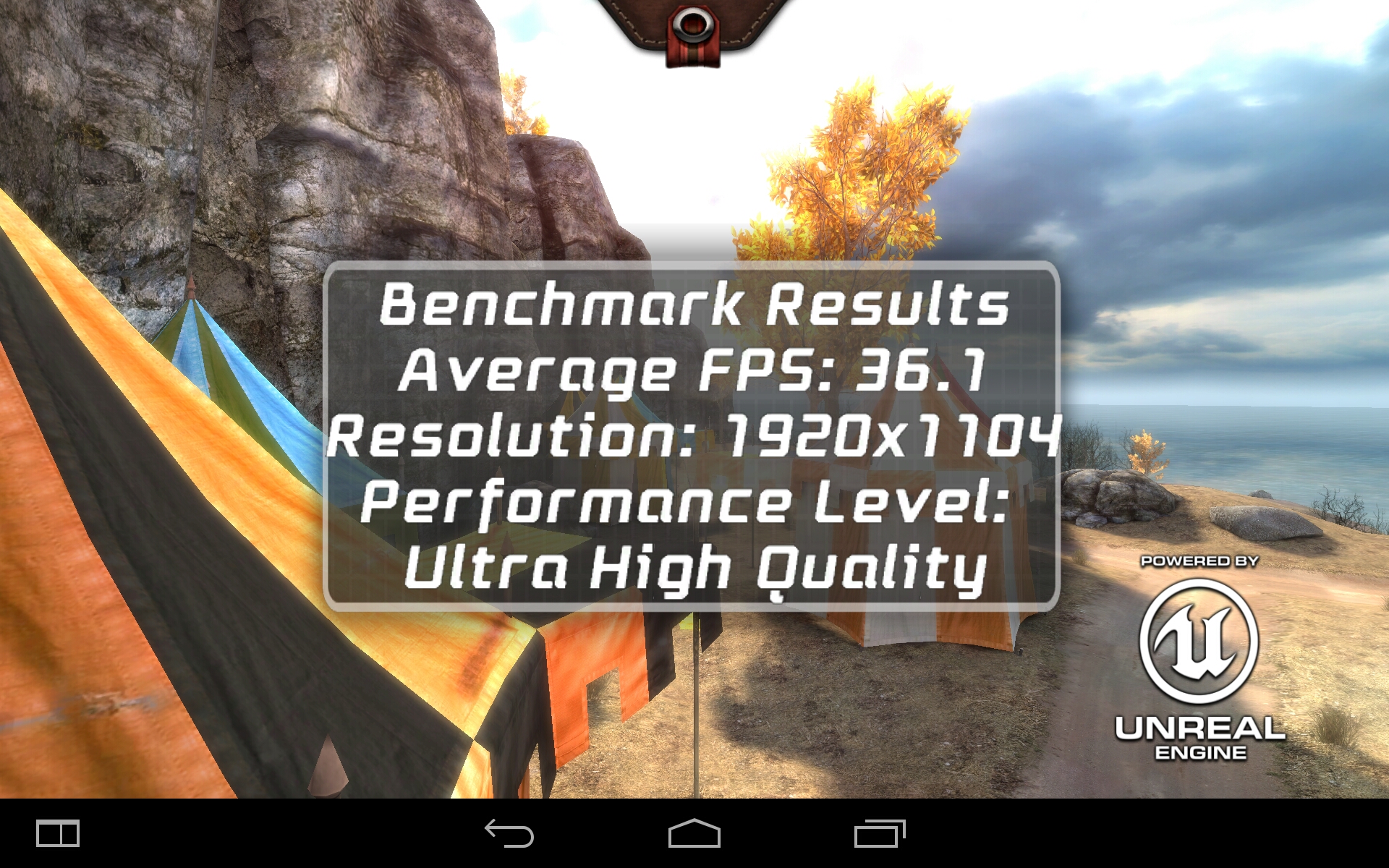Lenovo has scored great popularity with their Yoga series of Intel-powered laptops, which have been great workhorses with it’s versatility. Their Yoga series of tablets however, are a different story. The Lenovo Yoga 2 8.0 is an Android (4.4.2 Kit Kat) PoweredTablet and has been on me over the weekend for review. It was released by Lenovo on October 2014, but we’ve only recently got this unit in for review. Sad to say however, it didn’t take me long to get annoyed at this tablet. It does have its strengths and some weaknesses.
Lenovo Yoga Tablet 2 8.0 (Android) Hardware Specifications
Processor: Intel Atom Z3745 1.86GHz, 4-cores
RAM: 2GB
Storage: 16GB, expandable via microSDHC up to 64GB
Graphics: Intel Gen 7 HD Graphics
Display: 8-inch Full HD (1920×1200) IPS, 10-point multi-touch display
Camera: 8-megapixel AF, 1.6-megapixel
Connectivity: 802.11 a/b/g/n dual-band, Bluetooth 4.0, 4G LTE
I/O Ports: 1 microUSB 2.0, 3.5mm TRRS Audio Jack.
Battery: Li-Ion 6400 mAh, up to 18 hours
The Hardware and User Experience
As I have stated in my first impressions of this device, it is certainly a device that has seen some serious care in the construction and build. Lenovo’s precision build quality really translates from the Yoga hybrid laptops into their Yoga tablets. The brushed aluminium features that encase the entire body of the product, the patterned plastic finish on the back and even the glass panel that houses the crisp display are very beautifully designed. There is a small creak on the area above the Lenovo logo on the back, but unless you intend to hold the table in portrait on the thinner end of the tablet, you will barely notice — the table was meant to be held around the cylindrical end anyway. The kickstand is very solid and sits very sturdily even in between the setting points, so you have roughly 25 to 90 degrees of freedom with the tablet. I’m a little disappointed that the device’s casing included plastic instead of finishing everything off with aluminium, but the build quality is there. There are some weird flexing at every other point besides the cylindrical end which means that if you were to ever need to quickly swap tablet-holding hands, you’re going to have to cartwheel the device into your other hand. However, because Lenovo already expects you to hold the tablet in a certain way, this gives them a good way to cleverly position everything else in strategic and easy to reach positions. Heat is always generated away from the hands, around the back beneath the Lenovo logo.
The Software looks incredibly uninspired. It looks like they blatantly ripped off Apple in every aspect possible, from how the launcher looks and functions to even how the folders look. The stock background really looks like something you will find on a Mac. The Calender and Clock apps act as live widgets as well and display the date and time on the app icon itself (It’s Friday the 13th at 3:15 according to the icons). Lenovo could’ve done a much better job, since this version of Android looks so heavily modded to include all the features that Lenovo has pushed to include in their Yoga tablet. There is a weird stutter that happens when you swipe between app pages in the home screen — this stutter is not present when using other launchers — and is even present when the keyboard pops up and when scrolling through certain apps. The stutter is very obvious in Google Chrome. Despite the stutter though, I had no problems or lag or hanging while using the tablet. Strange, very strange indeed.
I did make a quick switch over to Nova Launcher to get back the feel of Android on this device, but this didn’t help the annoying way the recent apps worked. Swiping up and down is super unnatural for the hands to close icons and I really wished that Lenovo had modded the recent apps tab a little less. The control menu that appears when swiping up from the bottom is helpful when you wanna quickly adjust settings, but I wonder if Lenovo will replace this menu with something else or maintain this UI styling when Lollipop finally hits Lenovo.
Lenovo does have a special function, MultiWindow that allows you to put two apps side by side. Too bad you can only put two apps that Lenovo allows you to put side by side.
Dolby is a big thing on this device as well, the surround virtualizer is definitely Dolby but the DAC on board this tablet is very low quality when using unforgiving audiophile headphones. The effect it has on the sound the comes out from those amazingly loud stereo speakers though, are enough to get me watching the finals for ESL One Katowice 2015 on this tablet. It was not the experience of being in a cinema like advertisements would like you to think, but it is loud enough, it is pleasant enough and the kickstand made it all the more easier to just set it on a table and enjoy a match or two, just in case you don’t have a computer or Android-enabled TV with internet capabilities nearby.
The kickstand which is the biggest feature of the Lenovo Yoga Tablet 2 8.0 also has some software that comes with it. Basically, when the tablet is set into different modes, — my guess: Being determined by the position of the kickstand as well as the gyroscope readings of the tablet — it will adjust the display’s color space as well as change the Dolby preset. How thoughtful of Lenovo, saving you 3 button presses, one situation at a time. I did not use this feature however, I just left at the standard settings and basically found this comfortable for just about everything.
The brightest the screen could go worked well in a shaded area outdoors, but was barely readable under direct sunlight. The display had a very warm tone to it compared to most devices but looked a little washed out at the same time. Watching action films where it’s mostly yellows was a bit taxing to the eyes though, it’s like the warm colors were over-saturated. There was very little screen bleed — almost non-existent unless you were purposely trying to look for it. The auto-brightness on tablets are usually determined by the front camera, I found this super annoying when holding the tablet in my right hand, meaning the front facing camera would be looking at my shirt most of the time. Every time I wore a black shirt, the device would dim when I held it in my right hand. I disabled the auto brightness after awhile, it became simply annoying. I’m pretty sure Lenovo could’ve crammed an actual light proximity sensor into the tablet.
Other than that, the tablet was extremely hard to do note-taking on. Something you expect to be able to do on a tablet this small. While swiping was possible, I would’ve liked to be able to hold the tablet in portrait with both hands and type by tapping like I would using a phone (or like I would when using the ASUS MeMOPADs). The dictation software supplied by Google Keyboard was also a little hampered by the substandard microphone they put on the tablet. Maybe that’s just me, but that’s my experience with this tablet.
A side note on the network functionality of this tablet. I was able to connect to HSPDA in the basement of my condo even though my phone was already showing x’s.
Battery Life and Benchmarks
Okay, there’s not much else to expect here. The Lenovo Tablet benchmarks exactly like you would expect from a quad core Intel Atom processor running at 1.86GHz. But the battery life is amazing, The tablet was literally running when I needed it to and was constantly syncing mail once every 5 minutes as well as updating apps while on WLAN — which was also on while the device was asleep. I literally just left everything on and disabled anything that had to do with deep sleep to really push this device to it’s limits. The tablet lasted me two full days of on and off usage, one full day spent out of the house. But, you didn’t scroll down this far to hear me explain it to you; Let me show it to you in raw numbers instead.
From a performance perspective, there is not much CPU-intensive things the average user would do on their device unless they’re trying to run 50 Chrome tabs on this thing, so here are more numbers:
To be completely honest with you, 36.1FPS on Ultra High Quality is pretty insane especially at a beastly resolution of 1920 x 1104. A tablet this price, you would have no problems running games like N.O.V.A. 3 or maybe even Dark Meadow if you so wished to, don’t expect things to be absolutely buttery smooth though, you’d want to leave that kind of gaming prowess for the NVIDIA Tegra chips. Still, at this price range, you could find better performing tablets, just that they’ll come without the ability to hang on a nail or keep you occupied when lost in the jungle for two full days (Note, I am by no means encouraging anyone in any form to get lost in the jungle with this tablet, you may get eaten by Tigers and I do not want to be responsible for that).
The Camera
It’s a camera for a tablet. There’s seriously nothing much to see here except some really bad pictures. It doesn’t perform as good as it looks.
Verdict
Did I enjoy using this tablet? I’ve got mixed feelings about this. Although I feel this was a seriously beautifully made device, there were things about it which made me feel like there were bits of it where I feel the developers just kind of went “Well, ti doesn’t really work but let’s just chuck it in anyway” and forced people to get used to something that honestly could’ve been better from the on-start. The kickstand is extremely useful but maybe could’ve been easier to pull out — every time I yanked out the kickstand it felt like I was about to snap the tablet in half. If the kickstand had more settling points while being more easier to deploy, design for the table would’ve gotten a perfect score from me. It’s a great tablet in a lot of ways but a real pain to use in some situations. Although most of the problems I had were when I was trying to type out this review using this tablet. And all those finicky moments with the UI.
The Good:
+ Insane battery life
+ Clever design
+ Sturdy construction all around despite mild flexing
+ Fluid performance
+ Front facing stereo speakers
+ Good benchmark results
+ LTE connection is strong
The Bad:
– Speakers could be better
– Subpar display
– Stuttering in UI elements
– Software looks very Apple-inspired
– No USB3.0
– microSD up to 64GB only
Did I mention that I wrote this entire review using this tablet? I’ll give it a 7.2/10