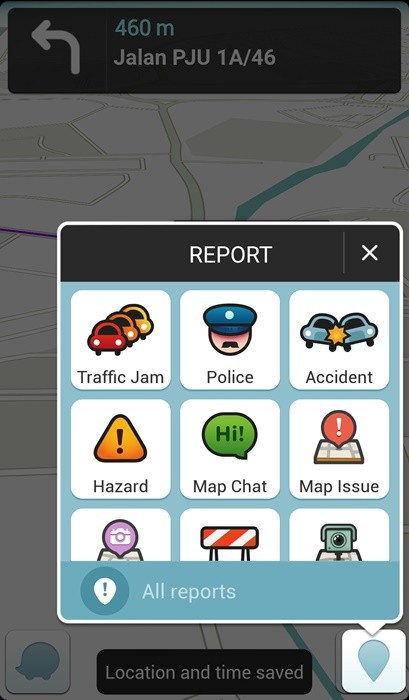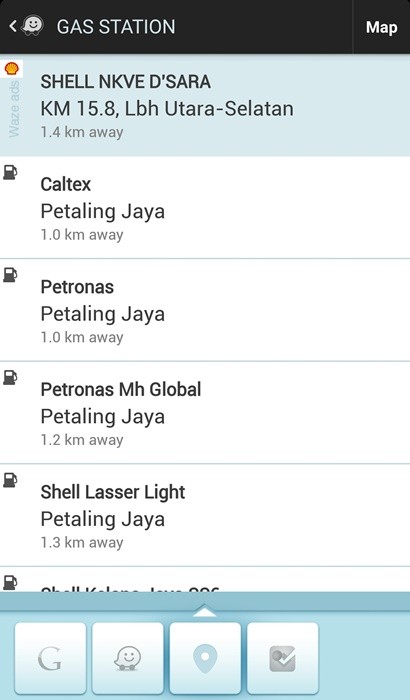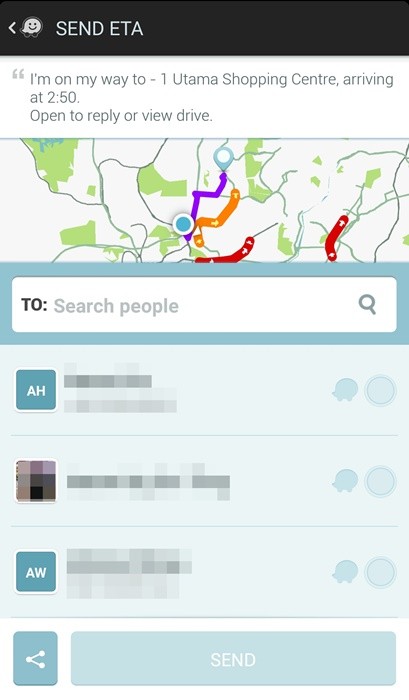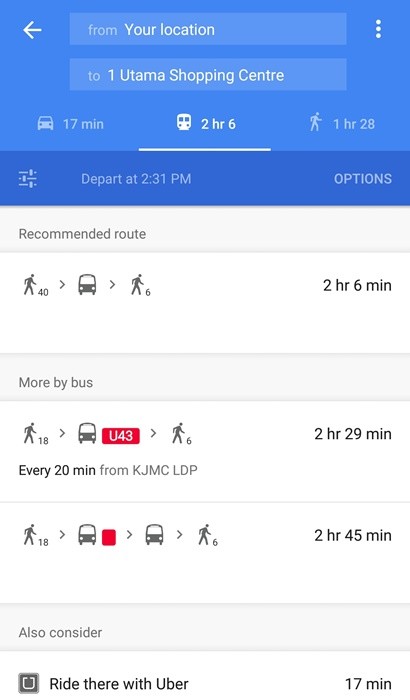Before Google bought over Waze for $1.1B, there was (and still is) a large following of GPS users who think that Waze is the best thing since sliced bread. Instead of saying, “Did you use a GPS to get there?”, people use, “Did you Waze there.” So, now that Google is using the same data from Waze to provide better directions on its Google Maps, both these GPS apps have more or less the same offerings. But, what exactly are the differences? Google can’t be porting Waze entirely into Google Maps, so why would you choose to use either one of them? Here we explore the differences.
#1: Reporting
Google Maps doesn’t allow reporting, so if you’re the type who like telling other fellow drivers about bad traffic or if there was a roadblock up ahead, then you would probably prefer using Waze instead. Waze allows you to report roadblocks, policeman sightings, bad traffic on either side of the road, accidents and more. Although Google Maps uses the data from Waze, it doesn’t tell you all these details although it will take the traffic conditions into consideration when calculating the fastest route.
#2: Navigation
When it comes to ease of navigation, Google Maps gives you better voice directions as it specifies whether you need to be keeping left at the fork or maybe go under or over a ramp. This is really helpful especially in the Klang Valley where the roads keep changing and road signs a test of your precognition skills. Waze is great for navigation but it just doesn’t mention specifics, instead using “keep-right-keep-left” sort of directions; and we all know, sometimes when you miss a turn, you end up paying for tolls.
#3: Popular Spots
If you need to navigate to a specific type of place that is the closest to you such as the gas station or the nearest fast food joint, then Waze would be the better option as it has categories to select from. All you need to do is select which category you’re looking for and you get a list of places sorted by distance, with the ones closest to you listed first (unless it’s an ad). In Google Maps, you don’t have that sort of feature as you need to input the exact place directly to get directions.
#4: Sharing
While Google Maps offers sharing of routes, it doesn’t allow you to share with your drive with friends like how Waze does. There are times when you need to meet up or pick friends up, and the best way to prove to them that you are not still at home rolling in bed is to send them your location and they can see your actual location as you navigate the route. Not only can you send to other friends on Waze app itself, you can also send via SMS, Whatsapp and more.
#5: Other Modes
Not only do motorists use a GPS system; if you walk or need to take public transport to a destination, Google Maps can actually guide you on that. It guides you on your walking direction, which bus to take and even how many stops before you get off. You can customize your options on whether you prefer a route with lesser walking, fewer transfers and even your preferred mode of public transport. There is even a little ad to encourage you to take an Uber instead.