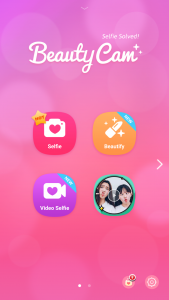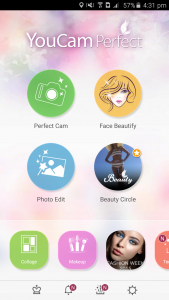Everyone wants to look good in photos; some more than others. But unlike some lucky photogenic people, some of us don’t look that great in photos and would need the help external help to look better. With the widespread use of smartphones and social media, there are now many different apps available to both Android and iOS users, which can make us look fatter, thinner, slimmer, have better skin and much more. Here are 5 different free beautify apps for your smartphone selfies that does that job pretty decently.
#1: Photo Wonder by Baidu HK | iOS | Android
This app offers many different editing tools that does not only lets you edit how you look, but allows you to create collages, add stickers, and even features different fun scenes for you to play around with. Forgot your makeup? No problem! You can add lip gloss, blusher, eyeliner and even change your eye color as if you’re wearing colored contact lens. It is fun to play around with, however, since it will take up a lot of your time, you probably might not want to be doing this if you’re rushing.
#2: CreamCam by LoftLab LCC | iOS | Android
If you’re the type who only want nice smooth skin without much hassle, then you might want to check out this beautifying app. It does nothing else other than give you smooth skin although I think it blurs everything too much. All you need to do is just adjust the slider to how much smoothing effect you want, then just save it or share it on your social media accounts.
#3: Spring by Sundaybugs | iOS | Android
This beautifying app allows you to look as slim as you want to the point of distortion, so don’t go overboard. What is really great about this app is that it allows you to make yourself look slimmer and taller without distorting the background too much. You just need to align some bars on the proper spots such as your shoulder, waist and knee according to the tutorial, and then just adjust the slider to however skinny/tall you want to be. However, the beautifying app for face doesn’t do much other than make your head smaller; yup, your head. I am not sure why would anyone do that, but I found it hilarious to move my head up and down, or smaller and bigger. I tried going for the “chibi” aka bobble-head style but I couldn’t make my head big enough.
#4: BeautyCam by Meitu | iOS | Android
Well, the beautify app must be really popular in China since this is another popular app also by a famous Chinese company. Among all the apps tested here, this is the most moderate although this app tends to make me look as white as a ghost. Maybe some people are obsessed with being super fair, but I find it a little scary. You can use this to make you look taller though, not exactly slimmer but I suppose after “pulling” the photo to make you look taller, the rest tends to follow suit. Another thing that I find interesting is the “Brighten Eye” effect. Basically it just makes whatever light that is reflected on your iris, brighter. Does it make me look “fresher”?
#5: YouCam Perfect by Cyberlink | iOS | Android
Out of all the beautify apps, I think this is an all-rounder that gives you loads of tools and options. In fact, there are so many tools that I can even give myself a double eyelid and a contoured nose (most Asians understand this problem) although I did look totally weird with double eyelid added on. Basically, for facial editing, you can do so many things that you might not look like you anymore. There is also a pretty decent “stretch” tool to make you look slimmer and taller without too much distortion. Another favorite tool in YouCam Perfect is the additional stickers, frames, scenes and magic wand tool to add cute effects. Since I have a Galaxy Note5 to play around with, I used the S Pen to scribble some love notes just for fun.
Need makeup? Then you would need to download an additional app called the YouCam Makeup, which is also available for iOSand Android devices. However, be prepared to look really scary although it is great for laughs. Please don’t scream at this photo I made using YouCam Makeup. This is to say, if you do edit your photos, you really should not go overboard or else no one will ever recognize you in person anymore.