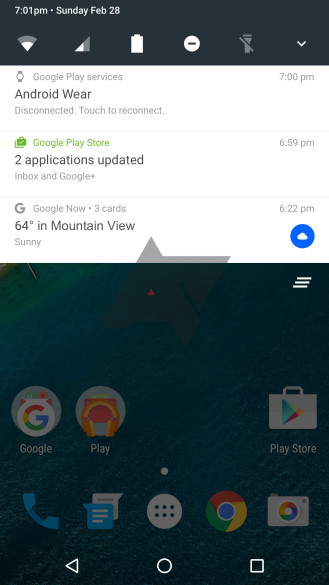From Android Kit Kat to Lollipop, we’ve seen some overhauls in terms of the UI design. Right now, as Android Marshmallow is slowly being pushed out among different OEM’s with their skinned versions of the OS, we have seen some mockup screenshots of the Notifications Panel and Quick Settings of what seems to be an early version of Android N, from Android Police.
The mockups by Android Police show some changes in the notification shade, whereby each notification provides more info. On top of that, the space between each notification has been reduced from a tiny gap to a line, maybe due to the heightened space of each notification. App icons in the notifications panel appear to be smaller, and might also appear to be colored, like the Google Play Store icon in the mockup.
Another notable difference is the subset of Quick Settings available right on top of the notification shade. Since Android Lollipop, Google has a dedicated Quick Settings panel, which requires a pulldown from the notification shade. In Android N, quick toggle buttons are available with one less tap, but pulling down the notification shade will still display the full Quick Settings panel. Included in the Quick Settings panel is an Edit button which gives users the customizability to push less used toggles to the next Quick Settings page.
According to Android Police, the mockup screenshots are based on an early version of Android N, which is rumored to stand for Android Nutella, based on its past sweetened names. The changes mentioned earlier might turn out different in the final version of Android N. Nevertheless, we will be looking forward to Google I/O as the company reveals Android N.
Source: Android Police