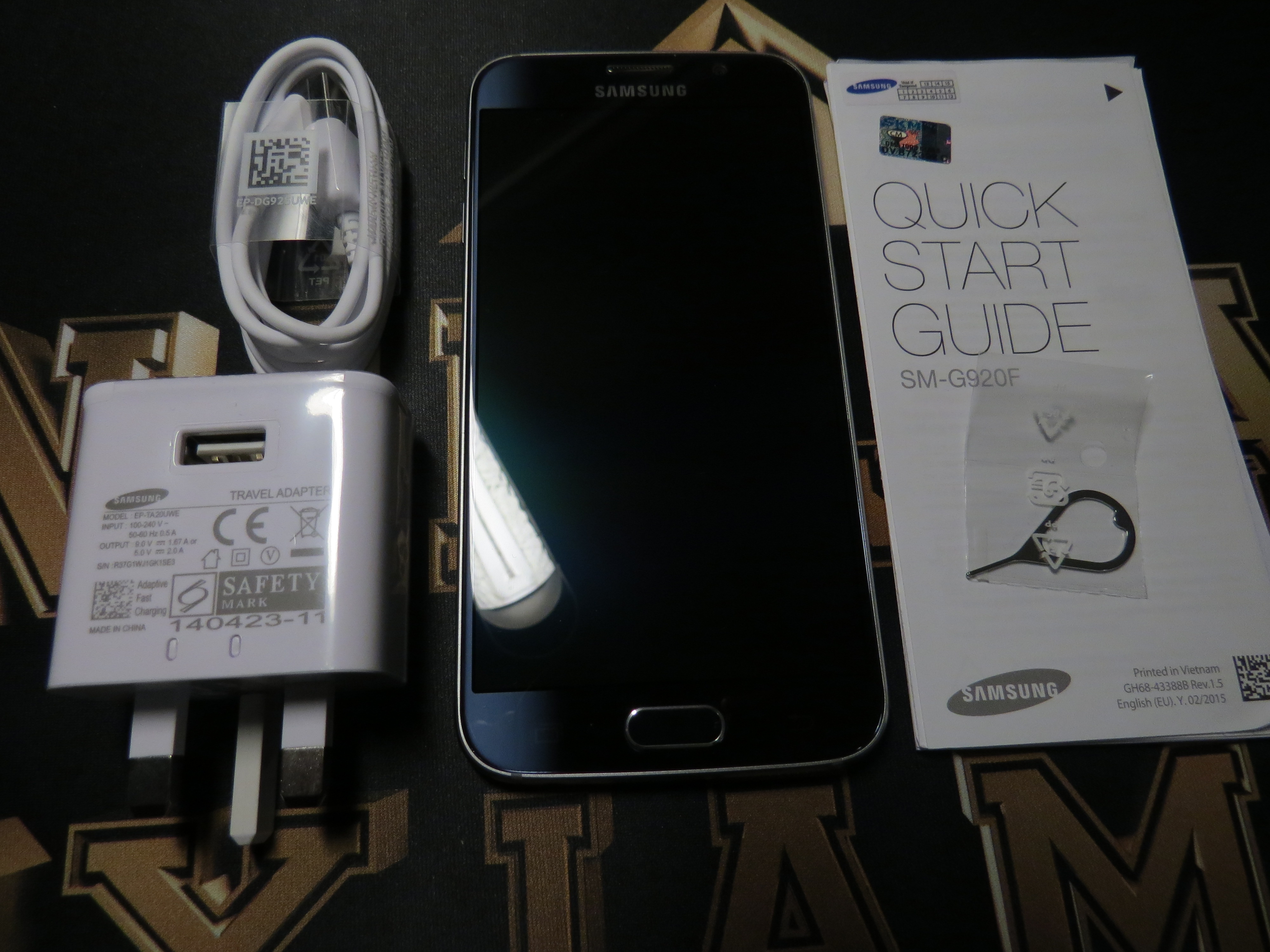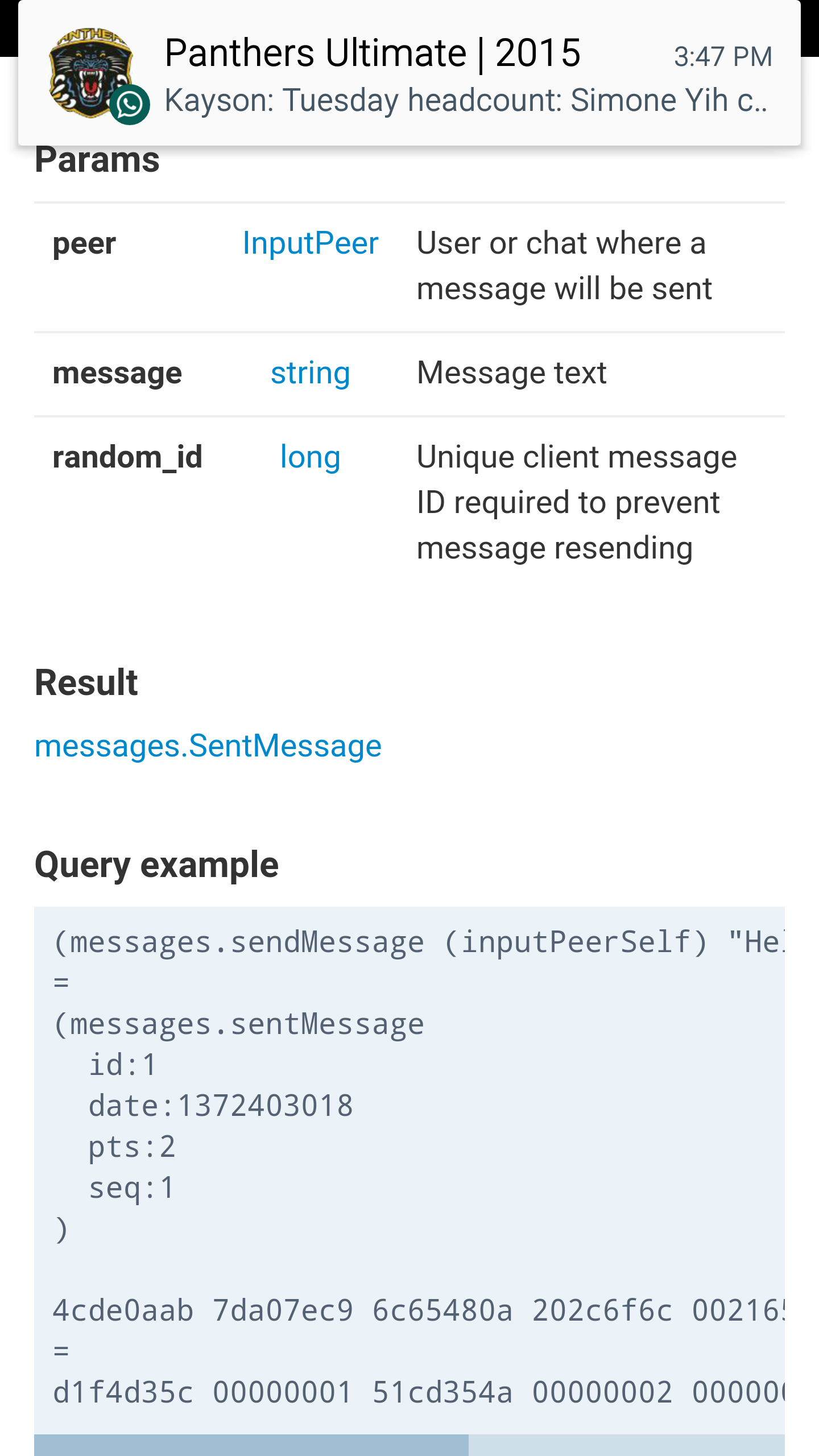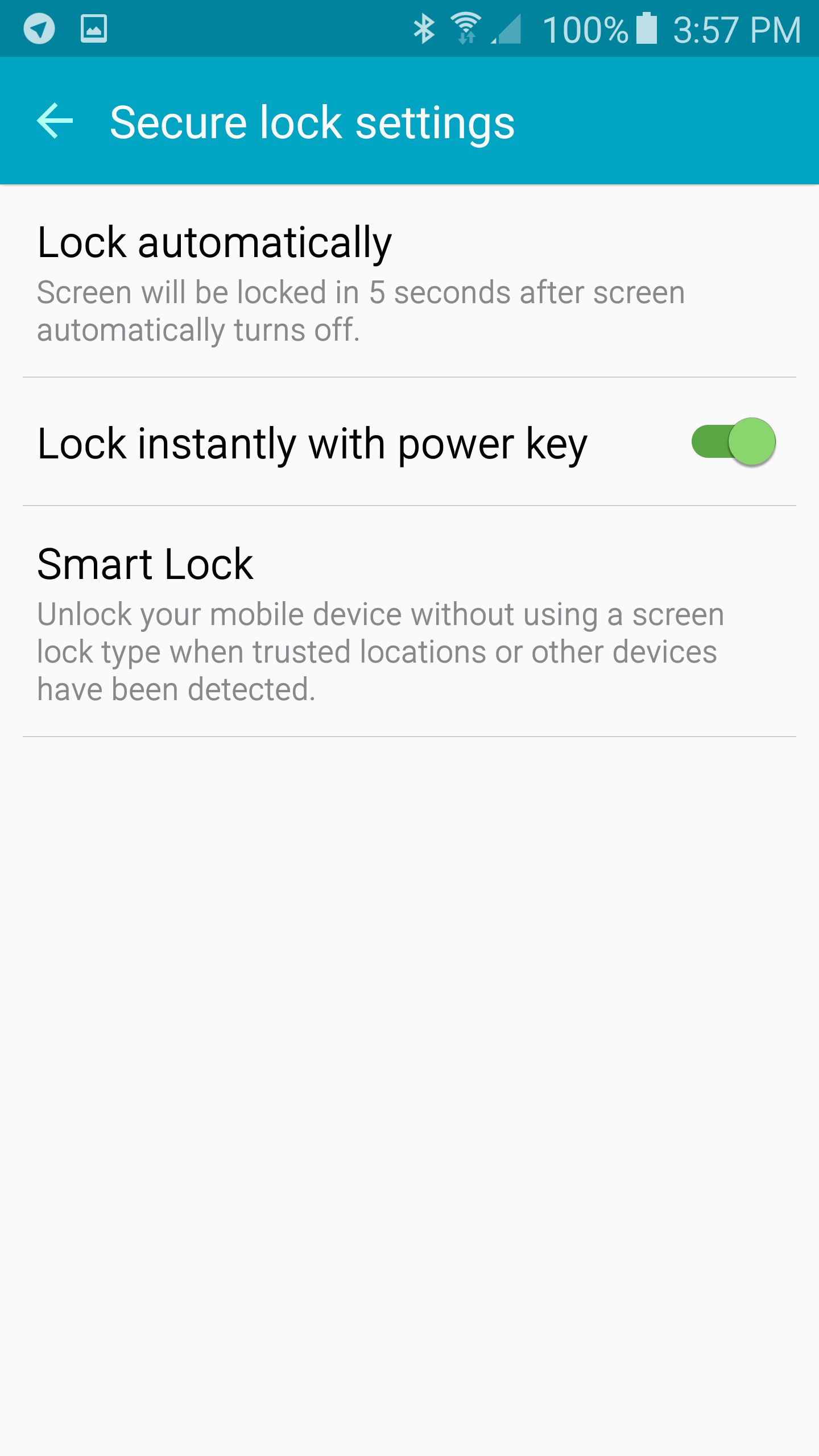Unboxing
The Samsung Galaxy S6 costs RM2,599 and is a unique device, it feels uniquely similar to another device that is clad in metal and has all these familiar brushed aluminium sides as well. This phone was given to me late into the week, and since I had a whole weekend of using it, I’m going to cram the unboxing, the first impressions and my full review all into the same post. The box came with the device itself, the power adapter with adaptive charging abilities, the USB charging cable, some papers and the sim-eject pin.
As a challenge, I snapped all photos in this thread (except the camera samples) with an Oppo N3.
First Impressions
I expected a lot from this phone, a lot of people were calling this Samsung’s rise to glory. The phone was light but quite weighty on the camera end on first touch. The glass back is a finger print magnet — if I were to use this as my daily driver, I would really need to get a case. The protruding camera really doesn’t sit well with me but the metal finish all around reminded me of an iPhone 4. In fact, the overall aesthetics of the Galaxy S6 reminds me of an iPhone 6. Whenever people ask what phone I’m using, I just tell them I’m using an Android powered iPhone as a joke. Warren might have no complaints about his Samsung Galaxy S6 Edge because it really looks like something of it’s own, but the Galaxy S6 itself really looks uninspired. I do like the design, but I would like it better if it was on an actual iPhone.
The front of it has all the usual stuff, like the home button, the two capacitive buttons beside it, the front facing 5MP camera, the sensors, earpiece and the multicolored notification LED.
Well guess which one is the iPhone 6 and which one is the Galaxy S6 then, the right side has the SIM slot and the lock button, but there is no expandable microSD slot.
The left side has the volume rocker and the only real difference is the absence of the silent mode toggle which is only present on the iPhone 6.
The back of the S6 has a protruding camera as well as a heart-beat monitor next to it as well as a neutral tone flash.
It’s a great phone with a great design, I’m just not sure if they designed it themselves. The phone isn’t too hefty and feels light, but I have to reiterate what I mentioned, the top of the phone feels weighted, holding the phone in one hand around the bottom needed some getting used to and the glass back is slippery. I nearly dropped the phone a few times while texting with one hand but that can be easily fixed with a case. The speakers were underwhelming and I really wished that Samsung would include front facing speakers with this iteration. Sadly, they did not and this will be another year Samsung has disappointed me. Hopefully the Note 5 will bring joy to my secret desire to own a Samsung Note.
Another thing out of the box you will notice after playing around in the phone’s settings for a bit is that the Samsung Keyboard that comes with it looks remarkably like the iOS keyboard.
Samsung Galaxy S6 Hardware Specifications
Processor: Exynos 7420 (4-core 1.5GHz, 4-core 2.1GHz) w/ Mali-T760MP8 GPU
RAM: 3GB
Storage: 32GB/64GB/128GB Options
Display: 5.1″ Full HD (1440 x 2560) IPS with Gorilla Glass 4
Camera: 16MP w/ OIS, AF, LED flash
Connectivity: WIFI 802.11 a/b/g/n/ac, Bluetooth 4.1 (w/ A2DP, LE, apt-X) and NFC.
I/O: microUSB 2.0, 3.5mm TRRS audio jack, heart rate monitor.
Battery: 2550 mAh w/ Wireless and Adaptive Charging
Hardware and User Experience
The hardware on board is not bad, a lot of other reviewers are complaining about heat issues and I experienced it on my S6 as well. Warren was experiencing it on his S6 Edge which was heating up during mildly CPU intensive tasks. My S6 was fast but that speed was rubbing off as heat around the top right edge above the lock button. I understand the metal portion heating up, it’s transferring heat from the components to the outside air, but the glass was becoming uncomfortably warm as well.
I will never fail to mention in every Samsung review, however that the Super AMOLED display is beautiful, the blacks are just incredible and it’s definitely something LCD panels can’t achieve. The contrasts are amazing, and it really makes me feel like all other phones use cheap displays. Viewing angles are good and there were no uncomfortable tones. The fact that it is QHD though, makes the phone a little hard to use as some fonts and icons in certain apps (like Keep or Waze are just way too small for most people.
We have all the things that Android 5.0 comes with, like lock screen notifications, the new notification center as well as heads-up notifications.
Well, aside from the heat, there were very few things to complain about. There were a lot of great features, such as multi-window, the adaptive brightness which allows you to offset a bias to the values set by the sensor but there was no option for you to turn off those annoying key lights. Again, I mentioned this in my review of the Samsung Galaxy A5 where the backlit keys were giving me temporary blindness every time they came on in the dark, I would’ve expected Samsung to utilize the light sensor to determine how bright the key lights should be. And yes, I went into Settings -> Display, there was no option there to disable the key lights. They did everything right with the software but they couldn’t put in a simple option to toggle off the key lights or even control the brightness of them.
Although the keyboard looks ridiculously similar to the iOS Keyboard, the typing experience on the Samsung stock keyboard was pleasant and responsive, there were no weird delays when typing too fast but the swiping on the keyboard could really use some work. Other than that, Samsung now allows you to select the grid for the icons on your home screen. I’m not sure if there was a prior update for this on the older phones but it’s nice to see a stock launcher natively allow you to set your grid to 5×5 without having to root your phone or install a 3rd party launcher like Nova Launcher.
The multi-window functions are some what useful, you can have them side by side in split screen or you can have a floating window which is expandable or minimize-able.
The finger print scanner works 90% of the time, it isn’t great but it works. You can add multiple profiles to it as well, but are limited to 4 finger profiles. The Smart Lock system is pretty handy as well if you’re tired of using the finger print scanner.
I really wish that Samsung had put more thought into the overall software experience though, there are some things which are ridiculously hard to find and there are some options you just expect to be there but can’t find it at all, mainly because Samsung did not include it in their important list of things to include.
On a plus side though, there is a much more intuitive software experience for the users. Lollipop’s update as well as Samsung’s addition of the TouchWiz UI gives a very fluid software experience compared to the previous iteration on KitKat. The multi window feels much more fluid and the overall feel that Lollipop brings to the table for Samsung is a much more sweeter experience. Kudos to Samsung for adding their flavor without overpowering Lollipop.
Benchmarks and Battery Life
I honestly expected a little more from the battery, but let’s go over the benchmarks first. For a phone running a QHD display, the benchmarks are actually pretty good, until Warren pointed out to me that his S6 Edge got 53.4FPS out of Epic Citadel on the same settings. So I ran my benchmark again and kept getting the same results, not sure if it’s the unit or if it’s a difference in the software between the S6 and the S6 Edge. The results on 3DMark Ice Storm Extreme were a bit off as well, considering that the benchmark only ran at 1080p. I have no explanation for this till I can investigate a bit more into this device.
The battery life on this device was not good at all, unless you carry around a power bank with you. The device barely lasted a day with all the normal texting, camera shooting, Googling and e-mail reading going on. I played about 10 minutes for DJMax Technika Q and the battery life dipped 15%, so I don’t think anyone who buys this phone should have any plans on playing games on it at all. In my day of usage, I left everything from WiFi to NFC on and used Waze for about 2 minutes to check the traffic. If you wanna conserve some battery, you could try turning off Google Now — disabling it and uninstalling it. The S6 Edge doesn’t seem to be plagued with these issues according to Warren.
For a phone with such serious hardware, I would’ve expected Samsung to put in a much larger battery to compensate for the QHD screen and 3GB of RAM they put on board, sure the device is nice, slim and light and all; but I don’t think majority of users would’ve mind a 5.5inch screen with a larger battery on the back. I know I wouldn’t.
I also find myself covering the speaker grill whenever I play games on the S6, or when I’m holding it in landscape while watching a video. Nothing beats the Boomsound speakers from HTC I have grown to love though.
From a user experience point of view, it is definitely a great phone to use, I had no complaints whatsoever except the heat and the terrible battery life. I would consider flashing this phone to CM12 if I had the chance though, just so I could get the root options and maybe see some improvements in the battery life without all this Samsung bloatware.
The Camera
The camera is easily the wow-factor of this phone. The OIS works extremely well and the focus on this baby is amazing. There are a variety of modes available like the standard Auto mode, Pro, Selective Focus which works like the HTC’s uFocus, Slow Motion, Fast Motion to capture things like sports and if you’re not satisfied with the already available features, you can even download more presets.
The cameras onboard are 16MP shooter with a 5MP front facing camera. The main camera can shoot videos up to 4K at 30fps but my favorite mode would be shooting on 1080p at 60fps. Anyway, nothing speaks more words in a review than a picture, cause as they say: A picture is worth a thousand words. Just for fun, since I was using the Oppo N3 to take the glam shots for this review, I thought I might do a little shoot out.
Samsung Galaxy S6 Camera Shots
Oppo N3 Camera Shots
I have no idea which I prefer but the Samsung Galaxy S6 does so much better in dim lighting. The video options for the Samsung Galaxy S6 are also way more intuitive and easy to use, the Oppo’s way to shoot slow motion videos is cumbersome, and you have to go into the setting to change the way the camera is shooting; you might even be shooting slow-mo without knowing. The Samsung Galaxy S6 clearly let’s you know what mode you’re shooting in, so in those quick situations you won’t be shooting in slow motion by accident.
Verdict
If you want to grab one: Pre-orders are open until 12th of April, available here.