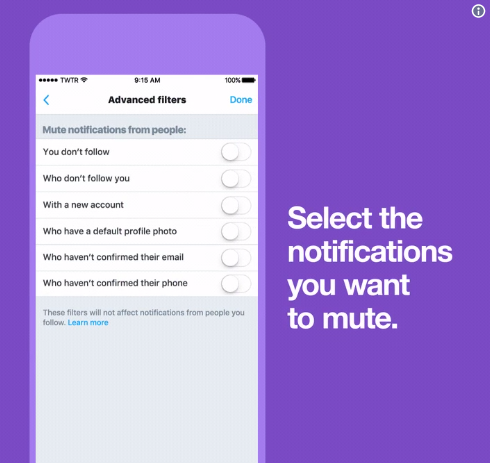Twitter has come a long way now in improving on its user experience, but the company has also been working on the app’s privacy and security features to make sure all is covered and that all needs are met, and Twitter has continued to do that with new advanced filter settings.
Twitter users can now further filter tweets and content on their feed via new options in its advanced filter settings. From now on, you can disable notifications from non-followers, which include users who do not follow you or users who you don’t follow.
To enable those settings, just head on into the notifications tab, hit the gear icon on the top right hand corner and tap on advanced filters. After that, you’ll see options to mute notifications from people, which include “You don’t follow”, “Who don’t follow you”, “With a new account”, and so on.
This is part of Twitter efforts in ensuring user security, and of course giving users more control over what they see on their Twitter feed. How useful would this feature be to you?