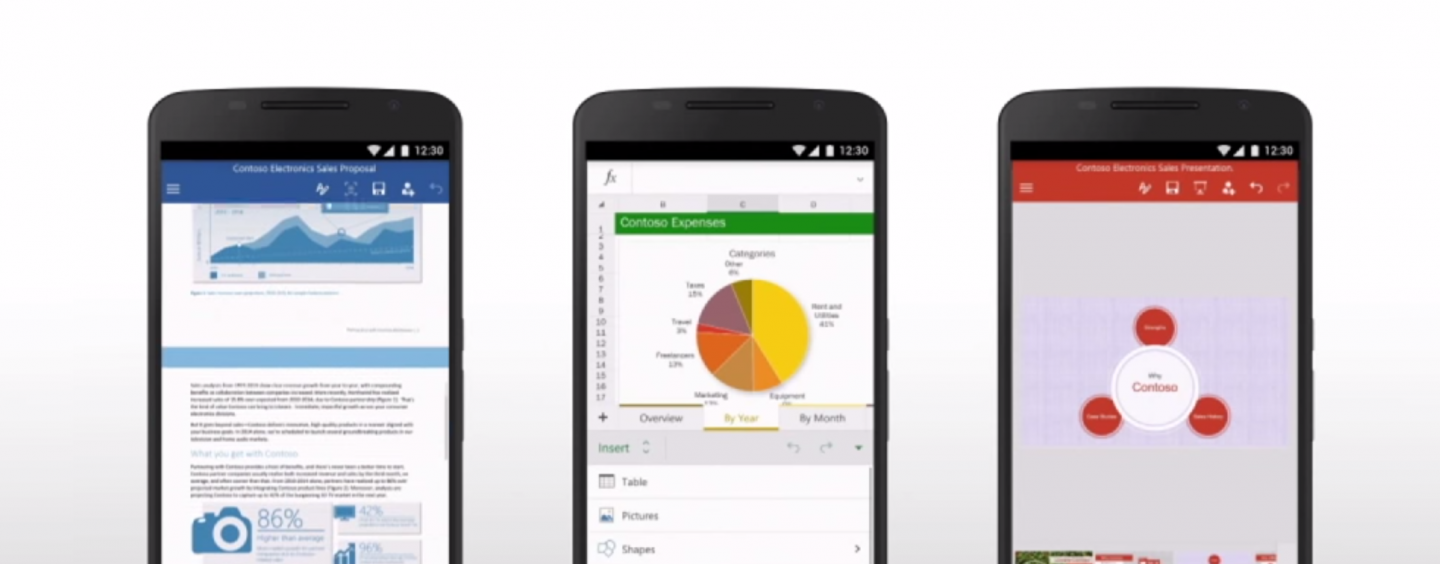It took Microsoft long enough to make standalone Office apps for Android smartphones while they have been long available on tablets and iOS devices, the company today announced the availability of their standalone apps – Word, Excel and Powerpoint – for Android smartphones and you can download them for free over at Google Play.
These three apps will supersede the current Office Mobile app, which is currently an Office viewer companion for prior Android 4.4 devices and lets users be able to use different Office apps for specific purposes, the new apps have also been optimised for smaller touch screen devices, key features include:
Familiar and consistent Office experience: The Office apps combine the familiar look, feel and quality of Office with a touch-friendly experience designed for Android phones. Documents open and render beautifully, with all formatting and content in the right place. In addition, familiar navigation and menu options in the ribbon are placed at the bottom of the screen within reach of your thumbs so you can easily review and edit documents on your Android phone.
Do great work – anywhere, anytime: With these new apps, you can be productive anywhere. Read, review, and make edits on-the-go. Turn numbers into insights with easy insertion of charts, text and tables in Excel. Tell your story on-the-go with PowerPoint – review, make quick edits and even present right from your phone. Reflow documents in Word to make them easier to read and navigate.
Access your documents quickly: Create, open, edit and save files in the cloud from your Android phone so you can access them anywhere and anytime you need them. OneDrive, OneDrive for Business, Dropbox, Google Drive, Box, and SharePoint are all available to you.
Work together: Share ideas, insights, presentations with others right from your phone. It’s easy to track changes, comment and mark-up docs so everybody knows the thinking behind the edits. Share your documents with others by simply emailing a hyperlink or attachment.
Similar to other platforms, Microsoft will require users to sign up for its Office 365 subscription plans in order to edit Office documents on the app and users will be getting 1TB of OneDrive storage and 60 minute Skype call minutes. If you are already subscribed to Microsoft’s service, head on to Google Play and download Word, Excel and Powerpoint for Android.