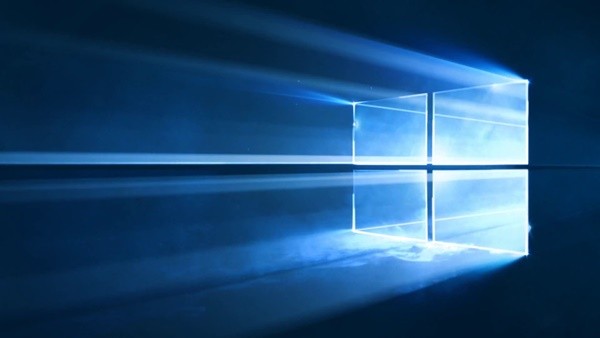If you have not upgraded to Windows 10, perhaps it is time to do so, as Microsoft has just announced Windows 10 first major update for PCs and tablets, with improvements such as device drivers and application updates from thousands of its partners. Not only is Windows 10 going to be rolled out to Xbox One today and to select mobile phones soon, Windows 10 has finally reached a maturity where it can now be recommended to business users.
So, what does this major update means to regular users? For one, performance of everyday tasks will show improvement, with boot time now nearly 30% faster than Windows 7 on the same device. Cortana has also seen some improvements; you can now scribble a note on Cortana Notebook and Cortana will recognize the phone number, email address, and physical address to allow you to set reminders, on top of keeping track of appointments and bookings. Unfortunately for Malaysians, we won’t be able to enjoy that yet as Microsoft will be making Cortana available next in Japan, Australia, Canada and India (English).
For those using Microsoft Edge, or still thinking of using it, maybe this new feature will excite you. Other than improved performance and security, you can do a tab preview by hovering over your open tabs to preview a website without leaving whatever application or page you are on. Since syncing across devices is one of Windows 10 plus point, you can now sync your Favorites and Reading List items across devices via Microsoft Edge.
Other improvements made also include applications such as Mail, Calendar, Photos, Groove, Xbox, Store, OneNote, Solitaire, and more.
Now, if you are looking at using Windows 10 for your business, there are some updates as well. Microsoft has introduced two free services to maintain control and deliver reliable quality of services. One of this is Windows Update for Business, which provides IT controls over the deployment of updates within their organizations, while ensuring their devices are kept current and their security needs are met, at reduced management cost. Another update is Windows Store for Business, which provides IT a flexible way to find, acquire, manage and distribute apps to Windows 10 devices – both Windows Store apps and custom line of business apps.
Microsoft has also increased security of Windows 10 as well since this is pretty important for organizations. Some features include:
- Credential Guard: safeguards credentials inside a hardware-based virtualized environment and breaks the popular “pass the hash” used in many major breaches.
- Device Guard: uses Trusted Boot to prevent intruders from installing malware, helping to keep company devices secure.
- Windows Hello (hardware dependent): enables people to say goodbye to passwords with enterprise-grade biometrics including fingerprint and facial recognition.
- Windows Defender: our free anti-malware service protecting almost 300 million Windows devices every day.