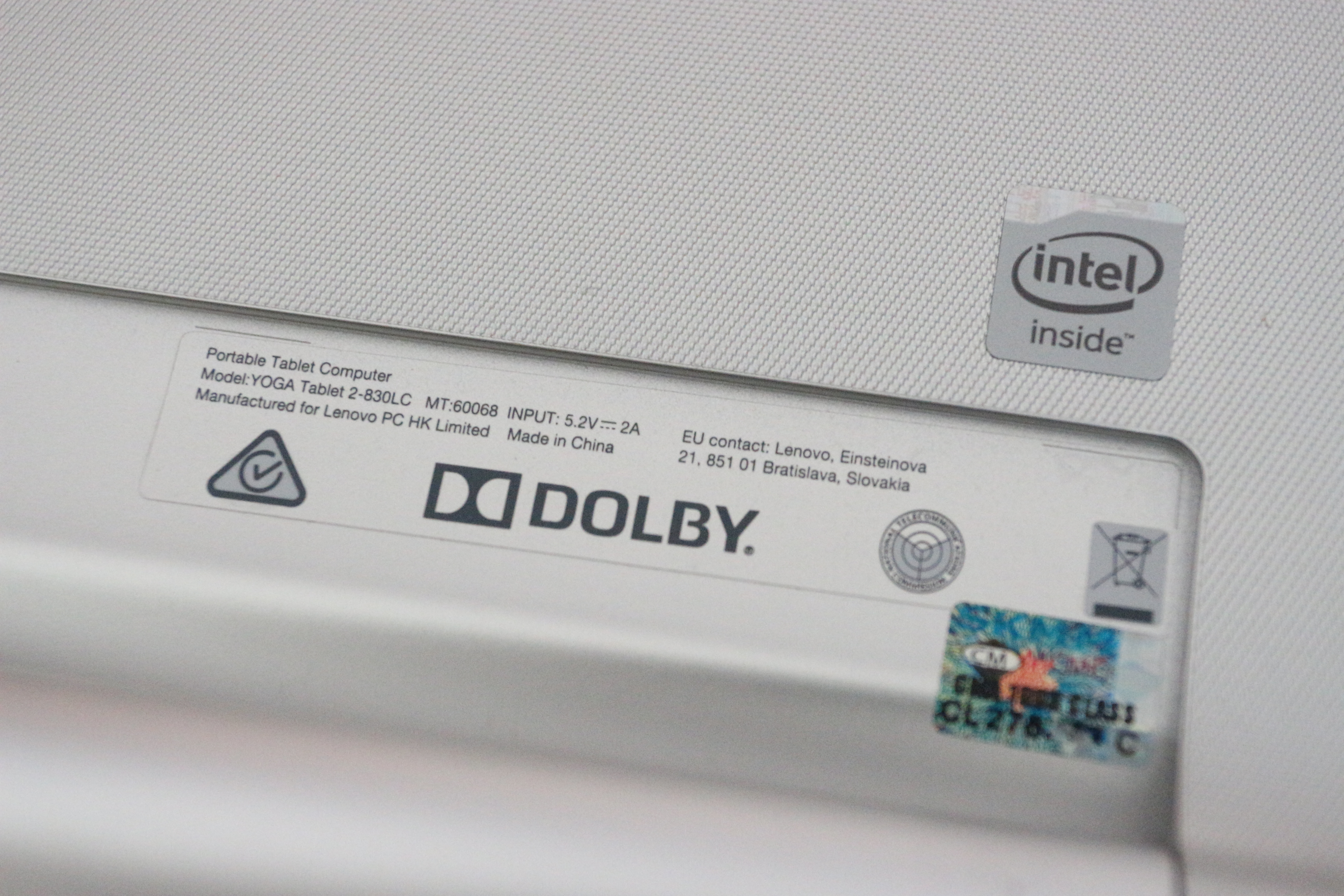The Lenovo Yoga Tablet 2 came into our hands in 8-inches and boy oh boy is it ridiculously comfortable to hold. That was literally the first thing I felt upon holding the tablet. I’ll leave user experience criticism for later, but the overall feel of this tablet is simply amazing. The kickstand portion as well as the frame that holds the glass panel containing the 8″ 1920 by 1200 screen is simply beautiful and nice to the touch. Although, the back portion which has the Lenovo of it feels like plastic (it probably is), the overall build is very satisfying. Let’s dig in to the box then! I’m equally as excited as you guys.
In the box we have the Yoga Tablet 2, the instruction booklet and a little pamphlet to tell you what’s supposed to be in the box, the AC adapter for charging the tablet and the USB cable — it’s a flat cable! Kudos to Lenovo for this! But really, who cares about the other stuff in the box besides the tablet! But first, before we zoom in on the tablet, let’s take a look at the hardware and features we see out of this little guy. It runs on Android Kit Kat (4.4.2) and is powered by Intel’s Atom Z3745 with a base clock of 1.33GHz — Intel’s Ark site reports that this processor can reach speeds of up to 1.86GHz — alongside 2GB of RAM. It has a beautiful IPS LCD display at 1200 by 1920 but the glass material is not disclosed. For storage we have 16GB of internal memory but expandable by a microSDHC up to 64GB. It has WiFi 802.11 a/b/g/n, Bluetooth 4 and GPS with A-GPS support. All of this kept alive by the 6400mAh battery tucked into the tube portion of the tablet, promising a whopping 18-hours of battery life.
Picking up the tablet, we are greeted with this gorgeous display as well as the secondary 1.6MP camera. We see the bottom of the kickstand and the front facing stereo speakers powered by Dolby Digital Plus. They’re really loud, loud enough for you and your friends to snuggle around while watching some thug life meme compilations.
On the left, we have the volume rocker, the USB port used for charging and data transfer as well as the power button. The power button has a ring around it which illuminates during charge and when there are notifications.
On the right, we have a dedicated mic as well as the 3.5mm headset jack — Yes, it’s TRRS.
We have nothing much on the back besides the aluminium kickstand and the 8MP shooter right behind the power button. There’s nothing really much to zoom in on the kickstand, other than it has a hook hole to hang the tablet up — like a really expensive picture frame.
So right under the kickstand we see some of the badges you would expect to see on a device running on Intel Atom with Dolby Digital Plus, as well as a flap which hides the microSD and microSIM slots. Nothing much other than some glam-stuff.
Now that we’ve gone past all the pretty things, let’s get to how pretty it feels in the hands.
The Android Kit Kat experience on this device is rather glitchy, not sure if it’s because of the lower clock speed but even running at 1.33GHz, it should be able to provide a smooth user experience. The screen seems a tad unresponsive out of the box, and the main launcher makes it feel like Lenovo’s trying to make their tablet experience similar to that of an iPad. Lenovo, nice try, but I would prefer if you guys tried to drum up your own user experience. We want to see your software experience match the care and engineering thought put into your devices. The OS was enough to put me off, just by swiping left and right through the pages and watching it stutter. The stuttering only occurs on the Lenovo Launcher in landscape mode, in portrait mode, it wasn’t as severe and there definitely wasn’t any stuttering when browsing webpages. I ran my HTC One M8 down to 960MHz just out of curiosity and it was still buttery smooth. Could this be the Intel Atom? I don’t think so, I hope that this issue will be resolved when we get Lollipop on this baby. I would think that the lower clock — when compared to the Yoga Tablet 2 10-inch is to compensate for the smaller battery they had to cram in here.
The hardware is top notch however, holding it in landscape felt good, but your palms might cover the speakers. Holding it in portrait however, was a real joy. The weight centered around the tubular section which also holds the kickstand works to this tablet’s advantage of not feeling like you’re trying to balance it too much and fits comfortable around the contour of the palm (#handgasm. No, not in the way you would think it to be). I had to get used to the audio coming out from one side of either side however, but that’s just me being nit picky — on a dual speaker configuration, I still believe the speakers should be perfectly centered and equally as loud — but I can look past that to just seeing how well it fits in the hand. I do hope that a Lollipop update will fix the software experience, or I might just end up flashing this to an Unofficial Lollipop ROM after I review it to see if it really does make a difference. Not wanting to be too quick to judge it, I will be using this tablet as my daily driver (Sorry, my sweet ASUS MeMOPAD) just to see what else about this thing annoys me. Stay tuned for a full review! If there’s anything you would like taken a look at before my review comes out, you may go ahead and leave a comment on this post or on our Facebook page.