Apple just released iOS 13.5 and this software update is particularly important because it will be useful to combat the COVID-19 situation.
Exposure Notification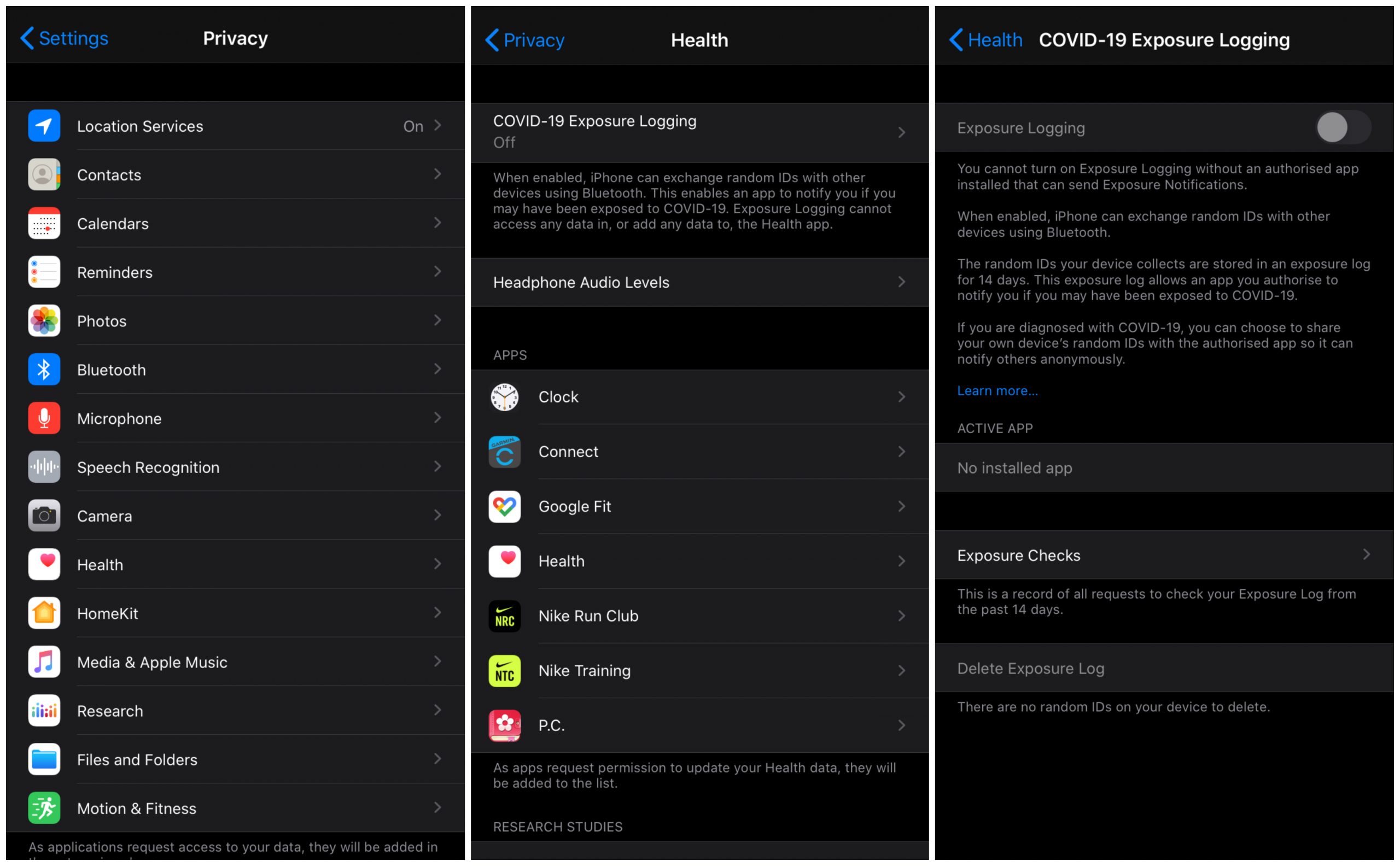 iOS 13.5 brings in Exposure Notification API which allows contact tracing apps to notify users when they’re exposed to individuals who are tested positive for COVID-19. It’s also optional for you to opt-in to the program, but if you’re interested in doing so, here’s how:
iOS 13.5 brings in Exposure Notification API which allows contact tracing apps to notify users when they’re exposed to individuals who are tested positive for COVID-19. It’s also optional for you to opt-in to the program, but if you’re interested in doing so, here’s how:
- Go to Settings.
- Select the Privacy tab then go to Health.
- Turn on COVID-19 Exposure Logging — it can only be enabled when you’ve installed an authorized app that is built with the API provided by Apple and Google.
You can also delete your Exposure Log and check who has requested to check your Exposure Log when public health agencies release their apps. Since the API is just released, users will have to wait for a little longer before apps that are build based on this API are released.
Face ID
iOS 13.5 also improved the Face ID to make it easier for users who have been having trouble unlocking their phones when their masks are on. When the phone detects that users are wearing their masks, the unlock process will skip the Face ID authentication and jump straight to passcode when swiping up from the bottom of the Lock Screen — this prevents users from having to fail their face authentication before they are directed to the passcode screen.
The new Face ID process will also work with other authentications apart from unlocking your screen. This includes signing in to App Store, Apple Books and more, or granting permission to purchase or download something from App Store.
FaceTime, Emergency Services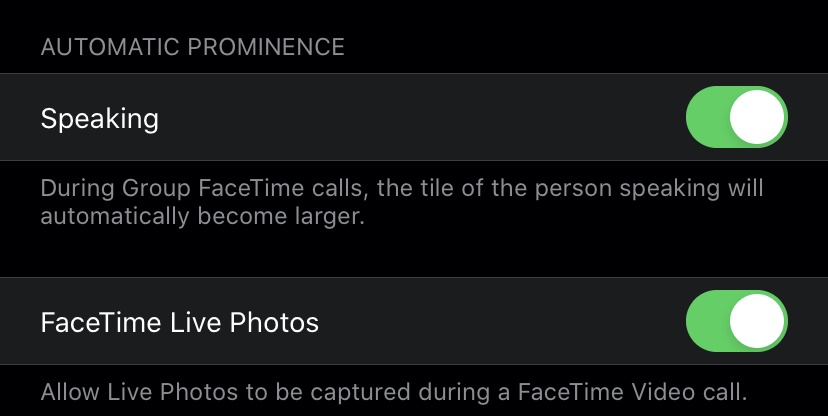 Group FaceTime call also gains a new control in its Settings. Previously, the tile of the speaker will automatically enlarge during FaceTime calls, but now users can turn that off. The U.S. iPhone owners can also automatically share their health information with emergency services during emergency calls.
Group FaceTime call also gains a new control in its Settings. Previously, the tile of the speaker will automatically enlarge during FaceTime calls, but now users can turn that off. The U.S. iPhone owners can also automatically share their health information with emergency services during emergency calls.


