1.6K
So you know how you don’t get access to Google apps and services on your Huawei smartphone? Well, that’s an issue for those looking to use WhatsApp on their devices because you don’t actually get to import or export chats onto Google Drive, the cloud service WhatsApp relies on to back-up your chats.
How to do it?
Well, Huawei has just announced today that you their very own Huawei Mobile Cloud can now be used in place of Google Drive to store your WhatsApp conversations. Huzza!
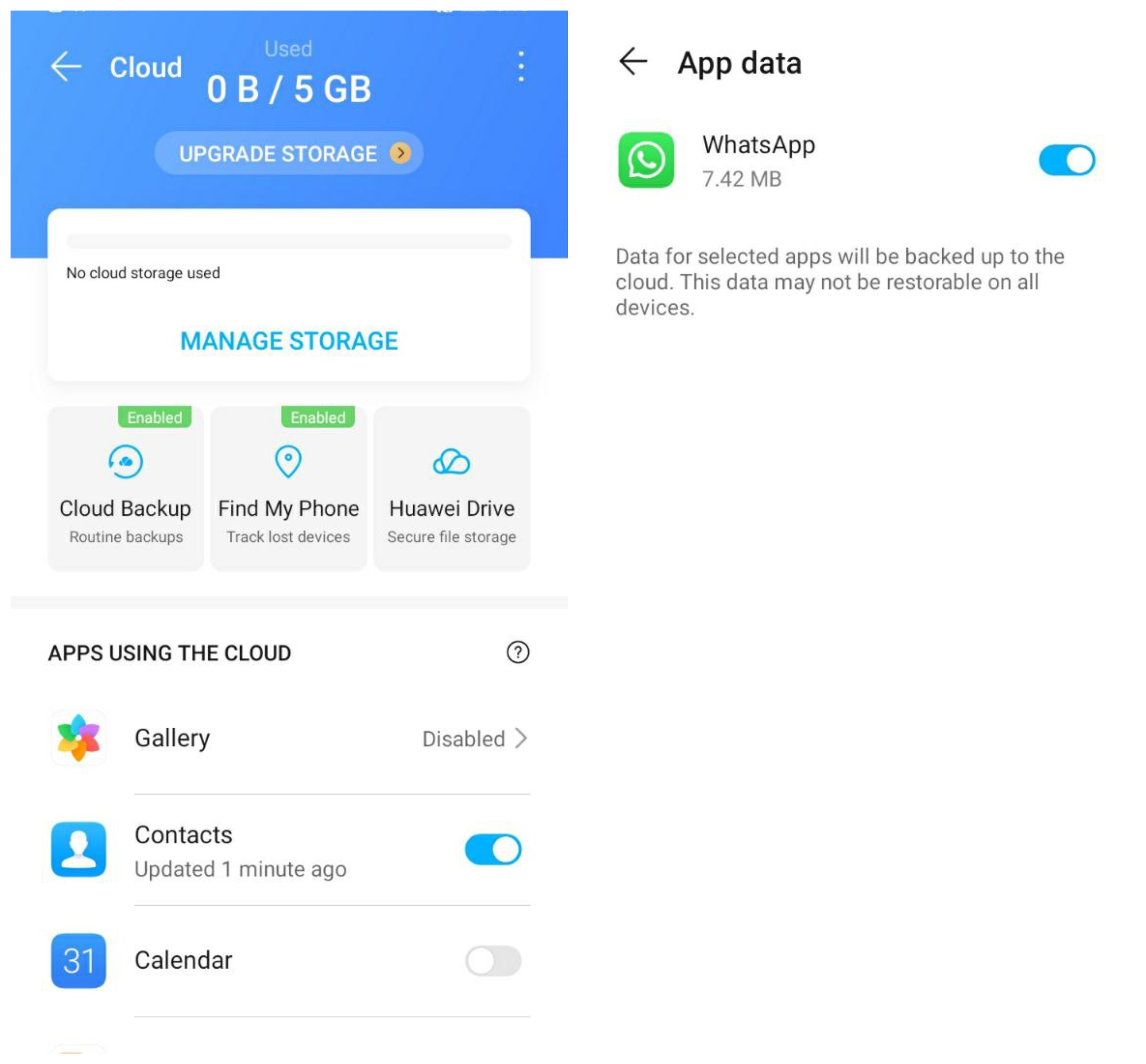
Here’s how you can do it:
- Make sure you have a Huawei ID account (Go to your settings menu to sign up)
- Go to your Cloud app and enable Cloud Backup
- Select back-up options and tap on App Data
- Look for WhatsApp and flick the toggle to enable it
From now on, you can have a backup of your WhatsApp chats when you use different Huawei or HONOR smartphones.

