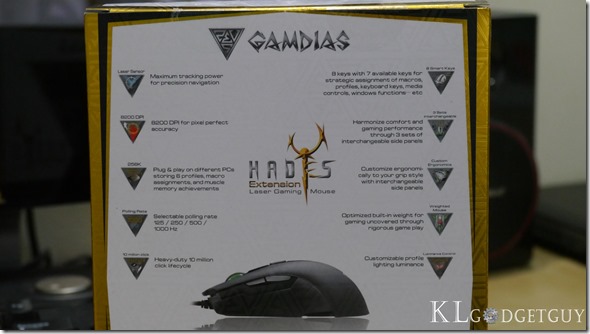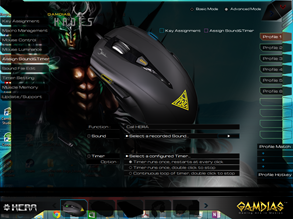As an avid gamer, you probably have heard enough of brands like Razer and Steelseries, ignoring any other brands on your way because you simply can’t live without them. Well, the gaming peripheral market is becoming more like the smartphone market, just because there are branded stuffs doesn’t mean there aren’t other great brands out there. GAMDIAS, a Taiwanese gaming peripheral manufacturer created and founded by gamers, just made its way out of its homeland into the Malaysian shores, and the Hades Extension Gaming Laser Mouse is just one of the first few products that the company has decided to introduce to the gaming market here.
GAMDIAS HADES Extension Laser Gaming Mouse Highlight Features
GAMDIAS HADES Extension Laser Gaming Mouse Video Review
Solid and Serious Looking Hardware
The GAMDIAS brand may not be popular here, but the company isn’t designing crappy gaming hardware here, the HADES has a really nice and ergonomic form factor, it also feels light that you won’t feel the strain after using it for hours. The mouse features four programmable buttons and a DPI switcher onboard, it’s laser sensor supports an extremely high precision at 8200 DPI.
The HADES’ cable is pretty durable as well and it comes with a gold plated USB connector as standard.
GAMDIAS has emphasized ergonomics on the HADES, the company has included three sets of interchangeable magnetic side panels that fit different thumb sizes and that’s an extremely thoughtful feature. The side panels can be easily exchanged by just pulling it out, it’s held on by extremely strong magnet so it’ll require some effort to swap them, but to have them installed, it’s as simple as pie.
Despite being a gaming mouse, the HADES doesn’t look funky and mechanical like most gaming mice, it looks more like a standard desktop mouse with a few extra buttons, however once you hook it up to a USB port, it becomes extremely serious looking with its comfortable looking LED lights on both the GAMDIAS logo and the middle button. One thing to note, the middle button’s LED light serves as a profile indicator light which you are able to identify the profile being activated on the mouse.
In our tests, the GAMDIAS HADES gaming mouse is extremely smooth and precise in its movements, and you don’t really feel the strain when gaming long hours, the left and right buttons are solid, however the side buttons can be slightly sharp on the edges and requires some time getting used to press on. Overall, we would rate our experience with the mouse to be very pleasant thanks to its ergonomic form factor and light weight.
Easy to Configure Software
GAMDIAS called it’s configuration software HERA, which is created universally for its full range of products including keyboards and headphones. The app can be downloaded from GAMDIAS support website, there isn’t exactly an installation executable but rather, the software automatically detects a GAMDIAS product attached to your system and downloads the correct software. HERA doesn’t install like a Windows application, but it is an executable that lets you access anytime to configure the mouse one shot, since the HADES has 256K of memory onboard, it makes perfect sense for GAMDIAS to design the application to be a simple executable that lets you configure the mouse. Despite of that, we still wish the mouse configuration software to be installed as an application that can be easily accessed via Control Panel or on the taskbar. HERA shouldn’t be too difficult to use for an experienced gamer, the software itself basically has Basic and Advanced mode, but we prefer to use the latter as it feels much simpler to use than the Basic mode despite being called ‘Advanced’, probably you should call us too advanced to become a basic user. The main interface basically lets you play around with the buttons around the mouse, you have a variety of actions to configure as well and it just works. Also, you’ll noticed that there are six profiles for you to choose from and everything is saved into the HADES’ internal memory.
Macro management is also pretty straightforward, you can create a set of actions or even record them as you move along. It’s mouse control section feels extremely sophisticated and we actually like the user interface, you’ll definitely love it.
Here’s the fun part of the software, you can set the middle button’s profile color in the Mouse Luminance section and it changes on the fly. However, the sound part can be a gimmicky and annoying, which you can configure a sound to play as you press on respective buttons, I’m personally not sure what I can do with that but you certainly won’t use that feature, imagine pressing a button and the software starts playing a heavenly sound from your speakers, we would rather have the mouse vibrate, really.
Finally, you’ll have the muscle memory section, which technically shows you the number of times you’ve pressed on each buttons, and how much you’ve moved the mouse, this is pretty cool information as you get to see the overall lifespan of the mouse just like your car’s odometer. GAMDIAS has tested the buttons to be able to click over 10 million times, so if you really clicked that much and it still works, this is really one hell good toy to have.
Verdict
The GAMDIAS HADES Extension Laser Gaming Mouse is one of the very best gaming mouse that the Taiwanese company has introduced, priced at RM189, the mouse offers unrivalled gaming comfort and a great software experience to boot.
The Good
+ Comfortable ergonomics
+ Great precision laser sensor
+ Easy to use configuration software
+ Doesn’t look too funky
+ Comes with 3 sets of magnetic side panels
+ Good cable quality
The Not so Good
– HERA software isn’t installed as an application
– Sharp edges on the side buttons
We rate the GAMDIAS HADES Extension Laser Gaming Mouse at 4.5 out of 5 stars.