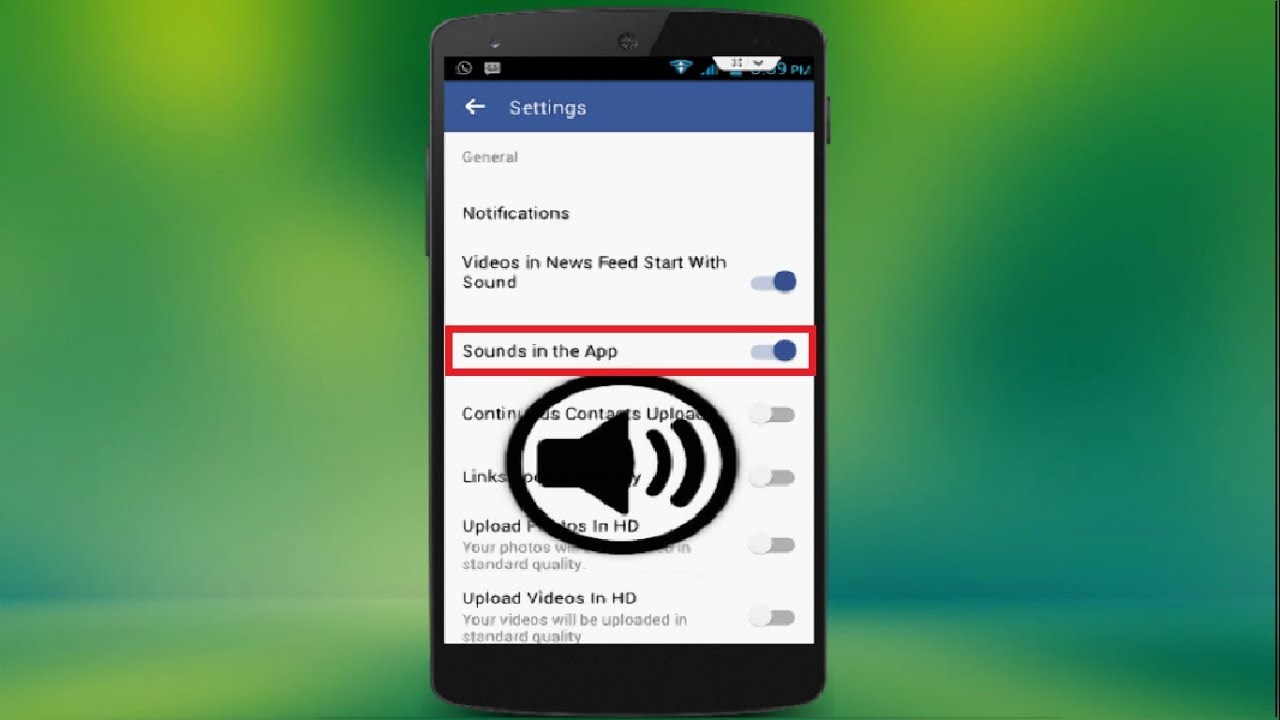If you’re active on Facebook, you’ll know that Facebook tend to have sounds for everything such as the sound when you posted a comment, when you shared a post, when you refresh your news feed, and many more.
Its not surprising if we can tell what another person’s doing just by listening to the sound of what their Facebook makes. Sure, you could put your phone on “silent” but its highly unlikely that a person would put their phone on silent 24/7. But fret not, cause now you could turn off Facebook’s in-app sounds by just clicking a few taps and you won’t have to listen to the annoying sounds from Facebook anymore. Here’s how you can disable the sounds on both iOS and Android device.
Disable on iOS

To disable the sounds from an iOS device, first, tap on the button with three lines at the bottom right corner of the app. Next, scroll down and tap on “Settings & Privacy” then select “Settings”. Scroll through the list of settings until you find the “Sound” option and tap on it. Lastly, when you see the “In-App Sound” just slide the switch to turn it off.
Disable on Android

Similarly like turning off the sound on an iOS device, just log onto your Facebook, tap on the button with three lines which will be located on the top right corner of the app, scroll down until you find “Settings & Privacy”, click on it and tap on “Settings”. Then, select “Media and Contacts” and find for “Sounds in the App”, simply slide the switch to off the sound.
By turning off the in-app sounds of your Facebook, you can now enjoy scrolling through your news feed without the worry of somebody knowing your activity and you won’t have to listen to the sounds anymore.