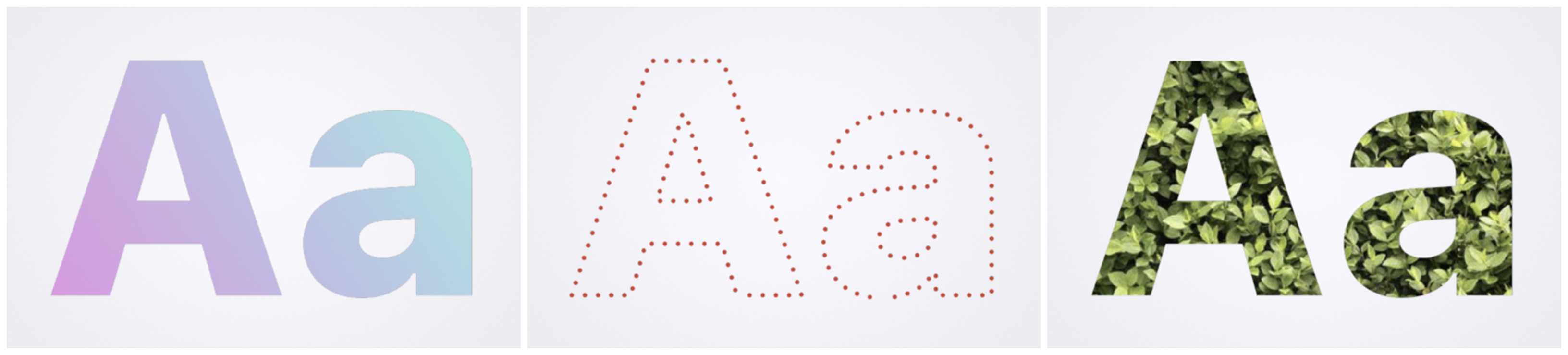Those who have been using Apple’s iWork will be glad to find out that the company has recently updated iWork again, bringing new features to Pages, Numbers and also Keynote. These updates are coming for iOS users and Mac users so let’s see what they are.
Pages
There will be new ways to style your text in Pages whether you’re using your iPhone, iPad or Mac. Pages now come with new outline styles and new fills — you can fill your text with two-colour gradient, use advanced gradient fill, or even apply a gradient to an entire page or object if you like. In addition to that, you can “create books using new templates for novels”, toggle between drawing or selecting and scrolling using the Apple Pencil, and many more.
Numbers
For Numbers in Mac, users will get table editing improvements where you can add rows to filtered tables, and with the updated 128-bit calculation engine, there will be better accuracy even with equations that have result in extremely small numbers require decimals. For iOS users, there will be an improved chart editing that allows space adjustments, trendiness addition and even style changes to the individual series in chart that will such as the colours, shadows and added features.
Keynote
The new ways of styling your text with gradient is also found on both Numbers and Keynote. Keynote for Mac will have collaboration improvements so that you can edit your master slides even when you’re collaborating on a prevention. For iPhone and iPad, Keynote will have similar things and also customise their list to when it comes to bullet types; they can now custom their bullets, adjust indentation levels, change the size and colours of their bullets and more.
There are many more updates to the three applications mentioned above. For a detailed full update, do visit the following Apple support pages.