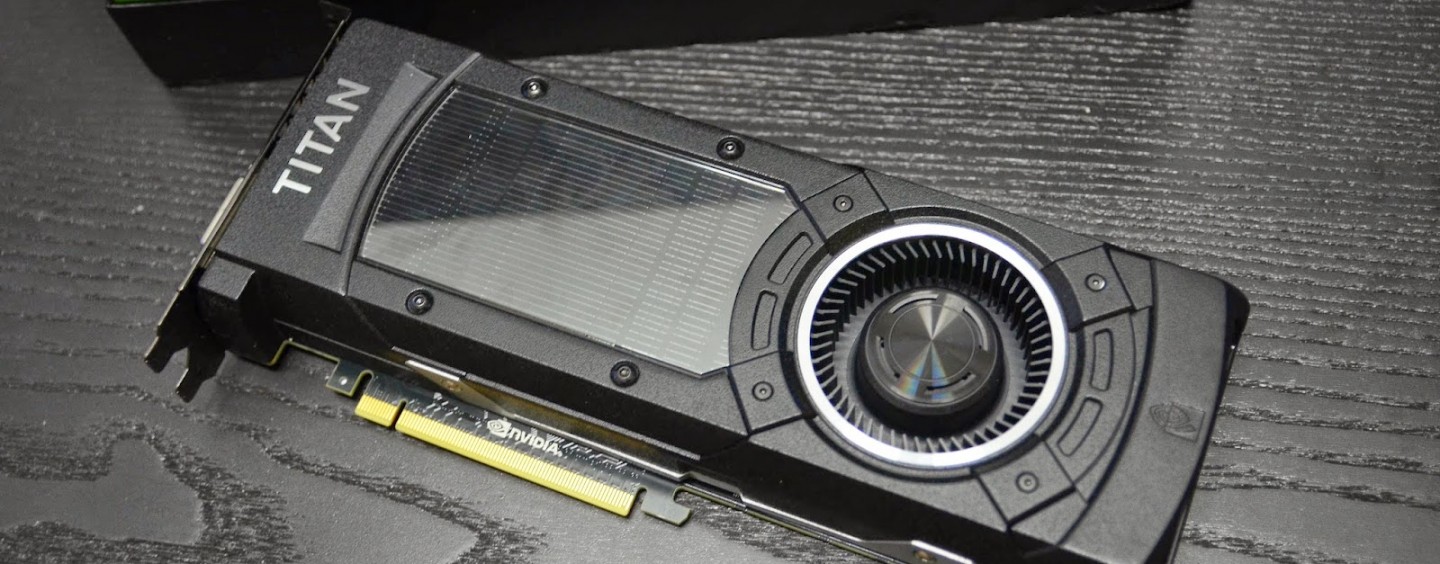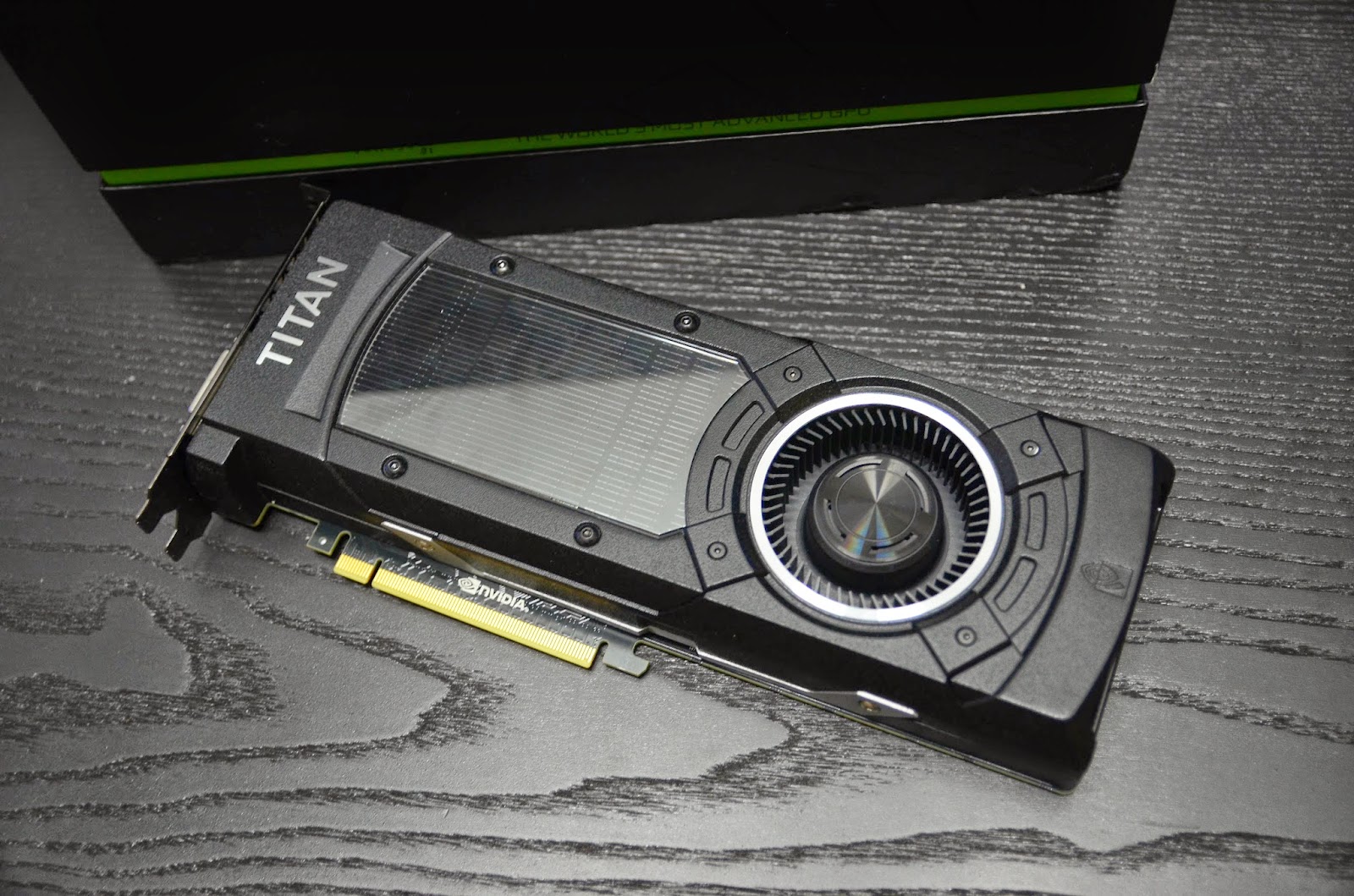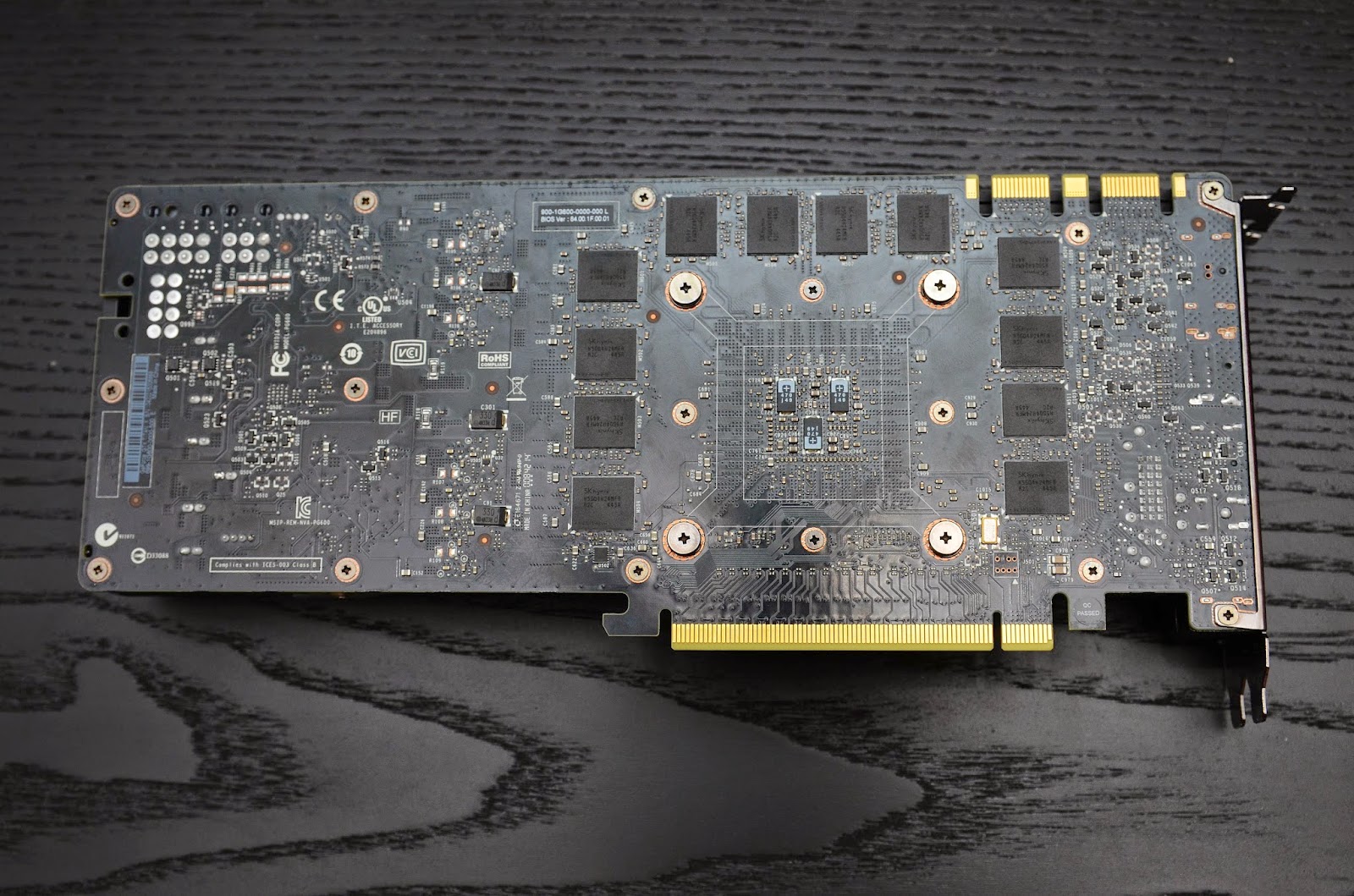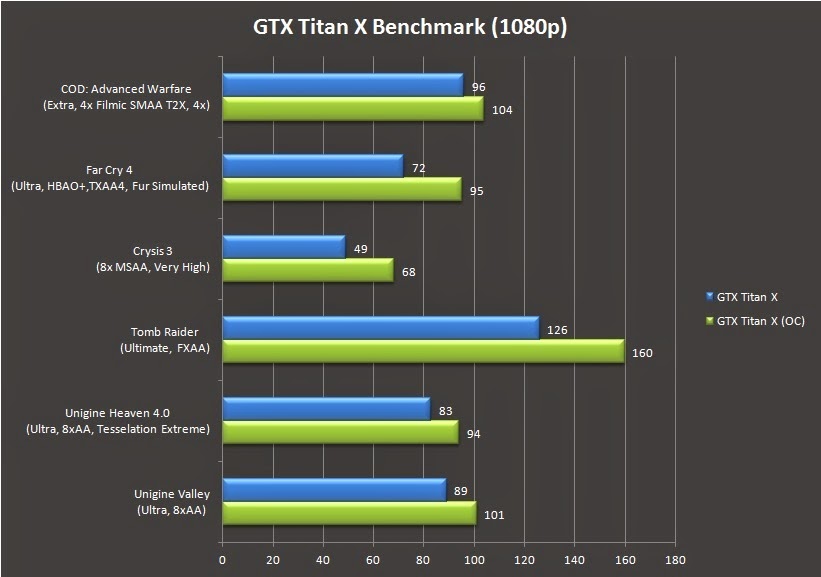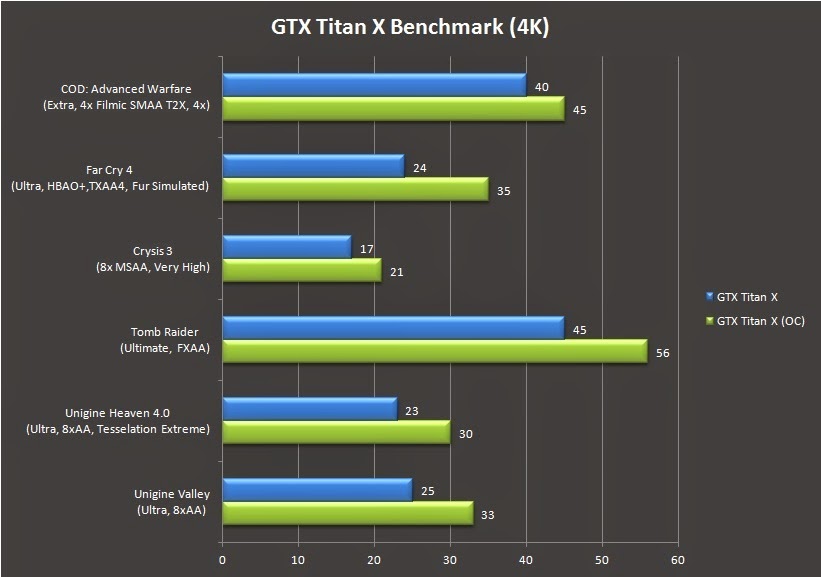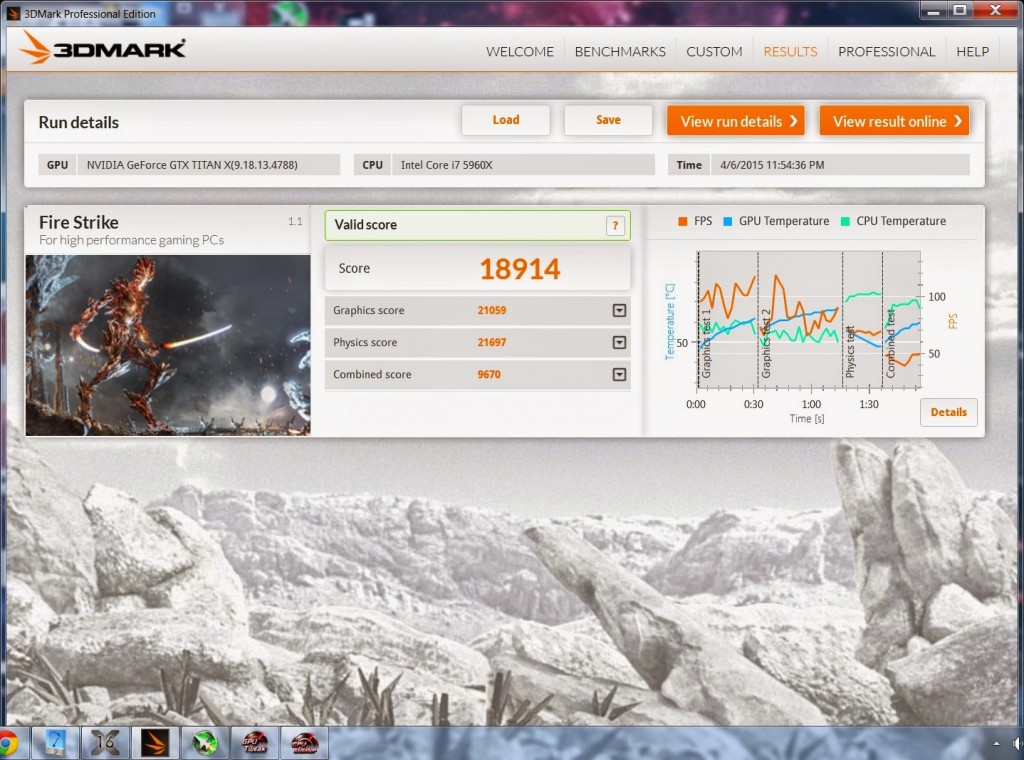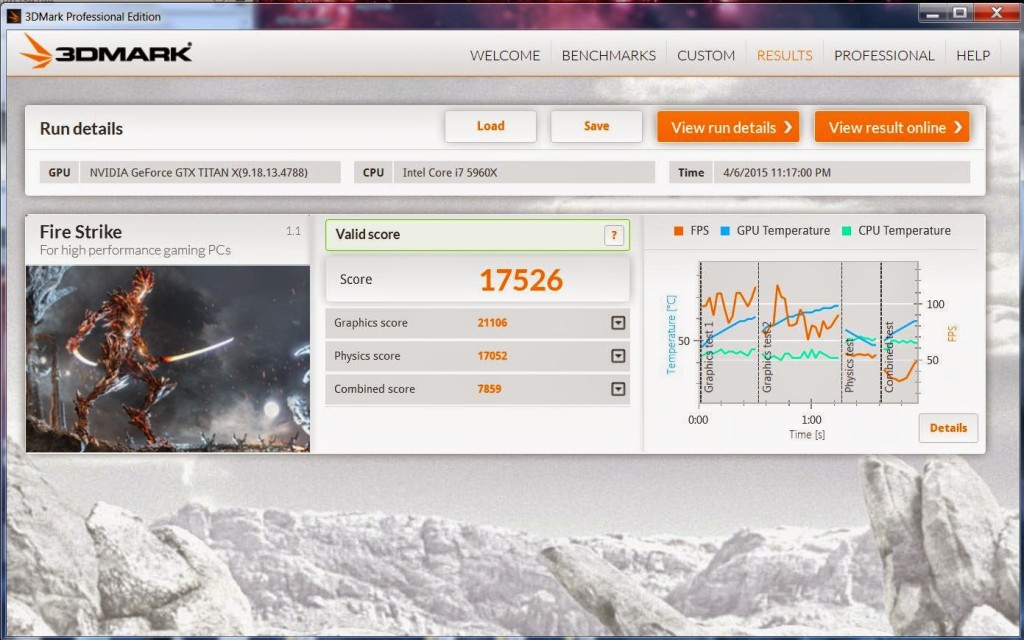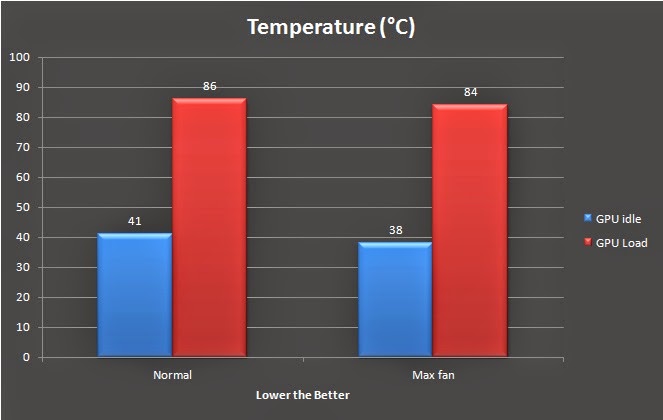The review is presented by KLGadgetGuy.com and contributed by Tech-Critter.com
On the 17th of March 2015, NVIDIA have officially released their latest flagship GeForce GTX TITAN X graphics card, the ultimate ‘Big Daddy’ Maxwell flagship that features something we don’t get to see very often on a graphics card targeting the high end user market – a whopping 12GB of DDR5 video memory!
In collaboration with our dear friend Warren Lee from www.klgadgetguy.com, we bring you the most powerful single GPU based graphics card yet from NVIDIA. The GTX Titan X shows great resemblance with the GTX Titan known to all, except that its shroud is covered in black.
Specifications
Unboxing
Unboxing
Inside this elegant and minimalist packaging, lies the world’s most advanced GPU – or at least that’s how NVIDIA claimed the GTX Titan X to be.
While this looks just fancy enough, it is pretty much impossible for you to get a GTX Titan X from the store that is packed in this majestic packaging.
Since the new Maxwell architecture GPU is named after the famous Scottish physicist James Clerk Maxwell (mentioned by NVIDIA’s CEO Jen-Hsun Huang during Game 24), NVIDIA has decided to have one of the differential form of the Ampère Maxwell Law equation printed on the box.
From the back of the GTX Titan X we can see that it is capable of 4-way SLI judging the numbers of the SLI fingers available. A closer look at the memory chip reveals that SK Hynix memory chip is used on the GTX Titan X where each memory chip carries a total capacities of 512MB. With a total of 24 memory chips (12 chips on each side of the PCB), the GTX Titan X carries a whopping 12GB memory that will do pretty much enough even for 4K resolution monitor (theoretically).
Performance Test
| Test Rig Configuration | |
| CPU Cooler | Corsair Hydro Series H100i |
| CPU | Intel Core i7 5960X |
| Motherboard | ASUS Sabertooth X99 |
| Memory | HyperX Predator @3000MHz |
| Primary Hard Drive | Crucial M500 120GB |
| Power Supply | Cooler Master V1200 |
| Chassis | Vector Benchcase |
We’ve conducted our test by installing the GTX Titan X to our test bench as above and each and every benchmark is conducted in a room with 30C° ambient temperature.
Performance, Overclocking
We ran a few graphically demanding games and synthetic benchmark in our possession on 1080p and 4k resolution – It’s a whopping 12GB video memory right? Due limited voltage adjustment, we’ve only managed to push the GTX Titan X to its highest stable clock that is able to complete each game benchmark with the following values:
- Maximum boost clock of 1345 MHz (270 MHz gain from the stock boost clock of 1075 MHz)
- 7828 MHz on the memory clock
- 1.2V on the voltage for GPU
Games Benchmark on 1080p
While running on its stock clock speed, we’re already seeing a pretty good score from the GTX Titan X itself and with the very solid overclocking performance of up to 270MHz boost on this sample unit, we’re seeing a very significant improvement of 13% in average on the games that we’ve tested.
Games Benchmark on 4K
3DMark: Fire Strike
The Fire Strike score without any overclocking done to the card
After 270 MHz and 818 MHz boost to the GPU clock and memory clock, we’re able gain an extra 1388 to the score.
Temperature
We’ve ran a 15 minute burn-in test on the FurMark GPU stress test utility with the fan operate under normal mode and maximum fan speed mode and the temperature for both test is recorded and populated in the graph above.
Verdict
The GTX Titan X comes out of the box with 1075 MHz and 7010 MHz on both GPU clock and memory clock respectively and to our surprise, it overclocks quite well. We’re able to stretch the performance with another extra 270 MHz and 818 MHz gain to the GPU clock and memory clock, that’s pretty impressive result despite of the long implemented Green Light program by NVIDIA to limit the voltage control for that extra juice to the performance.
Temperature wise, the reference Titan cooler is doing a fine job keeping the GTX Titan X below its maximum operating temperature of 91°C. While operating at normal speed, idle temperature hovers around 41°C and peaked at 86°C on full load. By sacrificing a little of the acoustic performance and turn up the fan speed to maximum, we’re able to achieve a lower temperature reading; with idle temperature dropped to 38°C and load temperature dropped to 84°C, not really impressive but it’ll still get the job done.
The GTX Titan X is indeed a beast when it comes to single GPU performance and it’ll last you for a couple of years without much of an issue. The only concern here is the hefty price tag of RM4,650 that is going to burn a giant hole in your pocket, not to mention that you could already get 2 x GTX 980 for SLI with that amount of money.
Pros
- Aesthetic appearance and solid to the touch
- Good overclocking potential
- Good gaming performance
- 12GB video memory for that extra juicy gaming performance on high resolution
Cons
- Hefty price tag
- No custom PCB design
- 4K resolution is still taxing the GTX Titan X really hard