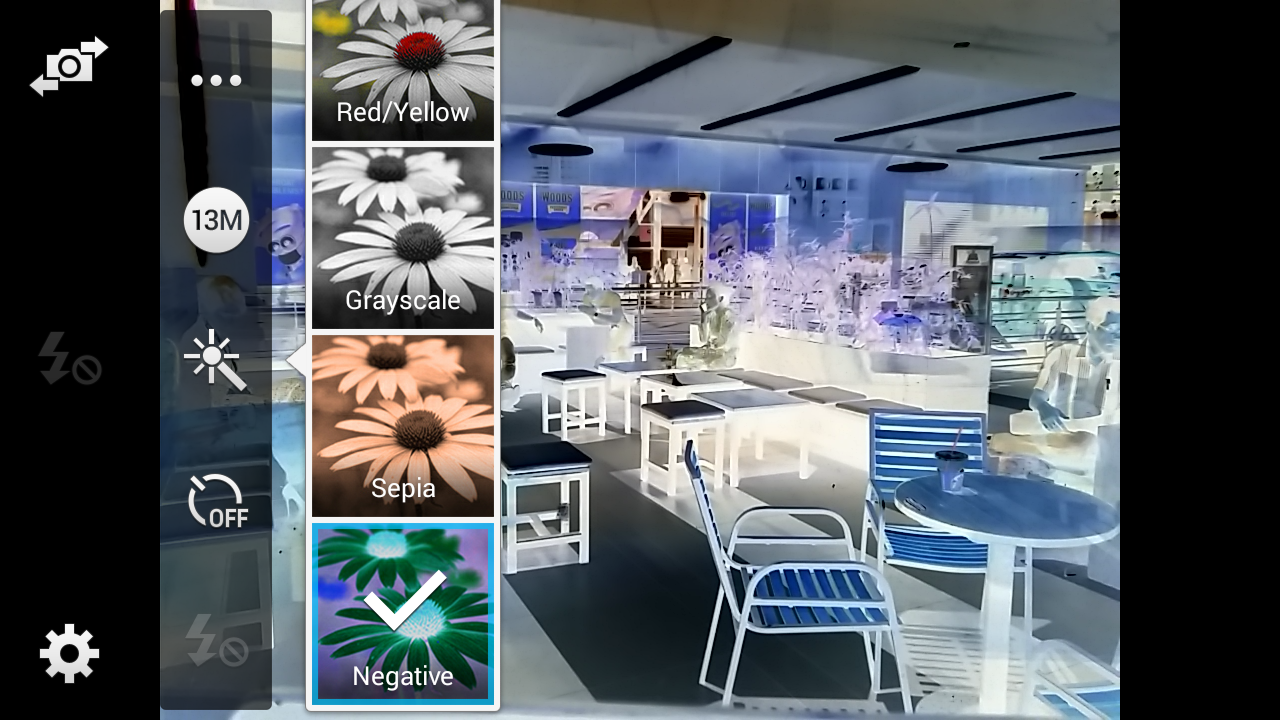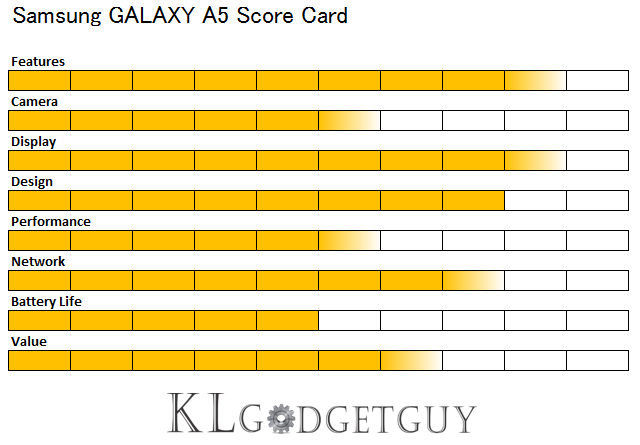The Samsung Galaxy A5 is a mid-range smartphone released in December 2014, housed in a full-metal unibody design. It feature’s Samsung’s beautiful Super AMOLED display, some useful capabilities for rear-cam selfie taking as well as SamsungKNOX. The RRP for this model is RM1,199.
If I had any opinion about the Samsung Galaxy A5, after a few days with it by myself, the term I may use to describe this smartphone is “Just enough”. It is sufficiently fast enough, it does not bottleneck when you try to make a quick switch over to Google Search when you’re texting or Telegram-ing someone, and it doesn’t crash and suddenly reset on you for no reason. The A5 though, has a very inspiring design with a pretty inspired user experience. For a phone that has a premium feel to it, you are kind of disappointed that they did not put a notification LED on it. The camera functions are gimmicky — although the palm capture function is pretty useful. There is no fingerprint sensor in this thing and the battery life is just enough to unplug when you reach the office at 9AM and last you till you till work is over — after which you’ll have to plug the phone back into a charger in your car. The display is absolutely gorgeous, like really. Even though it’s not 1080p.. Well this would be the summarized version of my experience with the Galaxy A5, if this is not tl;dr for you, read on!
Samsung Galaxy A5 Specifications
- Processor: Qualcomm Snapdragon 410, Quad-core 1.2 GHz Cortex-A53
- RAM: 2GB
- Storage: 16GB, expandable via microSDHC up to 64GB
- Graphics: Adreno 306
- Display: 5″ (1280 x 720), multitouch
- Camera: 13-megapixel CMOS w/ AF, 5-megapixel
- Connectivity: 4G LTE, 802.11 a/b/g/n dual-band, Bluetooth 4.0 (w/ A2DP, EDR, LE), NFC.
- I/O Ports: 1 microUSB 2.0, 3.5mm TRRS Audio Jack.
- Battery: Li-Ion 2400mAh, 9 hours (100% to 20%)
Hardware and User Experience
The construction of the device itself is both very firm and very light in the hands, for a phone which does not fall under flagship status, it has a very premium feel to it and the lines have been machined to precision. No part of this phone feels cheap, the buttons are all solid and have a nice click to them and the display is lovely. The button back lights however felt like those beacons you can see through a fog during a thunderstorm at sea, I had to turn them off. There is hardly any flex, considering the device is so thin, there are some spots on the back around the camera that don’t look as flushed as the rest of the phone. All in all, it felt very nice in my hand and was a real pleasure to use as it was light. I haven’t dropped it at all so I can’t comment on how well this phone will survive a fall.
Oh right, there is NO NOTIFICATION LED.
The display is absolutely beautiful. I am in love with Samsung’s Super AMOLED display and I just adore how rich the contrast is on this phone. The phone can be blindingly bright as well as pleasantly dim when you need it to be. The auto brightness controls are — for lack of a better word — convenient as you can set the bias/offset of a range of -5 to +5, unlike many other smartphones where they just force you to go with their configuration of auto brightness.
The UI that greets you upon unlocking the phone would be the homescreen and the app drawer. These initial screenshots were taken before I got a SIM for the phone, so ignore the notification icons. The phone comes with a lot of Samsung bloatware such as the Samsung App Store, some productivity apps as well as Flipboard, which I mentioned in my first impressions is what opens up when you swipe to the right on the homescreen. I’m not that big a fan of Flipboard, but yeah the functionality is there.
For the notification center, we have the usual buttons up there for connectivity and rotation — which you can customize for other options, there is the brightness slider, S Finder and Quick Connect and the notifications below that. You can open up the other options by hitting the grid icon on the top right and customize this as well, hiding the buttons you don’t usually use or reordering them. The notifications also appear on the lockscreen as well, but only for Facebook. Note, that this is Samsung’s proprietary Android OS in KitKat (4.4.4).
The multi-window function from Samsung finds its way from the Note onto their Galaxy A-series phones starting with the GalaxyA5. This function is great, you can mutli-window any two apps and from a programming stand point, the multi-window function allows two apps run side by side as two separate and fully functioning tasks. You can have Facebook open while chatting with someone on Telegram or Facebook Messenger — without using those annoying chat-heads.
From an experience stand point, it has been a pleasure using this phone. It has been absolutely fluid and absolutely easy to use, there were no uncomfortable stuttering, no crashing and definitely no random restart. This might change over time, but in my experience with the new OS from Samsung, it has been a real pleasure, ever since I started using it on the 16th of March 2015, there has been two different updates, both about 40MB – 50MB big and have extensive change logs. I did not like the SamsungKeyboard and quickly switched it out for the Google Keyboard. The homescreen was pleasant enough for me to continue using throughout this review period and everything else was just a breeze.
The available RAM space is underwhelming but expected from a device running KitKat. Even when turning off most of the bloatware apps — which Samsung so graciously allows you to, the available RAM is still really sad to look at. Storage looks reasonable, but getting rid off the bloatware by completely deleting them off the device would free up way more space on the OS.
Battery Life and Benchmarks
I wouldn’t say I am entirely impressed by the benchmarks or the battery life on this device, I thought the 1280 x 720 display would not take such a big hit on the battery life, but the display seems to sap the most power out of the 2400 mAh battery that powers this device. The battery life may be much better on Lollipop and I sincerely hope it does. I left everything on, like you would expect to be able to do on a smartphone with all those location features.
However, this device will last you the regular office day. But, I still highly doubt you would be able to give this to your teenage daughter — as an entry phone — who’s most likely to be texting 24/7, posting a hundred pictures on Instagram a day or tweeting every single thing she does.
I did not feel any slowdown in the power of the Snapdragon 410, it is not the Snapdragon 801 I am so accustomed to, but the fluidity of this device can’t be understated. It is just enough and it doesn’t make me frustrated, taking no longer than a couple of seconds to open an app. I won’t be able to give an opinion once the caches start filling up, just remember to clear it every now and then and you’ll be fine.
The benchmarks might not look pretty but for everyday phone tasks like Facebook, Instagram, or Telegram; It works absolutely wonderfully. Just remember that you have to carry around a power bank, a car charger and a wall charge on you just in case. TheGalaxy A5 is so far below everything else, but that’s to be expected from the Snapdragon 410. Playing games on this little baby is very fluid though, thanks to the low resolution. I played through a few levels of N.O.V.A. 3: Freedom edition and Dungeon Hunter 5 without any horrible mind blasting frame drops. 60FPS at 720p on Epic Citadel? That’s pretty damn smooth if you ask me. Shame about Ice Storm Extreme though, 12.5FPS and 7.8FPS is definitely not something to brag about.
The Camera
Samsung has invested a lot of advertising into the camera. It has a lot of features and the palm-detection for selfie-taking is useful, especially when you have your phone at the end of a selfie-stick. There’s not much else to say about the camera, it’s pretty standard, a 13MP shooter. No OIS, just a simple CMOS sensor and the phone’s 5MP front-facer. It does come with a very rich feature set with presets that can be customized and saved, or you could download a preset from the web.
Camera Samples
All the selfies were taken with the front-cam.
Verdict
I am much torn on how to rate this phone. On the plus side, it feels very nice and is very light. It does not stutter and I think I am falling in love with Samsung because of the Super AMOLED display. The phone did not make me irritated — which is a big plus — and did not randomly restart on me. On the down side, the battery life is terrible and the resolution is pretty low. The text appears jagged on Telegram when I bring it down to font size 12 pts. which is a personal preference. I’m a little torn on how to rate the perfomance as well. It performed the tasks I needed it to like replying e-mails and all perfectly but scored horrible in benchmarks. Thus, my performance score on the scorecard will be based on how little this phone has managed to irritate me. Hardware wise though, the only thing lacking would be a notification LED. Connectivity was good, never had to fidget around with settings to get it working and the Bluetooth connects the moment I start my car up.
The Good
+ Display is simply beautiful
+ Great feel on the phone
+ Full-metal body design
+ Rich features all around
+ Fluid performance
+ True multi-window feature
+ Good connectivity
The Bad
– Speaker could be better (or in the front)
– Terrible battery life
– Snapdragon 410 at this price range
– microSD up to 64GB only
– Both cameras shoot mediocre photos.
Would I recommend this phone? Yes. Is it worth the price? Maybe. All-in-all, this phone gets a 7/10 from me.