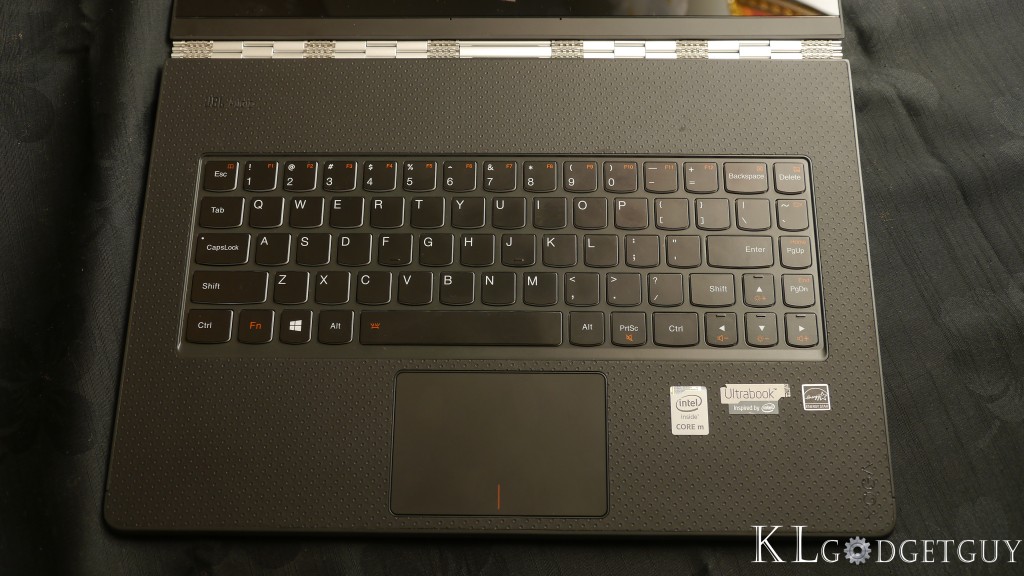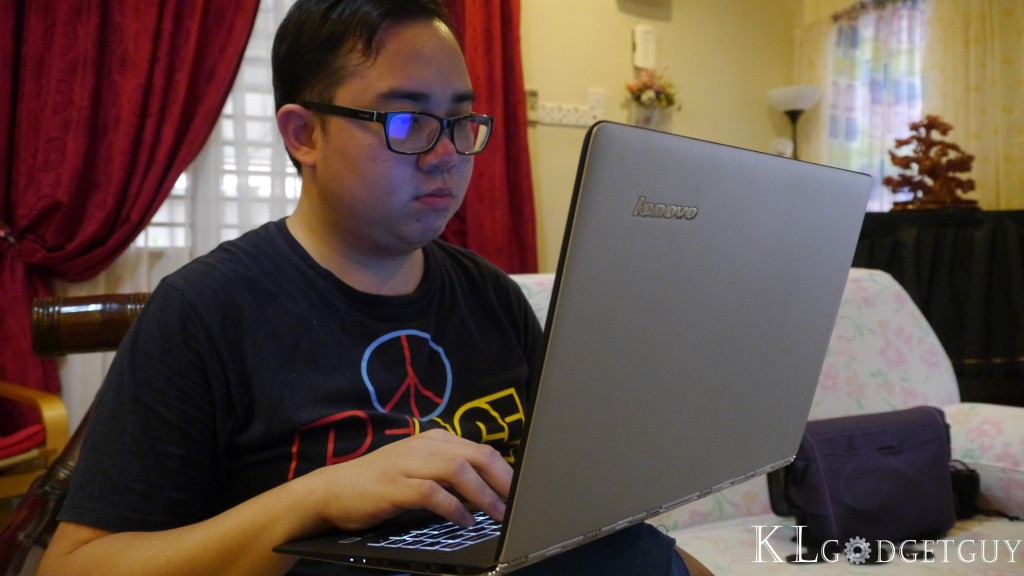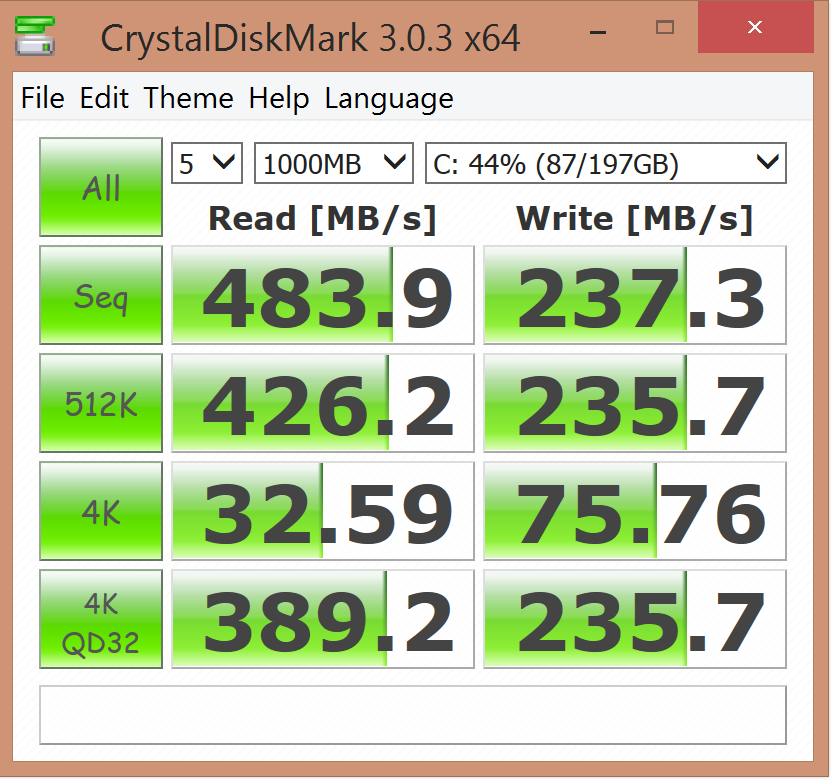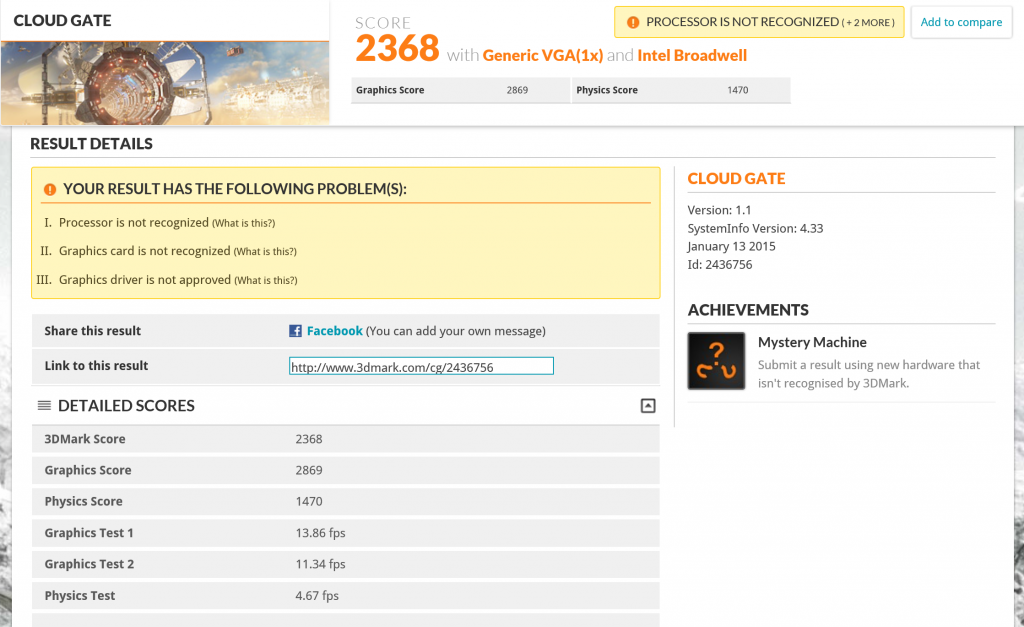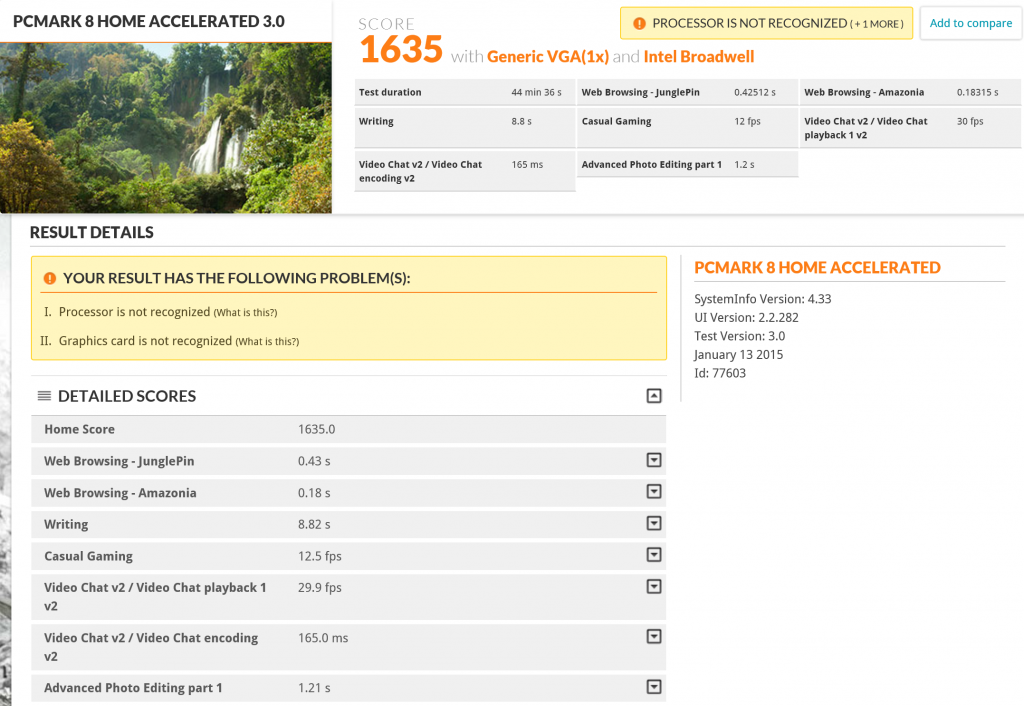Apart from ASUS, Lenovo is another PC maker that got a lot of my respect for making awesome PC products in both consumer and enterprise market, they have even inspired competitors to make machines that resembles their device’s form factor which is so unlikely Apple, there’s rarely anyone that have created a term called “Lenovo Copycat”. Enter the Yoga 3 Pro, the third generation of the company’s flagship 2-in-1 machine, featuring an even slimmer body and stronger premium hinges this time, it is also one of the first devices to sport Intel’s Broadwell CPU, does it still introduce a powerful computing experience or its just beauty all the way? Let’s find out.
Design
The Yoga 3 Pro resembles its predecessor a lot on its exterior, featuring the same aluminum chassis that many people will love, the palm area however has been switched to a dotted rubberized material which feels extremely comfortable when you’re typing on the keyboard.
One of the key design features on the Yoga 3 Pro is the watchband hinges, which Lenovo claims that it is crafted from hundreds of individual pieces of aluminum and steel. Sure enough, I’ve tried flexing the laptop many times and have even let my vulgar mates flexing it in the roughest way, the laptop’s hinges managed to survive and I felt thankful about it, don’t try it at home peeps.
The Yoga 3 Pro is no doubt one of the most thinnest and lightest laptops that I’ve ever come across, it measures a mere 13mm thickness and weighs 1.18kg, it’s only slight heavier than a standard 10-inch Android tablet and it’ll suit those who really travels a lot. In contrast, Apple’s Macbook Air measures 17mm and weighs 1.35kg, #YogaWins.
Lenovo’s design engineering is really incredible and anyone who sees the Yoga 3 Pro will definitely fall in love with its sexy form factor, it has taken so many years for PC makers to achieve what Apple has done to its MacBook Air and while Apple hasn’t revealed the successor, the Yoga 3 Pro is the lightest device that you can show off to friends if you ever own one.
User Experience
I’ve been impressed on how well I could work on the Dell Inspiron 13 7000 Series, which is also a 2-in-1 laptop that works great and got my thumbs up. After I got the Yoga 3 Pro out of the box, I have begun to expect an even better experience than the Inspiron 13.
After adoring the superb build quality of the laptop, the QHD+ resolution display is the next feature that really gets me, it shows more pixels than any laptops available in the market with its small 13.3-inch display, however I got fed up after that, not because color saturation and viewing angles aren’t great, but Windows 8.1. Most modern applications that we run on the laptop isn’t fully compatible with the Yoga 3 Pro’s high resolution display despite having display scaling enabled, icons on Adobe Photoshop looks absurdly tiny making it unusable while some other applications can look pixelated, we would have to consider the resolution an overkill despite being future proof and we hope developers could redesign their apps to fit higher screen resolution like this.
Since the Yoga 3 Pro is meant to be a productive laptop, the keyboard isn’t going to get some love, don’t get me wrong, the keys are nice to type on however I just don’t like that Lenovo has combined the function keys with the number keys, which is extremely inconvenient if I were to use them and there’s definitely space to include an additional row of keys, the laptop’s Synaptics made touchpad fortunately works well in responding to my touch and gestures.
Intel has made the Broadwell processor extremely efficient, I initially thought that the laptop doesn’t require a cooling vent but I manage to locate it around the hinges, you’ll hear a pleasant whirring fan sound and heat dissipation is excellent on the device, you’ll be assured of feeling comfortable putting the device on your lap. If you think the Core M processor can’t do gaming you’re very wrong, in fact I tried running GRID Autosport on it and I managed to achieve 20-30 fps on a 720p resolution with medium graphics setting.
Overall, the Yoga 3 Pro will run most of my programs smooth and reliably, though I won’t consider its performance to be decent but I’m definitely able to achieve my office work on the device, and of course, I reduced the screen resolution down to Full HD.
Benchmarks and Battery Life
The Yoga 3 Pro isn’t a champ in benchmarks and you shouldn’t expect it to perform well, since the Core M chip focuses on efficient computing rather than having performance as its priority.
Lenovo has rated the Yoga 3 Pro to have up to 7.2 hours of battery life and based on my tests, the laptop lasted around 6 hours of combined usage when used in a moderate manner, you’ll also be able to watch a couple of 2 hour Full HD videos before the battery drain, it really is impressive.
CrystalDiskMark
3DMark
PCMark
Verdict
The Yoga 3 Pro is a sexy Windows powered machine that will attract productivity users, its design engineering puts competitors to shame and sets a whole new benchmark level of laptop design. However, the Yoga 3 Pro doesn’t sports the best value against the performance that you’re getting out of the box, it costs a hefty RM4,999 to own one and yet sporting a system performance slower than an ULV Core i5 processor, you’re paying a lot for the convenience and efficiency it offers but we believe it won’t be far off that there will be some follow up variations of the Yoga 3 Pro coming soon that will sport more powerful Broadwell processors this year. Therefore, be really patient and good things come when you are willing to wait.
The Good:
+ Slim and Lightweight
+ Beautiful touch display
+ Speedy SSD performance
+ Good battery life and heat dissipation
+ Solid watchband hinges
The Not So Good:
– Expensive
– Subpar system performance
– No RAM and storage expansion options
– Screen resolution overkill
The Lenovo Yoga 3 Pro gets a score of 7.3/10.