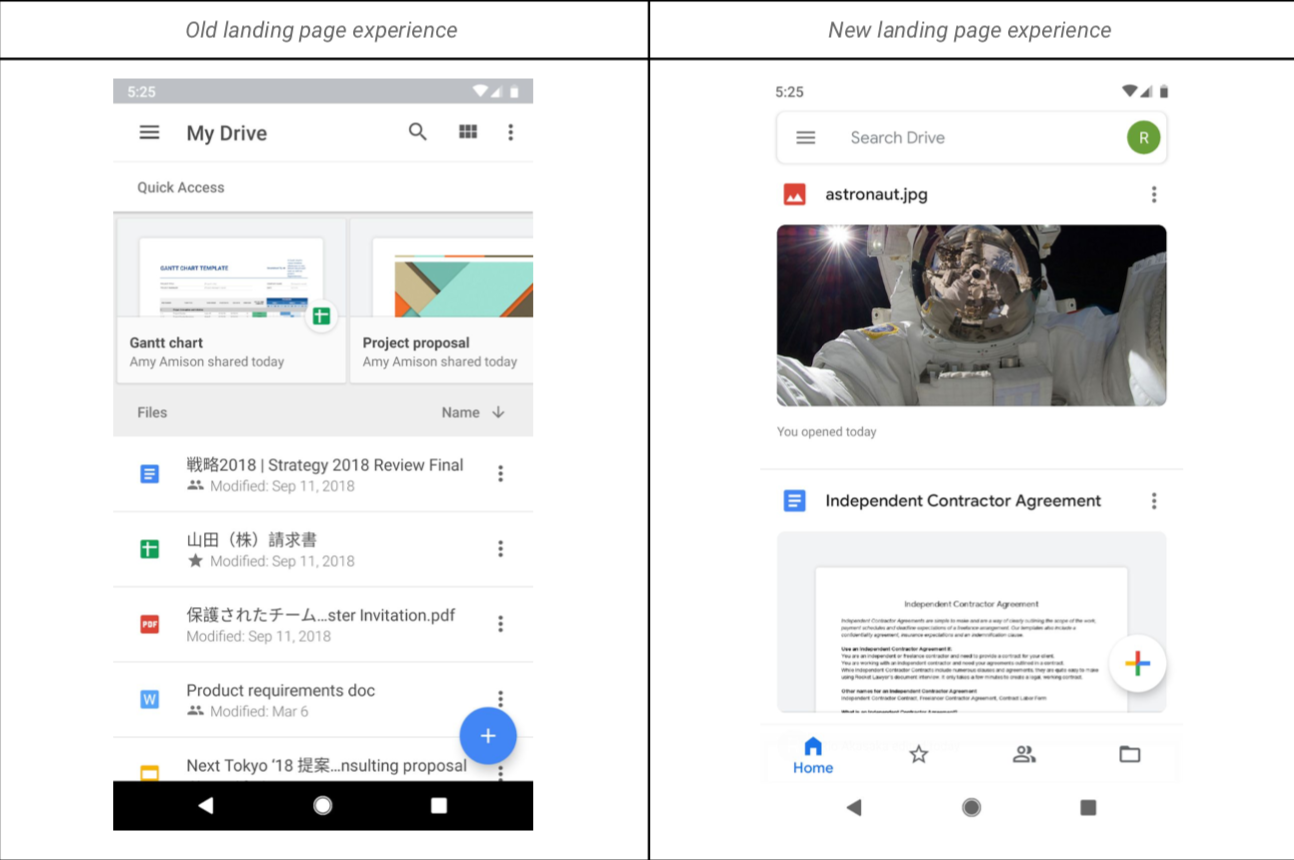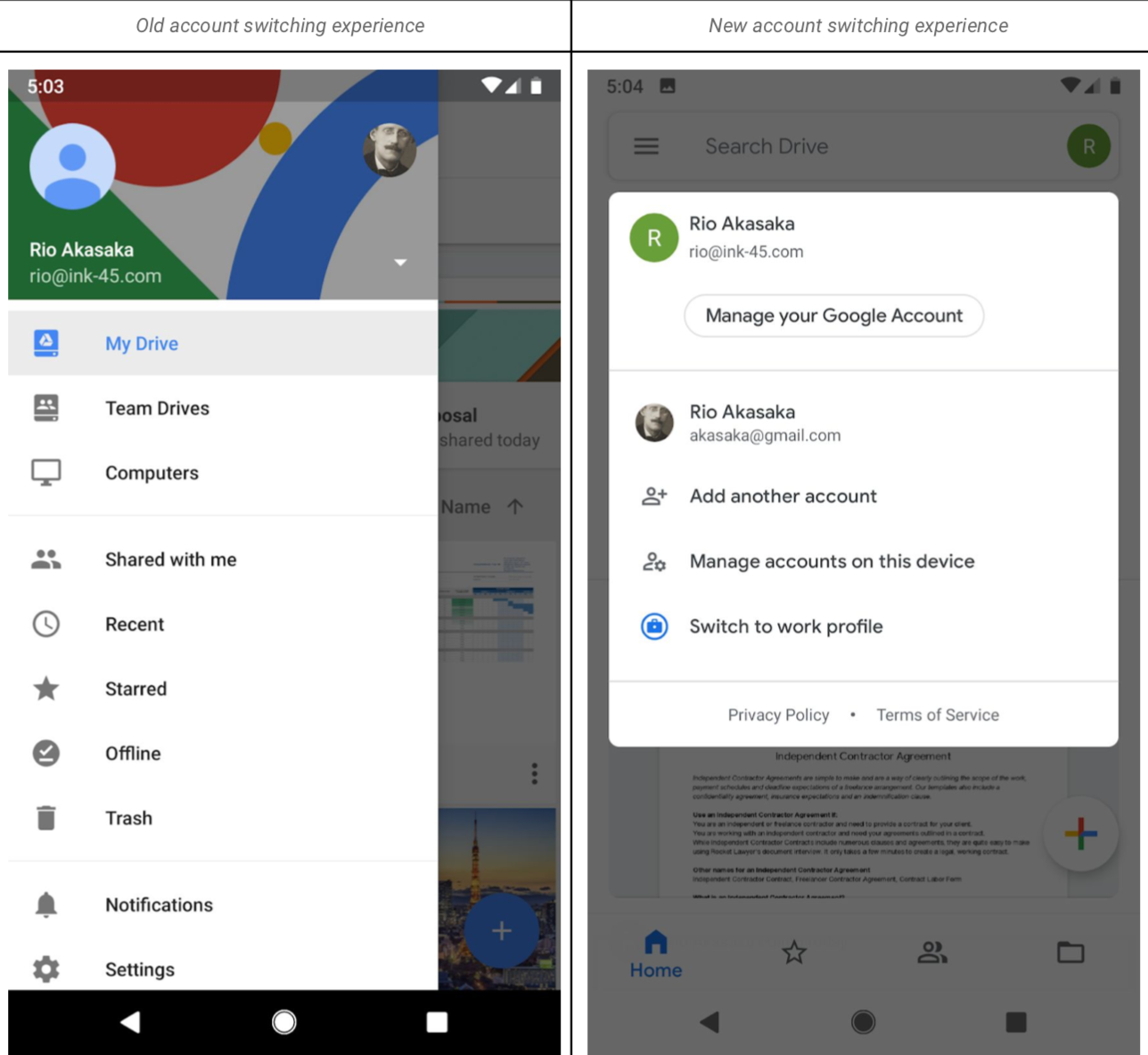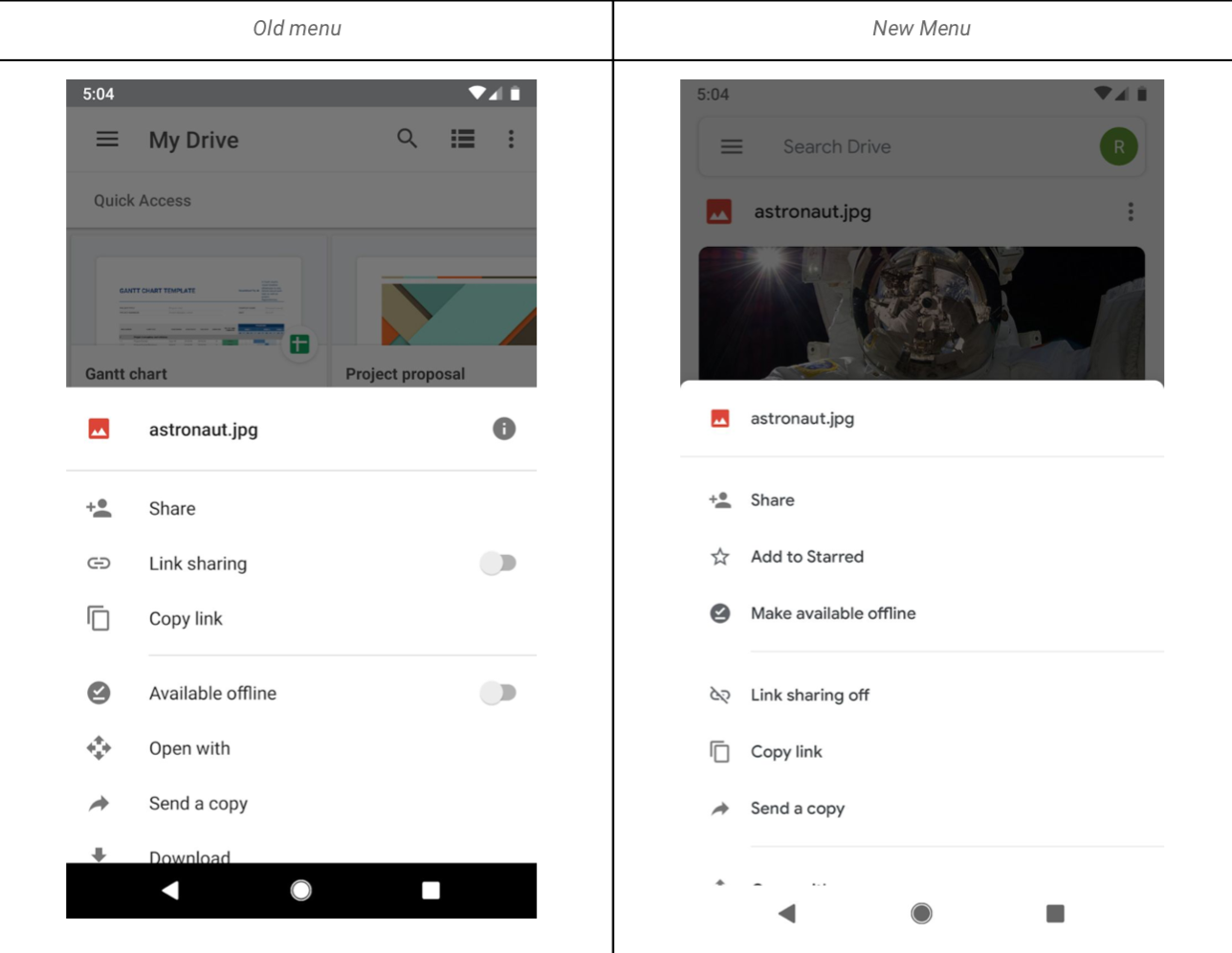Google Drive’s new update in its mobile app for iOS and Android revamped its UI to enhance user experience, including several changes to its navigation, actions menu, search bar and account switching experience.
Google Drive’s mobile app now has a navigation bar at the bottom with four tabs: Home, Starred, Shared and Files. On the Files tab, users can access files from their own drives, team drives and even synced computers. If you have backed up documents or files from your computer that you sync to your Google Drive, the Computers section in the Files tab is where you’ll find them.
There is also a minor change in switching accounts in the new update. While previously you can switch accounts through the navigation menu on the left, now there’s an icon on the top right of the app that lets you do so. It doesn’t make a huge difference, but it is more convenient and accessible.
Moving on to the actions menu, it has been slightly revamped from toggles to buttons. The old menu will show you a toggle on the right, next to the “link sharing”. And “available offline” options; however, now it’s button-based. Also, the search bar is no longer a magnifying glass icon as it has been replaced to a horizontal search bar on the top of the app that can be accessed easily, even when you switch between tabs.