Recently, an issue came to light on the D-Link routers (the dustbin looking device) seems to have a huge issue when it comes to security concerns. Where people can easily access to your router and potentially take control of the devices that are connected to it or even change the settings and functions the router provides. Here we are going to discuss the different methods of securing your home network and all the computers connected to the router as it is always good to know ways that you can perform your due-diligence to ensure that extra security is in place. Let’s take a look at some of the things you can do to keep your network safe for everyone at home.
Changing Your Router’s Login Credentials
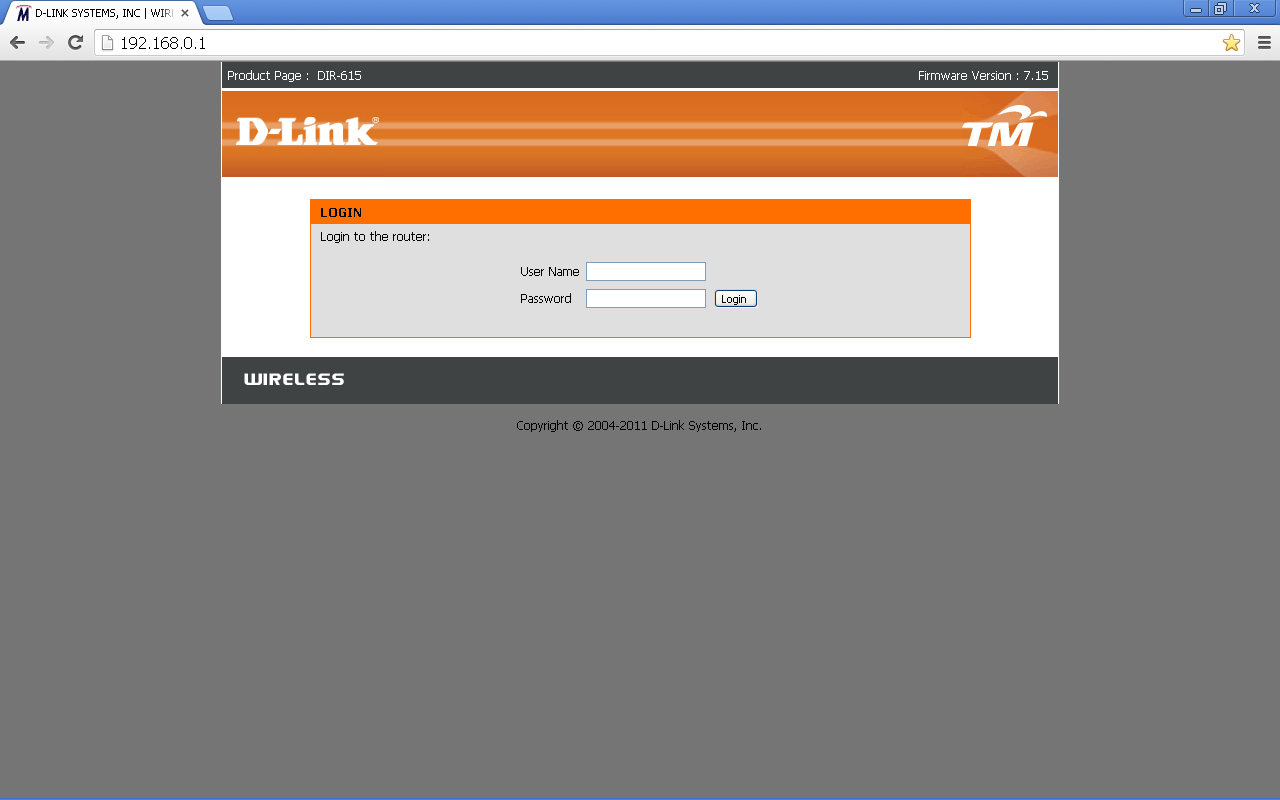 This is the first line of defence when it comes to accessing your router, initially when Unifi first came about, the ID and Password defaulted to “admin” and “telekom” which was the same for everyone that was first to adopt the fibre internet. This is not the best first line of security and a lot of people neglected it because of a simple reason, “people don’t know my wifi password so they cannot access my router” well you have no idea how easy it is to break WiFi passwords. The best thing to do is to actually change this ID and Password which you can do. No access to the settings of the router would mean that the intruder could not change your WiFi password or even lock computers out from using the network. It is recommended that you contact your ISP on how to change this ID and Password, even better if you can get your self a third-party router as you would have more freedom when it comes to customizing the security.
This is the first line of defence when it comes to accessing your router, initially when Unifi first came about, the ID and Password defaulted to “admin” and “telekom” which was the same for everyone that was first to adopt the fibre internet. This is not the best first line of security and a lot of people neglected it because of a simple reason, “people don’t know my wifi password so they cannot access my router” well you have no idea how easy it is to break WiFi passwords. The best thing to do is to actually change this ID and Password which you can do. No access to the settings of the router would mean that the intruder could not change your WiFi password or even lock computers out from using the network. It is recommended that you contact your ISP on how to change this ID and Password, even better if you can get your self a third-party router as you would have more freedom when it comes to customizing the security.
Making A Strong Wifi Password
Now that you know the importance of the login page let’s take a step back and look at your WiFi password. If your password right now is “1234567890” or a similar, easy to remember password, it is highly recommended that you change it immediately as it is one of the most used passwords in the world. Hackers have software to soft or hard crack into your network through your WiFi password. On a normal case scenario, this process may take up to 2 days to complete, but if your password is easy then the process could take as short as 15 minutes.
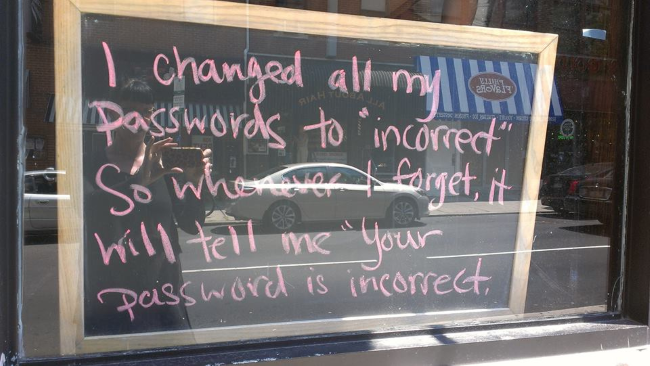 So what is a good password? A good password should contain at least 12 characters and have upper case letters with numbers. An excellent will have a combination of uppercase, lowercase, symbols and numbers. This will make it much harder for the cracker to figure out the password because you are adding more possibility to your password. Having only letters would mean that there is, 26^12 = 95,428,957,000,000,000 possible combinations of password that your WiFi password might have. Now, let’s add in the possible symbols on the keyboard, that would bring us to 54^12 = 614,787,630,000,000,000,656 if your password consists of lowercase letters and symbols, adding uppercase to the letters and numbers would make a monumental difference as you can see from just adding symbols to lowercase letters. How to change your Unifi WiFi password
So what is a good password? A good password should contain at least 12 characters and have upper case letters with numbers. An excellent will have a combination of uppercase, lowercase, symbols and numbers. This will make it much harder for the cracker to figure out the password because you are adding more possibility to your password. Having only letters would mean that there is, 26^12 = 95,428,957,000,000,000 possible combinations of password that your WiFi password might have. Now, let’s add in the possible symbols on the keyboard, that would bring us to 54^12 = 614,787,630,000,000,000,656 if your password consists of lowercase letters and symbols, adding uppercase to the letters and numbers would make a monumental difference as you can see from just adding symbols to lowercase letters. How to change your Unifi WiFi password
Should I Update My Router’s Firmware?
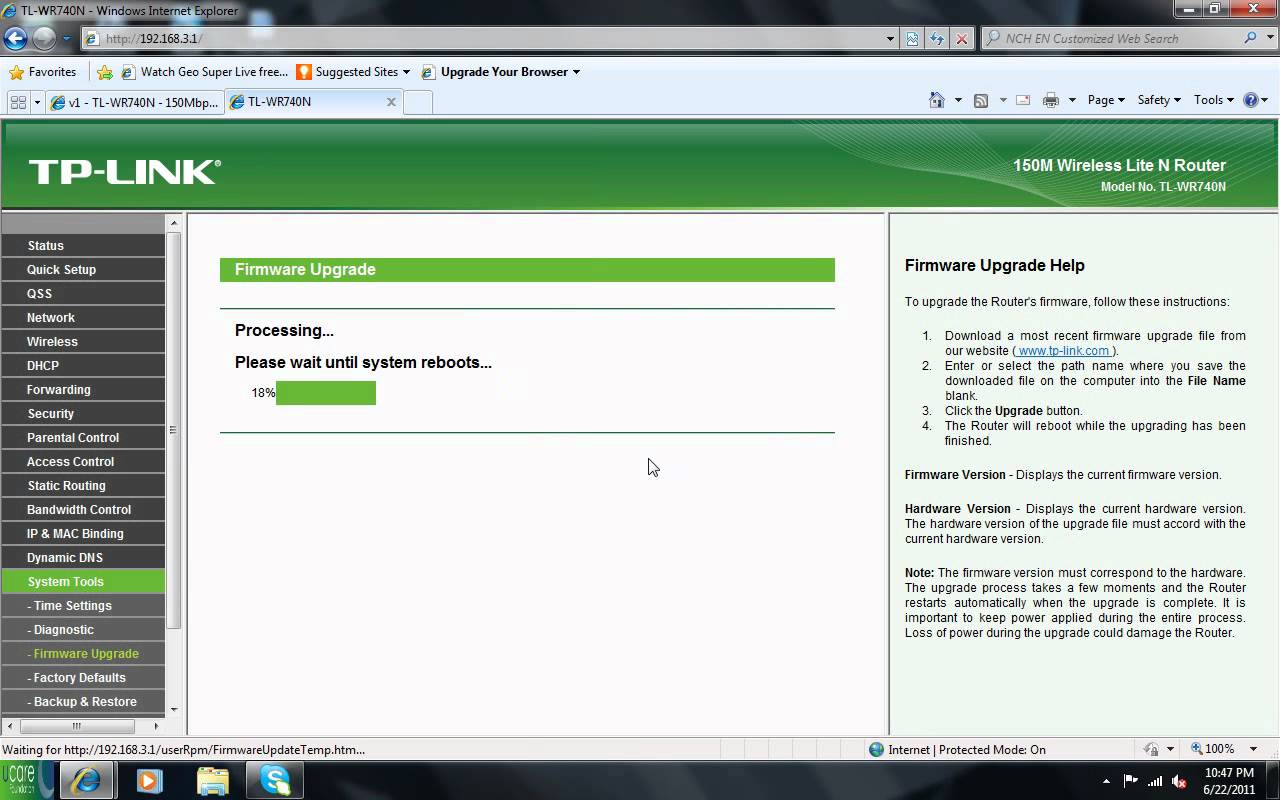 Never neglect the importance of a firmware update, on an Android and iOS phone, there are always “Security fixes” or something along the line of that, written in the changelog. Even on Windows, people seem to scoff at the installing security update, there is actually weight to all this as this patches are to prevent threats that are out there, new threats and possible future threats that might arise. Always remember, an outdated firmware is an easy firmware to crack, hackers are getting smarter as technology advance, therefore security has to also advance alongside technology to keep ahead of these hackers
Never neglect the importance of a firmware update, on an Android and iOS phone, there are always “Security fixes” or something along the line of that, written in the changelog. Even on Windows, people seem to scoff at the installing security update, there is actually weight to all this as this patches are to prevent threats that are out there, new threats and possible future threats that might arise. Always remember, an outdated firmware is an easy firmware to crack, hackers are getting smarter as technology advance, therefore security has to also advance alongside technology to keep ahead of these hackers
Remember, it’s not only your Internet Service Provider’s job to keep your network safe as they have the whole nation’s network to secure. It is always better that you learn how to keep your self-safe when in the face of an attack. Knowledge is the most valuable asset in the world and in the day and age where information is freely available at our fingertips, it can also be easily ripped away from you.

