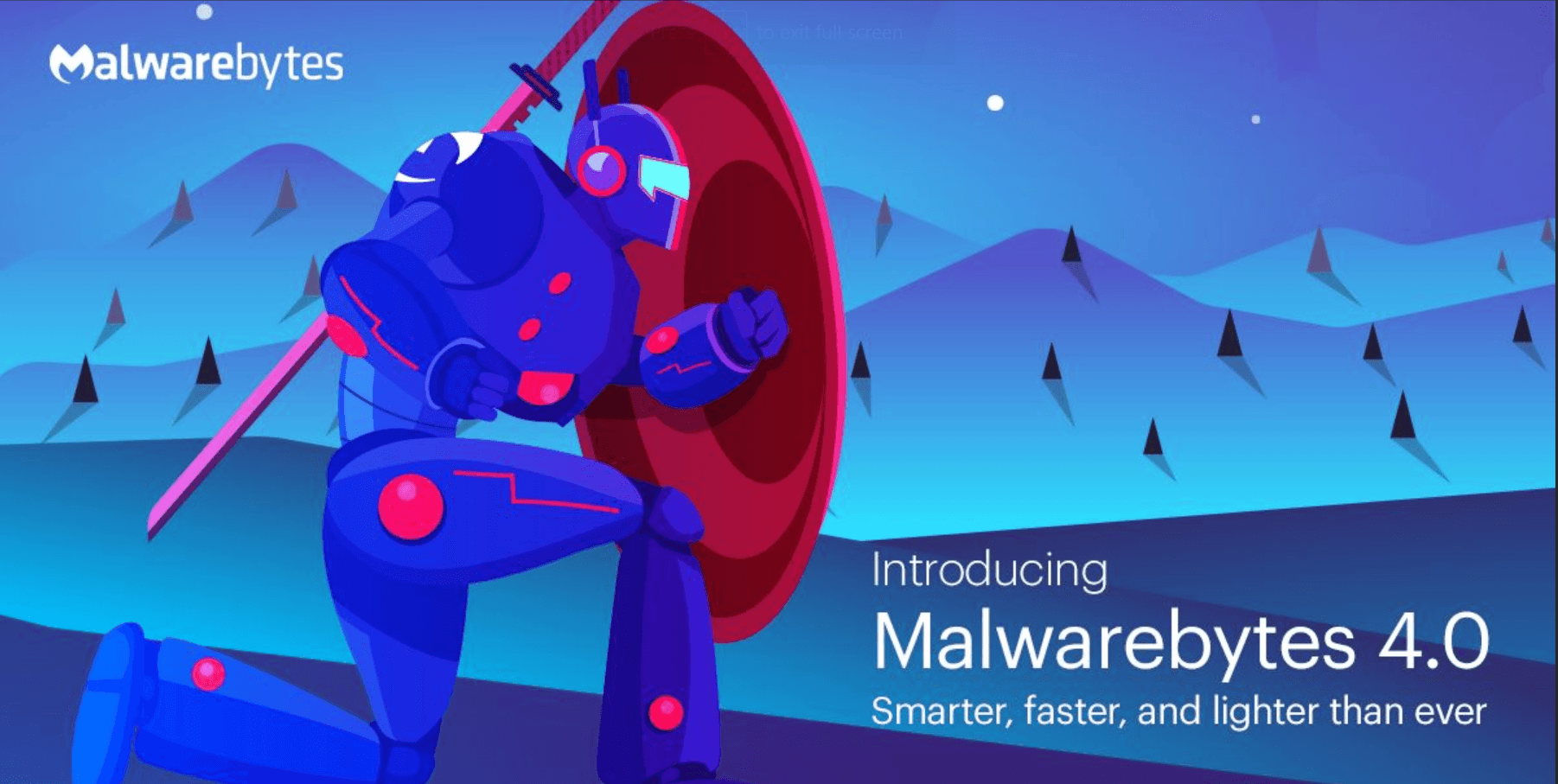There’s a new version of the ever-popular Malwarebytes antivirus software – its newest iteration, version 4.0, streamlines the process of identifying, scanning, and removing malware from your system.
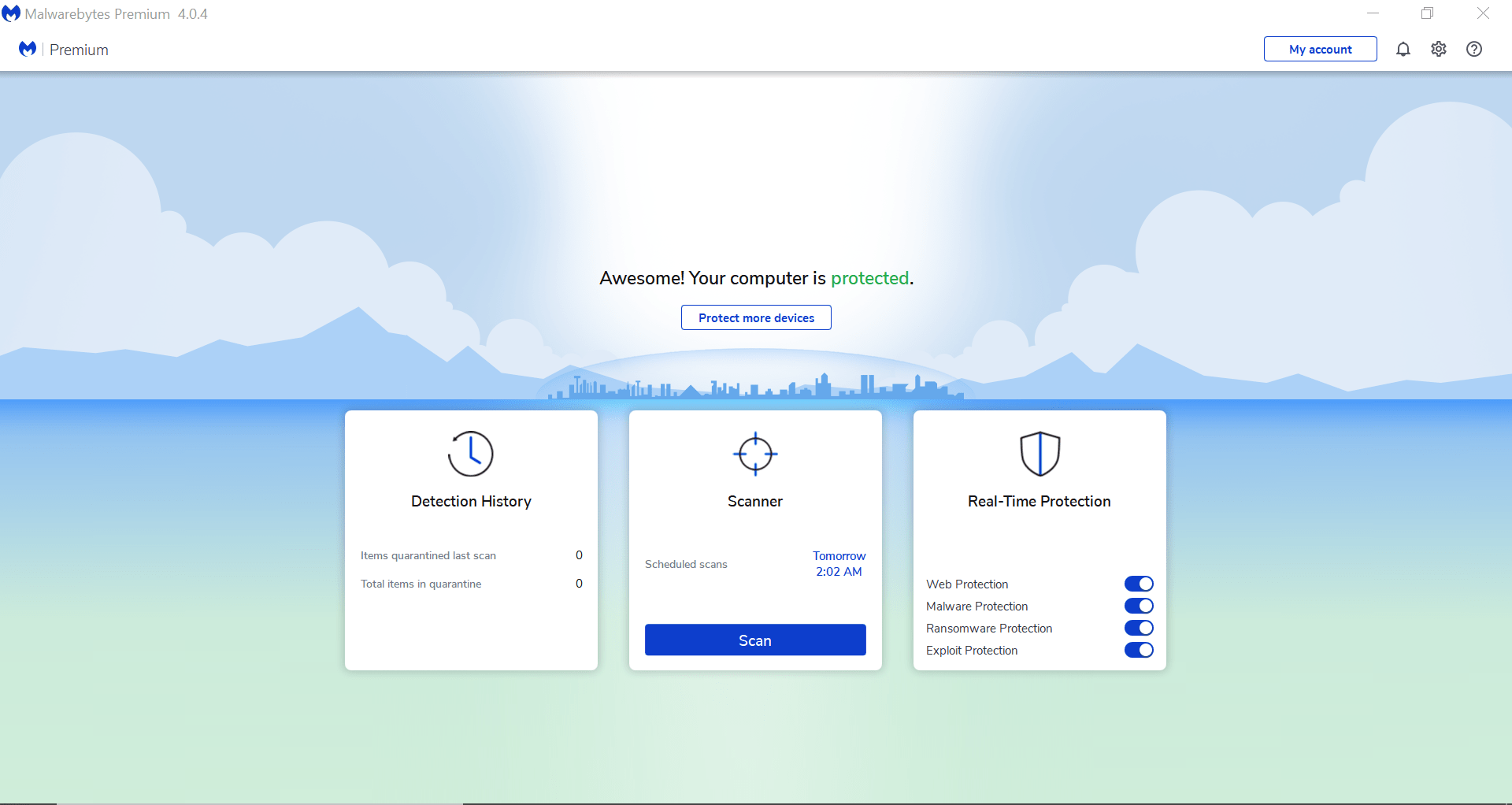
It does this in a few ways – the first of which is with a UI overhaul – the homepage is kept simple with only three tabs showing you your detection history, a convenient scan button, and a quick-access tab to enable/disable real-time protection settings.
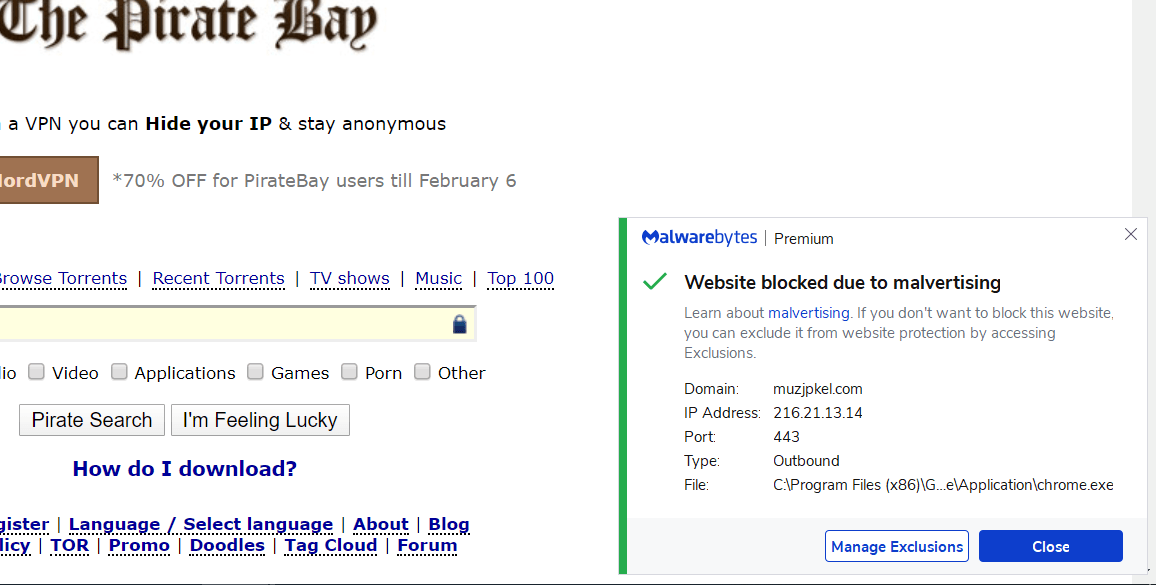
The notifications tab that pops up when an action is completed is given a cleaner look, grabbing your attention every time something happens. If you’ve been a Malwarebytes user before, you’d be fine with this; otherwise, you may find this obtrusive. I welcome the bigger and brighter notification pop-ups because I want to see what the program has been up to and what it has done.
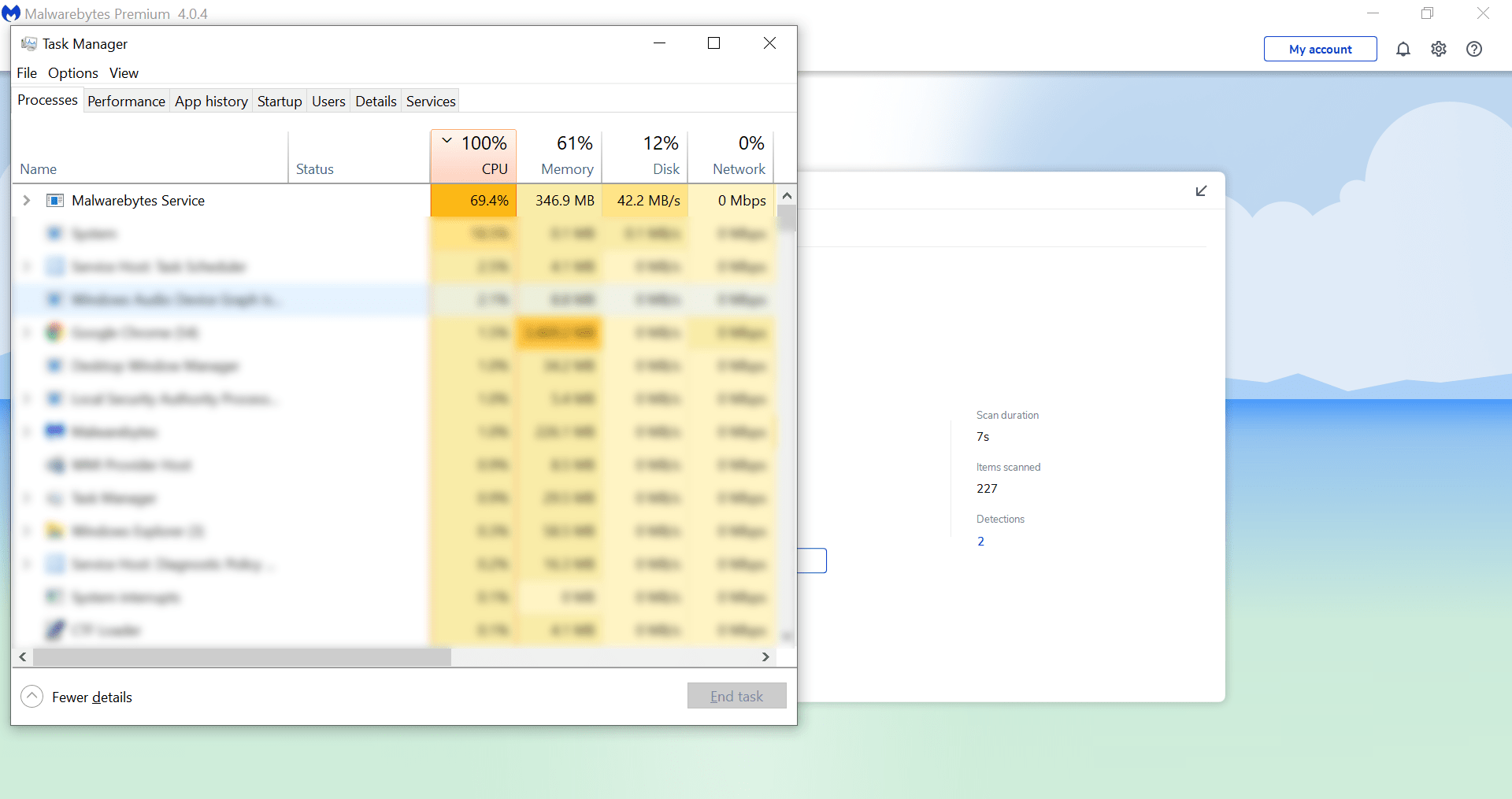
In terms of performance, Malwarebytes claims that the program now uses half your CPU resources compared to its previous iteration. At idle, the program barely uses anything; while performing a scan, you can expect up to 70% of your CPU to be utilized, but it fluctuates.
A fresh scan could take around a few minutes – but I did test this on my work laptop with not many programmes installed. So, even if it does take up three quarters of your CPU recourses, but because scanning is so fast, you won’t really notice a dip in your PC performance. This is also part of the reason why you should scan your PC frequently.
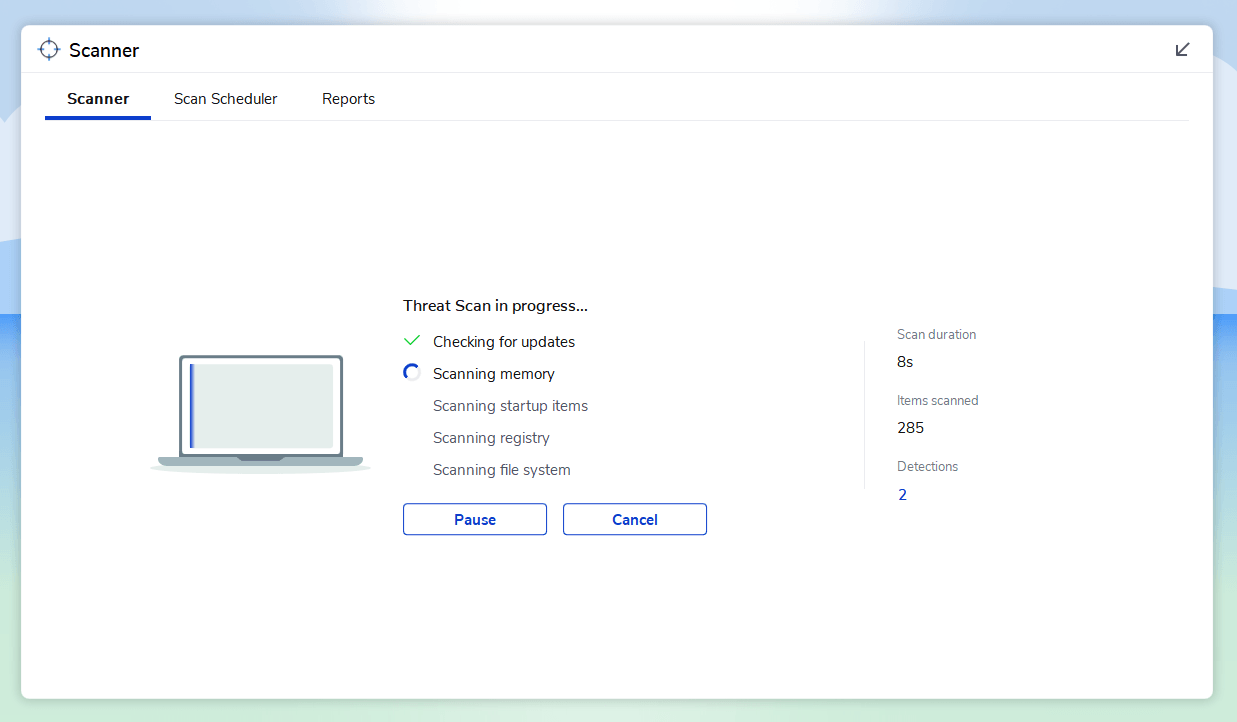
In version 4.0, Malwarebytes uses the new Katana Engine – and it’s supposed to slice and dice scan speeds and file sizes too. Other features include ‘zero-detection’ tech to detect emerging threats and automatic threat definitions.
For the most part, Katana Engine does what is advertised – scanning time has been determined to be speedy. Another thing advertised is a smaller installation footprint – Malwarebytes claim that only 80MB is used; but realistically, once installed it uses up 210MB of disc space; that’s still pretty lightweight and is a fraction of what some antivirus software would take up.
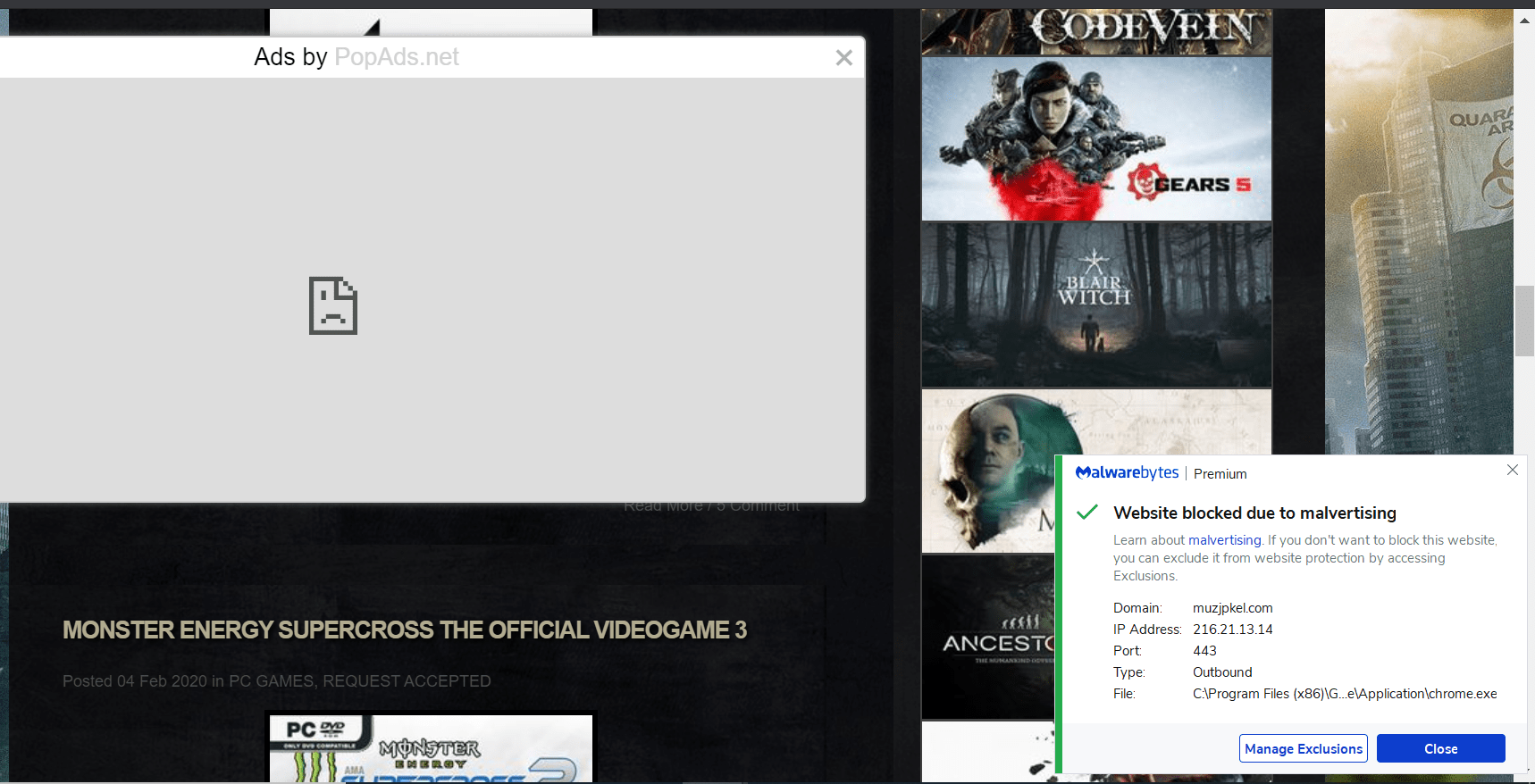
We carried out further testing using what we think are realistic scenarios, like visiting dodgy websites, clicking on ambiguous links, and downloading torrents.
Throughout our tests, Malwarebytes had reliably nullified potential threats – we managed to get pop-ups notifying us of maladverts and trojan-riddled sites being blocked on our system. You get a pretty nifty notification at the bottom right of your screen that gives you the option of going into the exclusion management page and allow websites you trust. Iffy video game cracks were snubbed out upon completing the torrent download.
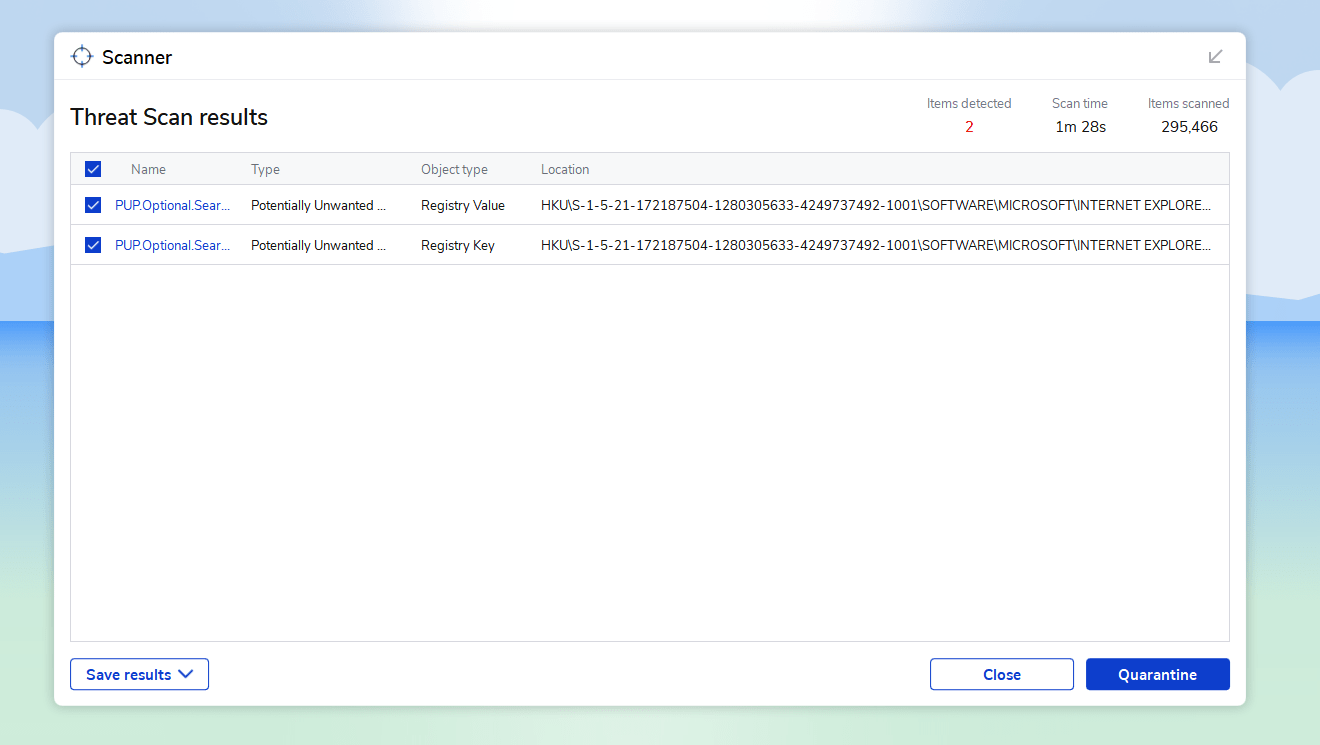
However, false positives are still a thing as with most antivirus software – it’s weird that the program flags our Microsoft Office group policy registry keys as potentially unwanted programs. There’s a quick tutorial from Malwarebytes to fix the issue however, so it’s not a big deal.
Verdict
After using it for a little over a month, it has kept my system squeaky clean – it’s unobtrusive and lightweight too. The program has been regarded as a supplementary antivirus software that you add on top of your Avasts, Kasperskys and Trend Micros; but Malwarebytes can hold its own as your system’s only barrier against malware with a competent engine and a vast vocabulary of malware.
Priced at RM165 per year for one PC, it’s pretty affordable too – you can visit Malwarebyte’s website here to make your purchase.