iOS 15 has been released today; the update should be around 3.12GB and take less than half an hour to download and install. If you’ve installed the new update, here are some new and interesting features to try out!
-
FaceTime
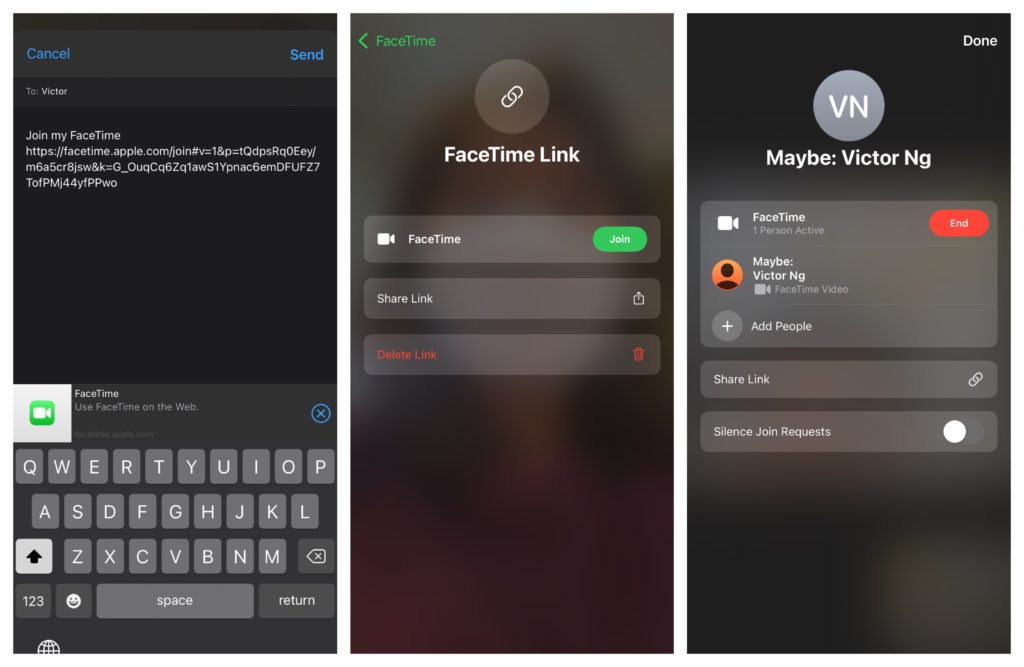
Android users can finally FaceTime with iOS users; you can now video call those who doesn’t own an iPad/iPhone through a FaceTime link.
Just launch FaceTime and create a link, then share it to whoever you want to have a video call with.
Those who receive the link will be able to join your calls, and if you’ve added them as contact, your iPhone will be able to detect their names.
During the call, you may silence join request to prevent disruptions; you can also delete the link when you’re done with the video call so others won’t be able to join anymore.
-
Focus
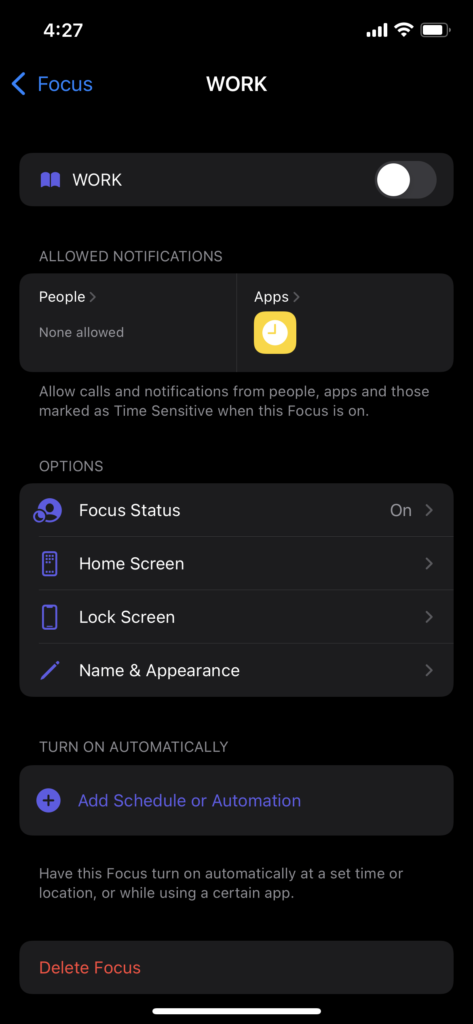
Another major feature that is finally in iOS 15 is Focus – a mode similar to Do Not Disturb but with more customisation.
You can choose to allow notifications only from certain people and apps, hide your notification badges on Home Screen apps and select which Home Screen page you want to show when your Focus mode is switched on.
You can also choose when to turn the mode on. For example. You can automate it to turn on when you arrive at your workplace or whenever you launch a specific app.
You can also set it to turn on and off in a specific duration.
-
Notifications
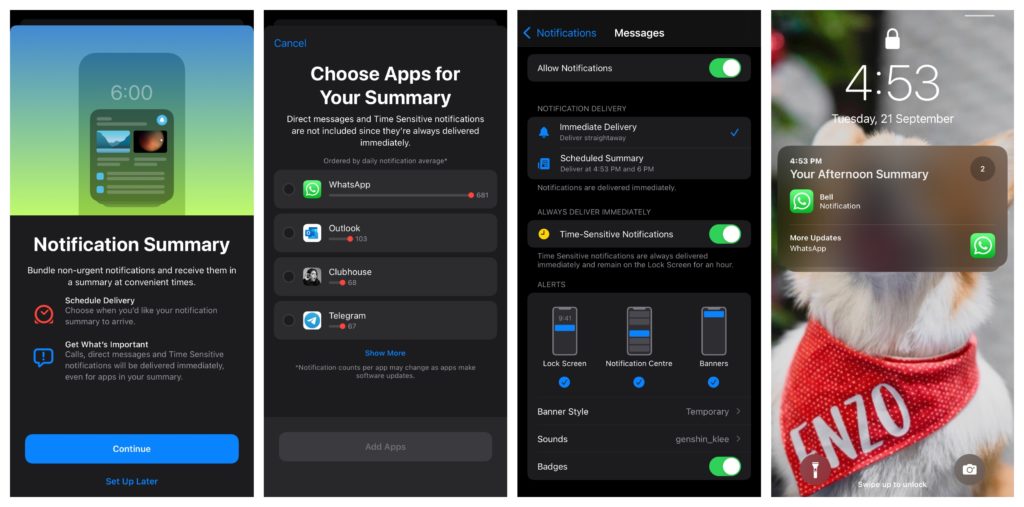
Notifications are redesigned; app icons are larger and when your contact messages you, you’ll get to see their contact photos in your notifications.
Better yet, iOS 15 introduces notification summary that compiles all your notifications to be delivered at a scheduled time.
You’ll no longer get spammed by notifications throughout the day, plus the notification summary will intelligently organise your notifications so the relevant ones come out on top.
However, you’ll still get time-sensitive notifications such as your direct messages or reminders delivered on time.
-
Safari
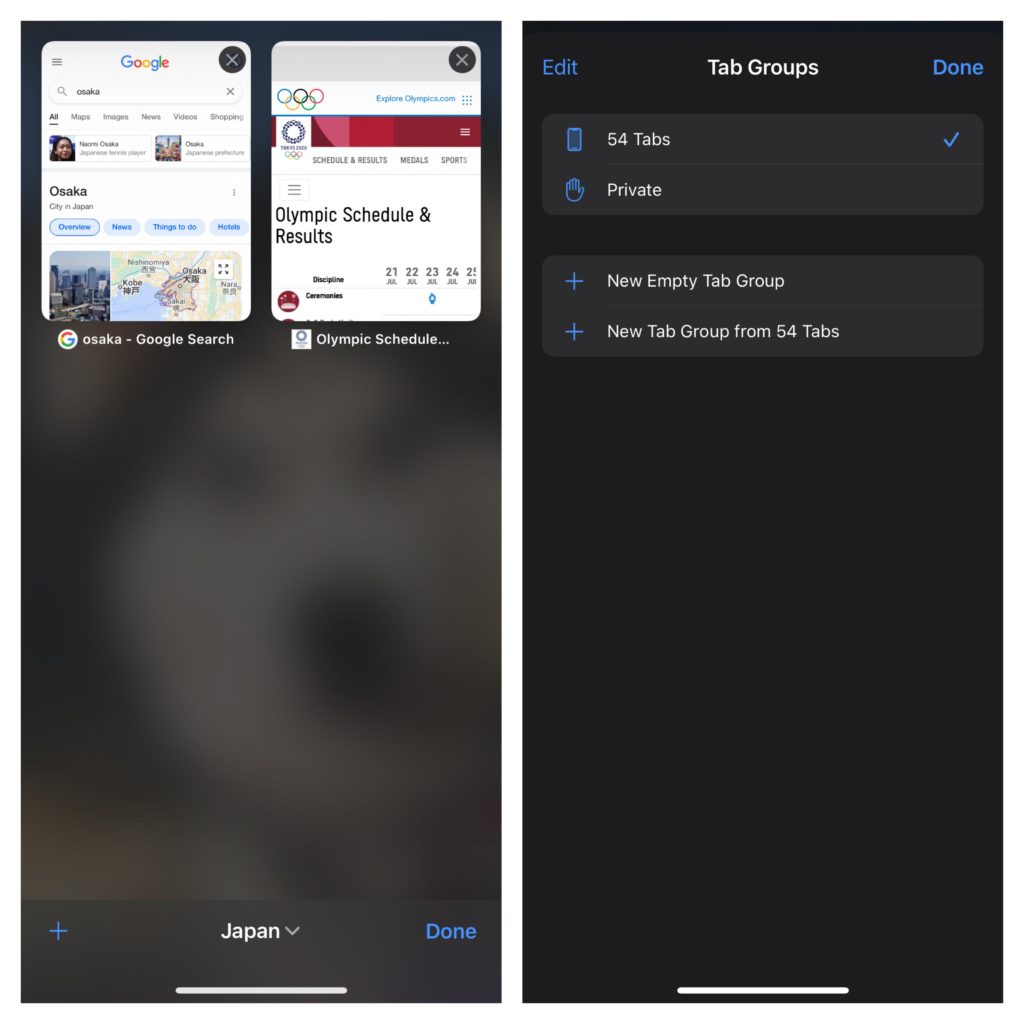
Safari also sports a new design; the old single bar outlook is now replaced with tab bar, so you can easily switch between tabs by swiping left/right.
You can also edit your start page to show/hide page categories like Frequently Listed, Shared With You, Favourites and more.
You can even set a background wallpaper from the ones already provided by Apple, or your own photos.
If you’re someone who keep multiple tabs open, you can also organise them with Safari’s new Tab Group.
Divide your tabs into different topics and categories, or start a new empty tab group before you start doing your research on a certain topic.
-
Live Text
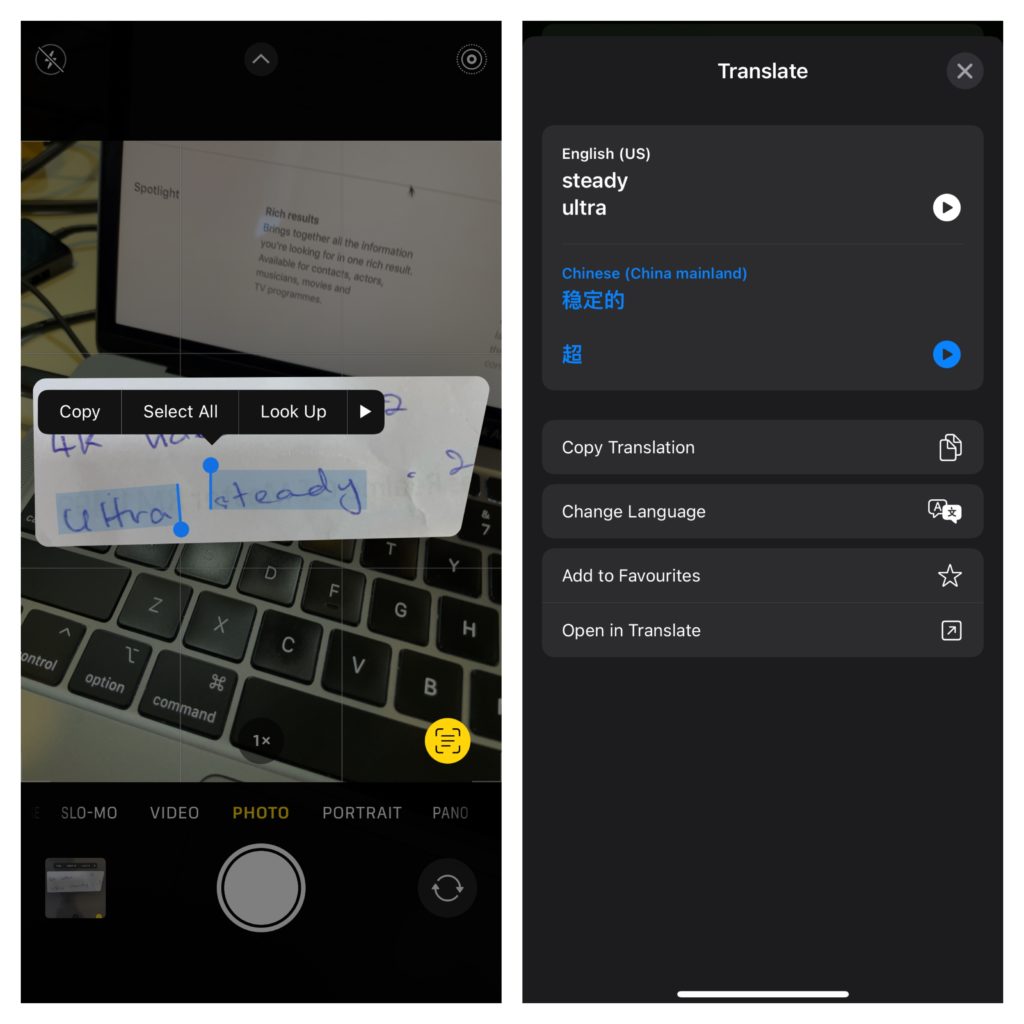 Your iPhone’s camera is finally fancier than before; just aim the lens at any text you see — it can be handwritten — and you’ll be able to copy and paste the text into your Notes, Messages, Safari search bar and more.
Your iPhone’s camera is finally fancier than before; just aim the lens at any text you see — it can be handwritten — and you’ll be able to copy and paste the text into your Notes, Messages, Safari search bar and more.
You can also translate the text you highlighted or use lookup to get more information.
iOS 15 will have more features in the near future
There are still several features that we have not seen in iOS 15, including the much-anticipated SharePlay.
But it’s not just the new features; iOS 15 also brought in several updates that fixes Face ID vulnerabilities, Apple’s Neural Engine and more.

