Nope, it’s not the iPhoneOS. Apple stuck with the name iOS 14 and the new update previews a bunch of new features, including an overhaul of the home screen.
Home Screen
 For some Android devices, it’s called the app drawer; for iPhones, it’s called the App Library. Apple adds App Library which will appear at the last page of your home screen so you can view all your apps in AI curated categories. Apple even includes a suggestion folder for apps it thinks you’ll use next and a “recently added” folder for apps you’ve recently downloaded.
For some Android devices, it’s called the app drawer; for iPhones, it’s called the App Library. Apple adds App Library which will appear at the last page of your home screen so you can view all your apps in AI curated categories. Apple even includes a suggestion folder for apps it thinks you’ll use next and a “recently added” folder for apps you’ve recently downloaded.
Users can also utilise the search bar at the top of the screen to browse through all their apps alphabetically. With this feature, Apple added an option for users to hide their pages; instead of having multiple pages of apps to browse through, you can declutter your home screen to only consists of the main page and an App Library page.
Widgets
 To create more data-rich widgets, Apple expanded the options for widget size. Widgets no longer come in a single size and can be dragged to the home screen for easy access. There’s also a widget called “Smart Stack” which consists of multiple widgets that Apple thinks is useful to you. What’s more interesting is that these widgets can be automated to switch at different times so you get the necessary information at the right timing.
To create more data-rich widgets, Apple expanded the options for widget size. Widgets no longer come in a single size and can be dragged to the home screen for easy access. There’s also a widget called “Smart Stack” which consists of multiple widgets that Apple thinks is useful to you. What’s more interesting is that these widgets can be automated to switch at different times so you get the necessary information at the right timing.
Picture in Picture (PiP)
 It’s nothing new for Android users, but iOS users will now get PiP mode so they can keep on watching videos while they launch other apps. They can also hide the video by swiping it to the edge, but they will be able to continue listening to the audio.
It’s nothing new for Android users, but iOS users will now get PiP mode so they can keep on watching videos while they launch other apps. They can also hide the video by swiping it to the edge, but they will be able to continue listening to the audio.
Siri
 Activating Siri used to take up the whole screen, but now Siri appears as an overlay so users can refer to their screen for information if needed. In addition to that, Apple added a new ‘Translate’ app that works offline and supports 11 languages. This app does the translation for conversational messages which allows people who speak different languages to communicate seamlessly.
Activating Siri used to take up the whole screen, but now Siri appears as an overlay so users can refer to their screen for information if needed. In addition to that, Apple added a new ‘Translate’ app that works offline and supports 11 languages. This app does the translation for conversational messages which allows people who speak different languages to communicate seamlessly.
Messages
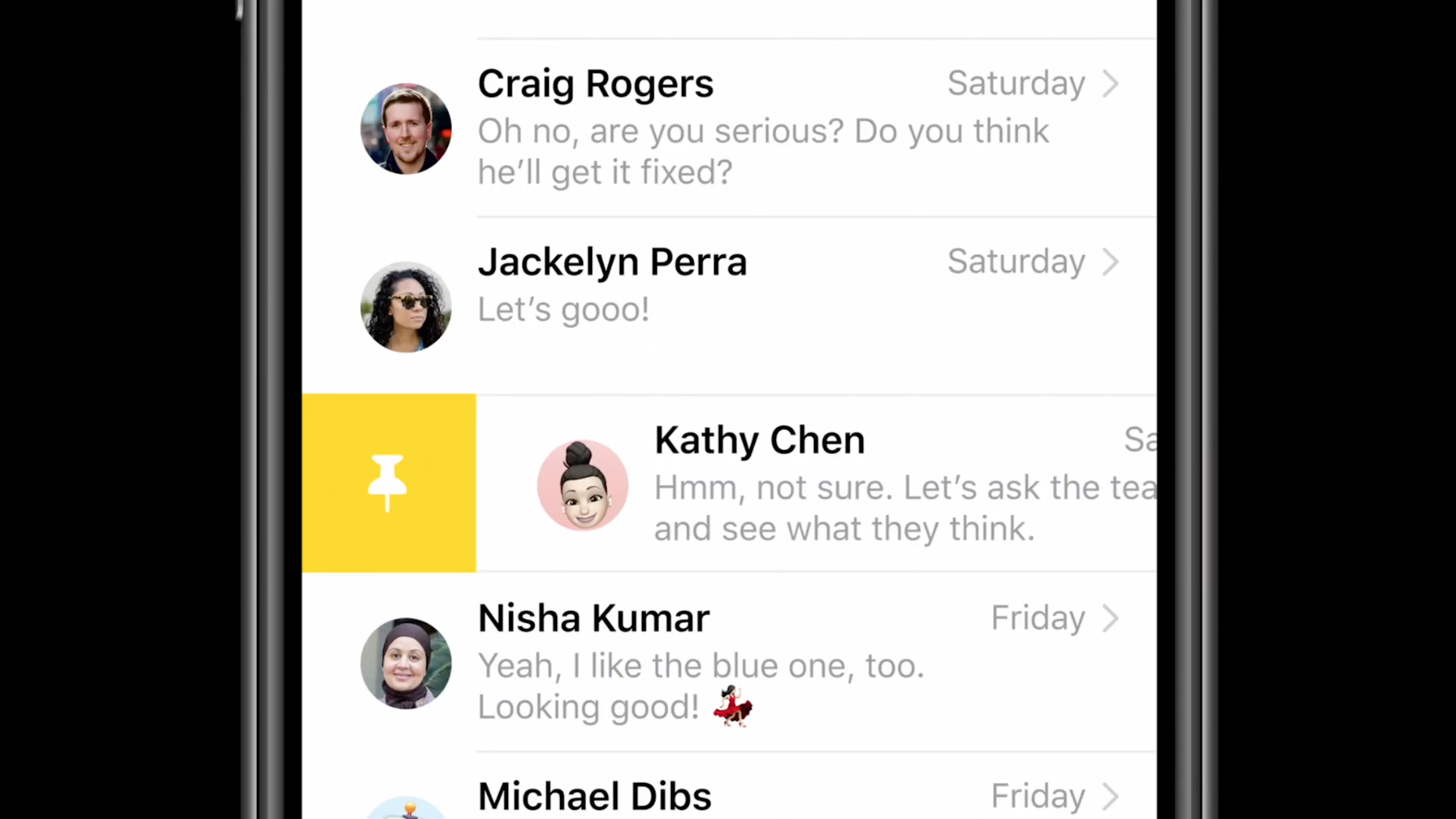 Similar to messaging apps like WhatsApp and Telegram, conversations that are important can be pinned on top in Messages. Apple also improved the Group messages experience by adding inline replies and mentions. To enhance the fun element in conversation, Memoji also gets more customisation options — there are more hair and headwear options, an extensive age range and also face mask as an accessory.
Similar to messaging apps like WhatsApp and Telegram, conversations that are important can be pinned on top in Messages. Apple also improved the Group messages experience by adding inline replies and mentions. To enhance the fun element in conversation, Memoji also gets more customisation options — there are more hair and headwear options, an extensive age range and also face mask as an accessory.
Apple Maps
 Though the new features won’t be available in Malaysia, Apple Maps will come with cycling directions and EV routing for electric vehicles which factors in external factors to automatically add charging stops. Apple is currently working with Ford and BMW for this new feature.
Though the new features won’t be available in Malaysia, Apple Maps will come with cycling directions and EV routing for electric vehicles which factors in external factors to automatically add charging stops. Apple is currently working with Ford and BMW for this new feature.
Virtual car keys
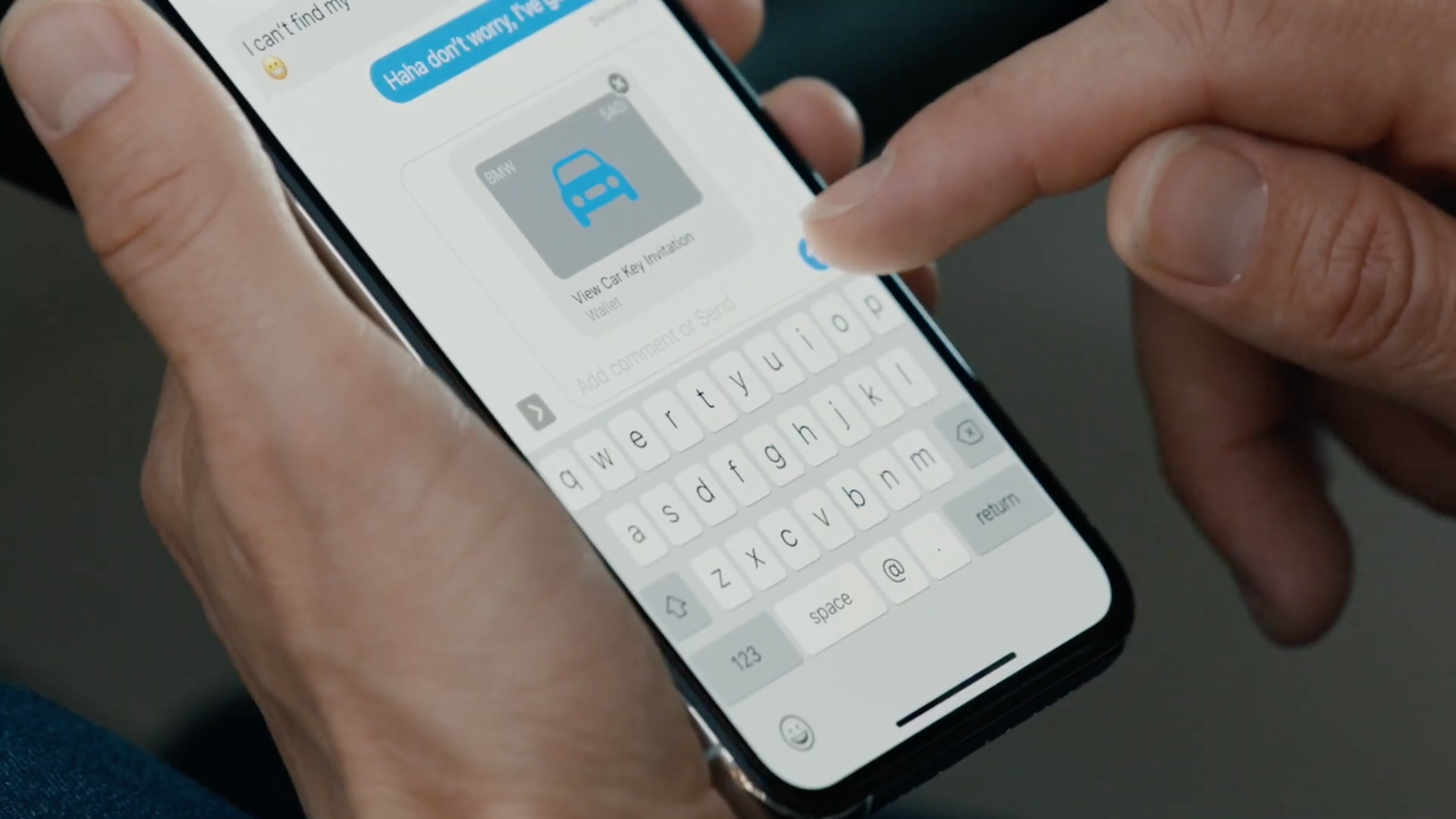 In the future, Apple users will be able to use their iPhones via NFC to unlock their cars — no physical car keys needed. More than that, users can send their virtual keys to their friends so they can also drive the car. If users lose their iPhones, they can turn off the keys remotely from their iCloud.
In the future, Apple users will be able to use their iPhones via NFC to unlock their cars — no physical car keys needed. More than that, users can send their virtual keys to their friends so they can also drive the car. If users lose their iPhones, they can turn off the keys remotely from their iCloud.
App Store
 Apple adds App Clips, a feature that resembles Google’s Instant Apps. It is a small part of an app that is lightweight and uses an Apple-designed visual code and NFC. If there’s a need for registration when using App Clips, users get the option to sign in with Apple; for countries who support Apple Pay, App Clips will also include Apple Pay.
Apple adds App Clips, a feature that resembles Google’s Instant Apps. It is a small part of an app that is lightweight and uses an Apple-designed visual code and NFC. If there’s a need for registration when using App Clips, users get the option to sign in with Apple; for countries who support Apple Pay, App Clips will also include Apple Pay.
When is iOS 14 coming?
There’s no doubt that iOS 14 will debut alongside the iPhone 12 lineup, but that will be around September or October is there’s a delay. We’ll be downloading the beta version to check out the new features!

