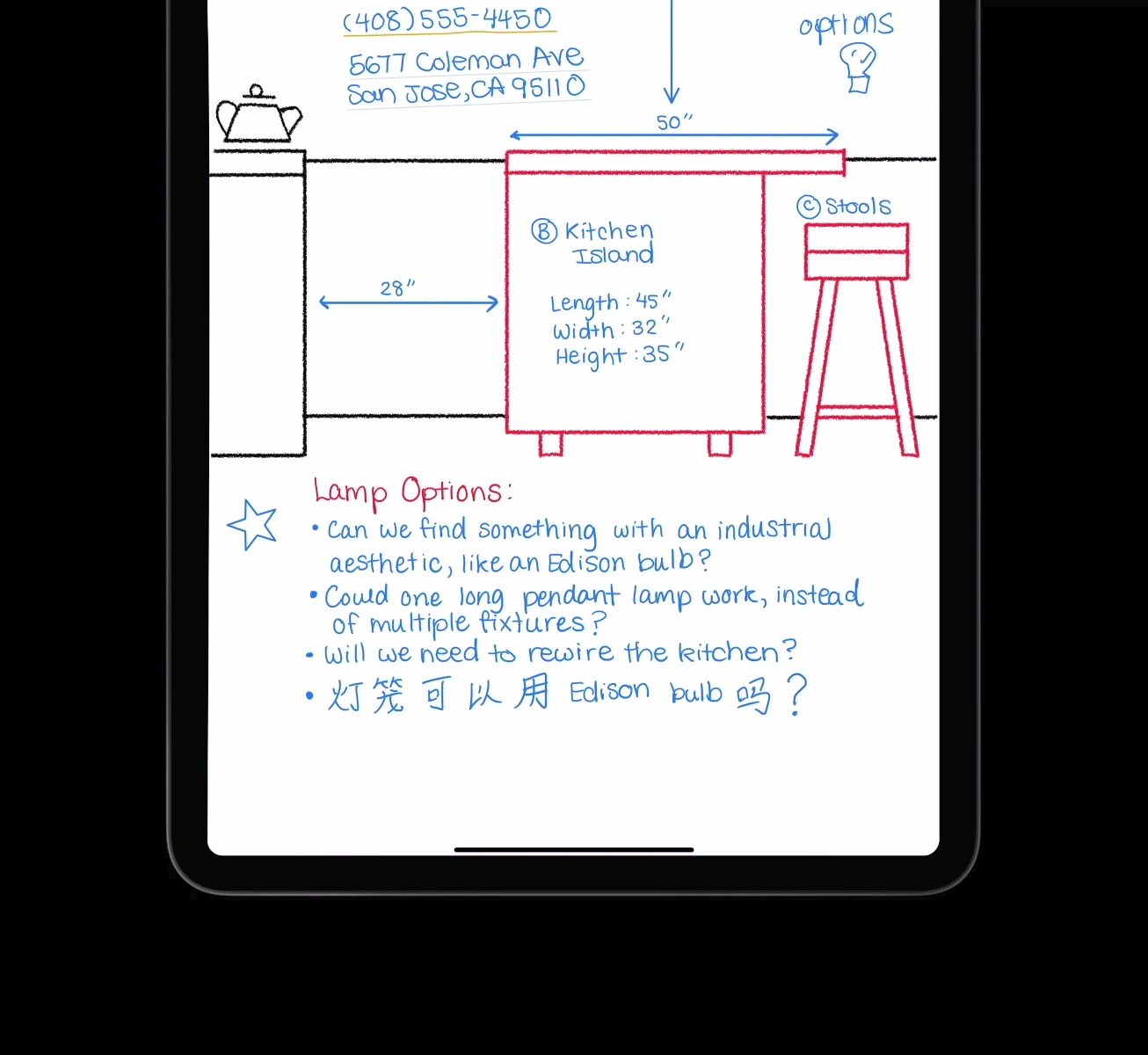Apple is further enhancing the iPad experience with iPadOS 14 while including some features that were also introduced in iOS 14, but the features that really caught our attention is the redesigned sidebars and Scribble, a feature to improve Apple Pencil experience.
iPad will share some iOS 14 features
Similar to iOS 14, iPadOS 14 will also get new message features such as new Emojis and the conversation-pinning. Users can also send audio messages using Siri and keyboard dictation is now available too.
Redesigned Sidebars, Universal Search and Compact Design
iPad’s sidebars and toolbars will be more useful than ever; all important tools and functions will be compiled together so accessing controls like editing, drag and drop and more will be easier. In addition to that, FaceTime and phone calls will no longer interrupt the whole screen, it will be presented in a pop-up notification at the top of the screen to prevent distractions. Search bar is also improved in which is supports universal search, meaning users can search for all kinds of different information from the search bar alone such as contacts, apps, web searches and more.
Scribble
Apple took writing on the iPad to the next level with Scribble. It’s a new feature that allows handwritten text to be converted to typed text, so users can just keep on using the Apple Pencil without needing to switch.
Users can also use Smart Selection to select, cut or paste texts into other apps and documents and with Apple’s data detectors, numbers and addresses can be recognised easily to perform tasks like calling, searching for a location or even adding an event to Calendar.
As fo now, Scribble supports English, Chinese and the mix of both, but there’s no doubt that it’ll support more languages in the future.
Augmented Reality
With ARKit 4, Apple introduces a new Depth API that enhances the precision when using the LiDAR Scanner on the iPad Pro. There’s also Location Anchors for both iOS and iPadOS apps, meaning that developers get to pin their AR work in a specific coordinate on the map.
Privacy
To strengthen user privacy, all apps will need to request permission before tracking on iOS 14. There will be more transparency when it comes to the usage of microphones and cameras, plus users will get to share approximate location instead of precise location if they choose to grant developers access to their location.