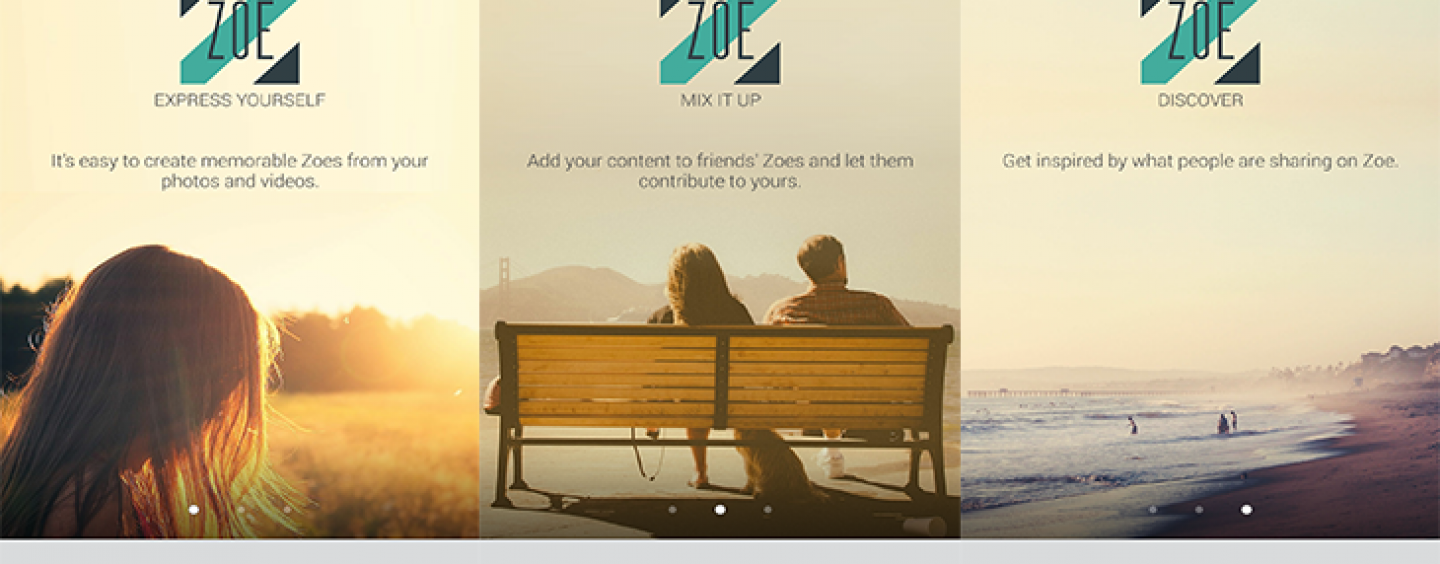If you are currently using a spanking new HTC phone that has HTC Sense 6 onboard, you will realize that there’s a Zoe app in your app drawer that basically does nothing when you access it, the wait is finally over because HTC Creative Labs just made the Zoe app functional, the app is now waiting for you to press the Update/Install button in the Google Play Store and we think you should really check that out. When HTC introduced the Zoe to the original One M7, it is basically a complete photography experience available as a shooting mode in the camera app that takes a 3 second video before and after taking the final shot that generates up to 20 burst shots, then you are able to do stuffs like removing unwanted objects, save the perfect shot and even generate a 30 second video highlight of your videos like a Harry Potter styled picture gallery. Another app that currently does that would be Google Photo’s awesome photo feature.
Prior to the launch of the dedicated Zoe app, current HTC models with Sense 6 already have the ability to generate video highlights in its Gallery app and share it in social networks, there isn’t a collaboration mode available which is where the Zoe app shines. Just as you know, the HTC Zoe app not only supports HTC Sense 6 devices but also the Nexus 5, LG G2, GALAXY Note 3and many other models, you’ll be able to invite friends to contribute photos to your Zoe video highlights and create a perfect video highlight during a trip for instance. The HTC Zoe app also acts like a social media network for your video highlights, similar to popular apps like Instagram or Vine, you’ll be able to have followers or follow your friends who create video highlights of their photos.
Have you been thinking to find an easy way to create video highlights for your photos? The HTC Zoe app is something great to start with and we are sure you’ll love it, hit the source link to download the app for your phone now or hit that update button if you have a recent HTC smartphone.
Source: Google Play Store, HTC