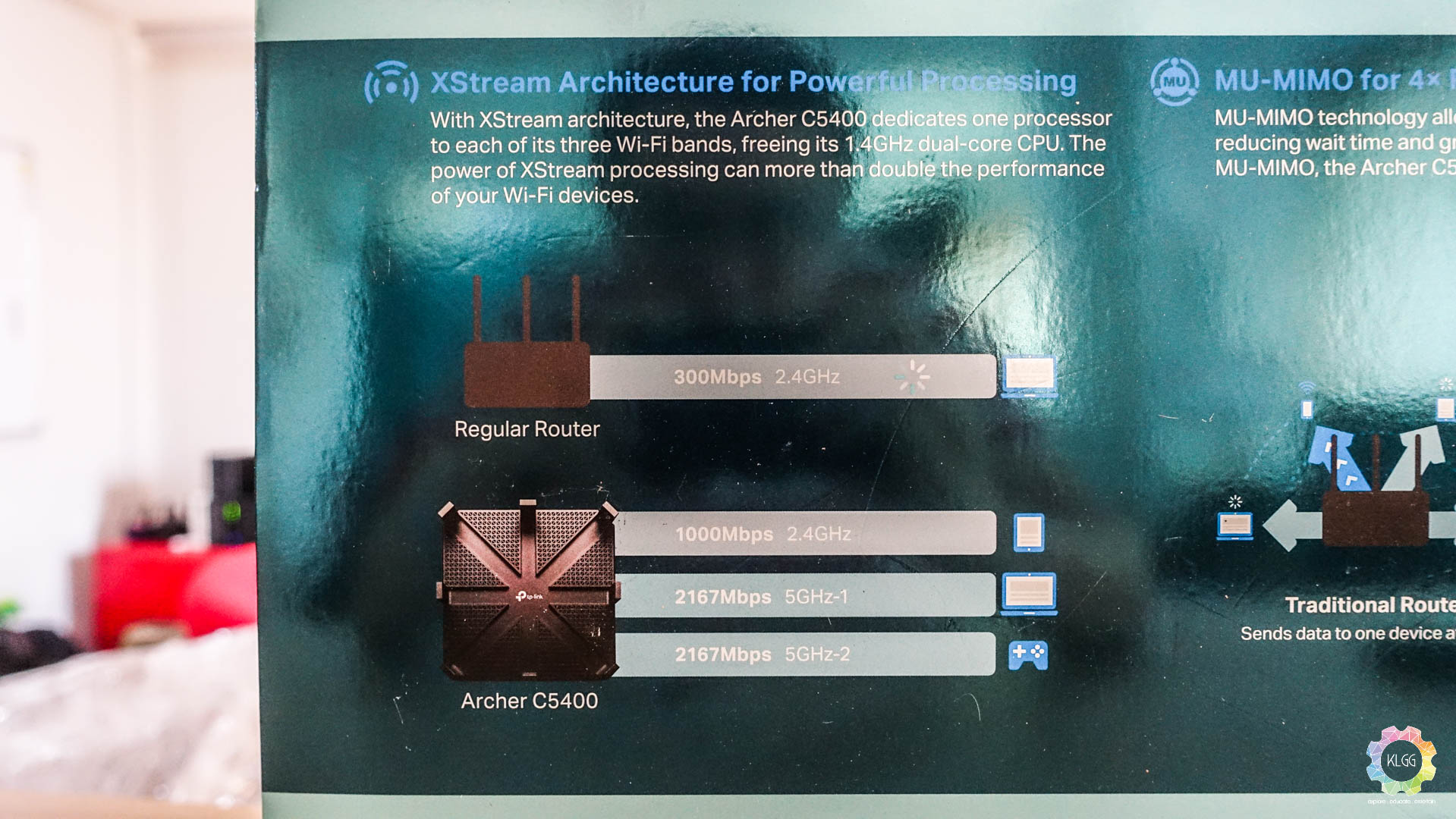With all the Internet speed upgrades happening in Malaysia recently, you might be wondering, why is it that I can’t reach my optimal speed despite my service provider telling me that it has already been upgraded? In most cases, we call and complain the operators for not doing a good job, but in fact there are many things that you should know before venting your frustration and anger on it, and it all starts with the hardware you are using.
 The very first thing that you will need to check is your fibre optic cable that is connected to your Internet gateway aka modem, a fibre optic cable should be straight and not bent as it will affect the transmission quality. Next, you will need to check your router if you realize that your Internet speed still isn’t up to par.
The very first thing that you will need to check is your fibre optic cable that is connected to your Internet gateway aka modem, a fibre optic cable should be straight and not bent as it will affect the transmission quality. Next, you will need to check your router if you realize that your Internet speed still isn’t up to par.
For instance, if you are subscribed to a 500Mbps package and your speed test merely shows 10% of your subscribed speed, that could probably be that your router doesn’t have the wireless radio or wired connectivity to deliver that kind of speed, and while you are reading this, its time that you look up for your router’s box or check the specs on the manufacturer’s website.
Most routers currently sold in the market are already equipped with 802.11ac wireless speeds and some comes with Gigabit LAN connectivity. If you are connected through a LAN cable, you will have to ensure that it supports Cat 5e standards to get 1Gbps of transfer speed, also the LAN port of your computer needs to support Gigabit connections as well.
 To check whether your computer has a Gigabit LAN port on Windows, right click on the Start button and click on Device Manager, expand the Network Adapter tree and you will see your network adapter, which it will tell that you either have a Gigabit or Fast Ethernet hardware, if the description shows the latter, then your wired connection will be limited to 100Mbps.
To check whether your computer has a Gigabit LAN port on Windows, right click on the Start button and click on Device Manager, expand the Network Adapter tree and you will see your network adapter, which it will tell that you either have a Gigabit or Fast Ethernet hardware, if the description shows the latter, then your wired connection will be limited to 100Mbps.
For wireless connections, there’s basically two types of frequencies – 2.4GHz and 5GHz, which you will easily find it on the router’s packaging, the former offers wider coverage at a limited speed, while the latter is able to deliver faster transfer speed and support more devices without affecting the connection quality with a shorter coverage range. In a nutshell, its basically like a car traveling on a trunk road versus on a highway.
However, both 2.4GHz and 5GHz frequencies has its maximum achievable speeds as well, and this is where you need to look at your router and gadget.
Let’s again assume that you have a 500Mbps Internet connection, and your router’s 5GHz network is only able to reach up to a maximum 433Mbps, you won’t be able to reach up to your Internet connection’s full potential even if your gadgets can connect to that frequency. Also, even if your gadgets sport 802.11ac wireless connectivity, they may not perform to the router’s maximum performance too as they could be limited by their internal WiFi chips and other hardware design factors
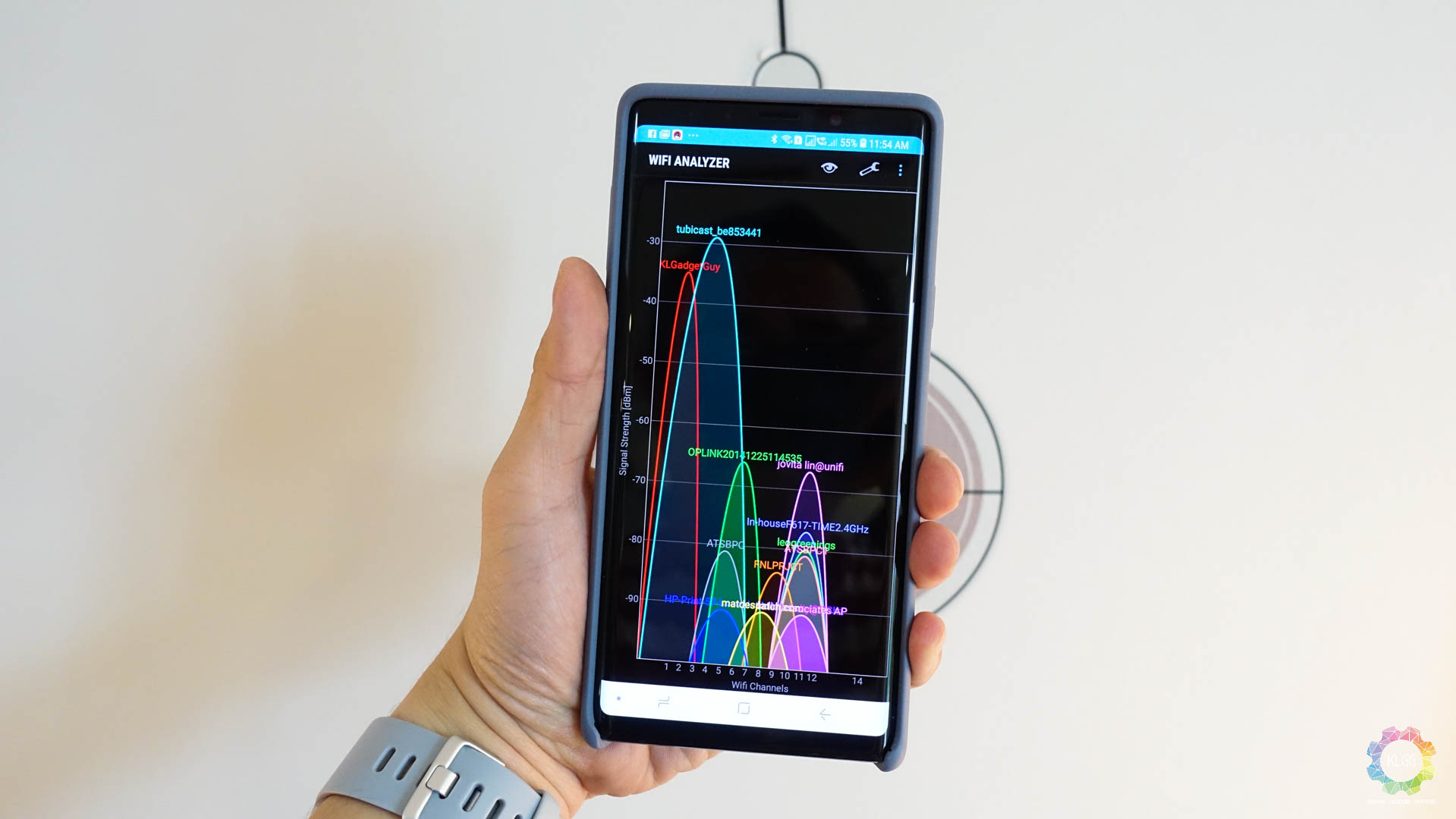 WiFi connections are generally like walkie-talkies, they operate on a frequency range but also has channels to switch to, so for instance if you are on a channel where your nearby WiFi networks are broadcasting, you may occasionally face signal interference and it affects your connection quality.
WiFi connections are generally like walkie-talkies, they operate on a frequency range but also has channels to switch to, so for instance if you are on a channel where your nearby WiFi networks are broadcasting, you may occasionally face signal interference and it affects your connection quality.
Most routers in the market can automatically scan for the best WiFi channel to broadcast, however if you know how to mingle around your router’s settings, you can download free WiFi analyzer apps on your smartphone to check out the non-conflicting WiFi channel.
Shouldn’t I just get the lower speed package if that’s the case?
 Nobody loves a slow Internet connection, and there’s no reason not to go for a 1Gbps connection with TIME Internet when it is already so affordable at RM199/month, not only you get things done a lot faster, you can also finish that huge file download and stream that super high-resolution video in a jiffy.
Nobody loves a slow Internet connection, and there’s no reason not to go for a 1Gbps connection with TIME Internet when it is already so affordable at RM199/month, not only you get things done a lot faster, you can also finish that huge file download and stream that super high-resolution video in a jiffy.
 Furthermore, TIME Internet also offers the D-Link DIR-882 router with the 1Gbps plan when you sign up or renew your contract, it is a great router that we have reviewed back then that can theoretically support up to 800Mbps on its 2.4GHz wireless connection and up to 1733Mbps on its 5GHz wireless connection, there’s also four Gigabit LAN ports if you prefer a more stable connection for your device.
Furthermore, TIME Internet also offers the D-Link DIR-882 router with the 1Gbps plan when you sign up or renew your contract, it is a great router that we have reviewed back then that can theoretically support up to 800Mbps on its 2.4GHz wireless connection and up to 1733Mbps on its 5GHz wireless connection, there’s also four Gigabit LAN ports if you prefer a more stable connection for your device.
TIME Internet is the only service provider that owns a 100% Fibre network infrastructure and is available on many high rise residential, it doesn’t share with other networks so that you will not face disruptions and extremely low ping response for applications such as online gameplay, live streaming and video streaming.
Find out more about the upgraded and more affordable TIME Internet packages at www.time.com.my
This article is sponsored by TIME Internet