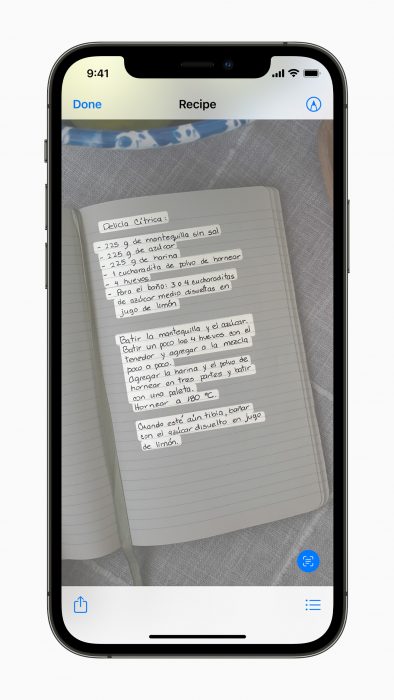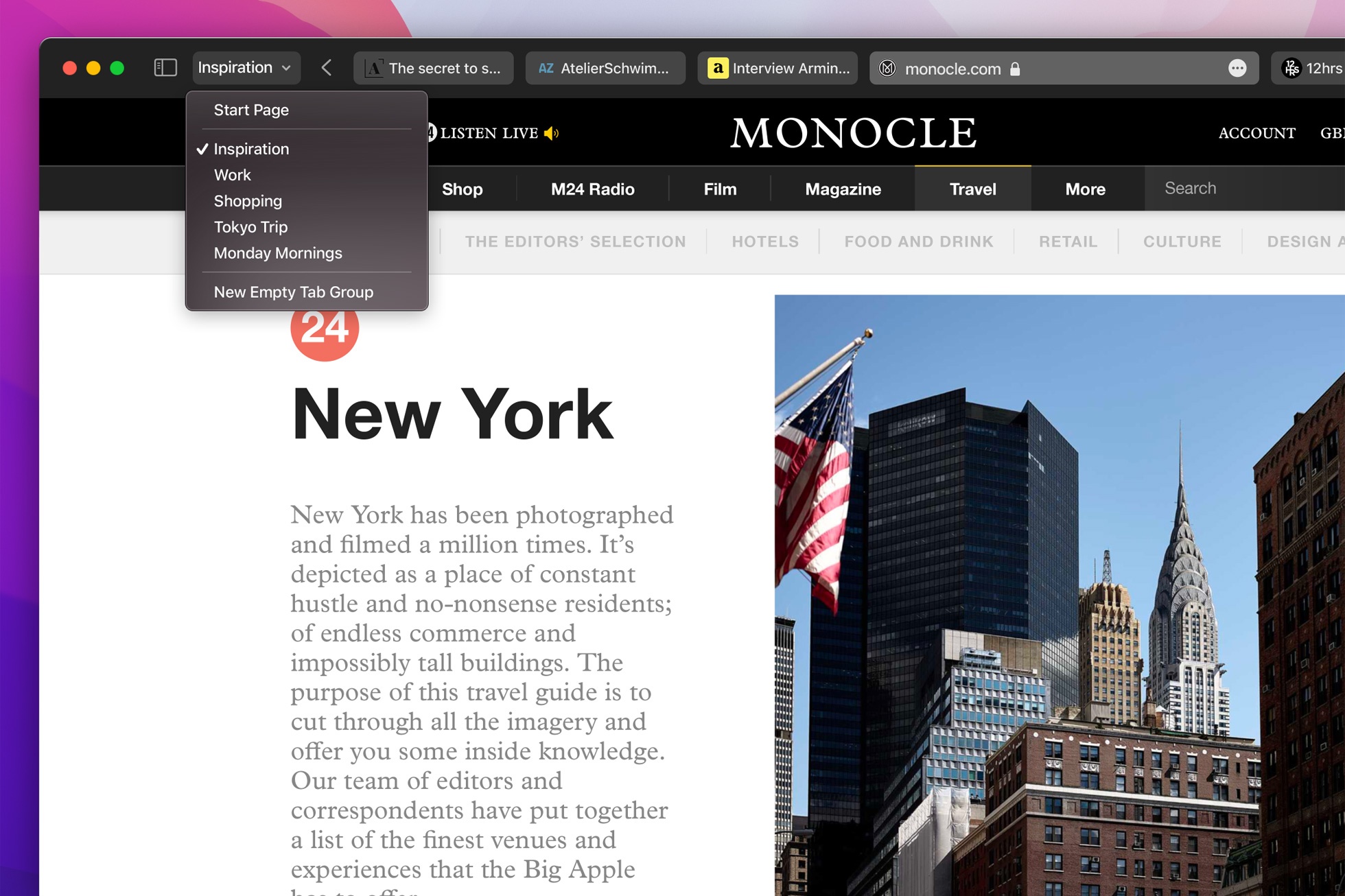Apple announced its upcoming OS updates during WWDC 2021 today. This includes several important updates and changes to your iPad, iPhone, Mac and Apple Watch.
Here are some of the major updates Apple fans will not want to miss:
iOS 15
FaceTime
The new iOS 15 has quite a number of updates, but one of the most important ones is FaceTime. Once an Apple-exclusive feature, FaceTime will soon be available for Android and Windows devices. However, this only works for those who are invited to join FaceTime video calls with Apple users. This means you’ll still need the host to be an iPhone, iPad or Mac user because they’ll be the ones sending you FaceTime links.
SharePlay
Sharing content with your friends and family is even easier now; SharePlay is a feature that lets you sync movies and music with your loved ones when you’re on FaceTime. This means that the songs and shows will be played at the same time on both you and your friend’s iPhones, iPads or Macs. Those who are using SharePlay can also control movie and music playback, or AirPlay movies over to their Apple TV — all while FaceTime is on.
SharePlay currently works with third-party apps too, so you can share movies on Disney+, Hulu, HBO Max, TikTok and more.
Focus
iOS 15 also has a Focus mode that helps you manage your notifications with suggested Focus and customised Focus. For example, you can choose the “Work” mode to get notifications only from work-related apps and your coworkers, or switch to “Personal” mode to get notifications from your family and self-care apps — even your Home Screen can be changed accordingly depending on your Focus mode.
Best of all, Focus works across all your devices; let’s say you turn on the Focus mode on your iPhone, this will automatically sync to your other devices, ensuring that you get no distractions at all. Your contacts will also be notified when you’re on Do Not Disturb mode, so they know not to disturb you. But if there are urgent matters, they can choose to bypass the mode so that you get notified.
Live Text
It’s something like Google Lens; Live Text is a new feature that lets you copy-paste texts found on your photos. It can be a picture of your lecture notes in which you can copy and paste it in Notes, or a random restaurant signage or phone number that you can search for more information.
iPadOS 15
App Library
Those who’ve experience iOS 14 will find this familiar, but App Library will be brought over to iPads via iPadOS 15. You can access the App Library on the Dock, and hide your other pages filled with apps to get a cleaner Home Screen.
Notes
 Apple also introduced Quick Note, a system-wide method to take notes no matter what app is launched. Just swipe from the corner of the iPad screen and Quick Note will appear for you to type notes, scribble numbers or even add links.
Apple also introduced Quick Note, a system-wide method to take notes no matter what app is launched. Just swipe from the corner of the iPad screen and Quick Note will appear for you to type notes, scribble numbers or even add links.
You can also add tags to each note, so it’s much easier to organise and search for your notes in the future.
macOS Monterey
Universal Control
Working on different devices will be more efficient once macOS Monterey is available — you can use the same keyboard and mouse to control different devices, say, an iPad, a MacBook Pro and an iMac. You can even drag and drop files just by moving between screens.
Safari
Apple redesigned Safari in the new macOS update — tabs are less cluttered and more cohesive as they’re combined with the tool bar and search field in a single space. Each tab bar follows the colour of its webpage, and there’s even Tab Groups — a new way to save all your tabs in a single collection. Tab Groups also sync across all your Apple devices, so you can easily resume from where you stopped on another device.
AirPlay to Mac
One may wonder what took Apple so long, but the company has finally announced AirPlay to Mac. Once the update is out, you can share content from your iPad/iPhone directly to your Mac for a bigger screen and better audio experience.
watchOS 8
New workout modes
Have you been trying to track your Pilates workout or Tai Chi sessions? Well, you can do so once your Apple Watch is updated to watchOS 8.
Sleeping respiratory rate
Soon, you’ll also be able to track your respiratory rate when you’re sleeping. The watch uses the built-in accelerometer to track your respiratory rate and will notify when there are unusual data.
Messages & Contacts
You don’t have to choose one tool anymore; you can now use Scribble, dictation and emoji within the same message and even add GIFs.
You’ll also get the Contacts app on your Apple Watch so it’s easier for you to add and edit contacts, or even share contacts with your friends.
Get the full list of WWDC 2021 updates
We are more than excited to test these new updates, and there are more updates apart from what was mentioned above, but these are the major ones that we think is interesting. For the full updates, visit Apple’s official newsroom here.