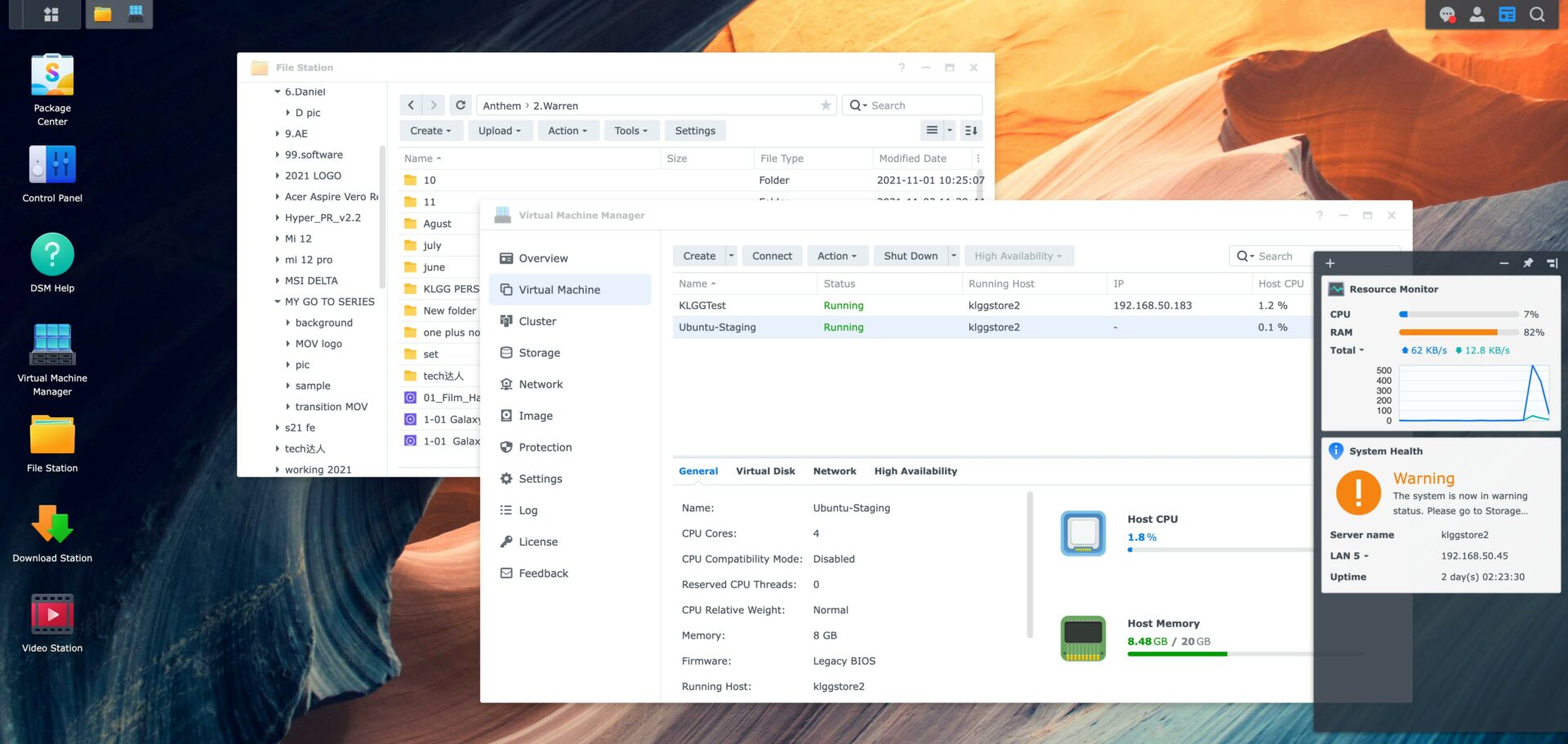The past two years of surviving the pandemic has been nonetheless challenging to both our business and operations, where our team has to resort to working remotely due to health and safety concerns like everyone else, the Synology DS1621+ arrived at our office at the most opportune moment last year, and until today, the team still depended heavily for data storage and file retrievals, and I’m happy to report that it is still serving us extremely well.
The Synology DS1621+ is a 6-bay NAS and as usual with Synology products, it doesn’t look too different from its predecessor – the DS1618+, it even has the same amount of ports on the back including four 1Gbps ports and two eSATA ports, along with a PCIe expansion slot for a 10GbE card which Synology sells separately if you needed one.
What’s different this round is really the internals, which we are particularly excited about as it is the very first Synology NAS to be powered by an AMD Ryzen processor, though not exactly equivalent to our usual Ryzen 5 or 7 chips, but rather it is an efficient Ryzen V1500B CPU that brings increased performance over its predecessor’s Intel Atom C3538, Synology claims almost 174% higher 4K random read IOPS and 76% faster sequential write speeds, and with the support of ECC RAM this time, this is one superb NAS that doesn’t only does well in being a file server, but can also run virtual machines and host business applications in a SMB IT environment.
As usual, Synology’s DSM operating system powers the DS1621+ and does a really good job in terms of the user experience and even for someone starting off with a NAS, there’s very little learning curve in getting around the configuration and start installing packages.
Our DS1621+ received the update to DSM 7.0 during the period and at this time of writing, it is running on DSM 7.1, which totally gives a refreshing experience on the UX with newer looking icons and smoother transitions, while having faster app launches that takes advantage of the DS1621+’s hardware, it is darn impressive for a web based user interface which you can really spend all day on it if you use Synology’s business suite of packages, especially if your users are used to working on Chromebooks and iPads, using DSM on their respective browsers feels really good.
Despite the increased performance, the Ryzen V1500B lacks the capability to do media transcoding, which might be a deal breaker to those who wants to run a media server off the DS1621+ (and kind of defeats the purpose of having VideoStation on it as well), however you shouldn’t have problems if your video files are mostly MP4 file formats, as software encoding still works perfectly fine on it, we tried installing FFMpeg from the SynoCommunity and though we managed to get it to work, transcoding 4K movies with MKV files are terrible with choppy frames.
Thankfully, streaming movies off the NAS isn’t our main priority on the DS1621+ as we had the DS920+ for that, and what I am most impressed with the DS1621+ is the increased performance of running multiple virtual machines, as unlike the DS920+ we were using previously, the DS1621+’s RAM can be expanded to 32GB with two RAM slots, an 8GB DDR4-2666MHz ECC RAM was included in our review unit, and I managed to source for a 16GB DDR4-2666MHz ECC RAM on Taobao for around RM300, which is actually a pretty good deal.
While running both Windows and Ubuntu Server, the responsiveness in launching apps and performing configuration for running a couple of staging apps and website are noticeably faster than our DS920+, I was also able to reduce boot up times all thanks to the SSD cache, which I installed two Corsair MP510 256GB drives on the DS1621+ and it dramatically improved read speeds on virtual machines.
In other improvements, where I asked the office to stress test the DS1621+, our two video editors were able to depend on the DS1621+ for accessing certain B-roll files when they are working on our videos and noticed no hiccups when scrubbing through the files on their computers over a 2.5Gbps connection, while the rest of the office of three performed file transfers of mixed sizes to and from the NAS, the DS1621+ handled all of that workload effortlessly.
Overall, we are spoilt by the performance that the DS1621+ offers and while it is definitely an overkill for what we do here, SMB IT administrators will appreciate the increased performance over the DS 1618+, the DS1621+ is one of the best 6-bay NAS you can buy in the market if you aren’t particular about hardware media transcoding, and after a year, it has become an indispensable tool for the KLGadgetGuy office.