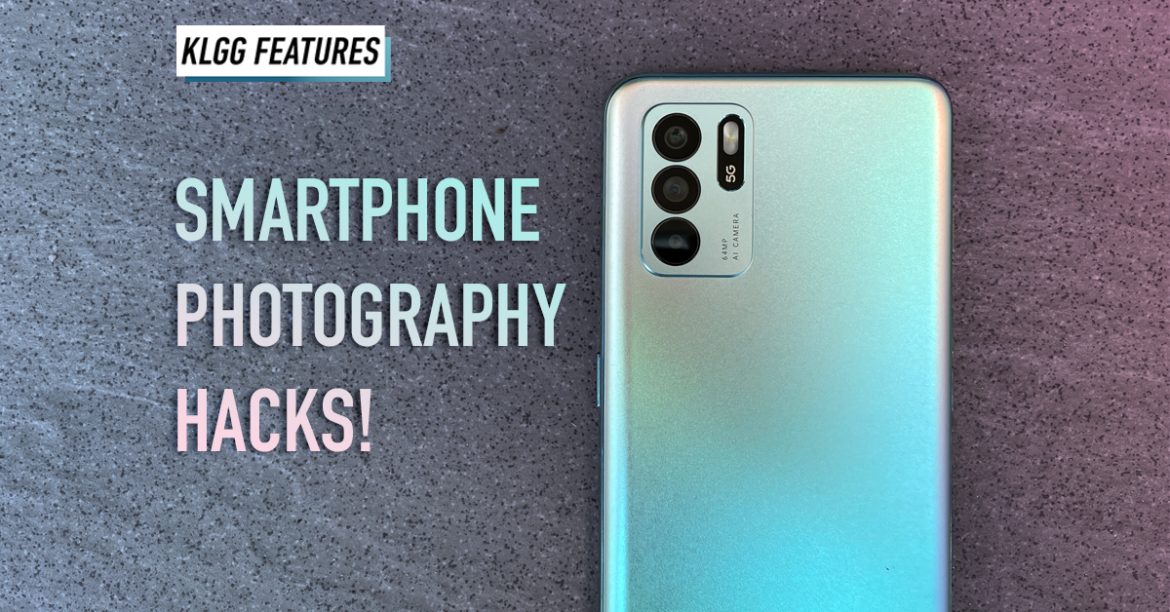Smartphone photography has advanced greatly over the years; there are even filmmakers shooting an entire movie with smartphones now. But some of you may think that having a smartphone is not enough for great photos; you may think that visiting beautiful places is a must to get good shots.
Well, that’s not true. Even if you’re stuck at home, you can get interesting, insta-worthy shots. You just need to think out of the box and make use of the things that are already in your house. So, here are some photography hacks you can try at home:
Light painting photography
You know those dark shots with interesting light trails? You don’t need a DSLR camera to do that — just use the Pro/Expert mode on your smartphone.
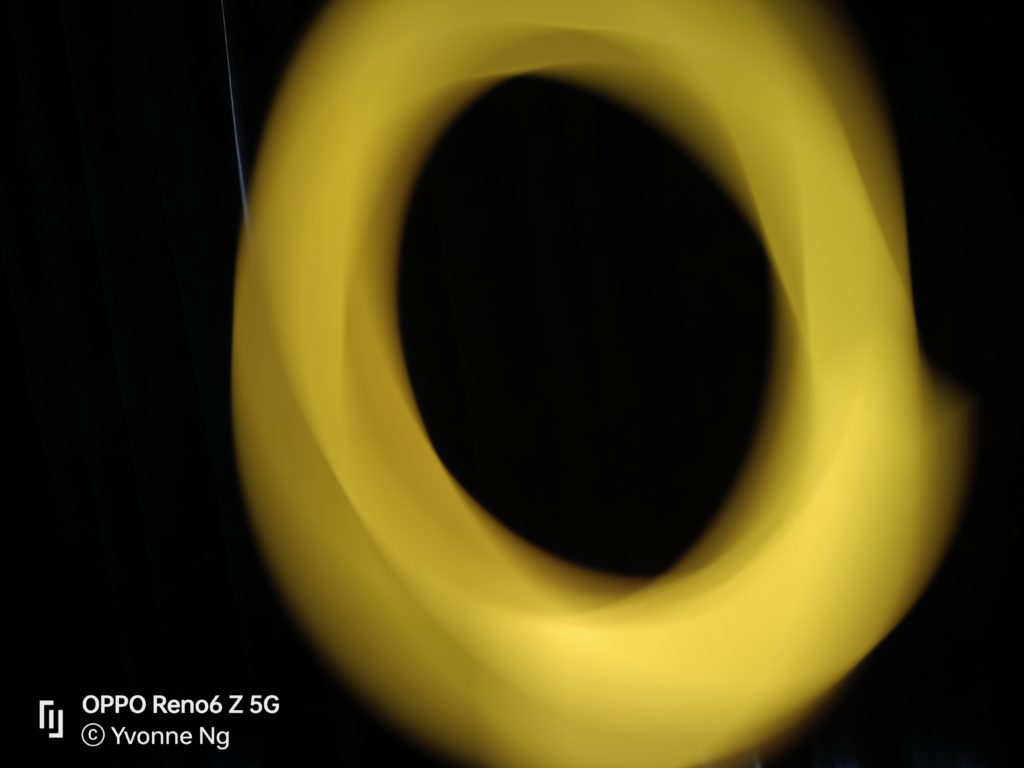
To do this, you’ll need your phone, a tripod for steadier shots, a dark environment and well, a light. Set up your phone and tripod in the dark environment — it can be dark room, or outdoors during night time. You can use a handheld firecracker, a candle, or even a smartphone to paint your canvas. If you’re using a smartphone, download any image of any colour you like and you’ll get to ‘paint’ in that colour.

Next, go to your phone’s manual camera mode — we’re using the Reno6 Z’s Expert mode. Set your shutter speed to a lower speed so you can capture the light as it moves. The longer your shutter speed, the more time you have to paint your light; ideally, we’d recommend to set the shutter speed between 3 to 8 seconds.

With a little bit of practice, we’re sure you can capture better and more creative shots than us!
Tip: You can have multiple colours by getting multiple light sources.
Reflection/Mirror photography
Beautiful landscapes that reflect in the lake — you’ve probably seen this a million times on Instagram, but how to you create the same effect at home? Don’t worry, you don’t need to dig yourself a lake to achieve the same effect, just use a reflective surface.
Sounds difficult? It isn’t! You can just use another smartphone or well, a mirror. Place it horizontally against your smartphone’s camera and tilt it around until you find the perfect angle to reflect your subject and take your shot.

This shot was taken using the Reno6 Z with AI scene enhancement and HDR turned on. You get vibrant colours and sharp details without even editing — that’s how easy to shoot with smartphones these days!
Double exposure photography
The double exposure technique is unique because it combines two different shots and gives an interesting twist to the image. But you don’t always need to capture different shots to get this effect; just make use of your windows/sliding doors.

Just set the phone on one side of the window/door and the subject on the other side. The phone will capture your subject and the reflection of the window/door, giving you that double exposure effect. In our case, we also turned on the Reno6 Z’s Extra HD mode to take clearer shots.
Tip: Have a clear background behind your subject so the image focuses on your subject and window reflection only — this avoids the picture from looking too ‘messy’.

We won’t lie; it’s not as professional as photos that are edited with Photoshop, but it’s sure to catch your friends’ attention when they browse through your Instagram profile!
Bokeh photography
This effect never gets old; we all love a good bokeh effect that make us feel like we’re living in a fairy tale. Many of us will opt for fairy lights — they’re pretty in real life and for pictures.
Decorate your room with fairy lights and use that as your background. Then, go to your phone’s Portrait mode and snap away. Portrait mode puts the human subject in focus, so your fairy lights will naturally be blurred out, resulting in a bokeh effect.

But what if you don’t have any fairy lights magically lying around at home? Well, then you should get a smartphone like the Reno6 Z as it has a filter just for bokeh effects. The Reno6 Z’s Bokeh Flare Portrait automatically converts your background into a bokeh effect, no matter day or night.

This mode is not just limited within the walls of your home; you can use the Bokeh Flare Portrait when you go out too. Taking photos at places like parks, restaurants, or even just an empty street with some lamp posts around can get you the same effect.
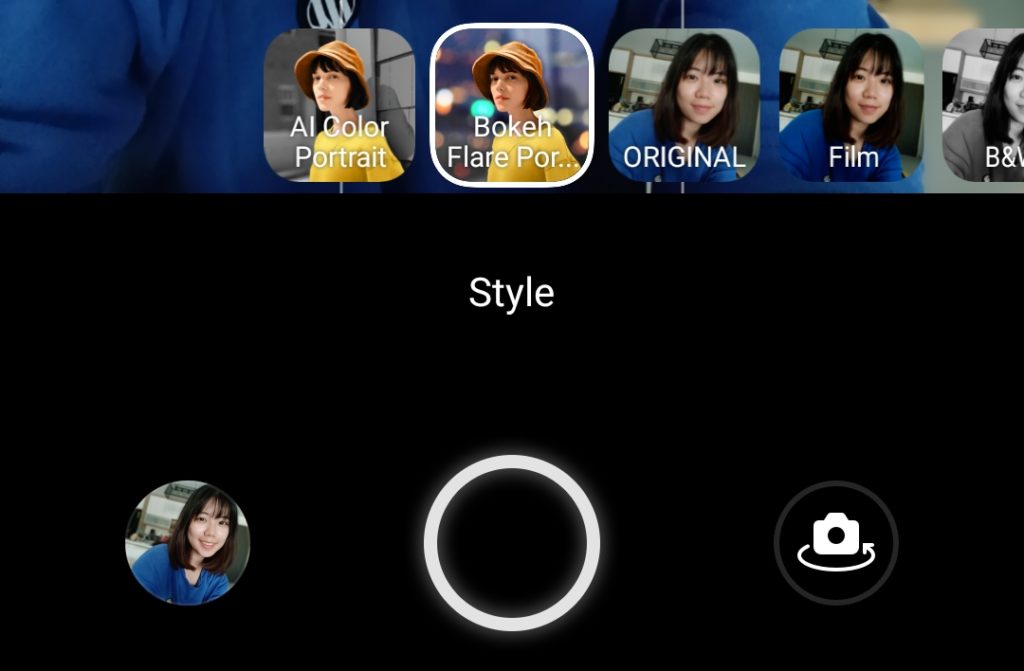
First, use the Reno6 Z’s Bokeh Flare Portrait mode. Then, go to the filter options and click Bokeh Flash Portrait. Finally, shoot away because that’s really all you need to do.
Smoke photography
This is my personal favourite — smoke photography. Again, these are hacks you can try at home, so you won’t be needing a smoke bomb for this shot. You only need two items for this — your phone and a humidifier.

Place your humidifier near the camera lens, but not too close that it’ll cover your whole face like the image above.

Once you’ve set it at an optimal spot, set your phone on a timer and prepare your poses!

We like using the Reno6 Z’s B&W filter when taking these shots — the monochrome colours enhance the smoke effect.
There’s no need to step out of the house; a smartphone is more than capable when it comes to taking creative shots that will garner attention on social media. You just have to make use of the filters and modes that are offered by your smartphone. If you’re looking for a smartphone that can offer you various features to capture different kinds of shots, well, the Reno6 Z is a great choice.
Start your smartphone photography journey with the Reno6 Z now!

The Reno6 Z can be purchased at RM1,699 and if you get it now during OPPO’s Merdeka Sales, you can also get the Enco Air wireless earbuds for RM150 instead of RM299. The Merdeka Sales starts from August 27 and ends on September 19, and it includes a one-to-one giveaway!

Purchasing the Reno6 Z or Reno6 will get you a Reno6 Gift Box (worth RM277), while purchasing the Reno6 Pro will get you a free Marshall backpack and OPPO tumbler (worth RM398). You can also win prizes worth up to RM100,000 by joining the luck draw when you purchase any OPPO product.
Get the OPPO Reno here.
This article is sponsored by OPPO Malaysia.