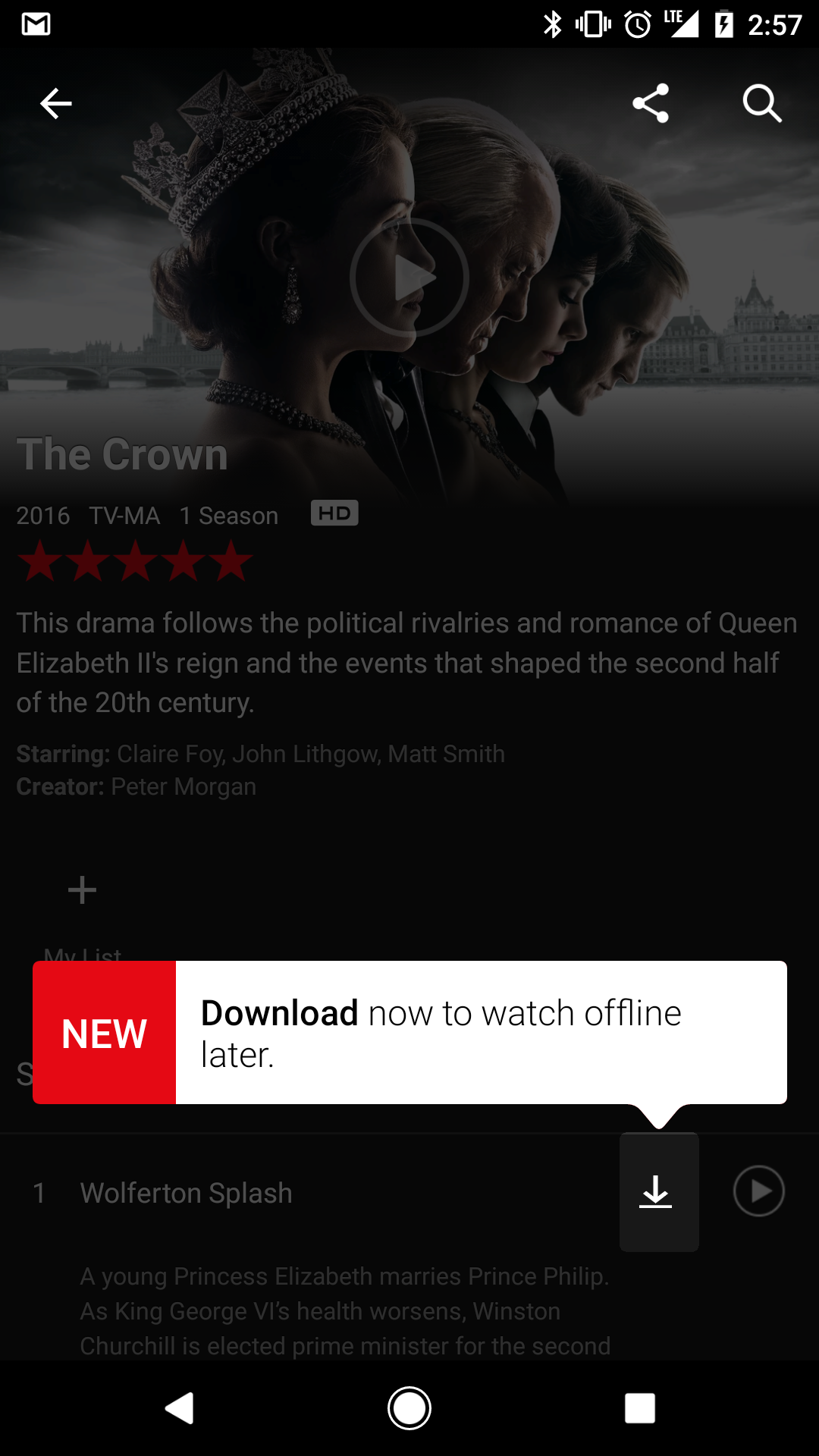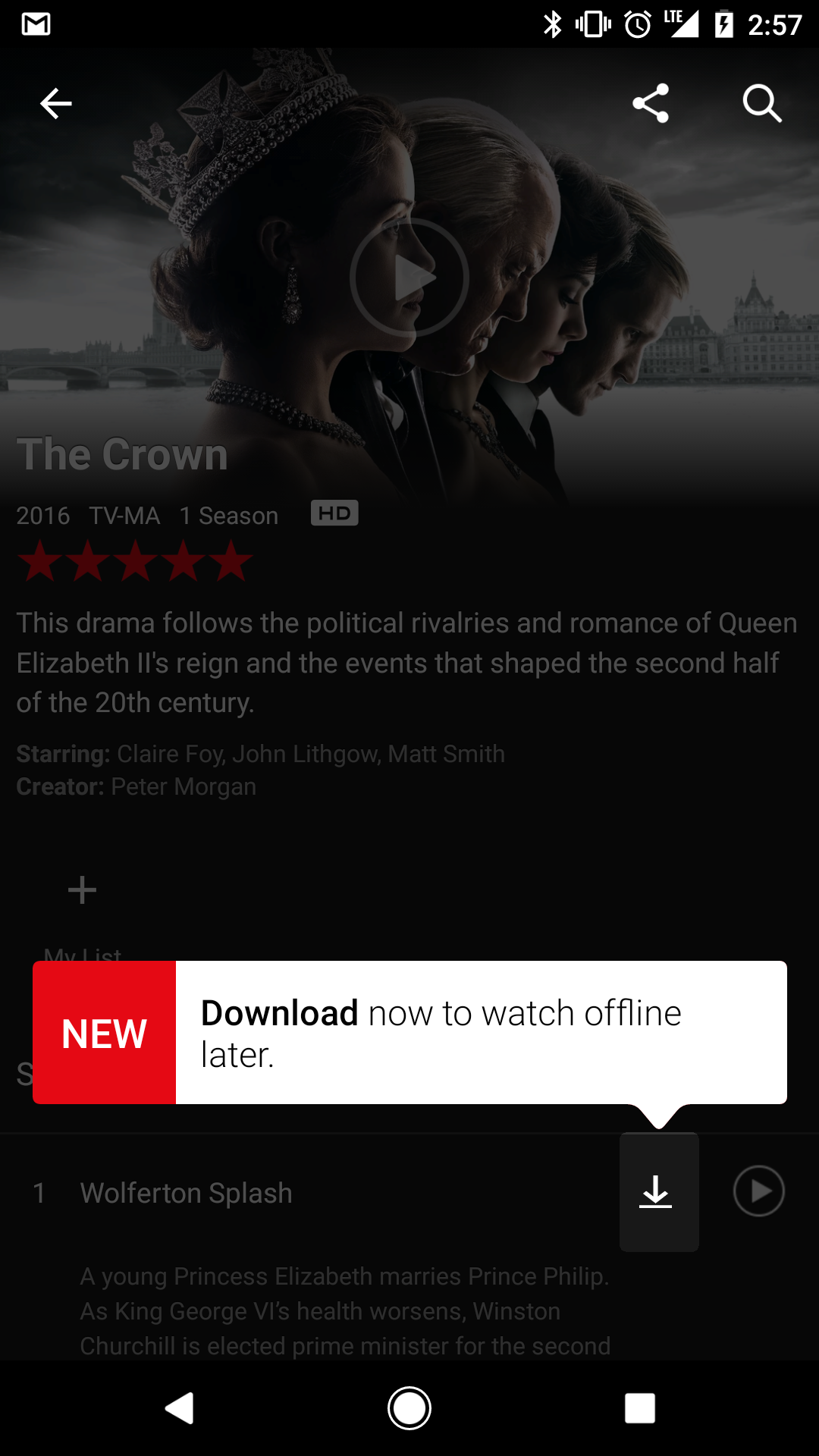Do you have a Netflix account and an Android device? If you’ve answered yes to the question, you might be interested to know that Netflix’s Android app will now allow you to download and store certain shows on the service for offline watching purposes.
There are a few caveats when it comes to downloading Netflix shows into your Android device’s SD card. Firstly, only shows that are available for offline viewing can be downloaded to your SD card because content licensing issues. Secondly, the feature will only allow you to download a certain amount of content at any given time, presumably to prevent people from downloading entire video catalogues in one go.
Android Users – You can now download to your SD card so there’s always room for more. pic.twitter.com/Uqt2GSjPw5
— Netflix US (@netflix) January 24, 2017
Finally, shows that are downloaded to the SD card can only be played on the device they’ve originated from. This means that you can’t transfer your Android phone’s SD card to your Android tablet and watch your shows from there.
Apart from these restrictions, all you really have to do to utilise this feature is to save a show for offline viewing. Doing so will open a dialog box that will ask you if you want to save the content on the device itself or into an SD card. Choose the SD card option, and the show would store itself on the card. Again, this feature is currently only available on the Android Netflix app for now. If you’re an iOS Netflix user, you might want to keep your fingers crossed that Netflix would port this feature over to iOS.
Source: Google Play Store, Engadget