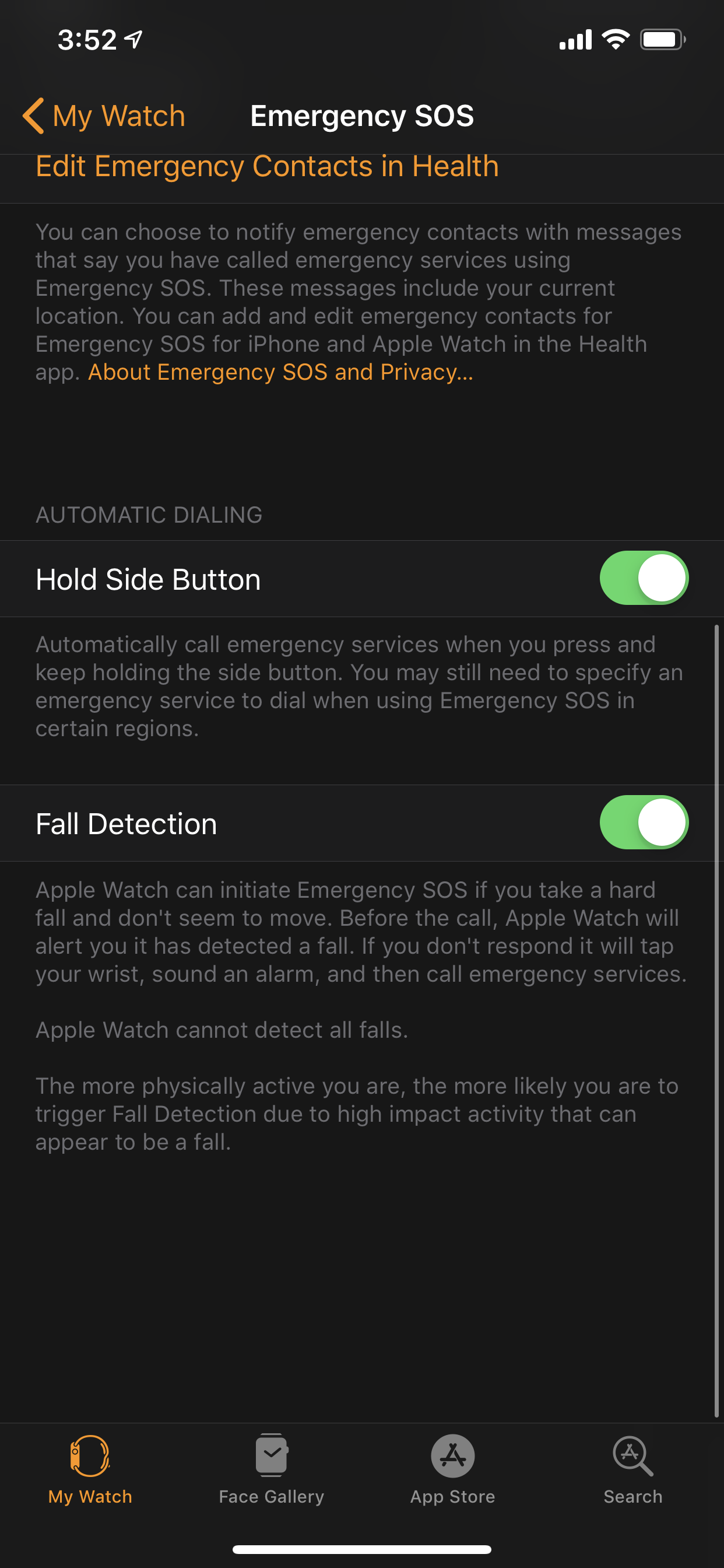Sometimes, the smallest things can become a great deal, and this applies to the Apple Watch Series 4, the biggest change that Apple has ever done since the first generation Apple Watch, to many it may only seem that Apple has improved the Series 4’s performance, screen size and included a new built in electrocardiogram, Fall Detection is in fact a key feature that shouldn’t be ignored.
Fall Detection isn’t a standard feature on smart watches and fitness trackers, but it sure is a big deal and could potentially help save lives if the wearer accidentally falls, if the watch detects the wearer unconscious, it triggers a SOS call to emergency services via its built-in LTE cellular connection or through your iPhone for the GPS-only model.
You may ask, how does the Apple Watch Series 4 knows if you have taken a hard fall, can someone just fake it? In fact, Fall Detection knows so accurately due to the next generation Accelerometer and Gyroscope inside the watch that measures up to 32 g-forces, this has allowed Apple to build custom algorithms that analyzes wrist trajectory and impact acceleration based on years of research from thousands of real users.
A real world test performed by Wall Street Journal on the video above has proven that even a properly trained Hollywood stunt artist can’t really trick the Apple Watch’s Fall Detection feature with a fake fall, which proves that it isn’t pure gimmick.
“Features that promote user health have always been at the core of Apple Watch and fall detection in Apple Watch Series 4 is the latest innovation that supports safety right from the wrist,” said Jeff Williams, Apple’s chief operating officer. “Falls can have serious effects, so we designed this feature to automatically connect users to emergency services when Apple Watch detects a hard fall. Our customers are wearing Apple Watch throughout the day, so we believe this accessible solution to a real problem will provide peace of mind to Apple Watch wearers worldwide.”
To set up Fall Detection on your Apple Watch Series 4, you will first need to set up your Medical ID and add emergency contacts in the Health app. The Fall Detection feature can then be enabled in the Apple Watch app, under the Emergency SOS menu, the feature claims that if you are more physically active, you could possibly trigger Fall Detection due to high impact activity, and if the alarm happens to trigger accidentally, all you need to do is to just dismiss it by tapping the “I did not fall” button.
Apple Watch Series 4 is available in 40mm and 44mm case options with a retail price of RM1,749 and RM1,899 respectively.