Gaming laptops have been the choice for the gamer on the go, with the wide variety of laptops out there, there is definitely an option for everyone. However, the slight issue of selecting a gaming laptop is the fact that you cant choose the exact specs that you want with the laptop and finding the exact specs of a laptop is rather difficult. There have to compromise when choosing these laptops, until now.
ArmoryX intends to change the way we choose a gaming laptop by offering users the freedom to pick the exact parts that go into the laptop. From its processor to its screen, the company is offering what other manufacturers can’t, the freedom of choice and they are starting with the Commandos Glock.
 The overall design of the Glock is subtle, it does not scream gaming laptop but at the same time, it does not look like the everyday regular laptops that you have seen. All it has is the Commandos logo on the top which does not say much, but I must say it is a pretty cool looking logo. When it comes to I/O it gives you a nice and complete set of ports, on one side there is an ethernet port, USB 2.0 port, ports for a microphone and headphone and an SD card reader.
The overall design of the Glock is subtle, it does not scream gaming laptop but at the same time, it does not look like the everyday regular laptops that you have seen. All it has is the Commandos logo on the top which does not say much, but I must say it is a pretty cool looking logo. When it comes to I/O it gives you a nice and complete set of ports, on one side there is an ethernet port, USB 2.0 port, ports for a microphone and headphone and an SD card reader.  On the other side, there is a mini DisplayPort, HDMI port, type-c port, and two USB 3.0 ports. It practically gives you the option to extend its display to 3 other screens via the video ports and the type-c port. There are also heatsinks that are position on the back towards the sides and on the left side of the laptop. Flipping up the laptop will reveal the 15-inch FHD IPS screen which I am very satisfied with. The colours are great and it’s viewing angles are also great.
On the other side, there is a mini DisplayPort, HDMI port, type-c port, and two USB 3.0 ports. It practically gives you the option to extend its display to 3 other screens via the video ports and the type-c port. There are also heatsinks that are position on the back towards the sides and on the left side of the laptop. Flipping up the laptop will reveal the 15-inch FHD IPS screen which I am very satisfied with. The colours are great and it’s viewing angles are also great.
 I always have issues with laptop keyboards because of its small keycaps or its short travel distance, but the Glock seems to avoid that and provided decent sized keycaps and a comfortable and enjoyable travel distance for its keys. I am honestly very happy with these keys as I get an excellent typing experience when I am gaming or doing work. Then it comes down to the touchpad, although it uses windows precision drivers, I sometimes find myself performing a swipe or gesture twice when using it, but it does not happen all the time. However, that’s not a problem for me as I always have a mouse handy.
I always have issues with laptop keyboards because of its small keycaps or its short travel distance, but the Glock seems to avoid that and provided decent sized keycaps and a comfortable and enjoyable travel distance for its keys. I am honestly very happy with these keys as I get an excellent typing experience when I am gaming or doing work. Then it comes down to the touchpad, although it uses windows precision drivers, I sometimes find myself performing a swipe or gesture twice when using it, but it does not happen all the time. However, that’s not a problem for me as I always have a mouse handy.
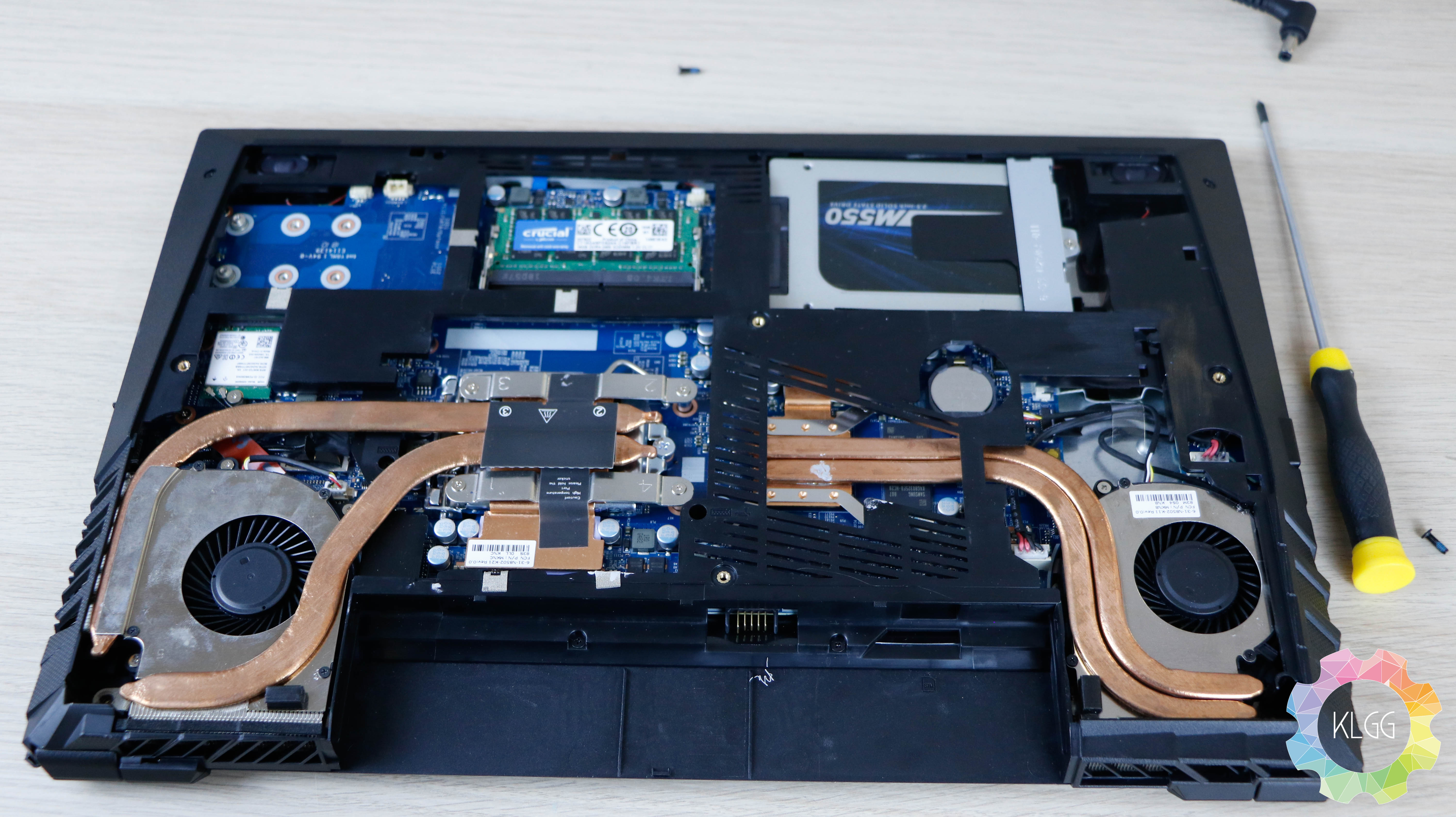 Specs wise this laptop comes with a GeForce GTX 1050 Ti, 16GB of RAM, 256GB SSD and an Intel Core i5-8600K processor. That might sound fine to be a mid-range gaming laptop but remember I said that it is customizable? Well just like the RAM and HardDrive, the processor can be changed if you need too as it is a socketable CPU rather than soldered on like other regular laptops.
Specs wise this laptop comes with a GeForce GTX 1050 Ti, 16GB of RAM, 256GB SSD and an Intel Core i5-8600K processor. That might sound fine to be a mid-range gaming laptop but remember I said that it is customizable? Well just like the RAM and HardDrive, the processor can be changed if you need too as it is a socketable CPU rather than soldered on like other regular laptops.
 This not only gives you a longer reason to use it but at any time you feel like you need more processing power, you could simply swap out the processor and put in a more powerful Intel processor.
This not only gives you a longer reason to use it but at any time you feel like you need more processing power, you could simply swap out the processor and put in a more powerful Intel processor.
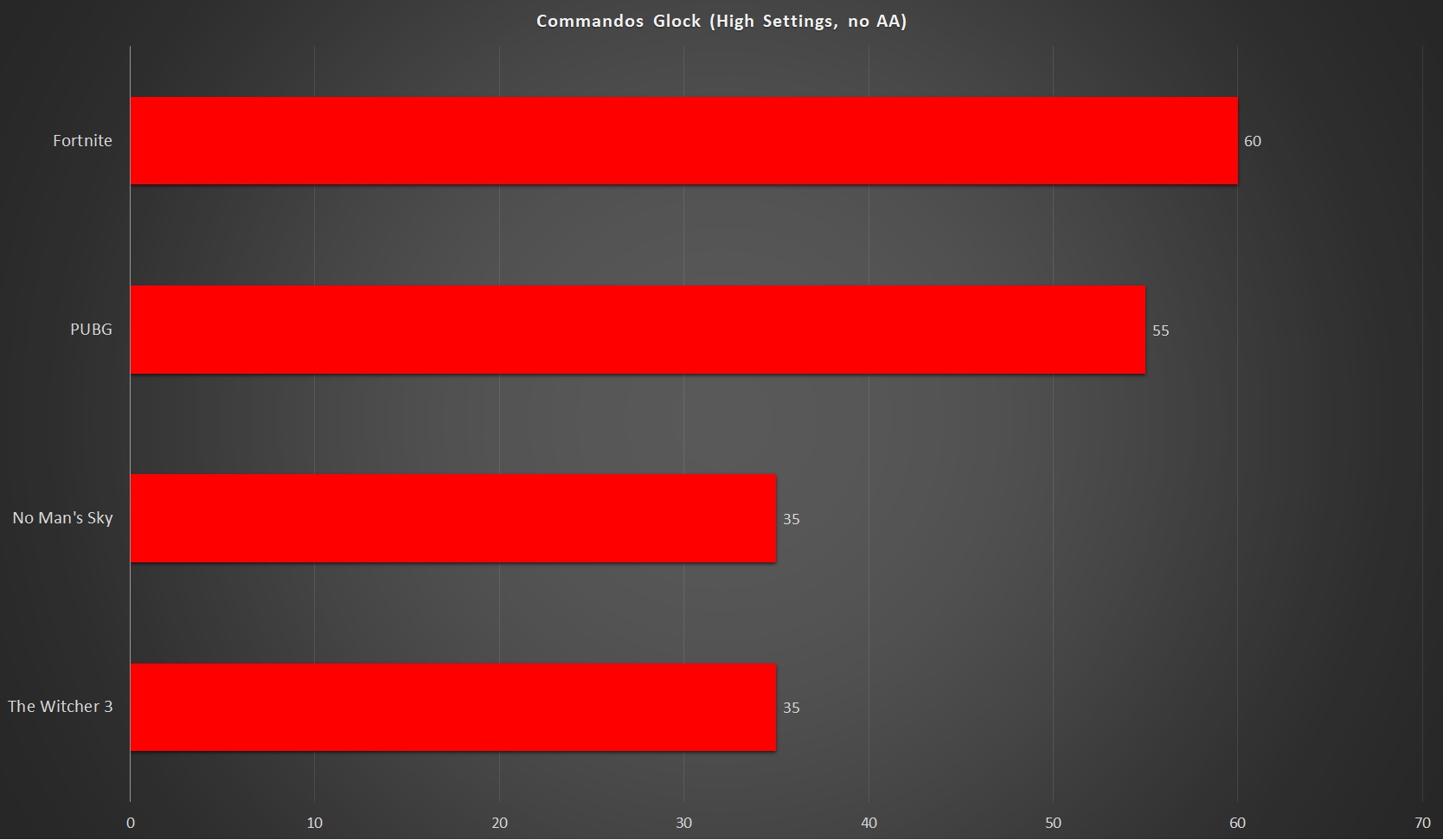 However, how does that translate to real-world use? The Witcher 3 and no man’s sky is able to maintain 35 frames per second overall, PUBG and Fortnite have pretty decent frames of 55 and 60 respectively. All the games were set to the highest graphics settings with AA off and the charger plugged in.
However, how does that translate to real-world use? The Witcher 3 and no man’s sky is able to maintain 35 frames per second overall, PUBG and Fortnite have pretty decent frames of 55 and 60 respectively. All the games were set to the highest graphics settings with AA off and the charger plugged in.
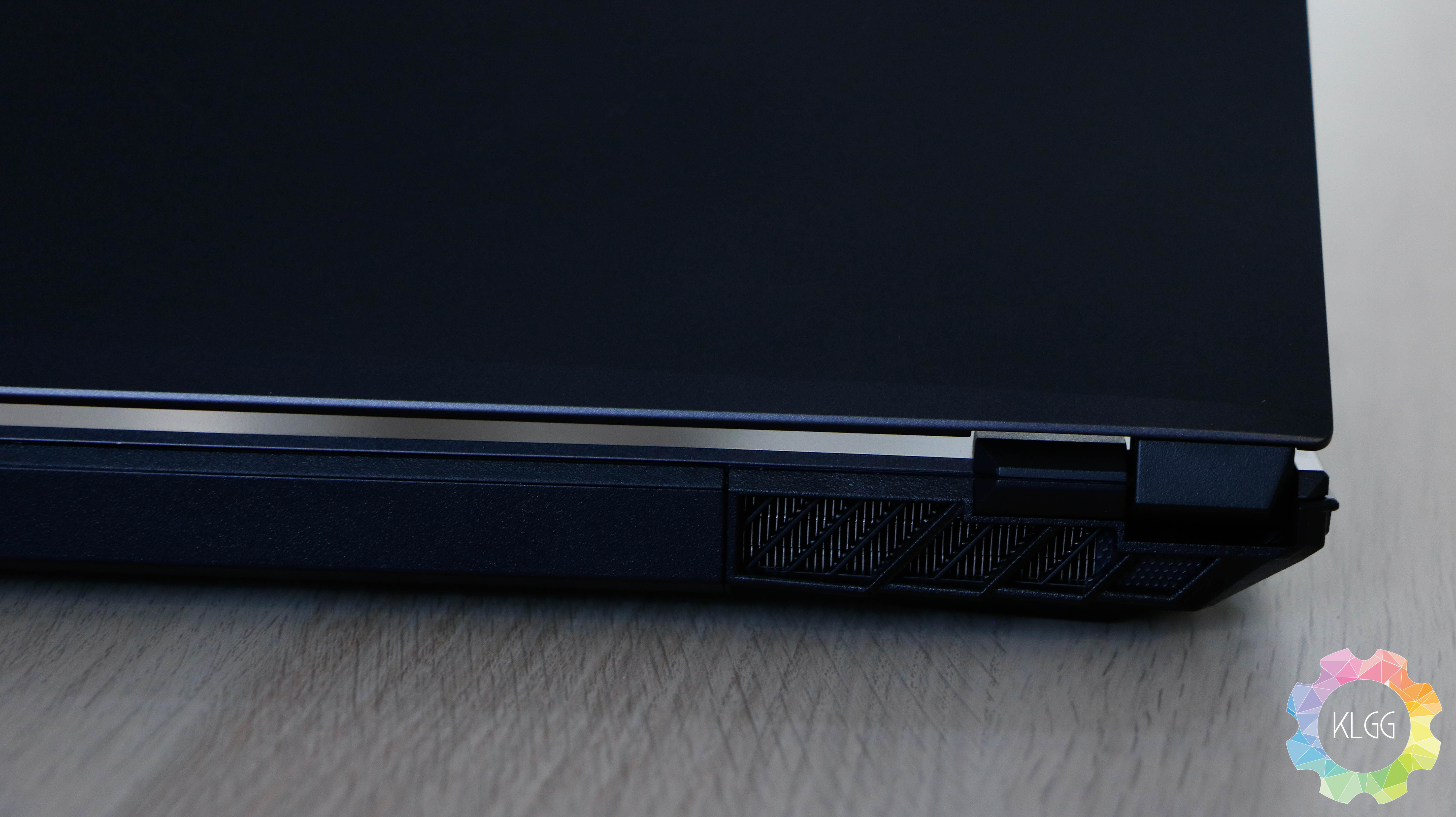 Thanks to the heatsinks that surround the laptop, it managed to cool down both the CPU and graphics card to safe and comfortable heats. The processor maxes out at 55 degrees while the graphics card maintains 75 degrees both on load. You might feel some heat around the WASD keys and towards the top of the keyboard, but it is barely noticeable as once I am engrossed into the game.
Thanks to the heatsinks that surround the laptop, it managed to cool down both the CPU and graphics card to safe and comfortable heats. The processor maxes out at 55 degrees while the graphics card maintains 75 degrees both on load. You might feel some heat around the WASD keys and towards the top of the keyboard, but it is barely noticeable as once I am engrossed into the game.
 Although this laptop comes with Creative Sound Blaster 5 software, the audio quality is not so great, everything overall feels flat and there is no satisfaction from the audio which is probably due to the speakers on this laptop. However, where Creative’s software shines is when you connect a headphone, as the software allows for different types of tuning for your audio.
Although this laptop comes with Creative Sound Blaster 5 software, the audio quality is not so great, everything overall feels flat and there is no satisfaction from the audio which is probably due to the speakers on this laptop. However, where Creative’s software shines is when you connect a headphone, as the software allows for different types of tuning for your audio.
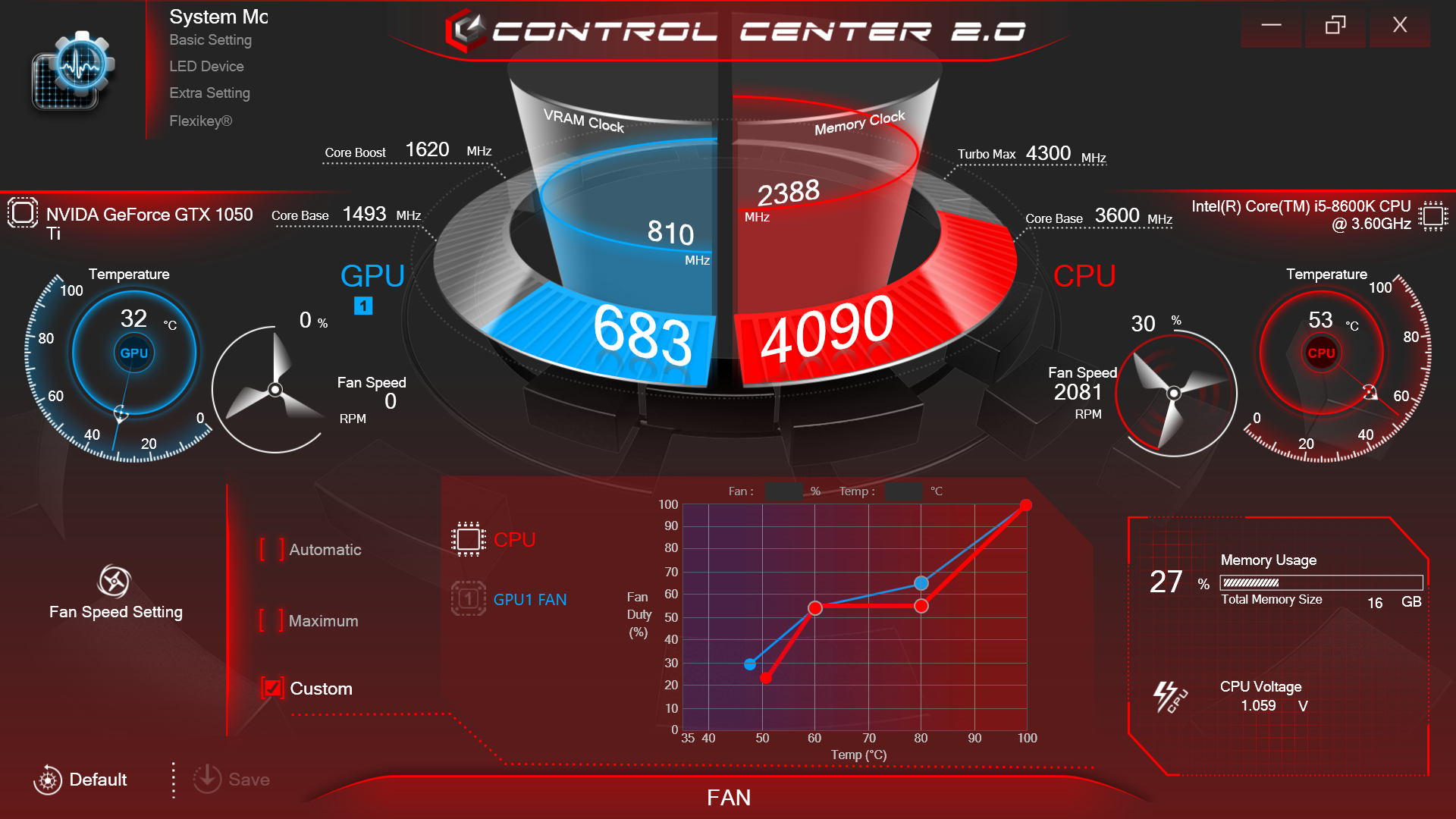 Aside from the audio software, the Glock comes with its own Control Center 2.0 which allows you to monitor the laptop from its heat, fan speeds, to changing the brightness of the keyboard, putting the laptop in different power management modes and customizing the speeds of the fans. Do note though that the fans can get really loud if you set the fan’s settings to Maximum but it does help to regulate the heat of the components.
Aside from the audio software, the Glock comes with its own Control Center 2.0 which allows you to monitor the laptop from its heat, fan speeds, to changing the brightness of the keyboard, putting the laptop in different power management modes and customizing the speeds of the fans. Do note though that the fans can get really loud if you set the fan’s settings to Maximum but it does help to regulate the heat of the components.
 When it comes to battery life, it is what you expect from a gaming laptop. On normal usage of browsing the internet, watching a movie and listing to some music, it has managed to last slightly below 4 hours, but when gaming you should expect slightly less than two hours, this might vary depending on the game you are playing but the time mentioned is taking into account heavy games like The Witcher 3 and PUBG.
When it comes to battery life, it is what you expect from a gaming laptop. On normal usage of browsing the internet, watching a movie and listing to some music, it has managed to last slightly below 4 hours, but when gaming you should expect slightly less than two hours, this might vary depending on the game you are playing but the time mentioned is taking into account heavy games like The Witcher 3 and PUBG.
 The charger that comes with the laptop might be slightly big for some but it not as heavy as you would expect so with a slightly bigger bag you would not feel the charger at all.
The charger that comes with the laptop might be slightly big for some but it not as heavy as you would expect so with a slightly bigger bag you would not feel the charger at all.
Verdict
The Commandos Glock might just change the laptop market, with the option to customize the specifications of the laptop, it will definitely strike fear into the other gaming laptop manufacturers that don’t offer the freedom of choice. The Glock is not perfect, and it does have some flaws that other gaming laptops have avoided but with alterations and more offers in the choice of parts, the Commandos Glock is a gaming laptop that you should keep an eye on.
The Good
- Freedom to choose your specs
- Great keyboard
- Nice screen
- Good thermals
- Socketable Processor
The Bad
- Touchpad needs improvement
- Speakers are mediocre
- Plastic body


