Apple is finally retiring the macOS X system after almost 20 years in service and will be replacing it with the brand spanking new macOS Big Sur, or macOS 11 for simplicity’s sake.
New look macOS

Image credit: Apple
It introduces important overhauls across the board, starting with a design refresh. Windows now have more translucent elements in it, while solids have a muted, almost matte look. Both elements make windows in Big Sur more minimalistic than ever.
There are added symbols in toolbars and sidebars for better clarity when using apps. On top of that, buttons and controls that’ll appear when needed, and hide when not – Apple is really leaning into the minimalist path.
Customization is key

Image credit: Apple
To improve on intuitiveness are the customizable menu bar and customizable Control Centre that’ll look a lot like on iOS. From there, you’ll find quick access to settings like Wi-Fi, Bluetooth, AirDrop, brightness and more.
Faster than Chrome
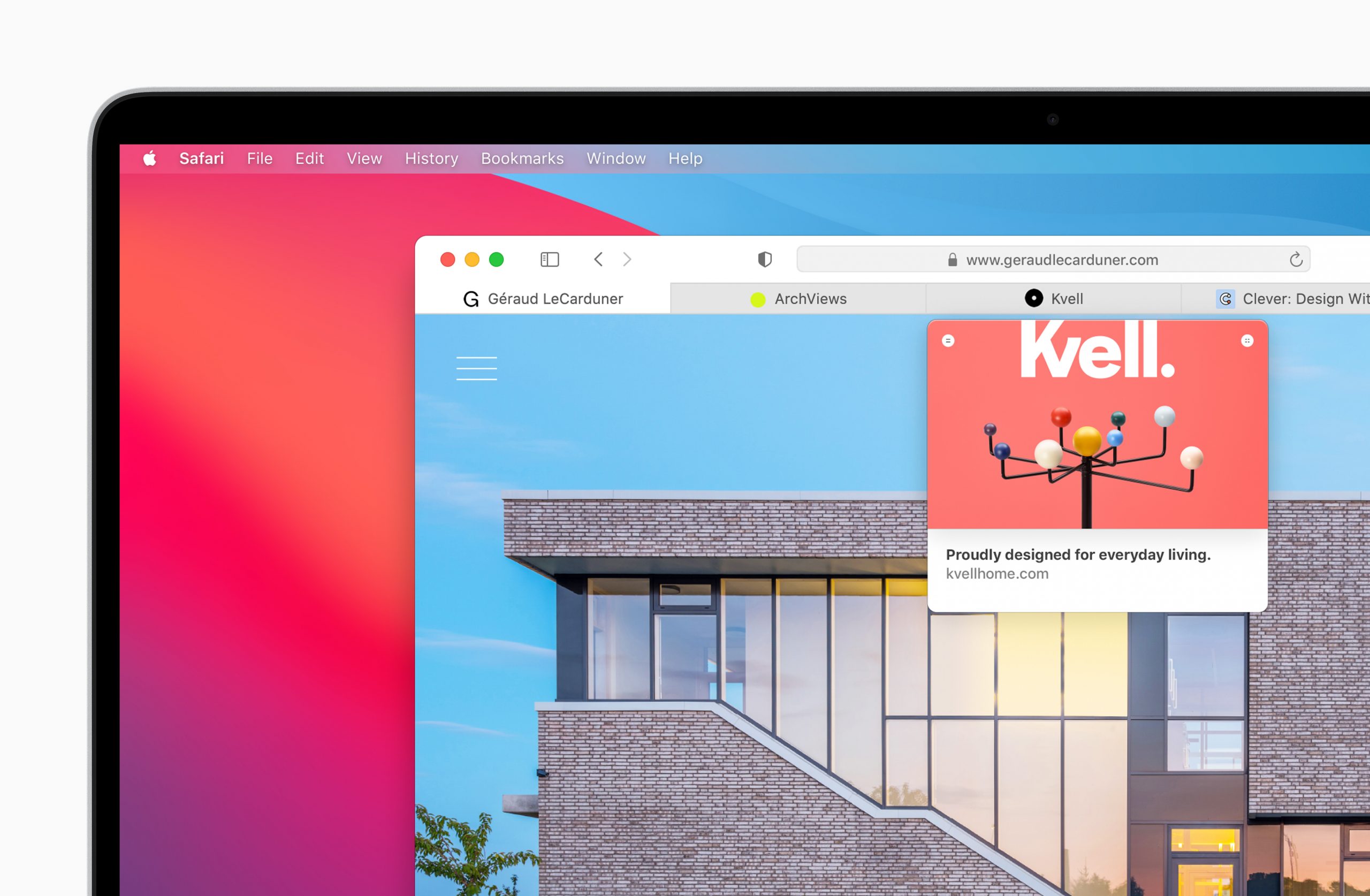
Image credit: Apple
Safari is also apparently much faster and boast better security than previous iterations. Apple claims that it’s 50 percent faster at loading webpages than Chrome. Each window will display more tabs and have favicons activated by default to make identifying tabs easier.
On the privacy front, Safari’s new Privacy Report adds more visibility to how the browser protects a user’s data; users can also fine-tune how certain sites will work with extensions.
Better messaging
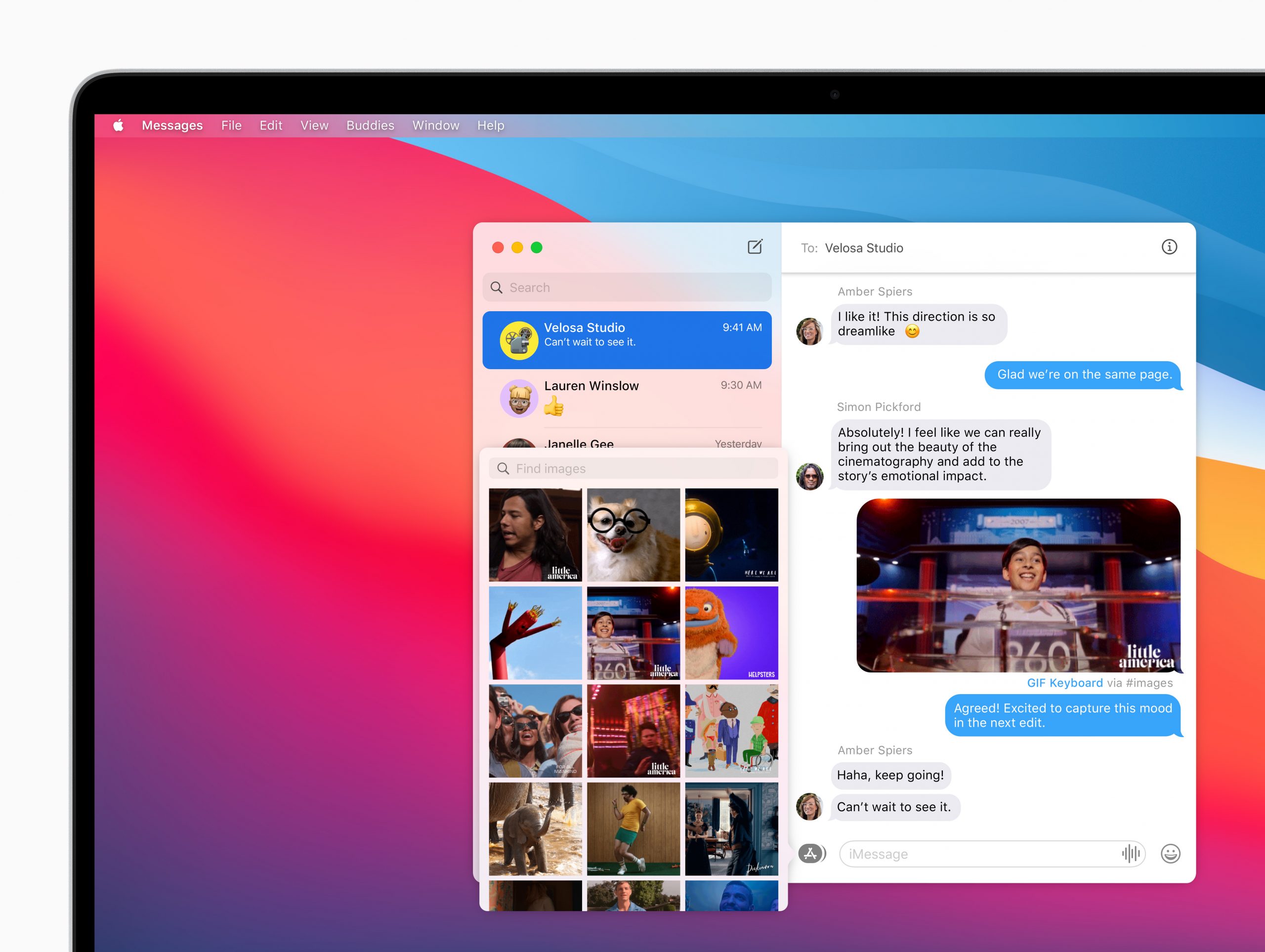
Image credit: Apple
Next on the list to receive the face lift treatment is he Messages app – users can now better manage their conversations by pinning their favourite chats to the top. The ‘search’ functionality now organizes results into categories like photos, links and more.
When it comes to group messages, users can now use inline replies to directly respond to specific message; or send a direct message to someone in the group by typing their name. Feels a lot like what WhatsApp can do, but we’re glad it’s made its way to Messages too.
Privacy matters

Image credit: Apple
One key focus in any new software release in 2020 is in the user privacy department; macOS Big Sur lists privacy information like food nutrition labels – as Apple describes it – which helps users understand privacy practices better before downloading an app.
The upcoming macOS Big Sur update looks promising and there could be more packed into the system; for now, we’ll need to wait and see if it’s worthy of replacing the long-standing macOS X for future Mac systems.

