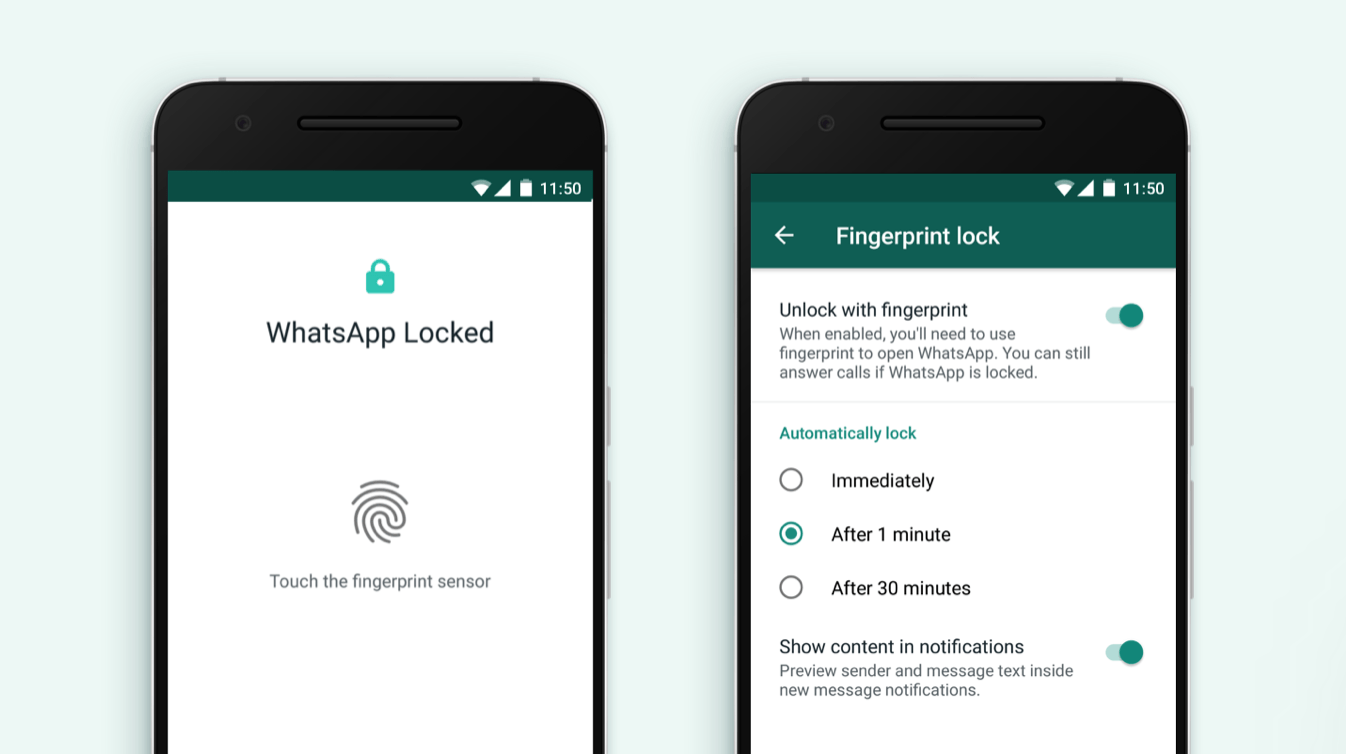WhatsApp finally introduced fingerprint unlock for Android devices, allowing them to add fingerprint authentication when they open WhatsApp for extra security.
This feature has been available for iOS users back in February, whereby iPhone users can use either their Touch IDs or Face IDs to unlock WhatsApp on their iPhones. Just like WhatsApp for iOS, the app on Android will also allow you to choose the duration before the app locks itself.
Aside from that, you can also choose to show/hide content in notifications. For those who prefer extra security, you should definitely choose to hide content so that others can preview your text content via the notification bar. According to Cnet, you’ll also be able to answer WhatsApp calls despite it being locked.
Perhaps WhatsApp will introduce face unlock for Android users in the future, but for now, you should update your app to get the new feature.