WD is the only company that has consistently update its wireless hard drives, and I have been a fan of it since the first My Passport Wireless. I now own the My Passport Wireless Pro, which I have been lugging around in my backpack for over a year now, and its still a rock solid product that I frequently use to backup photos from my camera’s SD card, however I’m not entirely happy during the ownership, though I’ve learned to live with its cumbersome form factor, the file transfer speeds aren’t great compared to a standard USB hard drive, which I could barely use it to scrub my raw Full HD video footage properly on Premiere Pro, don’t even mention about wirelessly streaming a MKV video file properly without buffers to my iPad Pro.
I received the WD My Passport Wireless SSD for review and have been using as my secondary hard drive for the past three weeks, I was genuinely excited about it as this is the first commercially available wireless SSD, but to be honest, I probably won’t buy one to replace my current My Passport Wireless Pro just yet.
 WD hasn’t changed the design of the hard drive from last year’s My Passport Wireless Pro, its technically the same chassis with a grey paint job and feels just as cumbersome to handle due to the large built-in 6700mAh battery. I was happy that WD provided a bumper case to protect the hard drive from accidental drops, though there technically isn’t any moving parts inside, the built-in battery will deserve that protection.
WD hasn’t changed the design of the hard drive from last year’s My Passport Wireless Pro, its technically the same chassis with a grey paint job and feels just as cumbersome to handle due to the large built-in 6700mAh battery. I was happy that WD provided a bumper case to protect the hard drive from accidental drops, though there technically isn’t any moving parts inside, the built-in battery will deserve that protection.
 The My Passport Wireless SSD has the exact same ports as the Pro, a USB 2.0 port for importing files from another USB device and charging your smartphone, an SD card slot for expansion or backup, and unfortunately, the old USB 3.0 Micro B port remains in place instead of a USB-C port, that’s considerably dated since USB-C 3.1 has better transfer rates than USB 3.0, and its even more unforgiveable when this is an external SSD. The WD My Passport SSD, for instance, already uses USB-C for connectivity.
The My Passport Wireless SSD has the exact same ports as the Pro, a USB 2.0 port for importing files from another USB device and charging your smartphone, an SD card slot for expansion or backup, and unfortunately, the old USB 3.0 Micro B port remains in place instead of a USB-C port, that’s considerably dated since USB-C 3.1 has better transfer rates than USB 3.0, and its even more unforgiveable when this is an external SSD. The WD My Passport SSD, for instance, already uses USB-C for connectivity.
 WD has specifically targeted the My Passport Wireless SSD at mobile content creators this time. If you are a user of FiLMiC Pro, you’ll be happy to know that it can archive video footages you have taken on your phone to the drive, which I really enjoy as it saves the effort of exporting and transferring the files at a later stage. If you edit videos on your iPhone or iPad, you can use it as a wireless drive to work on your files using LumaStudio, it should technically work with apps that supports SMB and AFP network access, but I haven’t been using that to my advantage since I never use my iPhone and iPad Pro to edit my videos.
WD has specifically targeted the My Passport Wireless SSD at mobile content creators this time. If you are a user of FiLMiC Pro, you’ll be happy to know that it can archive video footages you have taken on your phone to the drive, which I really enjoy as it saves the effort of exporting and transferring the files at a later stage. If you edit videos on your iPhone or iPad, you can use it as a wireless drive to work on your files using LumaStudio, it should technically work with apps that supports SMB and AFP network access, but I haven’t been using that to my advantage since I never use my iPhone and iPad Pro to edit my videos.
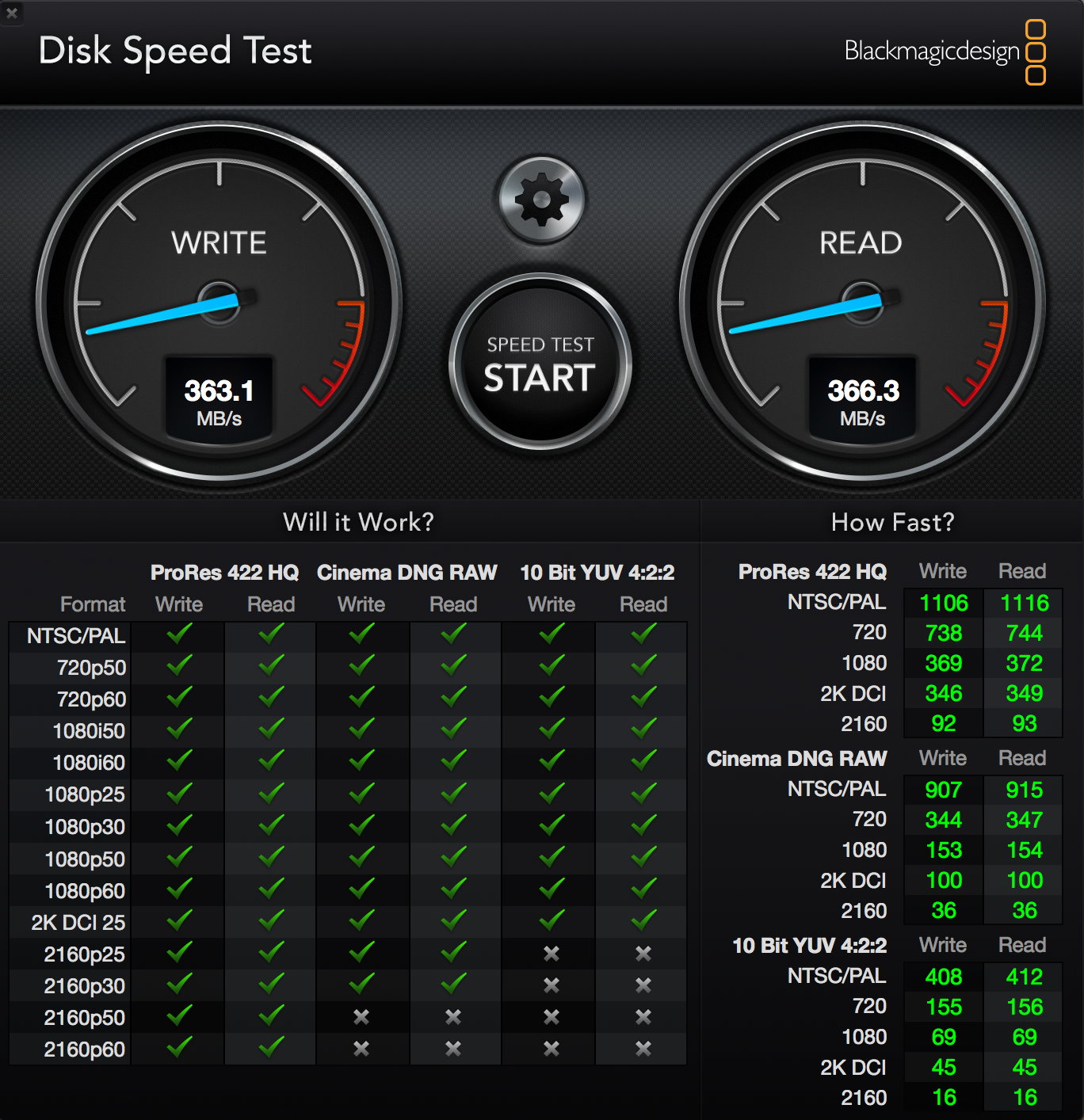 Although I don’t mind the WD My Passport Wireless SSD using USB 3.0 for connectivity, since it should still be able to deliver the maximum sequential speeds of a standard SATA SSD, the drive unfortunately disappoint with a mediocre 363MB/s read and 366MB/s write speed in my tests. I know I shouldn’t be complaining, as it is significantly faster than the My Passport Wireless Pro, but WD should have used a better NAND or controller since this isn’t some consumer grade product, 4K sequential read and write speeds are also an utter disappointment. Fortunately, the My Passport Wireless SSD didn’t disappoint in battery life, as it was able to complete three rounds of 2-hour Full HD video streaming, it is two hours more than the My Passport Wireless Pro, I also experienced no frame drops or buffering when streaming videos wirelessly.
Although I don’t mind the WD My Passport Wireless SSD using USB 3.0 for connectivity, since it should still be able to deliver the maximum sequential speeds of a standard SATA SSD, the drive unfortunately disappoint with a mediocre 363MB/s read and 366MB/s write speed in my tests. I know I shouldn’t be complaining, as it is significantly faster than the My Passport Wireless Pro, but WD should have used a better NAND or controller since this isn’t some consumer grade product, 4K sequential read and write speeds are also an utter disappointment. Fortunately, the My Passport Wireless SSD didn’t disappoint in battery life, as it was able to complete three rounds of 2-hour Full HD video streaming, it is two hours more than the My Passport Wireless Pro, I also experienced no frame drops or buffering when streaming videos wirelessly.
The WD My Passport Wireless SSD shows great improvement over the first generation wireless storage, and it is now the best wireless storage in the market if you appreciate the convenience it offers. If you are serious about storage performance, you should probably stay away from this and get the My Passport SSD instead. WD sells the My Passport Wireless SSD in storage sizes of 250GB, 500GB, 1TB and 2TB, the price goes all the way up to an unattractive $800 (RM3262) for the maximum storage, this is a difficult recommendation when the My Passport Wireless Pro only retails three times lower for a 3TB model, and the disappointing data transfer speeds just doesn’t justify the product’s value, WD has got to work on a better value for it.
The Good
- Great battery life
- Works well with video recording apps like FiLMiC Pro
- Fast wireless connectivity
- Shock bumper included
The Not so Good
- Expensive
- Cumbersome form factor
- Mediocre data transfer speeds

