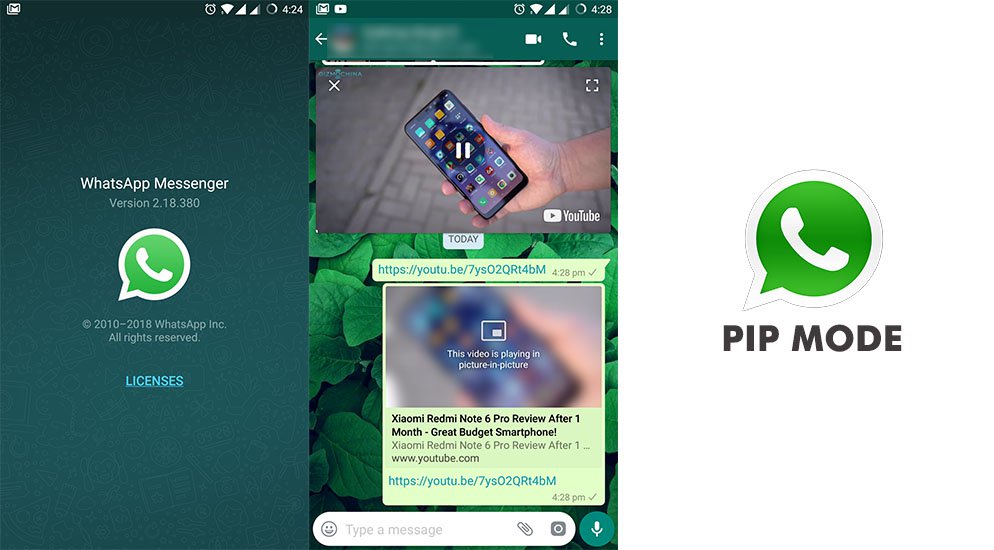One of the great features in WhatsApp is the PiP mode (Picture in Picture) that lets you watch videos shared by others in the app itself instead of getting redirected to other apps. While it was already made available in Android and iOS devices, it is now finally functioning on WhatsApp Web.
✅ WhatsApp is rolling out the Picture in Picture feature for WhatsApp Web!
Watch YouTube, Facebook, Instagram and Streamable videos using PiP on WhatsApp Web today!https://t.co/XFvObzxYDt— WABetaInfo (@WABetaInfo) 26 January 2019
You know it’s rather hard for you to multitask between your laptop and smartphone at times, and hence WhatsApp introduced WhatsApp Web quite some time ago to solve the problem. It’s made for efficiency and convenience purposes, and we could say the same for the PiP mode.
With this mode finally available on WhatsApp Web, we can view videos that are shared by others, including videos from YouTube, Facebook, Instagram and Streamable within the application itself.
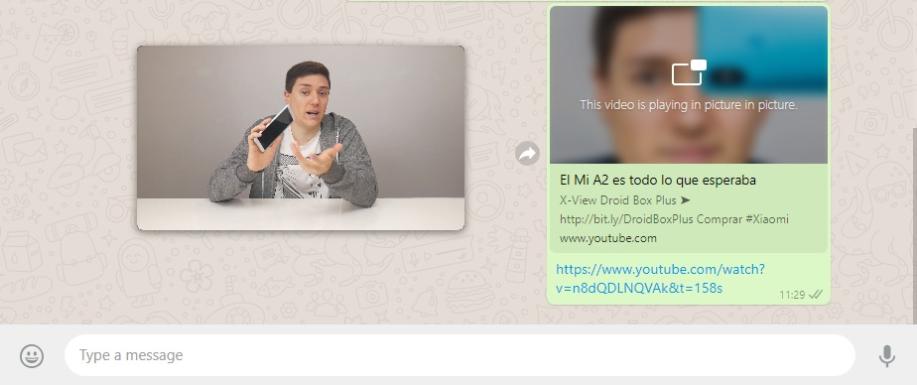
Image credit: WABetaInfo
To be able to experience the new feature, you first need to ensure that your WhatsApp Web version is updated to 0.3.2041 version. Though it’s already available for WhatsApp Web, the feature has not arrived in WhatsApp Desktop, though it is said that the next update will change that.
For those who are stuck at older versions, WABetaInfo also suggest that you restart your browser after clearing the cache as it will forcefully update your WhatsApp Web and enable the PiP mode.
Unfortunately, I’ve tried doing so and it’s still not working at the time of writing. Perhaps the feature is being rolled out in batches, so I’ll have to wait for a few more days to see if it’ll work. Either way, if it works for you then good for you but if it doesn’t, let’s just give it some time.