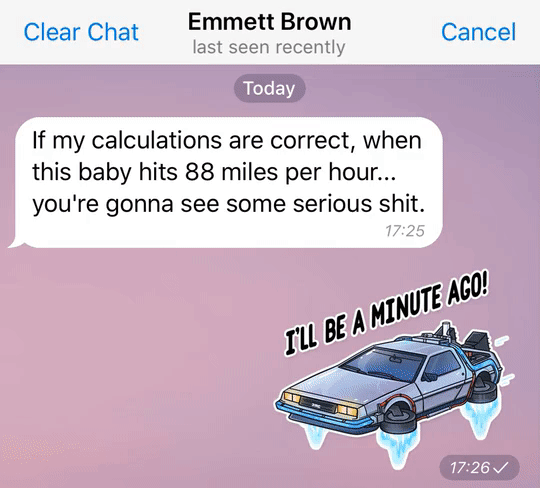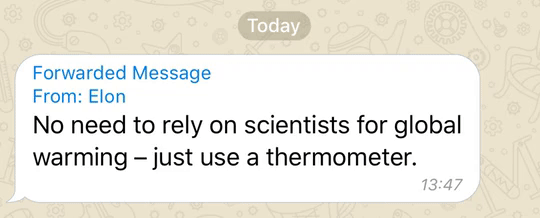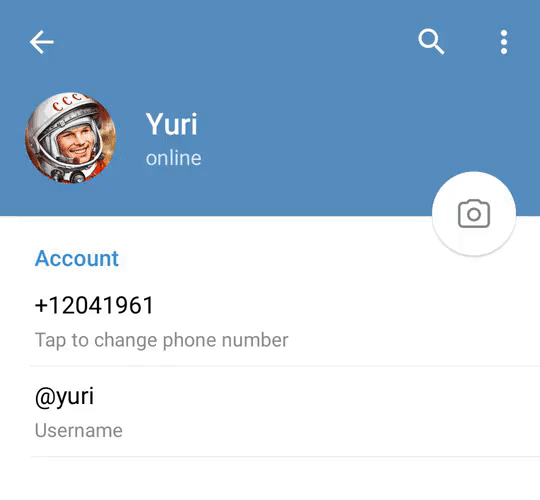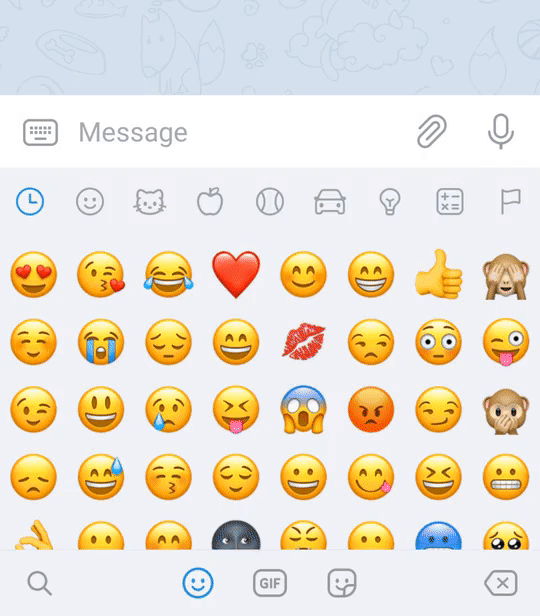Telegram released a new update on March 24 with more improvements and features that can enhance users’ in-app experience, and one of the features lets its users gain complete control of their private conversations.
Telegram has already introduced its “Unsend” feature back in 2017, but with the new update, Telegram users can un-send literally any messages in their conversations with no time limit. Previously the feature is only limited to a 48-hour timeframe, but now even if it’s a month ago, you will still be able to delete your messages.
In addition, you can delete messages you’ve sent — which is normal — and also messages you’ve received, and these messages can be deleted for both parties. Now no one will be able to hold a past conversation against you with this updated “Unsend” feature.
That aside, Telegram is offering higher security by restricting the people who can forward your messages. Telegram forwarded messages used to be linked to the original sender’s account, but with anonymous forwarding, you can now remove the link when your messages are forwarded to others. Just go to Privacy and Security settings and choose who can get a link to your account in the Forwarded Messages section. On a side note, your profile photo can also be set to private so only your contacts can view it.
To ensure that the app is more user-friendly, Telegram also added Settings Search, and it’s exactly what its name describes — a search tool to find your settings. In addition, Telegram users can also use the search tool to find answers based on Telegram’s FAQ.
It is undeniable that many of us are attached to using emojis, stickers and GIFs to express ourselves in conversations. With the new update, GIFs can be previewed when you tap and hold onto each GIF, and large GIFs can be streamed instead of downloaded for faster viewing. Android users can also use keywords to search for an emoji, while iOS users will have to wait a little bit longer. Similar to WhatsApp, emojis sent in Telegram without any texts will be slightly larger than usual.
In efforts to increase usability, Telegram also introduced support for VoiceOver on iOS and TalkBack on Android. With this support, users will be able to use Telegram without looking at the screen.