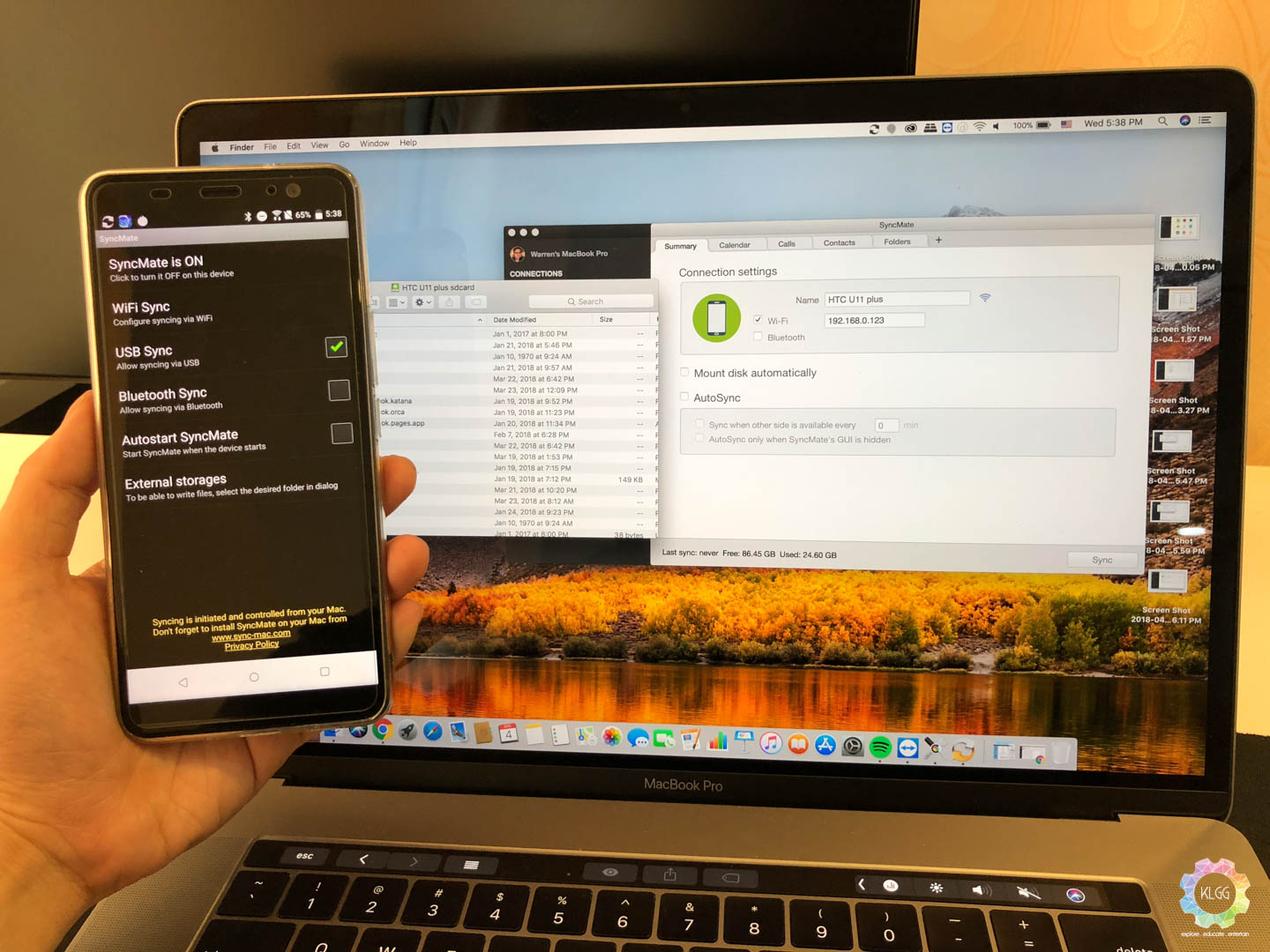When I need to make a file transfer between an Android phone and my MacBook Pro, I tend to get very frustrated at times when the old dated Android File Transfer app doesn’t work properly when performing bulk file transfers, and how I wished wireless solutions such as AirDroid could be used without a web browser. Last week, a company called Sync-Mac approached me with their multi-platform wireless file transfer app, SyncMate, which not only lets you transfer and sync files between your Mac and Android phone, it also supports managing files on your iOS devices and cloud storage with ease.
 Installation is pretty straightforward, simply download the DMG file from the Sync-Mac website, drag the app into your Applications folder and launch the app. If you are familiar with smartphone sync apps, then you should have no problems using the app, you will first need to set up your device’s connection by pressing the Add New button on the left pane. For Android devices, you can connect to SyncMate via USB, Bluetooth and WiFi, you will be required to install the SyncMate app from Google Play to sync wirelessly.
Installation is pretty straightforward, simply download the DMG file from the Sync-Mac website, drag the app into your Applications folder and launch the app. If you are familiar with smartphone sync apps, then you should have no problems using the app, you will first need to set up your device’s connection by pressing the Add New button on the left pane. For Android devices, you can connect to SyncMate via USB, Bluetooth and WiFi, you will be required to install the SyncMate app from Google Play to sync wirelessly.
 After successfully connecting your Android device with SyncMate, you will be given a number of items to be synced with your Mac, which includes phone calls, SMS messages, photos, calendar and more. In addition, you can also configure sync folders between your Mac and Android device so that no files will be missed when these folders get updated.
After successfully connecting your Android device with SyncMate, you will be given a number of items to be synced with your Mac, which includes phone calls, SMS messages, photos, calendar and more. In addition, you can also configure sync folders between your Mac and Android device so that no files will be missed when these folders get updated.
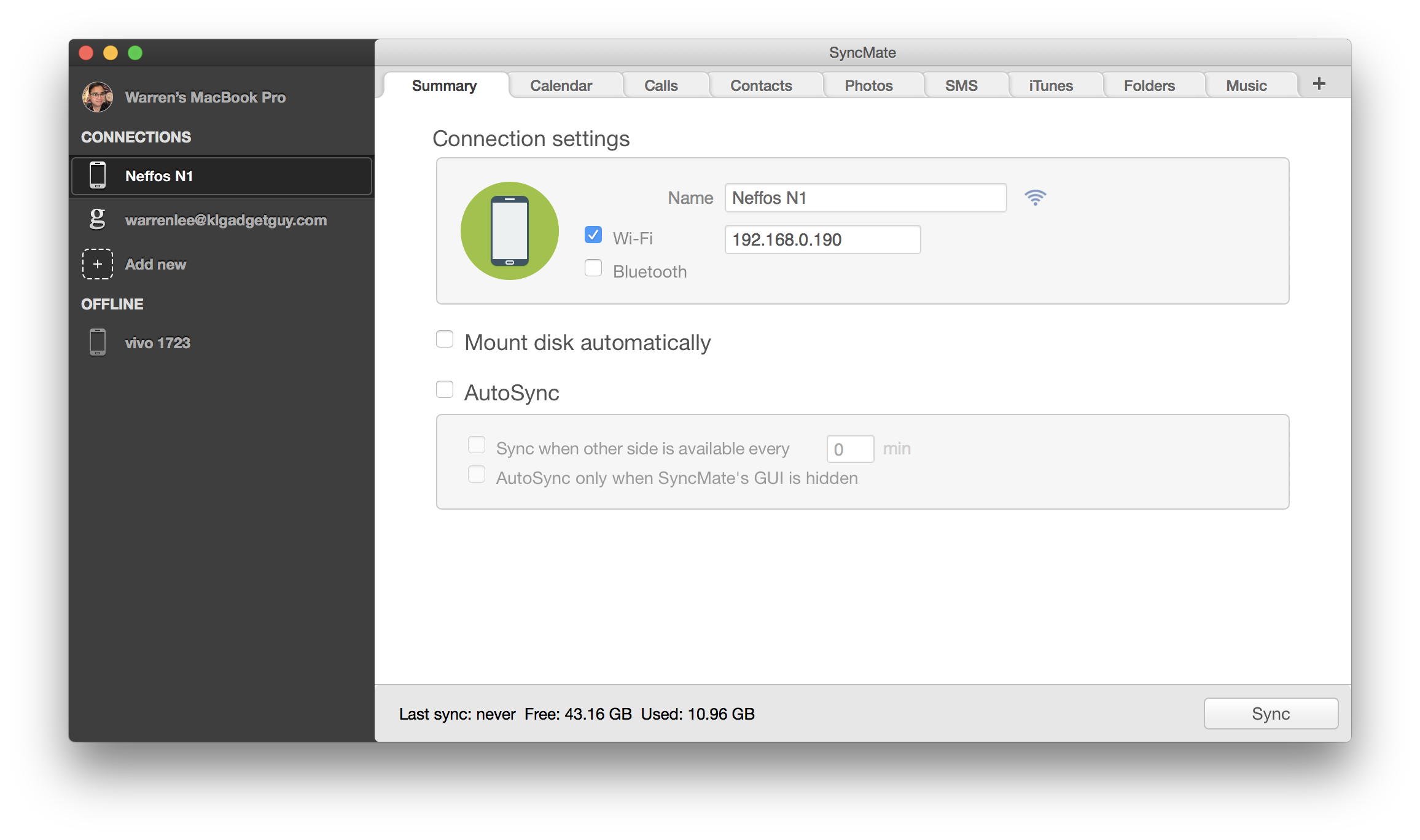 The most interesting part of SyncMate, is that it let’s you manage files on your device and cloud storage such as Google Drive and OneNote via your Finder window, by simply Right Clicking on one of your connections on the left pane and select mount, you will then find your phone’s name or cloud storage account appear on your Finder window.
The most interesting part of SyncMate, is that it let’s you manage files on your device and cloud storage such as Google Drive and OneNote via your Finder window, by simply Right Clicking on one of your connections on the left pane and select mount, you will then find your phone’s name or cloud storage account appear on your Finder window.
Sync-Mac is available as a free and paid version, the paid license starts from $39.95 (RM139) for 2 Macs, do head on over here to check it out.