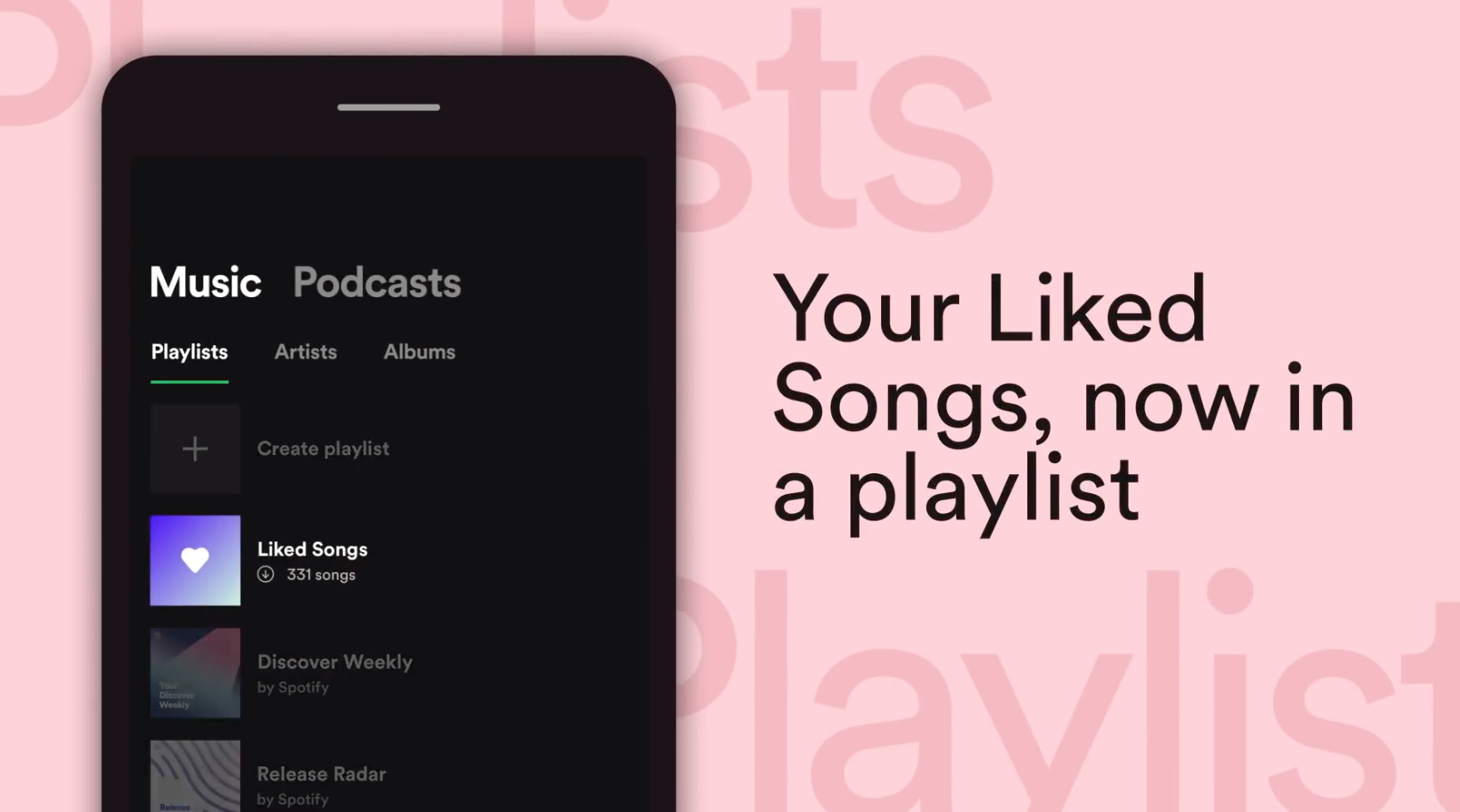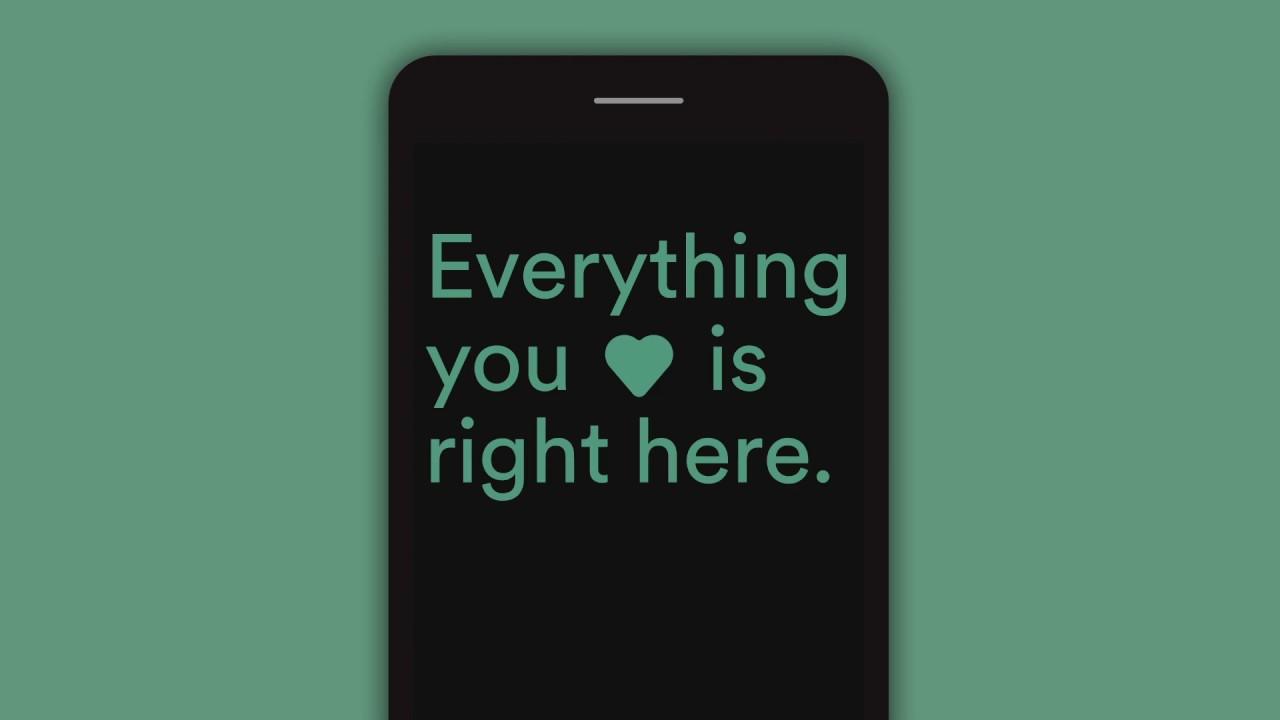Spotify just updated its “Your Library” tab for Premium Spotify users for a cleaner UI and better user experience.
Instead of the current UI that look like a list, “Your Library” will show two tabs — Music and Podcasts. Music tab will feature Playlists, Artists and Albums, and songs you liked will be compiled in a single playlist, alongside with Discover Weekly and Release Radar.
For those who listen to podcasts, the Podcasts section will show three tabs — Episodes, Downloads and Shows. The Downloads tab will basically show you all the podcasts you’ve downloaded, allowing you to listen to them even when you’re offline. The Episodes tab will show new episodes or episodes you’ve been listening to, while the Shows tab show you the podcasts you’ve followed so that you can explore the episodes available for those podcasts.
The video above shows the new library UI, and the update be rolling out within this few weeks. Do note that this is for Premium users, so if you’re a standard user then you might not be seeing this new layout despite updating your Spotify.