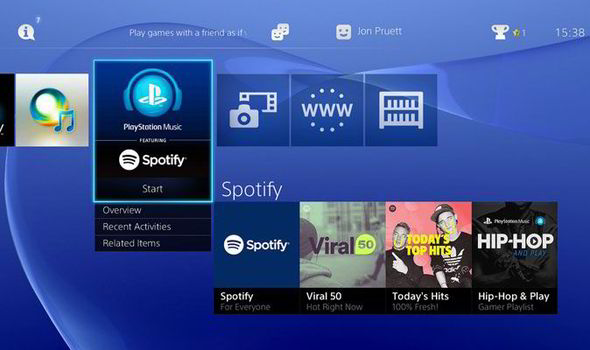It’s been more than a month of MCO and since everyone is confined at home, social media and streaming services such as Spotify and Netflix have also gained an increase in usage.
While many are familiar with Spotify on their smartphones and PCs, there are also other home devices that users can stream their Spotify on, such as the PS3, PS4 and also Xbox One consoles. All you need to do is download the app on your gaming consoles and connect your Spotify account to said consoles. Spotify users with Free memberships will also be able to stream Spotify through these consoles. You can either login with your Spotify email address and password or use Spotify Connect to link the app to your console. There’s also the option to log in with PIN, but that’s unavailable for PS4.
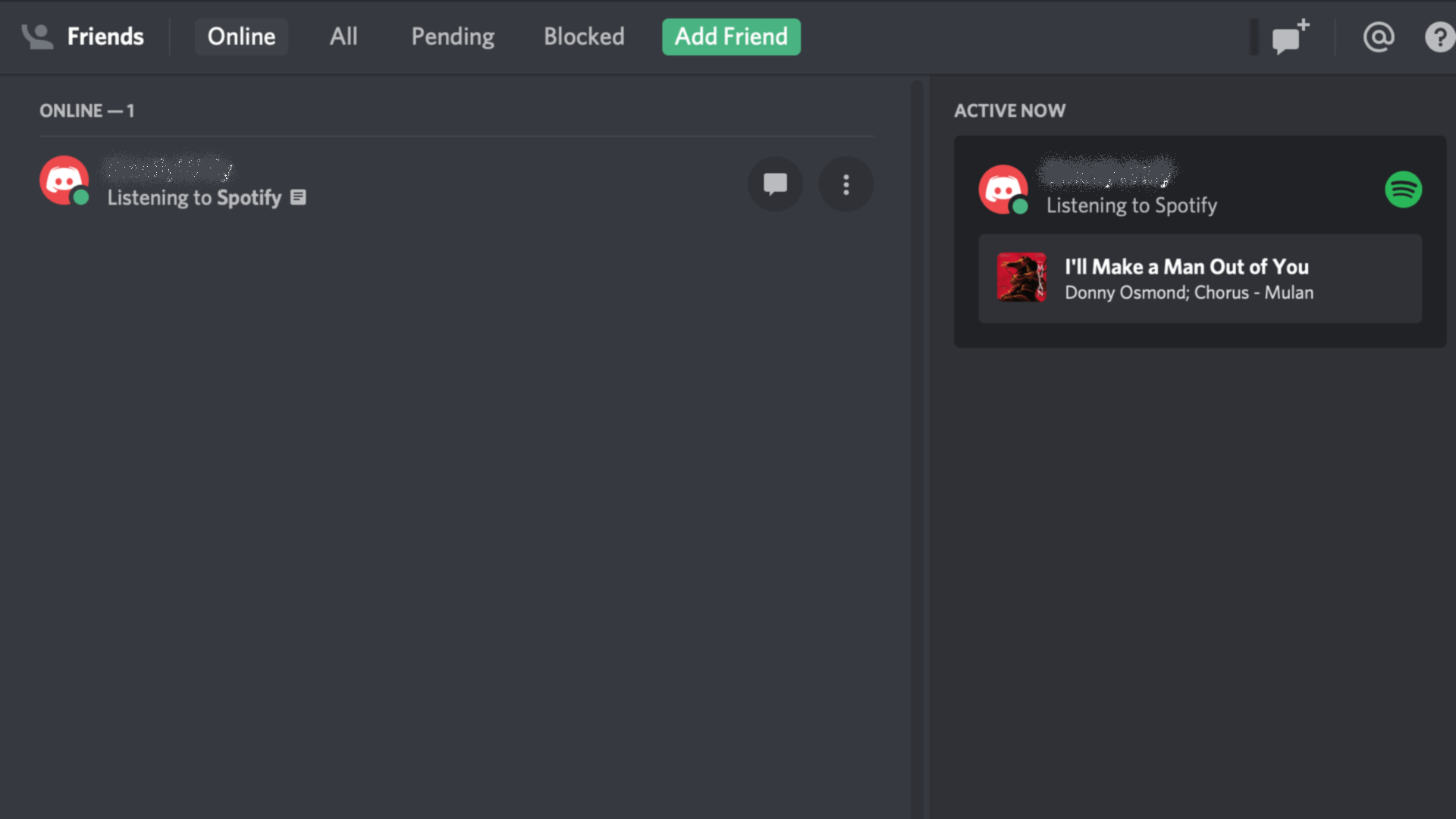 You can also choose to listen to music together with your friends by taking advantage of the Discord app. Similar to the gaming consoles, make sure you have the apps (Spotify and Discord) and connect your Spotify account to your Discord account. Spotify Free users can display what they’re listening in real-time on their profiles, while Premium users will have the advantage of listening to the songs their friends are listening to by clicking on the Listen Along icon. If you’re tuning in to songs of a non-Premium user, you’ll hear silence when there’s an advertisement.
You can also choose to listen to music together with your friends by taking advantage of the Discord app. Similar to the gaming consoles, make sure you have the apps (Spotify and Discord) and connect your Spotify account to your Discord account. Spotify Free users can display what they’re listening in real-time on their profiles, while Premium users will have the advantage of listening to the songs their friends are listening to by clicking on the Listen Along icon. If you’re tuning in to songs of a non-Premium user, you’ll hear silence when there’s an advertisement.
To complement your video gaming session, Spotify also created a Top Gaming Tracks playlist to match your gaming mood. You can even check out the Gaming Hub for all the other soundtracks.