Most of you probably know from my previous reviews that I am not a fan of wearing accessories on my wrist mainly due to the fact that I never felt the confort that will sway me into wearing accessories, but that will not stop me from telling you what i think about the Samsung Gear Fit2 Pro, the latest entry into the Gear Fit series of fitness bands that manages to merge the functionality of fitness tracking and some of the convenience of a smartwatch all for the price of RM799, making it a great contender in the smart wearable market.
Design
The Gear Fit2 Pro has a design profile that I found to be very appealing, the red and black theme makes it look really sleek and gives it an overall simple design. The bands are made of rubber and as someone that has a lot of hair on his hand, I really appreciate that Samsung has made the rubber smooth as other fitness bands that I have tried tends to pull the hair on my hands when I slot it into the strap. In addition to that, it comes with a curve 1.5-inch AMOLED touch screen which fits really comfortably on my hand, something no other fitness band or smartwatch has offered to me. Coming back to the screen, you can immediately tell that it is a Super AMOLED screen simply by looking at the bootup screen and then the home screen as it produces really nice colours which will probably make you look at the screen more times than necessary thanks to the quality of the display.
 The straps can be removed and replaced if you have other bands but in the case of my unit, replacing the band with any other design might be slightly odd as the body of the device is black and red, which matches the design of the straps. For those of you that are slightly OCD might not like the fact that the red part does not match with the design of the other bands.
The straps can be removed and replaced if you have other bands but in the case of my unit, replacing the band with any other design might be slightly odd as the body of the device is black and red, which matches the design of the straps. For those of you that are slightly OCD might not like the fact that the red part does not match with the design of the other bands.
Performance
 The Gear Fit2 Pro literally performs like a Pro, never have I experienced any slowdowns or lags during the two weeks of using the device. Everything is smooth and there were no glitches or hangs during my time of use which is very impressive for a device that running on a dual-core processor clocked at 1GHz and 512MB of RAM, making the device is really enjoyable to navigate and get your fitness information in a snap. Samsung has implemented an interesting way to monitor your heart rate as you can choose if you want it to read your heart at a set interval or just constantly keep reading it, in which the latter will help you in the battery department and keep your device up and running for longer time. You will not face any issues with the Bluetooth connections from the device to the phone and even if you do, the band can manage on its own without while waiting for to connect back to your phone and all the information of your calories and steps taken will be stored on the band while waiting for your phone to sync the data over.
The Gear Fit2 Pro literally performs like a Pro, never have I experienced any slowdowns or lags during the two weeks of using the device. Everything is smooth and there were no glitches or hangs during my time of use which is very impressive for a device that running on a dual-core processor clocked at 1GHz and 512MB of RAM, making the device is really enjoyable to navigate and get your fitness information in a snap. Samsung has implemented an interesting way to monitor your heart rate as you can choose if you want it to read your heart at a set interval or just constantly keep reading it, in which the latter will help you in the battery department and keep your device up and running for longer time. You will not face any issues with the Bluetooth connections from the device to the phone and even if you do, the band can manage on its own without while waiting for to connect back to your phone and all the information of your calories and steps taken will be stored on the band while waiting for your phone to sync the data over.
Functions
 The functions work as expected with no abnormalities when it comes to heart rate sensing or steps taken, I did try to fool the device by shaking it to make it think i am walking but the device was not easily fooled as it can detect if it being worn or not, presumably through the heart rate sensor on the underside of the device. This also works to tell the band to not buzz or ring when a call or notification comes in which you can set from the settings page of the device or the mobile app companion. One of the features that i really love on this device is the ability to show a notification on the phone with just a single tap on the band.
The functions work as expected with no abnormalities when it comes to heart rate sensing or steps taken, I did try to fool the device by shaking it to make it think i am walking but the device was not easily fooled as it can detect if it being worn or not, presumably through the heart rate sensor on the underside of the device. This also works to tell the band to not buzz or ring when a call or notification comes in which you can set from the settings page of the device or the mobile app companion. One of the features that i really love on this device is the ability to show a notification on the phone with just a single tap on the band.
 This makes replying or just reading your messages so much more easier as it can open up a Whatsapp message or Facebook post directly on your phone, the only setback to this is that you will have to enable the Smart Lock feature on your Android phone to allow the Gear Fit2 Pro to keep the phone unlocked, a small issue as if the Bluetooth connection gets cut, your phone will revert back to the normal lock method you set for the phone. This version if the Gear Fit2 comes with water resistance of up to 5 meters and with that, they have included a new feature where it can detect swimming exercises and can give you better information on that. I have multiple times took a shower with the band on my hand, soap and all, and it had no issues or had any water droplets forming under the screen so no worries if you love swimming.
This makes replying or just reading your messages so much more easier as it can open up a Whatsapp message or Facebook post directly on your phone, the only setback to this is that you will have to enable the Smart Lock feature on your Android phone to allow the Gear Fit2 Pro to keep the phone unlocked, a small issue as if the Bluetooth connection gets cut, your phone will revert back to the normal lock method you set for the phone. This version if the Gear Fit2 comes with water resistance of up to 5 meters and with that, they have included a new feature where it can detect swimming exercises and can give you better information on that. I have multiple times took a shower with the band on my hand, soap and all, and it had no issues or had any water droplets forming under the screen so no worries if you love swimming.
Battery
 Samsung has mentioned that the band will be able to last for 3 to 4 days but during my use i found that two and a half days was its limit and that I just using it to read my notifications and monitors my steps taken which is still pretty decent as slapping in on the dock will get the band charged up to 100% in less than 30 minutes thanks to its small but efficient 200mAh battery. It also can act as a bedside clock while it is charging which is a nice added feature that Samsung has added.
Samsung has mentioned that the band will be able to last for 3 to 4 days but during my use i found that two and a half days was its limit and that I just using it to read my notifications and monitors my steps taken which is still pretty decent as slapping in on the dock will get the band charged up to 100% in less than 30 minutes thanks to its small but efficient 200mAh battery. It also can act as a bedside clock while it is charging which is a nice added feature that Samsung has added.
Companion App
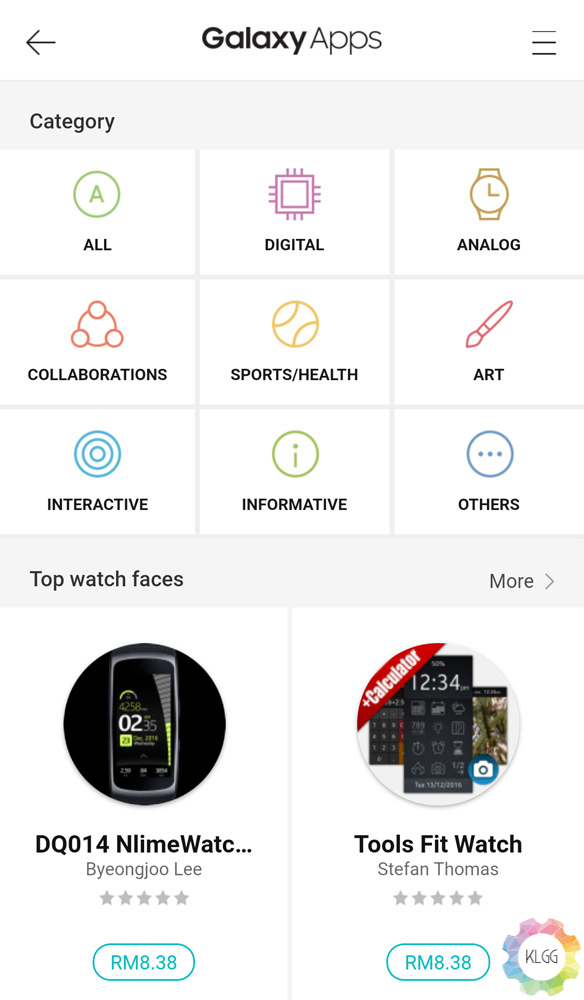 Just like any other smartwatch or fitness band, the Gear Fit2 Pro comes with its own companion App which can show you the status of the band like battery life, storage space and RAM usage. The band is a very well built and easy to use device, but the same can’t be said about the companion app as the setting up process was very tedious. I had to install another app which I believe if they wanted to, can be integrated into the main app.
Just like any other smartwatch or fitness band, the Gear Fit2 Pro comes with its own companion App which can show you the status of the band like battery life, storage space and RAM usage. The band is a very well built and easy to use device, but the same can’t be said about the companion app as the setting up process was very tedious. I had to install another app which I believe if they wanted to, can be integrated into the main app.
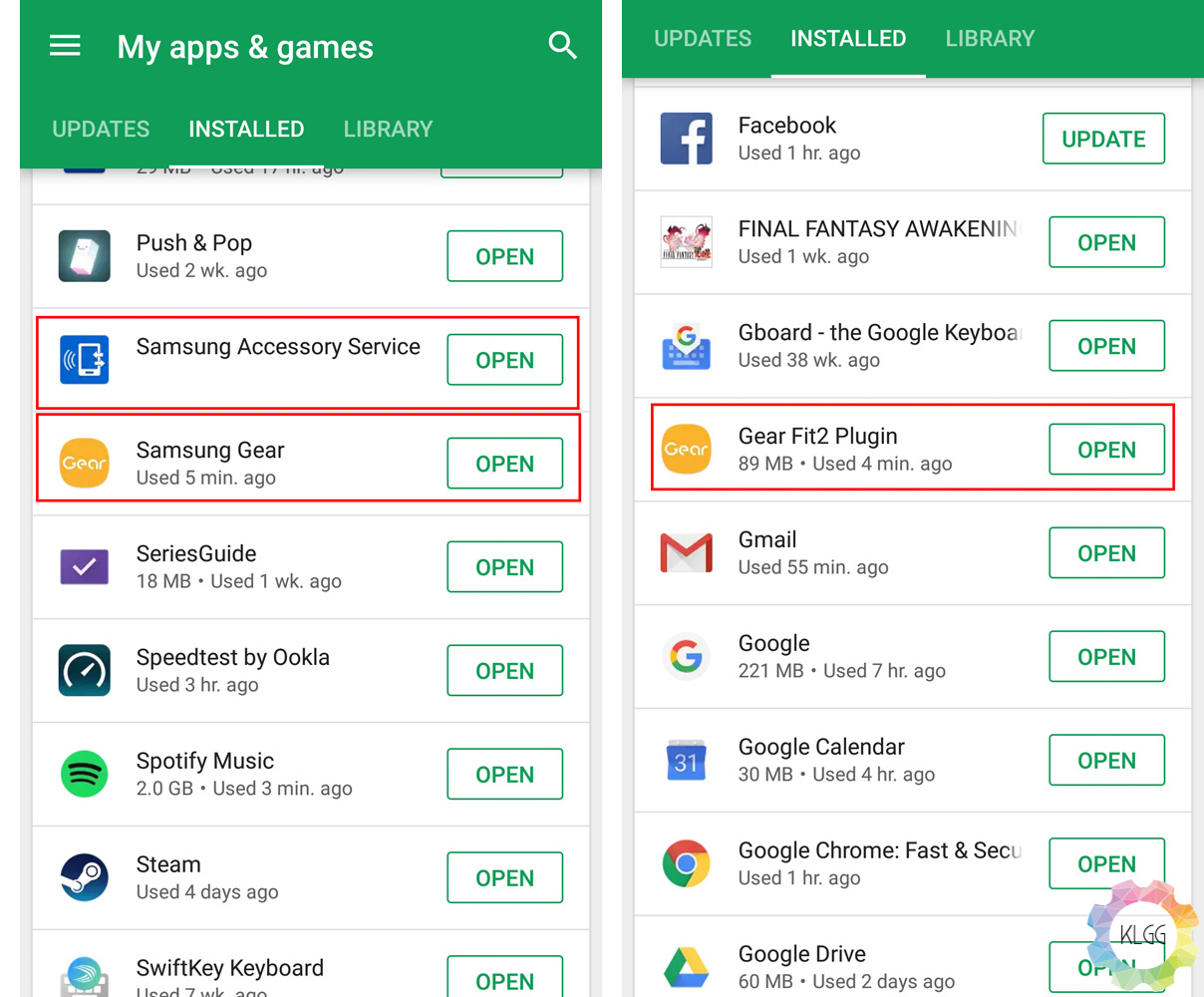 When installing the Samsung Gear app it will allow you to connect your device to which you need to install a Plugin app and then leading you to install a Samsung Accessory Service app. There are just too many unnecessary installations just to get the device setup and this is something I hope Samsung can fix or just integrate all these apps into the Samsung Gear app rather than installing the other two apps which is background app which you can’t access.
When installing the Samsung Gear app it will allow you to connect your device to which you need to install a Plugin app and then leading you to install a Samsung Accessory Service app. There are just too many unnecessary installations just to get the device setup and this is something I hope Samsung can fix or just integrate all these apps into the Samsung Gear app rather than installing the other two apps which is background app which you can’t access. One last thing, if you want to look at your fitness data like steps taken, heart rate or sleep, you would again, have to download another app for it called the Samsung Health app which again, can be easily implemented into the Samsung Gear app. Overall you will have a lot of bloatware in your device is you are planning to get the Gear Fit2 Pro
One last thing, if you want to look at your fitness data like steps taken, heart rate or sleep, you would again, have to download another app for it called the Samsung Health app which again, can be easily implemented into the Samsung Gear app. Overall you will have a lot of bloatware in your device is you are planning to get the Gear Fit2 Pro


